HP LaserJet M9040/M9050 - Multifunction Printer driver and firmware
Drivers and firmware downloads for this Hewlett-Packard item

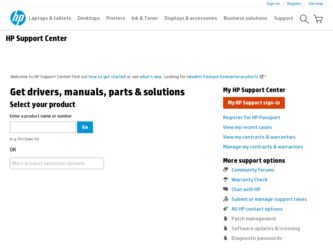
Related HP LaserJet M9040/M9050 Manual Pages
Download the free PDF manual for HP LaserJet M9040/M9050 and other HP manuals at ManualOwl.com
HP LaserJet M9040/M9050 MFP - Software Technical Reference (internal) - Page 20


...
● HP Driver Diagnostic Printer Check Tool
● HP Easy Printer Care
● HP Embedded Web Server
● HP Web Jetadmin
● Scan Setup Wizard
● MFP Send Fax Driver
● Optional Software
● Font Support
Chapter 3, Install Windows printing-system This chapter provides instructions for installing the HP LaserJet M9040 MFP and
components
HP LaserJet M9050 MFP...
HP LaserJet M9040/M9050 MFP - Software Technical Reference (internal) - Page 44


...● Windows Vista
Supported browsers
● Microsoft Internet Explorer 6.0 or 7.0
You can download the HP Easy Printer Care software by clicking the HP Easy Printer Care button from the Administrator Software menu of the HP LaserJet M9040 MFP and HP LaserJet M9050 MFP printing-system software CD, or by going to www.hp.com/go/easyprintercare. This Web site also provides updated information...
HP LaserJet M9040/M9050 MFP - Software Technical Reference (internal) - Page 84


... to display a list of drivers that can be downloaded from the Microsoft Windows Update Web site.
If the appropriate model of HP LaserJet M9040 MFP and HP LaserJet M9050 MFP is already listed, select it and click the Next > button. If the product is not listed, click the Have Disk button to continue to the Install From Disk screen.
Figure 3-19 Add Printer Wizard - Install Printer Software screen...
HP LaserJet M9040/M9050 MFP - Software Technical Reference (internal) - Page 228
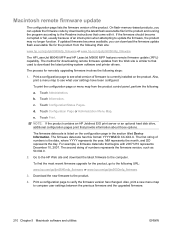
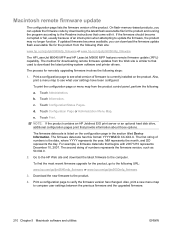
...The HP LaserJet M9040 MFP and HP LaserJet M9050 MFP features remote firmware update (.RFU) capability. The method for downloading remote firmware updates from the Web site is similar to that used to download the latest printing-system software and printer drivers.
The process for remotely upgrading firmware involves the following steps:
1. Print a configuration page to see what version of firmware...
HP LaserJet M9040/M9050 MFP - Software Technical Reference (internal) - Page 230
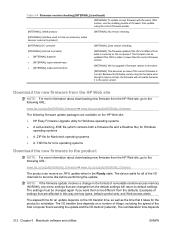
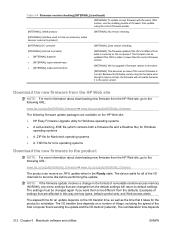
... it is the same version.
Download the new firmware from the HP Web site
NOTE: For more information about downloading new firmware from the HP Web site, go to the following URL:
www.hp.com/go/ljm9040mfp_firmware or www.hp.com/go/ljm9050mfp_firmware
The following firmware update packages are available on the HP Web site: ● HP Easy Firmware Upgrade utility for Windows operating systems ●...
HP LaserJet M9040/M9050 MFP - Software Technical Reference (internal) - Page 268
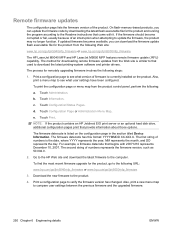
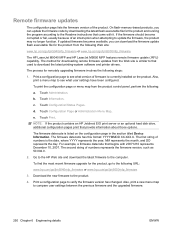
...The HP LaserJet M9040 MFP and HP LaserJet M9050 MFP features remote firmware update (.RFU) capability. The method for downloading remote firmware updates from the Web site is similar to that used to download the latest printing-system software and printer drivers.
The process for remotely upgrading firmware involves the following steps:
1. Print a configuration page to see what version of firmware...
HP LaserJet M9040/M9050 MFP - Software Technical Reference (internal) - Page 316
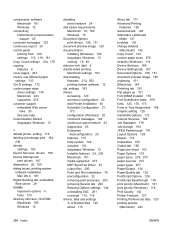
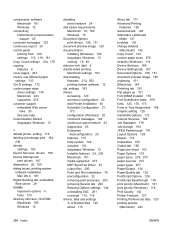
... driver settings 134 Macintosh 243 supported 276 customer support embedded Web server
links 30 See also help Customization Wizard languages, Windows 13
D default printer, setting 118 deleting job-storage jobs 164,
238 density
settings 183 Device Services, drivers 166 Device Settings tab
print drivers 167 diagnostics 25, 165 dialog boxes, printing-system
software installation Mac OS X 187
Digital...
HP LaserJet M9040/M9050 MFP - Software Technical Reference (internal) - Page 318
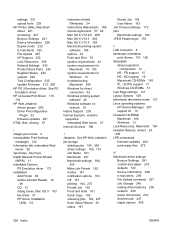
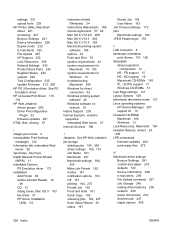
... device groups 262 Driver Preconfiguration
Plugin 22 firmware updates 261 HTML files, viewing 19
I images per minute 4 Incompatible Print Settings
messages 122 Information tab, embedded Web
server 28 input trays. See trays Install Network Printer Wizard
(INPW) 11 Installable Options
PS Emulation driver 173 installation
Add Printer 63 Adobe Acrobat Reader 18,
46 CD 12 dialog boxes, Mac OS X 187 fax...
HP LaserJet M9040/M9050 MFP - Software Technical Reference (internal) - Page 323
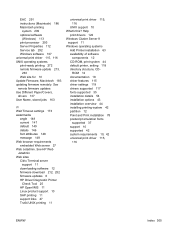
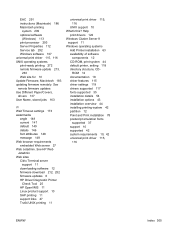
... download 212, 252 firmware updates 6 HP Driver Diagnostic Printer
Check Tool 25 HP OpenVMS 11 Linux product support 10 SAP printing 11 support links 47 Tru64 UNIX printing 11
universal print driver 115, 116
UNIX support 10 What's this? Help
print drivers 122 Windows Cluster Server 8
support 11 Windows operating systems
Add Printer installation 63 availability of software
components 12 CD-ROM...
HP LaserJet M9040/M9050 MFP - Software Technical Reference (external) - Page 20


...
● HP Driver Diagnostic Printer Check Tool
● HP Easy Printer Care
● HP Embedded Web Server
● HP Web Jetadmin
● Scan Setup Wizard
● MFP Send Fax Driver
● Optional Software
● Font Support
Chapter 3, Install Windows printing-system This chapter provides instructions for installing the HP LaserJet M9040 MFP and
components
HP LaserJet M9050 MFP...
HP LaserJet M9040/M9050 MFP - Software Technical Reference (external) - Page 44
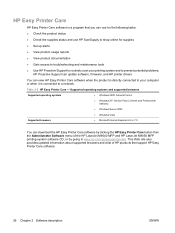
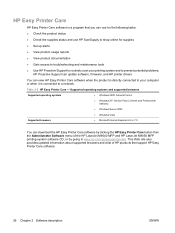
...● Windows Vista
Supported browsers
● Microsoft Internet Explorer 6.0 or 7.0
You can download the HP Easy Printer Care software by clicking the HP Easy Printer Care button from the Administrator Software menu of the HP LaserJet M9040 MFP and HP LaserJet M9050 MFP printing-system software CD, or by going to www.hp.com/go/easyprintercare. This Web site also provides updated information...
HP LaserJet M9040/M9050 MFP - Software Technical Reference (external) - Page 84


... to display a list of drivers that can be downloaded from the Microsoft Windows Update Web site.
If the appropriate model of HP LaserJet M9040 MFP and HP LaserJet M9050 MFP is already listed, select it and click the Next > button. If the product is not listed, click the Have Disk button to continue to the Install From Disk screen.
Figure 3-19 Add Printer Wizard - Install Printer Software screen...
HP LaserJet M9040/M9050 MFP - Software Technical Reference (external) - Page 226
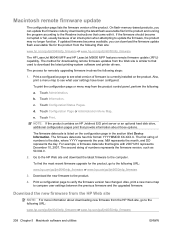
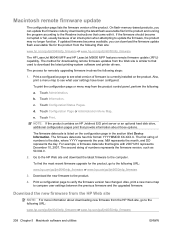
...The HP LaserJet M9040 MFP and HP LaserJet M9050 MFP features remote firmware update (.RFU) capability. The method for downloading remote firmware updates from the Web site is similar to that used to download the latest printing-system software and printer drivers.
The process for remotely upgrading firmware involves the following steps:
1. Print a configuration page to see what version of firmware...
HP LaserJet M9040/M9050 MFP - Software Technical Reference (external) - Page 227
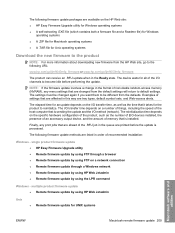
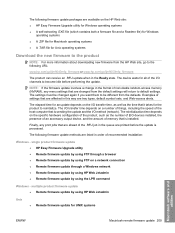
...order of recommended installation:
Windows - single product firmware update ● HP Easy Firmware Upgrade utility ● Remote firmware update by using FTP through a browser ● Remote firmware update by using FTP on a network connection ● Remote firmware update through a Windows network ● Remote firmware update by using HP Web Jetadmin ● Remote firmware update by using...
HP LaserJet M9040/M9050 MFP - Software Technical Reference (external) - Page 262
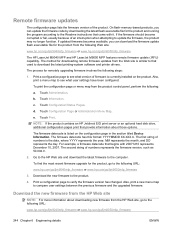
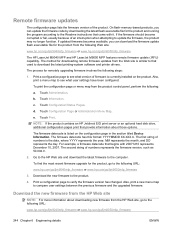
...The HP LaserJet M9040 MFP and HP LaserJet M9050 MFP features remote firmware update (.RFU) capability. The method for downloading remote firmware updates from the Web site is similar to that used to download the latest printing-system software and printer drivers.
The process for remotely upgrading firmware involves the following steps:
1. Print a configuration page to see what version of firmware...
HP LaserJet M9040/M9050 MFP - Software Technical Reference (external) - Page 263
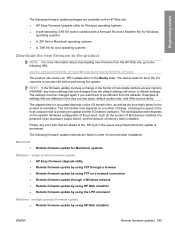
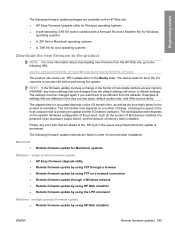
... installation:
Macintosh ●
Remote firmware update for Macintosh systems
Windows - single product firmware update ● HP Easy Firmware Upgrade utility ● Remote firmware update by using FTP through a browser ● Remote firmware update by using FTP on a network connection ● Remote firmware update through a Windows network ● Remote firmware update by using HP...
HP LaserJet M9040/M9050 MFP - Software Technical Reference (external) - Page 306


...
firmware upgrades 213, 257 HP driver Diagnostic Printer
Check Tool 25 Macintosh setup 207 Services tab, drivers 164 Tru64 UNIX printing 11 TrueType fonts included 4 settings 125, 172 two-sided printing Macintosh settings 181 Type is settings 136 types, paper driver settings 136 Print On Both Sides settings,
drivers 150 supported 266
U uninstallation
Add/Remove Programs 108 documentation
(Windows...
HP LaserJet M9040/M9050 MFP - Software Technical Reference (external) - Page 307
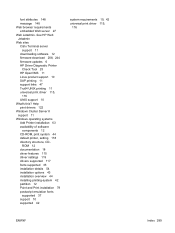
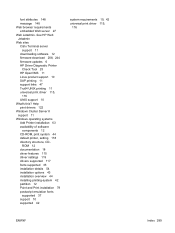
... download 208, 244 firmware updates 6 HP Driver Diagnostic Printer
Check Tool 25 HP OpenVMS 11 Linux product support 10 SAP printing 11 support links 47 Tru64 UNIX printing 11 universal print driver 115,
116 UNIX support 10 What's this? Help print drivers 122 Windows Cluster Server 8 support 11 Windows operating systems Add Printer installation 63 availability of software
components 12 CD-ROM...
HP LaserJet M9040/M9050 MFP Embedded Web Server - User Guide - Page 29
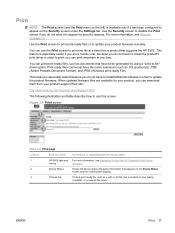
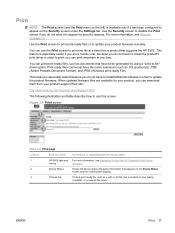
... Document Format), and .PRN (Windows print-ready File).
This feature is especially useful because you do not have to install additional software in order to update the product firmware. When updated firmware files are available for your product, you can download them from your product support Web site:
http://welcome.hp.com/country/us/en/support.html
The following illustration and...
HP LaserJet M9040/M9050 MFP - User Guide - Page 70
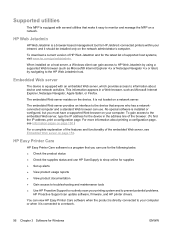
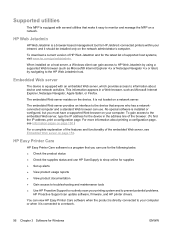
... troubleshooting and maintenance tools ● Use HP Proactive Support to routinely scan your printing system and to prevent potential problems.
HP Proactive Support can update software, firmware, and HP printer drivers.
You can view HP Easy Printer Care software when the product is directly connected to your computer or when it is connected to a network.
56 Chapter 3 Software for Windows
ENWW
