HP LaserJet M9059 - Multifunction Printer driver and firmware
Drivers and firmware downloads for this Hewlett-Packard item

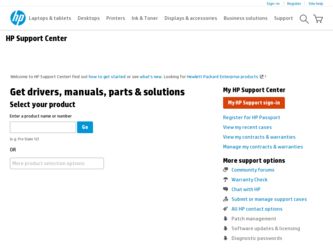
Related HP LaserJet M9059 Manual Pages
Download the free PDF manual for HP LaserJet M9059 and other HP manuals at ManualOwl.com
HP Universal Print Driver - Direct IP Printing - Page 6


...are aware of real-time print job status.
25 concurrent users per printer is recommended depending on usage.
Driver update services are unnecessary since users download new versions of HP UPD when they become available.
IT might not be able to prioritize print jobs.
- Doesn't support printer pooling or print clustering - Increased configuration complexity - Security concerns
+/- Different IT tools...
HP LaserJet M9059 MFP - User Guide - Page 6


...37 Send Setup menu 37 Device Behavior menu ...38 Print Quality menu ...42 Troubleshooting menu ...44 Resets menu ...46 Service menu ...46
3 Software for Windows Supported operating systems for Windows 48 Supported printer drivers for Windows 49 HP Universal Print Driver (UPD) ...50 UPD installation modes ...50 Select the correct printer driver for Windows 51 Priority for print settings ...52...
HP LaserJet M9059 MFP - User Guide - Page 20
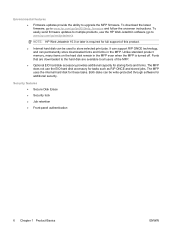
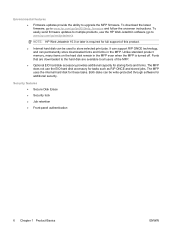
... ability to upgrade the MFP firmware. To download the latest firmware, go to www.hp.com/go/ljm9059mfp_firmware and follow the onscreen instructions. To easily send firmware updates to multiple products, use the HP Web Jetadmin software (go to www.hp.com/go/webjetadmin).
NOTE: HP Web Jetadmin 10.0 or later is required for full support of this product.
● Internal hard disk can...
HP LaserJet M9059 MFP - User Guide - Page 61


3 Software for Windows
● Supported operating systems for Windows ● Supported printer drivers for Windows ● HP Universal Print Driver (UPD) ● Select the correct printer driver for Windows ● Priority for print settings ● Change printer-driver settings for Windows ● Supported utilities ● Software for other operating systems
ENWW
47
HP LaserJet M9059 MFP - User Guide - Page 62


Supported operating systems for Windows
The product supports the following Windows operating systems: ● Windows XP (32-bit and 64-bit) ● Windows Server 2003 (32-bit and 64-bit) ● Windows Server 2008 (32-bit and 64-bit) ● Windows 2000 ● Windows Vista
48 Chapter 3 Software for Windows
ENWW
HP LaserJet M9059 MFP - User Guide - Page 64
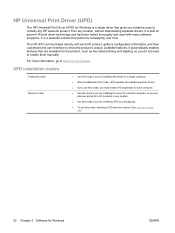
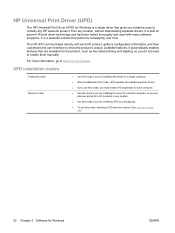
... install UPD separately for each computer. ● Use this mode if you are installing the driver for a mobile computer, so you can
discover and print to HP products in any location.
● Use this mode if you are installing UPD for a workgroup.
● To use this mode, download UPD from the Internet. See www.hp.com/go/ upd.
50 Chapter 3 Software for Windows...
HP LaserJet M9059 MFP - User Guide - Page 65
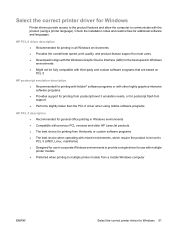
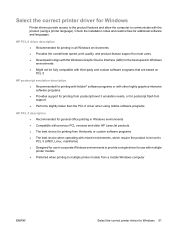
... PCL versions and older HP LaserJet products ● The best choice for printing from third-party or custom software programs ● The best choice when operating with mixed environments, which require the product to be set to PCL 5 (UNIX, Linux, mainframe) ● Designed for use in corporate Windows environments to provide a single driver for use with multiple printer...
HP LaserJet M9059 MFP - User Guide - Page 66
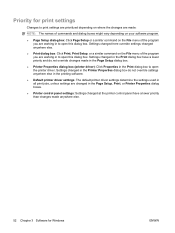
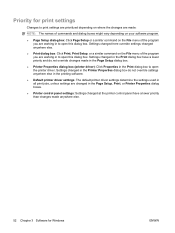
... software.
● Default printer driver settings: The default printer driver settings determine the settings used in all print jobs, unless settings are changed in the Page Setup, Print, or Printer Properties dialog boxes.
● Printer control panel settings: Settings changed at the printer control panel have a lower priority than changes made anywhere else.
52 Chapter 3 Software for Windows...
HP LaserJet M9059 MFP - User Guide - Page 68
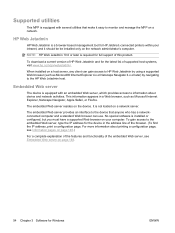
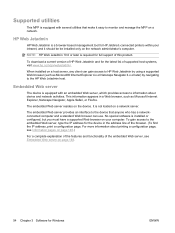
... loaded on a network server.
The embedded Web server provides an interface to the device that anyone who has a networkconnected computer and a standard Web browser can use. No special software is installed or configured, but you must have a supported Web browser on your computer. To gain access to the embedded Web server, type the IP address for the device in the address...
HP LaserJet M9059 MFP - User Guide - Page 72
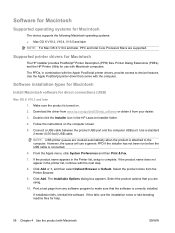
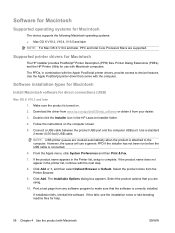
... software for direct connections (USB)
Mac OS X V10.3 and later 1. Make sure the product is turned on. 2. Download the driver from www.hp.com/go/ljm9059mfp_software or obtain it from your dealer. 3. Double-click the Installer icon in the HP LaserJet Installer folder. 4. Follow the instructions on the computer screen. 5. Connect a USB cable between the product USB port and the computer USB port...
HP LaserJet M9059 MFP - User Guide - Page 73
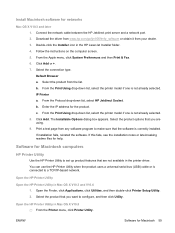
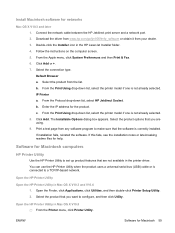
Install Macintosh software for networks
Mac OS X V10.3 and later 1. Connect the network cable between the HP Jetdirect print server and a network port. 2. Download the driver from www.hp.com/go/ljm9059mfp_software or obtain it from your dealer. 3. Double-click the Installer icon in the HP LaserJet Installer folder. 4. Follow the instructions on the computer screen. 5. From the Apple menu, click ...
HP LaserJet M9059 MFP - User Guide - Page 74
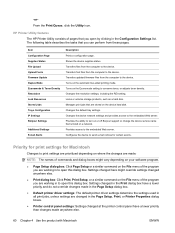
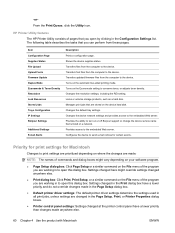
... resolution settings, including the REt setting. Locks or unlocks storage products, such as a hard disk. Manages print jobs that are stored on the device hard disk. Changes the default tray settings. Changes the device network settings and provides access to the embedded Web server. Provides the ability to turn on or off Bonjour support or change the device service name that is listed on a network...
HP LaserJet M9059 MFP - User Guide - Page 75
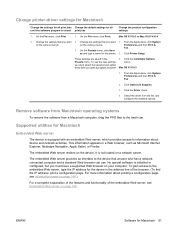
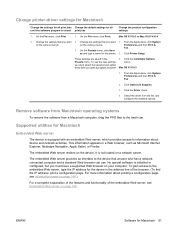
... loaded on a network server.
The embedded Web server provides an interface to the device that anyone who has a networkconnected computer and a standard Web browser can use. No special software is installed or configured, but you must have a supported Web browser on your computer. To gain access to the embedded Web server, type the IP address for the device in the address...
HP LaserJet M9059 MFP - User Guide - Page 166
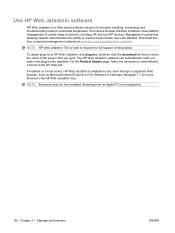
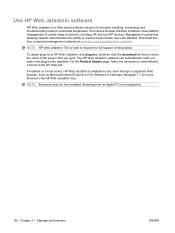
... software
HP Web Jetadmin is a Web-based software solution for remotely installing, monitoring, and troubleshooting network-connected peripherals. The intuitive browser interface simplifies cross-platform management of a wide range of devices, including HP and non-HP devices. Management is proactive, allowing network administrators the ability to resolve issues before users are affected. Download...
HP LaserJet M9059 MFP - User Guide - Page 172
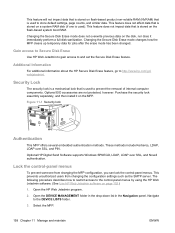
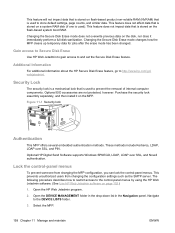
..., LDAP, LDAP over SSL, and PIN.
Optional HP Digital Send Software supports Windows SPNEGO, LDAP, LDAP over SSL, and Novell authentication.
Lock the control-panel menus
To prevent someone from changing the MFP configuration, you can lock the control-panel menus. This prevents unauthorized users from changing the configuration settings such as the SMTP server. The following procedure...
HP LaserJet M9059 MFP - User Guide - Page 240
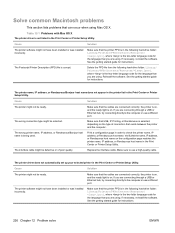
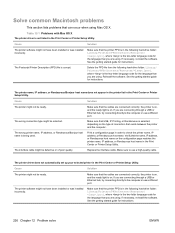
... automatically set up your selected printer in the Print Center or Printer Setup Utility.
Cause
Solution
The printer might not be ready.
Make sure that the cables are connected correctly, the printer is on, and the ready light is on. If you are connecting through a USB or Ethernet hub, try connecting directly to the computer or use a different port.
The printer software might...
HP LaserJet M9059 MFP - User Guide - Page 241
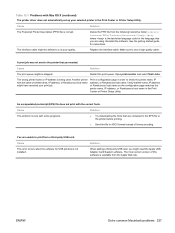
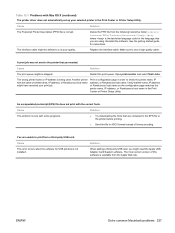
...ASCII format instead of binary encoding.
You are unable to print from a third-party USB card.
Cause
This error occurs when the software for USB printers is not installed.
Solution
When adding a third-party USB card, you might need the Apple USB Adapter Card Support software. The most current version of this software is available from the Apple Web site.
ENWW
Solve common Macintosh problems 227
HP LaserJet M9059 MFP - User Guide - Page 263
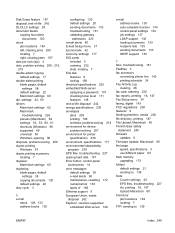
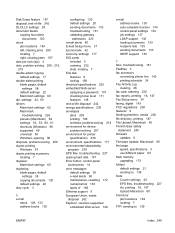
... fax card, ordering 232 fax reports, printing 16, 147 Fax Setup menu 34 faxing, digital 143 FCC regulations 238 features 2 feeding problems, media 220 file directory, printing 147 File Upload, Macintosh 60 Finnish laser safety statement 245 firmware updates 6 Firmware Update, Macintosh 60 first page speed, specifications 3 use different paper 62 flash memory upgrading 173 folders default settings...
HP LaserJet M9059 MFP - User Guide - Page 265
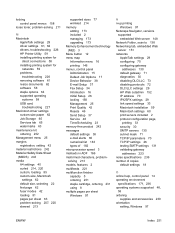
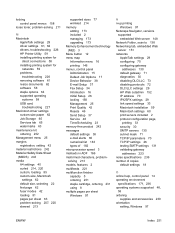
... settings 61, 62 drivers, troubleshooting 226 HP Printer Utility 59 installing printing system for
direct connections 58 installing printing system for
networks 59 problems,
troubleshooting 226 removing software 61 resize documents 62 software 58 staple options 64 supported operating
systems 58 USB card,
troubleshooting 227 Macintosh driver settings
custom-size paper 62 Job Storage 65 Services...
HP LaserJet M9059 MFP - User Guide - Page 269
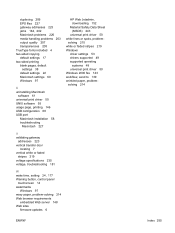
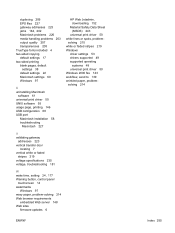
... included 4 two-sided copying default settings 17 two-sided printing blank pages, default
settings 38 default settings 22 Macintosh settings 60 Windows 97
U uninstalling Macintosh
software 61 universal print driver 50 UNIX software 55 usage page, printing 146 USB configuration 68 USB port
Macintosh installation 58 troubleshooting
Macintosh 227
HP Web Jetadmin, downloading 152
Material Safety Data...
