HP LaserJet P1009 driver and firmware
Drivers and firmware downloads for this Hewlett-Packard item

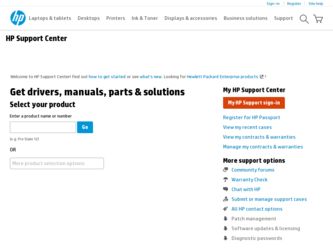
Related HP LaserJet P1009 Manual Pages
Download the free PDF manual for HP LaserJet P1009 and other HP manuals at ManualOwl.com
HP LaserJet P1000 and P1500 Series - User Guide - Page 5


... ...14 USB connections ...14 Network connections (HP LaserJet P1500 network models only 14 Connect the device to the network 14 Install the software for the network device 15 Software for Windows ...16 Windows printer drivers ...16 Printer preferences (driver 16 Printer properties online Help 16 Print-setting priorities 16 Additional Windows driver types (HP LaserJet P1500 network models 16...
HP LaserJet P1000 and P1500 Series - User Guide - Page 21


... software
For proper device setup and access to the full range of device features, full installation of the provided software is required. Following sections describe the software that is provided with your product: ● Supported operating systems ● Supported network systems (HP LaserJet P1500 network models only) ● Device connections ● Software for Windows ● Software...
HP LaserJet P1000 and P1500 Series - User Guide - Page 22
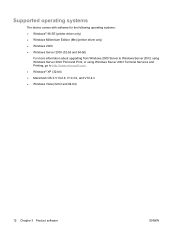
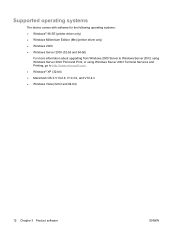
Supported operating systems
The device comes with software for the following operating systems: ● Windows® 98 SE (printer driver only) ● Windows Millennium Edition (Me) (printer driver only) ● Windows 2000 ● Windows Server 2003 (32-bit and 64-bit)
For more information about upgrading from Windows 2000 Server to Windows Server 2003; using Windows Server 2003 Point and ...
HP LaserJet P1000 and P1500 Series - User Guide - Page 25
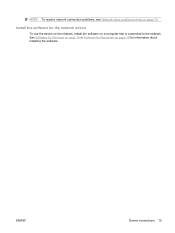
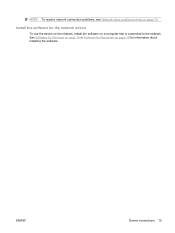
NOTE: To resolve network connection problems, see Network-setup problem-solving on page 79.
Install the software for the network device
To use the device on the network, install the software on a computer that is connected to the network. See Software for Windows on page 16 or Software for Macintosh on page 18 for information about installing the software.
ENWW
Device connections 15
HP LaserJet P1000 and P1500 Series - User Guide - Page 26
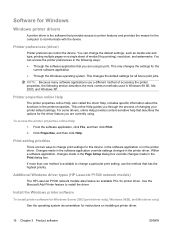
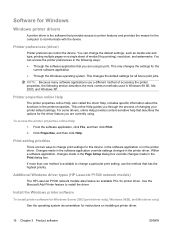
... print setting, use the method that has the highest priority.
Additional Windows driver types (HP LaserJet P1500 network models)
The HP LaserJet P1500 network models also feature an available PCL 5e printer driver. Use the Microsoft Add Printer feature to install the driver.
Install the Windows printer software
To install printer software for Windows Server 2003 (print driver only), Windows 98SE...
HP LaserJet P1000 and P1500 Series - User Guide - Page 27


... printer software for Windows 2000 and XP
Insert the software CD that came with the device into the computer CD-ROM drive. Follow the onscreen installation instructions to install the printer software.
NOTE: If the Welcome screen does not open, click Start on the Windows taskbar, click Run, type Z: \setup (where Z is your CD drive letter), and click OK.
Change printer-driver settings for Windows...
HP LaserJet P1000 and P1500 Series - User Guide - Page 28
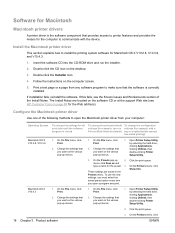
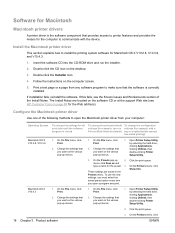
... the computer to communicate with the device.
Install the Macintosh printer driver
This section explains how to install the printing system software for Macintosh OS X V10.2.8, V10.3.9, and V10.4.3.
1. Insert the software CD into the CD-ROM drive and run the installer.
2. Double-click the CD icon on the desktop
3. Double-click the Installer icon.
4. Follow the instructions on the computer screen...
HP LaserJet P1000 and P1500 Series - User Guide - Page 44
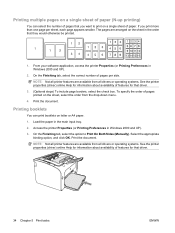
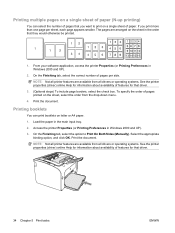
... paper. 1. Load the paper in the main input tray. 2. Access the printer Properties (or Printing Preferences in Windows 2000 and XP). 3. On the Finishing tab, select the option to Print On Both Sides (Manually). Select the appropriate
binding option, and click OK. Print the document. NOTE: Not all printer features are available from all drivers or...
HP LaserJet P1000 and P1500 Series - User Guide - Page 46


... or transferred to a printing plate.
1. From your software application, access the printer Properties (or Printing Preferences in Windows 2000 and XP).
2. On the Paper/Quality tab, select the Mirror Printing check box.
NOTE: Not all printer features are available from all drivers or operating systems. See the printer properties (driver) online Help for information about availability of...
HP LaserJet P1000 and P1500 Series - User Guide - Page 67
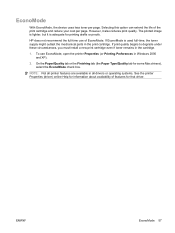
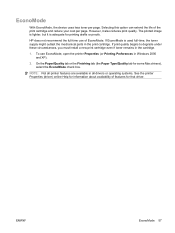
... degrade under these circumstances, you must install a new print cartridge even if toner remains in the cartridge.
1. To use EconoMode, open the printer Properties (or Printing Preferences in Windows 2000 and XP).
2. On the Paper/Quality tab or the Finishing tab (the Paper Type/Quality tab for some Mac drivers), select the EconoMode check box...
HP LaserJet P1000 and P1500 Series - User Guide - Page 84
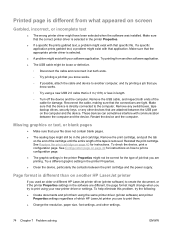
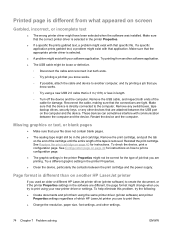
.... Try a different graphic setting in the printer Properties.
● Clean the device, particularly the contacts between the print cartridge and the power supply.
Page format is different than on another HP LaserJet printer
If you used an older or different HP LaserJet printer driver (printer software) to create the document, or if the printer Properties settings in the software are different, the...
HP LaserJet P1000 and P1500 Series - User Guide - Page 86


..., and reinstall the printer software.
● If necessary, run the Disk Defragmenter, and reinstall the printer software.
● Print a Configuration page from the control panel of the printer, and verify the printer functionality.
● Verify that all of the cables are properly seated and within specifications. This includes the USB, network, and power cables. Try a new cable.
76 Chapter...
HP LaserJet P1000 and P1500 Series - User Guide - Page 87
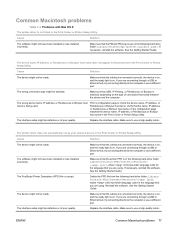
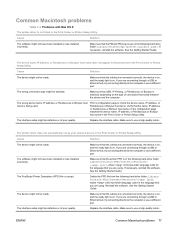
... with Mac OS X The printer driver is not listed in the Print Center or Printer Setup Utility.
Cause
Solution
The software might not have been installed or was installed incorrectly.
Make sure that the PM and PE plug-ins are in the following hard-drive folder: Library/Printers/hp/laserjet/. If necessary, reinstall the software. See the Getting Started Guide.
The device name, IP address, or...
HP LaserJet P1000 and P1500 Series - User Guide - Page 88
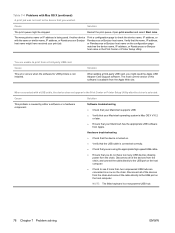
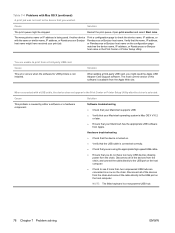
... USB card.
Cause
This error occurs when the software for USB printers is not installed.
Solution
When adding a third-party USB card, you might need the Apple USB Adapter Card Support software. The most current version of this software is available from the Apple Web site.
When connected with a USB cable, the device does not appear in the Print Center or Printer Setup Utility after the driver...
HP LaserJet P1000 and P1500 Series - User Guide - Page 96
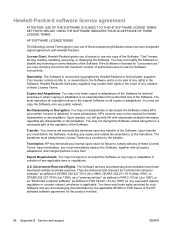
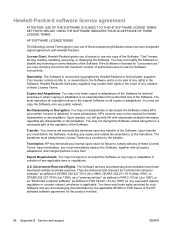
....
HP SOFTWARE LICENSE TERMS
The following License Terms govern your use of the accompanying Software unless you have a separate signed agreement with Hewlett-Packard.
License Grant. Hewlett-Packard grants you a license to use one copy of the Software. "Use" means storing, loading, installing, executing, or displaying the Software. You may not modify the Software or disable any licensing or control...
HP LaserJet P1000 and P1500 Series - User Guide - Page 98
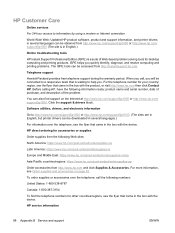
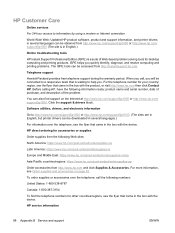
HP Customer Care
Online services For 24-hour access to information by using a modem or Internet connection
World Wide Web: Updated HP product software, product and support information, and printer drivers in several languages can be obtained from http://www.hp.com/support/ljp1000 or http://www.hp.com/ support/ljp1500 (The site is in English.)
Online troubleshooting tools
HP Instant Support ...
HP LaserJet P1000 and P1500 Series - User Guide - Page 115
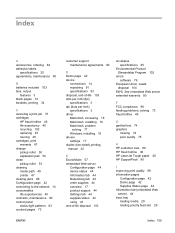
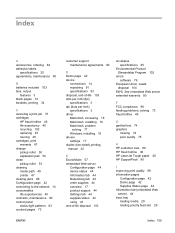
..., installing 16 drivers settings 17 duplex (two-sided) printing, manual 32
E EconoMode 57 embedded Web server
Configuration page 44 device status 44 Information tab 44 Networking tab 44 order supplies 44 overview 17 product support 44 Settings tab 44 supplies status 44 using 43 end-of-life disposal 103
envelopes specifications 25
Environmental Product Stewardship Program 102
errors software 76...
HP LaserJet P1000 and P1500 Series - User Guide - Page 116
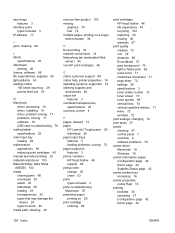
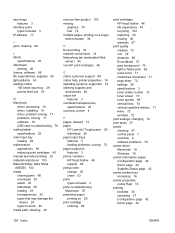
... 3
interface ports types included 3
IP address 77
J jams, clearing 66
L labels
specifications 25 letterhead
printing 26 license, software 86 life expectancies, supplies 45 light patterns 63 loading media
150-sheet input tray 29 priority feed slot 29
M Macintosh
driver, accessing 18 driver, installing 18 driver, problem solving 77 problems, solving 77 software 18 USB card, troubleshooting 78...
HP LaserJet P1000 and P1500 Series - User Guide - Page 117
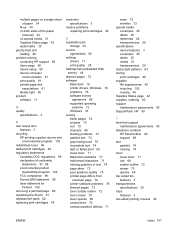
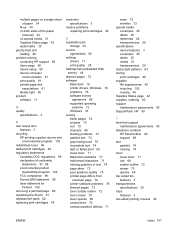
... the device 91 replacement parts 82 replacing print cartridges 45
resolution specifications 3
resolve problems replacing print cartridges 45
S separation pad
change 54 service
agreements 90 settings
drivers 17 print quality 28 Settings tab (embedded Web server) 44 skewed pages 73 software Macintosh 18 printer drivers, Windows 16 problems 76 software license
agreement 86 supported operating...
HP LaserJet Printers - USB Walk Up Printing - Page 3
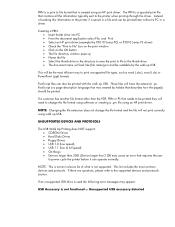
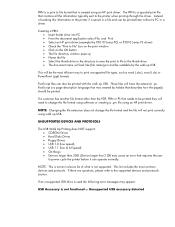
... correctly using walk up USB.
UNSUPPORTED DEVICES AND PROTOCOLS
The USB Walk Up Printing does NOT support: • CD-ROM Drives • Hard Disks Drives • Floppy Drives • USB 1.0 (low speed), • USB 1.1 (low & full speed) • On-the-go • Devices larger then 2GB (Device larger that 2 GB may cause an error that requires the user to power cycle the printer before it can...
