HP LaserJet P2055 driver and firmware
Drivers and firmware downloads for this Hewlett-Packard item

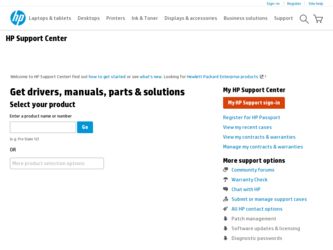
Related HP LaserJet P2055 Manual Pages
Download the free PDF manual for HP LaserJet P2055 and other HP manuals at ManualOwl.com
HP Universal Print Driver for Windows, Version 4.1 - Technical Frequently Asked Questions (FAQ) - Page 3


... lists from Web Jetadmin 10.0 to the HP MPA software 4
Managed Print Policies ...5 What are Managed Print Policies (MPPs 5
Installation ...5 Can I upgrade to a new version of the Universal Print Driver without having to install the driver on every PC?...5 When I installed the Microsoft Hot Fixes, I got the error message, "Unable to Install Printer. Operation could not be completed." ...5
Cluster...
HP Universal Print Driver for Windows, Version 4.1 - Technical Frequently Asked Questions (FAQ) - Page 9


... PC due to the way Windows works. If you do not use a software management application, then you will have to upgrade manually or ask users to run the Universal Print Driver installer from a shared location.
When I installed the Microsoft Hot Fixes, I got the error message, "Unable to Install Printer. Operation could not be completed."
Recently hp updated and released to the web...
HP Universal Print Driver for Windows, Version 4.1 - Technical Frequently Asked Questions (FAQ) - Page 11


... Print Driver supports SNMPv1 and v2. SNMPv3 is not supported.
Reported defects resolved with Universal Print Driver 4.4.2
Job storage/secure printing issues
• The HP Color LaserJet 5550 does not use the client's username as default. • Navigating to Printing Shortcuts resets the Job Storage options.
Installation issues
• Errors when installing/updating. • Installation fails...
HP LaserJet P2050 Series - Software Technical Reference - Page 5


... ...13 Front view ...13 Rear view ...14 Interface ports ...15 Model and serial-number label location 15
2 Windows software description Introduction ...17 Windows printing-system software ...18 Printing system and installer 18 HP LaserJet print drivers 19 HP Easy Printer Care ...19 HP ToolboxFX ...20 Overview of HP ToolboxFX 20 Starting HP ToolboxFX 20 Structure ...20 Opening screen 21...
HP LaserJet P2050 Series - Software Technical Reference - Page 8


USB installation dialog-box options for Windows 78 Network installation dialog box options for Windows 86 Set a default printer ...98 Uninstall the software ...99 Uninstall component list ...99 Uninstall methods ...99 Program group uninstall tool 99 Add or Remove Programs function on the Windows Control Panel 105
4 HP printer driver for Windows Introduction ...107 Change the Windows printer ...
HP LaserJet P2050 Series - Software Technical Reference - Page 36
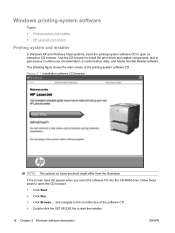
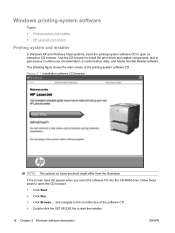
... system and installer ● HP LaserJet print drivers
Printing system and installer
In Windows XP and Windows Vista systems, insert the printing-system software CD to open an interactive CD browser. Use the CD browser to install the print driver and related components, and to gain access to online user documentation, a customization utility, and Adobe Acrobat Reader software.
The following...
HP LaserJet P2050 Series - Software Technical Reference - Page 87


.... NOTE: If the computer is running a 64-bit Windows operating system, install the corresponding 64-bit printer driver. For instructions, see Detailed Windows installation instructions on page 77. Topics: ● Supported operating systems for Windows ● Installation overview ● Windows software installation options ● Detailed Windows installation instructions ● Uninstall the...
HP LaserJet P2050 Series - Software Technical Reference - Page 90
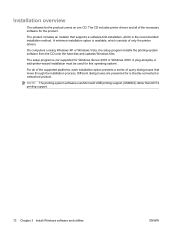
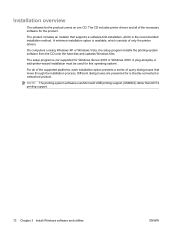
... option is available, which consists of only the printer drivers.
On computers running Windows XP or Windows Vista, the setup program installs the printing-system software from the CD onto the hard disk and updates Windows files.
The setup program is not supported for Windows Server 2003 or Windows 2000. A plug-and-play or add-printer-wizard installation must be used for this operating system...
HP LaserJet P2050 Series - Software Technical Reference - Page 92
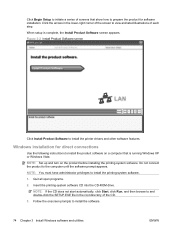
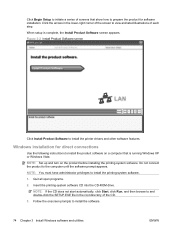
... step.
When setup is complete, the Install Product Software screen appears.
Figure 3-2 Install Product Software screen
Click Install Product Software to install the printer drivers and other software features.
Windows installation for direct connections
Use the following instructions to install the product software on a computer that is running Windows XP or Windows Vista. NOTE: Set up and turn...
HP LaserJet P2050 Series - Software Technical Reference - Page 125
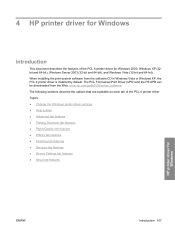
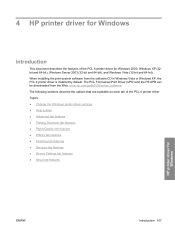
... software from the software CD in Windows Vista or Windows XP, the PCL 6 printer driver is installed by default. The PCL 5 Universal Print Driver (UPD) and the PS UPD can be downloaded from the Web: www.hp.com/go/ljp2050series_software. The following sections describe the options that are available on each tab of the PCL 6 printer driver Topics: ● Change the Windows printer driver settings...
HP LaserJet P2050 Series - Software Technical Reference - Page 168
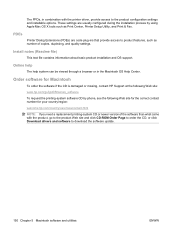
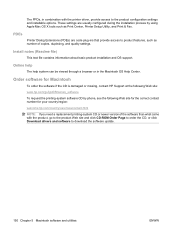
... with the printer driver, provide access to the product configuration settings and installable options. These settings are usually configured during the installation process by using Apple Mac OS X tools such as Print Center, Printer Setup Utility, and Print & Fax.
PDEs
Printer Dialog Extensions (PDEs) are code plug-ins that provide access to product features, such as number of copies, duplexing...
HP LaserJet P2050 Series - Software Technical Reference - Page 212
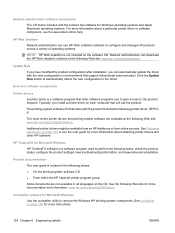
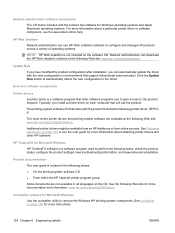
... not included on the software CD. Network administrators can download the HP Web Jetadmin software at the following Web site: www.hp.com/go/webjetadmin.
Update Now If you have modified the product configuration after installation, you can automatically update the driver with the new configuration in environments that support bidirectional communication. Click the Update Now button to automatically...
HP LaserJet P2050 Series - Software Technical Reference - Page 213
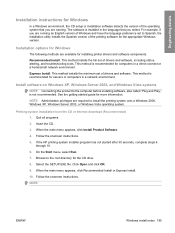
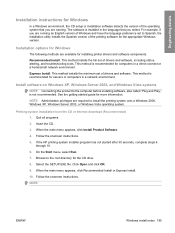
... or Internet download (Recommended) 1. Quit all programs.
2. Insert the CD.
3. When the main menu appears, click Install Product Software.
4. Follow the onscreen instructions.
5. If the HP printing-system installer program has not started after 30 seconds, complete steps 6 through 10.
6. On the Start menu, select Run.
7. Browse to the root directory for the CD drive.
8. Select the SETUP.EXE...
HP LaserJet P2050 Series - Software Technical Reference - Page 222
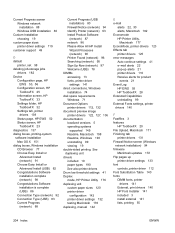
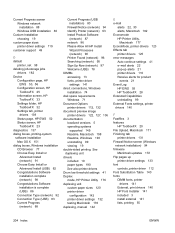
... 119
customer support 49
D default
printer, set 98 deleting job-storage jobs
drivers 182 Device
Configuration page, HP EWS 53, 56
Configuration screen, HP ToolboxFX 25
Information screen, HP ToolboxFX 33
Settings folder, HP ToolboxFX 32
Settings tab, printer drivers 139
Status page, HP EWS 52 Status screen, HP
ToolboxFX 23 diagnostics 137 dialog boxes, printing-system
software installation Mac OS...
HP LaserJet P2050 Series - Software Technical Reference - Page 223


... Status page 52 System Setup page 59 TCP/IP Settings page 60 HP Extended Capabilities uninstalling 99 HP Font Installer 141 HP Instant Support 49 HP Marketing Assistant uninstalling 99 HP PCL 6 printer driver About tab 144 Advanced Printing
Features 112 Advanced tab, Printing
Preferences 111 booklets 134 constraint messages 110 Copy Count settings 112 Device Settings tab 139 Document Options...
HP LaserJet P2050 Series - Software Technical Reference - Page 224


... installation guide 73 detailed instructions,
Windows 77 dialog boxes, Mac OS X 151 Macintosh printing-system
software 151 modify existing 76 system requirements for
Windows 71 Windows software 72, 74 installers included 149 new features 72 Windows 18 Instant Support, HP 49 IPv4 Configuration settings 44 IPv6 Configuration settings 45 IPX/SPX protocols 73
J jams
recovery settings 40 job storage...
HP LaserJet P2050 Series - Software Technical Reference - Page 226
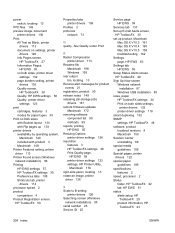
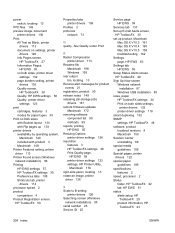
..., product 50 release notes 149 releasing job-storage jobs drivers 181 remote firmware updates Macintosh 172 removing software component list 99 methods 99 reports, printing HP EWS 55 Resizing Options printer driver settings 126 resolution features 3 HP ToolboxFX settings 38 Print Quality page,
HP EWS 58 printer driver settings 123 settings, HP Printer Utility,
Macintosh 178 right-side panel...
HP LaserJet P2050 Series - User Guide - Page 38
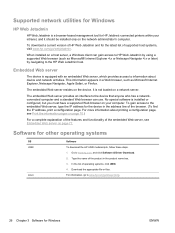
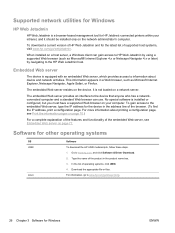
..., and it should be installed only on the network administrator's computer.
To download a current version of HP Web Jetadmin and for the latest list of supported host systems, visit www.hp.com/go/webjetadmin.
When installed on a host server, a Windows client can gain access to HP Web Jetadmin by using a supported Web browser (such as Microsoft® Internet Explorer 4.x or Netscape Navigator...
HP LaserJet P2050 Series - User Guide - Page 150
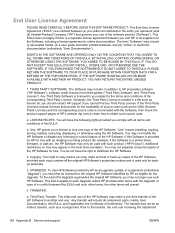
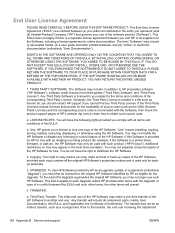
...of the HP Software. "Use" means installing, copying, storing, loading, executing, displaying, or otherwise using the HP Software. You may not modify the HP Software or disable any licensing or control feature of the HP Software. If this Software is provided by HP for Use with an imaging or printing product (for example, if the Software is a printer driver, firmware, or add-on), the HP Software may...
HP Printers - Supported Citrix Presentation Server environments - Page 12


... for and use printers on the network from the HP Universal Print Driver queue. The Windows operating system limits a print queue to one port at a time. Multiple users will compete for the single port bound to the HP Universal Print Driver queue if installed in dynamic mode. As a result, dynamic mode installation of the HP Universal Print Driver is not supported in Citrix and...
