HP LaserJet Pro 300 driver and firmware
Drivers and firmware downloads for this Hewlett-Packard item

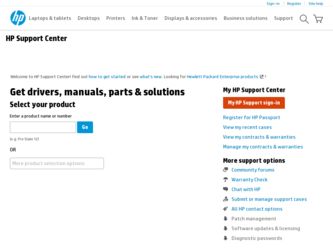
Related HP LaserJet Pro 300 Manual Pages
Download the free PDF manual for HP LaserJet Pro 300 and other HP manuals at ManualOwl.com
HP LaserJet Pro 300 and 400 Color M351 and M451 - (Wireless) Installation Guide - Page 7
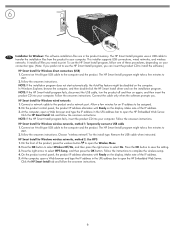
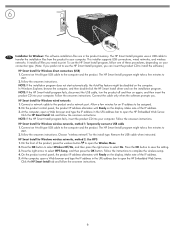
..., disconnect the USB cable, turn the product off and then on again, and then insert the product CD into your computer. Follow the onscreen instructions. Connect the cable only when the software prompts you. HP Smart Install for Windows wired networks 1. Connect a network cable to the product and a network port. Allow a few minutes for an IP address to be assigned. 2. On the product control panel...
HP LaserJet Pro 300 and 400 Color M351 and M451 - Software Technical Reference - Page 5


...12 Supported operating systems for Windows 12 Software installation types for Windows 12 HP LaserJet software components for Windows 13 Installer ...13 Uninstaller ...13 Print drivers ...13 HP PCL 6 Print Driver, PCL 5 Universal Print Driver, and PS Universal Print Driver ...13 Printer-driver version numbers for Windows operating systems 13 HP PCL 6 printer driver for Windows 14 Introduction...
HP LaserJet Pro 300 and 400 Color M351 and M451 - Software Technical Reference - Page 7


... Uninstall the print driver by using the Server Properties feature 116
3 Mac software and utilities ...117 Software installation methods ...118 CD installation ...118 Supported operating systems for Mac 118 Supported languages 118 Installed software components for Mac 118 HP LaserJet software components and utilities for Mac 119 HP LaserJet Pro 300 color M351 and HP LaserJet Pro 400 color MFP...
HP LaserJet Pro 300 and 400 Color M351 and M451 - Software Technical Reference - Page 29


...-bit)
● Apple Mac OS X v10.5 and later
In Windows operating systems, automatic configuration, driver updates after a new product configuration, and preconfiguration features are available with the product.
NOTE: For additional information about installing the printing-system software, see the HP LaserJet Pro 300 color M351 and HP LaserJet Pro 400 color MFP M451 Install Notes on the printing...
HP LaserJet Pro 300 and 400 Color M351 and M451 - Software Technical Reference - Page 31
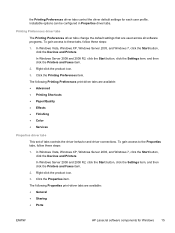
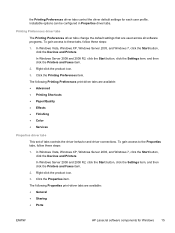
... the Start button,
click the Devices and Printers. In Windows Server 2008 and 2008 R2, click the Start button, click the Settings item, and then click the Printers and Faxes item. 2. Right-click the product icon. 3. Click the Properties item. The following Properties print-driver tabs are available: ● General ● Sharing ● Ports
ENWW
HP LaserJet software components for Windows 15
HP LaserJet Pro 300 and 400 Color M351 and M451 - Software Technical Reference - Page 76
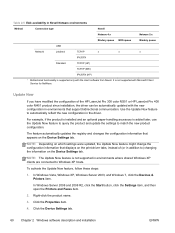
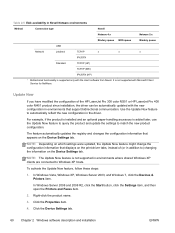
...USB
Network
Jetdirect
TCP/IP
x
x
x
IPX/SPX
Standard
TCP/IP (HP)
TCP/IP (MS1)
IPX/SPX (HP)
1 Bidirectional functionality is supported only with the client software from Novell. It is not supported with Microsoft Client Service for NetWare.
Update Now
If you have modified the configuration of the HP LaserJet Pro 300 color M351 or HP LaserJet Pro 400 color M451 product since installation...
HP LaserJet Pro 300 and 400 Color M351 and M451 - Software Technical Reference - Page 77
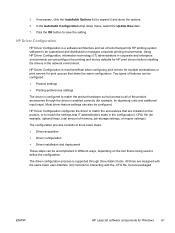
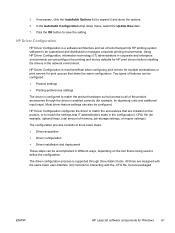
... can be accomplished in different ways, depending on the tool that is being used to define the configuration.
The driver configuration process is supported through three distinct tools. All three are designed with the same basic user-interface (UI) controls for interacting with the .CFG file, but are packaged
ENWW
HP LaserJet software components for Windows 61
HP LaserJet Pro 300 and 400 Color M351 and M451 - Software Technical Reference - Page 78
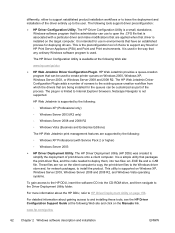
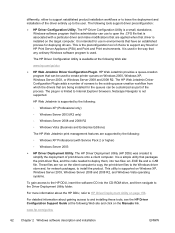
... the client computer to copy the print-driver files to the Windows driver store and, for network packages, to install the product. This utility is supported on Windows XP, Windows Server 2003, Windows Server 2008 and 2008 R2, and Windows Vista operating systems.
To gain access to the HP DDU, insert the software CD into the CD-ROM drive, and then navigate to the Driver Deployment Utility...
HP LaserJet Pro 300 and 400 Color M351 and M451 - Software Technical Reference - Page 79
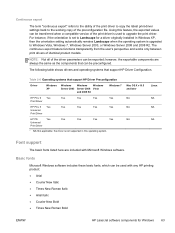
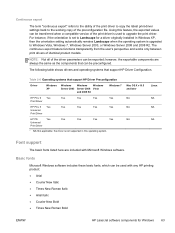
... ability of the print driver to copy the latest print-driver settings back to the working copy of the preconfiguration file. Using this feature, the exported values can be transferred when a compatible version of the print driver is used to upgrade the print driver. For instance, if the orientation is set to Landscape for a driver originally installed in Windows XP, then the orientation...
HP LaserJet Pro 300 and 400 Color M351 and M451 - Software Technical Reference - Page 84
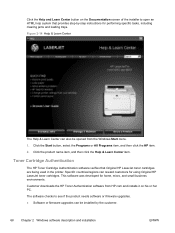
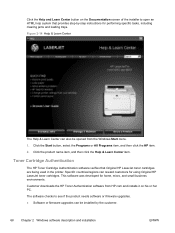
...Original HP LaserJet toner cartridges. This software was developed for home, micro, and small business environments.
Customer downloads the HP Toner Authentication software from HP.com and installs it on his or her PC.
The software checks to see if the product needs software or firmware upgrades. ● Software or firmware upgrades can be installed by the customer.
68 Chapter 2 Windows software...
HP LaserJet Pro 300 and 400 Color M351 and M451 - Software Technical Reference - Page 85


...
Max Color Print Quality
= ImageREt 3600
Controller Number
= 38
Memory
Total Memory Available Memory
= 128 MBytes = 56.45 MBytes
Product Settings
Device Description
Language Asset Number Company Name Contact Person Product Security HP Smart Install Wired HW Address Wireless HW Address Network In Use Host Name IPv4 Status IPv6 Status Show IP Address
= HP LJ300-400 Color M351-M451
= English...
HP LaserJet Pro 300 and 400 Color M351 and M451 - Software Technical Reference - Page 109
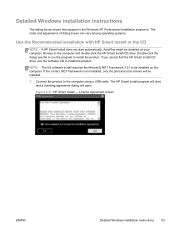
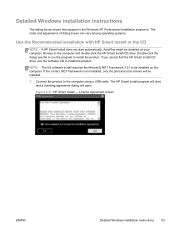
...you cannot find the HP Smart Install CD drive, use the software CD to install the product.
NOTE: The full software install requires the Microsoft .NET Framework 3.51 to be installed on the computer. If the correct .NET framework is not installed, only the print and scan drivers will be installed.
1. Connect the product to the computer using a USB cable. The HP Smart Install program will start, and...
HP LaserJet Pro 300 and 400 Color M351 and M451 - Software Technical Reference - Page 125
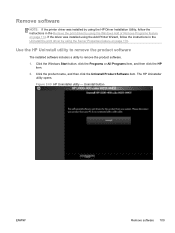
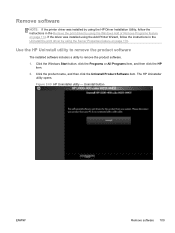
Remove software
NOTE: If the printer driver was installed by using the HP Driver Installation Utility, follow the instructions in the Remove the print driver by using the Windows Add or Remove Programs feature on page 114. If the driver was installed using the Add Printer Wizard, follow the instructions in the Uninstall the print driver by using the Server Properties feature on page 116.
Use...
HP LaserJet Pro 300 and 400 Color M351 and M451 - Software Technical Reference - Page 130
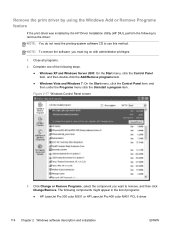
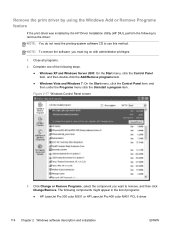
...click the Uninstall a program item.
Figure 2-77 Windows Control Panel screen
3. Click Change or Remove Programs, select the component you want to remove, and then click Change/Remove. The following components might appear in the list of programs:
● HP LaserJet Pro 300 color M351 or HP LaserJet Pro 400 color M451 PCL 6 driver
114 Chapter 2 Windows software description and installation
ENWW
HP LaserJet Pro 300 and 400 Color M351 and M451 - Software Technical Reference - Page 192


...Update Now feature 58, 60
steps to activate 60 Upload fonts
Configuration Settings menu 125
usage log, color HP Device Toolbox 75
V version numbers
print drivers 13
W Web Jetadmin
configuration plugin 62 Web printing
HP ePrint 66 Web sites
download software 3 Internet Services options,
Services tab 53 Windows operating systems
Enterprise AutoConfiguration support 58
fonts supported 63 installation...
HP LaserJet Pro 300 and 400 Color M351 and M451 - User Guide - Page 40
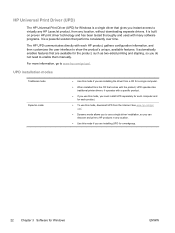
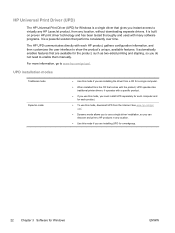
HP Universal Print Driver (UPD)
The HP Universal Print Driver (UPD) for Windows is a single driver that gives you instant access to virtually any HP LaserJet product, from any location, without downloading separate drivers. It is built on proven HP print driver technology and has been tested thoroughly and used with many software programs. It is a powerful solution that performs consistently over ...
HP LaserJet Pro 300 and 400 Color M351 and M451 - User Guide - Page 44


...device ● HP LaserJet Customer Participation Program
Software for other operating systems
OS UNIX
Linux
Software
For HP-UX and Solaris networks, go to www.hp.com/support/net_printing to download the HP Jetdirect printer installer for UNIX.
For Unix print drivers, go to www.hp.com/pond/modelscripts/index2. For information, go to www.hp.com/go/linuxprinting.
26 Chapter 3 Software for Windows...
HP LaserJet Pro 300 and 400 Color M351 and M451 - User Guide - Page 208
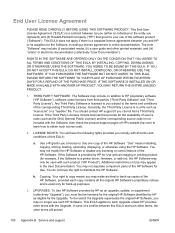
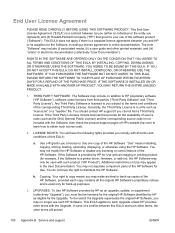
...of the HP Software. "Use" means installing, copying, storing, loading, executing, displaying, or otherwise using the HP Software. You may not modify the HP Software or disable any licensing or control feature of the HP Software. If this Software is provided by HP for Use with an imaging or printing product (for example, if the Software is a printer driver, firmware, or add-on), the HP Software may...
HP LaserJet Pro 300 and 400 Color M351 and M451 - User Guide - Page 239


...-sided printing settings (Windows) 93
U uninstalling Mac software 31
uninstalling Windows software 25 universal print driver 22 UNIX 26 UNIX software 26 usage page 10, 122 USB
configuring wireless network 30, 47
USB cable, part number 184 USB configuration 43 USB port
locating 6 speed settings 17 type included 6
wireless network connection 46 WPS
configuring wireless network 30, 47
W warnings...
Service Manual - Page 238
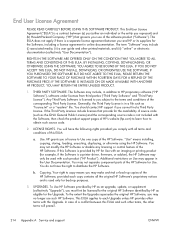
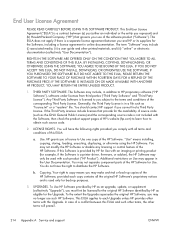
...of the HP Software. "Use" means installing, copying, storing, loading, executing, displaying, or otherwise using the HP Software. You may not modify the HP Software or disable any licensing or control feature of the HP Software. If this Software is provided by HP for Use with an imaging or printing product (for example, if the Software is a printer driver, firmware, or add-on), the HP Software may...
