HP LaserJet Pro 500 driver and firmware
Drivers and firmware downloads for this Hewlett-Packard item

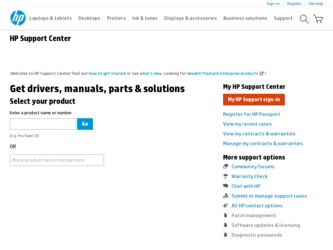
Related HP LaserJet Pro 500 Manual Pages
Download the free PDF manual for HP LaserJet Pro 500 and other HP manuals at ManualOwl.com
HP LaserJet Pro 500 color MFP M570 - User Guide - Page 6


... ...47 Supported print drivers (Windows 48 HP Universal Print Driver (UPD 48 UPD installation modes 49 Change print-job settings (Windows 50 Priority for changing print-job settings 50 Change the settings for all print jobs until the software program is closed 50 Change the default settings for all print jobs 51 Change the product configuration settings 51 Change print-job settings (Mac OS...
HP LaserJet Pro 500 color MFP M570 - User Guide - Page 10


...150 Set up HP Wireless Direct Printing 151 Use HP Web Services applications 152 Configure IP network settings 153 Printer sharing disclaimer 153 View or change network settings 153 Manually configure IPv4 TCP/IP parameters from the control panel 153 Rename the product on a network 154 Link speed and duplex settings 155 HP Device Toolbox (Windows 156 HP Utility for Mac OS X ...158 Open HP...
HP LaserJet Pro 500 color MFP M570 - User Guide - Page 11


Step 7: Test copy functionality 168 Step 8: Test the fax functionality 168 Step 9: Check the toner cartridge 168 Step 10: Try sending a print job from a computer 168 Step 11: Verify that the product is on the network 168 Restore the factory-set defaults 169 Control panel help system ...170 Paper feeds incorrectly or becomes jammed 171 The product...
HP LaserJet Pro 500 color MFP M570 - User Guide - Page 14


... a wireless network 234 Solve product software problems with Windows 235 A print driver for the product is not visible in the Printer folder 235 An error message was displayed during the software installation 235 The product is in Ready mode, but nothing prints 235 Solve product software problems with Mac OS X 237 The print driver is not listed in the Print & Fax or Print & Scan list...
HP LaserJet Pro 500 color MFP M570 - User Guide - Page 61


...; Supported print drivers (Windows) ● Change print-job settings (Windows) ● Change print-job settings (Mac OS X) ● Print tasks (Windows) ● Print tasks (Mac OS X) ● Additional print tasks (Windows) ● Additional print tasks (Mac OS X) ● Create archival-quality prints ● Color printing ● Use HP ePrint ● Use AirPrint ● Use walk-up USB...
HP LaserJet Pro 500 color MFP M570 - User Guide - Page 62
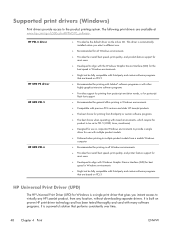
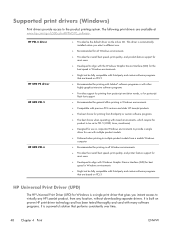
... on PCL 5
HP Universal Print Driver (UPD)
The HP Universal Print Driver (UPD) for Windows is a single print driver that gives you instant access to virtually any HP LaserJet product, from any location, without downloading separate drivers. It is built on proven HP print driver technology and has been tested thoroughly and used with many software programs. It is a powerful solution that performs...
HP LaserJet Pro 500 color MFP M570 - User Guide - Page 63
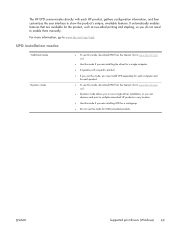
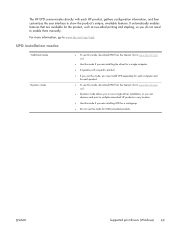
..., download UPD from the Internet. Go to www.hp.com/go/ upd.
● Dynamic mode allows you to use a single driver installation, so you can discover and print to multiple networked HP products in any location.
● Use this mode if you are installing UPD for a workgroup.
● Do not use this mode for USB-connected products.
ENWW
Supported print drivers (Windows...
HP LaserJet Pro 500 color MFP M570 - User Guide - Page 163


... the HP Reconfiguration Utility to change the product connection (Windows) ● Set up HP Wireless Direct Printing ● Use HP Web Services applications ● Configure IP network settings ● HP Device Toolbox (Windows) ● HP Utility for Mac OS X ● Use HP Web Jetadmin software ● Economy settings ● Product security features ● Upgrade the firmware
ENWW
149
HP LaserJet Pro 500 color MFP M570 - User Guide - Page 165
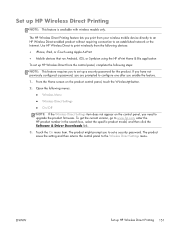
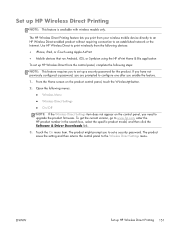
...:
● Wireless Menu
● Wireless Direct Settings
● On/Off
NOTE: If the Wireless Direct Settings item does not appear on the control panel, you need to upgrade the product firmware. To get the current version, go to www.hp.com, enter the HP product number in the search box, select the specific product model, and then click the Software & Driver Downloads link.
3. Touch...
HP LaserJet Pro 500 color MFP M570 - User Guide - Page 171


... IP-based network. It also allows the network administrator to set up Wireless Direct functionality. This tab does not appear if the product is directly connected to a computer.
Use this tab to set up and use various Web tools with the product.
Use this tab to disable HP Smart Install or to download and install the product software.
ENWW
HP Device Toolbox (Windows) 157
HP LaserJet Pro 500 color MFP M570 - User Guide - Page 172
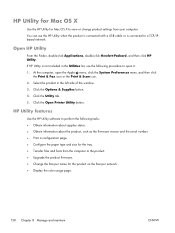
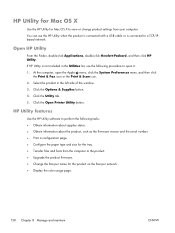
... the left side of the window. 3. Click the Options & Supplies button. 4. Click the Utility tab. 5. Click the Open Printer Utility button.
HP Utility features
Use the HP Utility software to perform the following tasks: ● Obtain information about supplies status. ● Obtain information about the product, such as the firmware version and the serial number. ● Print a configuration...
HP LaserJet Pro 500 color MFP M570 - User Guide - Page 177
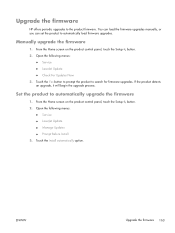
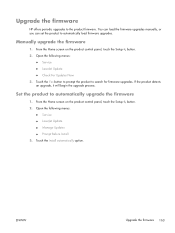
Upgrade the firmware
HP offers periodic upgrades to the product firmware. You can load the firmware upgrades manually, or you can set the product to automatically load firmware upgrades.
Manually upgrade the firmware
1. From the Home screen on the product control panel, touch the Setup button. 2. Open the following menus:
● Service ● LaserJet Update ● Check For Updates Now 3. ...
HP LaserJet Pro 500 color MFP M570 - User Guide - Page 206


... formatting, or substituted fonts.
HP PCL 6 driver
● Provided as the default driver. This driver is automatically installed unless you select a different one.
● Recommended for all Windows environments
● Provides the overall best speed, print quality, and product-feature support for most users
● Developed to align with the Windows Graphic Device Interface (GDI) for the...
HP LaserJet Pro 500 color MFP M570 - User Guide - Page 207


..., or for postscript flash font support
● Recommended for general office printing in Windows environments
● Compatible with previous PCL versions and older HP LaserJet products
● The best choice for printing from third-party or custom software programs
● The best choice when operating with mixed environments, which require the product to be set to PCL 5 (UNIX...
HP LaserJet Pro 500 color MFP M570 - User Guide - Page 223


... fax settings for review. ● Fail: The report indicates the nature of the error and contains suggestions for how to
resolve the issue. 3. Verify that the product firmware is current:
a. Print a configuration page from the control panel Reports menu to obtain the current firmware date code.
b. Go to www.hp.com. 1. Click the Support & Drivers link. 2. Click the Download drivers and software...
HP LaserJet Pro 500 color MFP M570 - User Guide - Page 224


... the on-screen instructions.
NOTE: The product must be connected to a computer with internet access to upgrade firmware.
◦ Resend the fax.
4. Verify that the fax was set up when the product software was installed.
From the computer, in the HP program folder, run the Fax Setup Utility.
5. Verify that the telephone service supports analog fax.
● If using ISDN or digital PBX, contact your...
HP LaserJet Pro 500 color MFP M570 - User Guide - Page 244
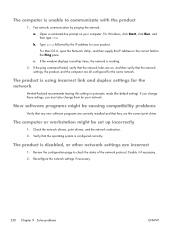
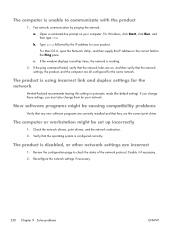
... product. For Mac OS X, open the Network Utility, and then supply the IP address in the correct field in the Ping pane. c. If the window displays round-trip times, the network is working.
2. If the ping command failed, verify that the network hubs are on, and then verify that the network settings, the product, and the computer are all configured...
HP LaserJet Pro 500 color MFP M570 - User Guide - Page 249


... seated and within specifications. This includes the USB
and power cables. Try a new cable. 3. Verify the IP address on the configuration page matches the IP address for the software port. Use
one of the following procedures:
Windows XP, Windows Server 2003, Windows Server 2008, and Windows Vista a. Click Start. b. Click Settings. c. Click Printers and Faxes (using the default Start menu view) or...
HP LaserJet Pro 500 color MFP M570 - User Guide - Page 259


... 162 logs, fax error 212 printing all 211 lower right door jams 185
M Mac
driver settings 52, 75 problems, troubleshooting 237 scanning from TWAIN-
compliant software 116 Macintosh
HP Utility 158 maintenance kits
part numbers 37 managing network 153 manual duplex
Mac 76 Windows 60 media supported sizes 14 memory deleting faxes 138
included 2 reprinting faxes 147 menus, control panel map, printing...
HP LaserJet Pro 500 color MFP M570 - User Guide - Page 262


... USB printing 90 watermarks
printing (Mac) 82 printing (Windows) 80 Web Services applications 152 enabling 152 Web sites fraud reports 34 HP Web Jetadmin,
downloading 159 universal print driver 48 WIA-compliant software, scanning from 116 Windows driver settings 50 faxing from 142 scanning from TWAIN or WIA
software 116 universal print driver 48 Windows print drivers supported 48 wireless network...
