HP LaserJet Pro CM1415 - Color Multifunction Printer driver and firmware
Drivers and firmware downloads for this Hewlett-Packard item

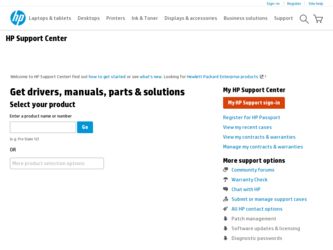
Related HP LaserJet Pro CM1415 Manual Pages
Download the free PDF manual for HP LaserJet Pro CM1415 and other HP manuals at ManualOwl.com
HP LaserJet Pro CM1410 - Software Technical Reference - Page 5


... Guide 4 HP LaserJet Pro CM1410 Color MFP Series Install Notes 5 Help and Learn Center 5 Administrator documentation 5 HP Driver Configuration Utility User Guide 6 HP Jetdirect Guide 6 Software availability and localization 7 Printing-system software on the Web 7 In-box printing-system software CD 7 HP LaserJet Windows software CD 7 CD versions and language support 9
2 Windows software...
HP LaserJet Pro CM1410 - Software Technical Reference - Page 16


... SUPPORTED OPERATING SYSTEMS 245 OVERVIEW OF THE PRINTING-SYSTEM COMPONENTS 246
Drivers 246 Software Applications 246 HP ToolboxFX 247 HP Help and Learn Center 247 Uninstaller 247 II. INSTALLATION INSTRUCTIONS 247 INSTALLING SOFTWARE 247 INSTALLING SOFTWARE 247 Printing-system installation from the CD or Internet download for network and USB connections 248 Port selection 248 Printer...
HP LaserJet Pro CM1410 - Software Technical Reference - Page 38
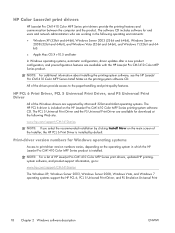
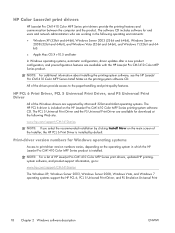
...print-driver version numbers varies, depending on the operating system in which the HP LaserJet Pro CM1410 Color MFP Series product is installed.
NOTE: For a list of HP LaserJet Pro CM1410 Color MFP Series print drivers, updated HP printingsystem software, and product-support information, go to:
www.hp.com/support/CM1410series
The Windows XP, Windows Server 2003, Windows Server 2008, Windows Vista...
HP LaserJet Pro CM1410 - Software Technical Reference - Page 42
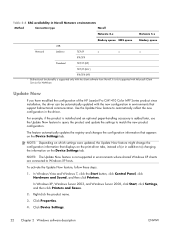
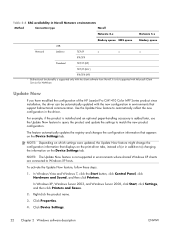
... queue
USB
Network
Jetdirect
TCP/IP
x
x
x
IPX/SPX
Standard
TCP/IP (HP)
TCP/IP (MS1)
IPX/SPX (HP)
1 Bidirectional functionality is supported only with the client software from Novell. It is not supported with Microsoft Client Service for NetWare.
Update Now
If you have modified the configuration of the HP LaserJet Pro CM1410 Color MFP Series product since installation, the driver can...
HP LaserJet Pro CM1410 - Software Technical Reference - Page 43


... and set of tools that permits HP printing-system software to be customized and distributed in managed corporate printing environments. Using HP Driver Configuration, information technology (IT) administrators in corporate and enterprise environments can preconfigure the printing and device defaults for HP print drivers before installing the drivers in the network environment.
HP Driver...
HP LaserJet Pro CM1410 - Software Technical Reference - Page 44
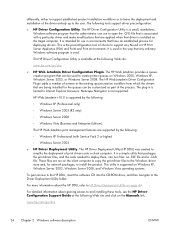
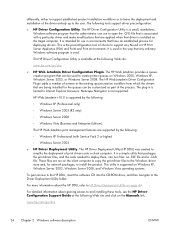
... run on the client computer to copy the print-driver files to the Windows driver store and, for network packages, to install the product. This utility is supported on Windows XP, Windows Server 2003, Windows Server 2008, and Windows Vista operating systems.
To gain access to the HP DDU, insert the software CD into the CD-ROM drive, and then navigate to the Driver Deployment Utility folder...
HP LaserJet Pro CM1410 - Software Technical Reference - Page 64
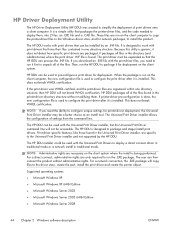
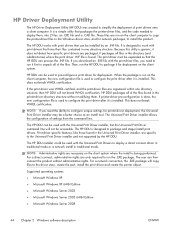
...EXE package will copy files to the driver store, create the port, install the print driver and create the printer object.
Supported operating systems
● Microsoft Windows XP
● Microsoft Windows XP 64-Bit Edition
● Microsoft Windows Server 2003
● Microsoft Windows Server 2003 64-Bit Edition
● Microsoft Windows Server 2008
44 Chapter 2 Windows software description
ENWW
HP LaserJet Pro CM1410 - Software Technical Reference - Page 65
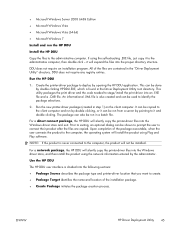
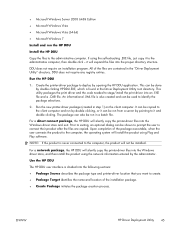
... product using Plug and Play software.
NOTE: If the product is never connected to the computer, the product will not be installed.
For a network package, the HP DDU will silently copy the printer-driver files into the Windows driver store, and then install the product using the network information entered by the administrator.
Use the HP DDU
The HP DDU user interface is divided...
HP LaserJet Pro CM1410 - Software Technical Reference - Page 73
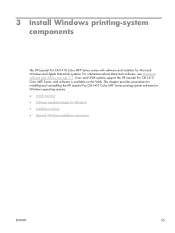
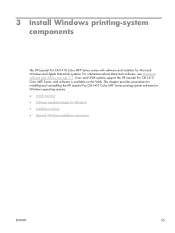
... support the HP LaserJet Pro CM1410 Color MFP Series, and software is available on the Web. This chapter provides procedures for installing and uninstalling the HP LaserJet Pro CM1410 Color MFP Series printing-system software for Windows operating systems. ● Install overview ● Software installation types for Windows ● Installation options ● General Windows installation...
HP LaserJet Pro CM1410 - Software Technical Reference - Page 76
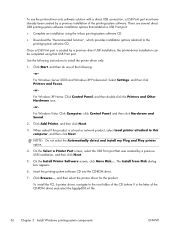
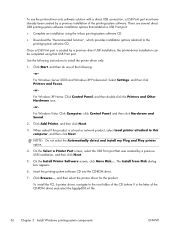
...-system software CD.
Once a USB Print port is created by a previous direct USB installation, the printer-driver installation can be completed using that USB Print port.
Use the following instructions to install the printer driver only:
1. Click Start, and then do one of the following:
-or-
For Windows Server 2003 and Windows XP Professional: Select Settings, and then click Printers and Faxes.
-or...
HP LaserJet Pro CM1410 - Software Technical Reference - Page 81
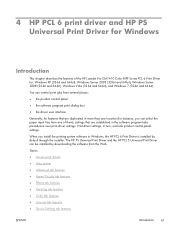
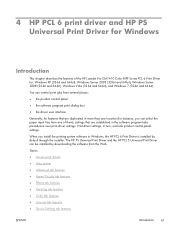
.... The HP PS Universal Print Driver and the HP PCL 5 Universal Print Driver can be installed by downloading the software from the Web.
Topics: ● Access print drivers ● Help system ● Advanced tab features ● Paper/Quality tab features ● Effects tab features ● Finishing tab features ● Color tab features ● Services tab features ● Device Settings tab...
HP LaserJet Pro CM1410 - Software Technical Reference - Page 225
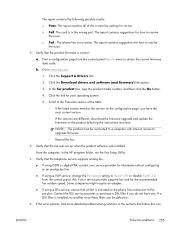
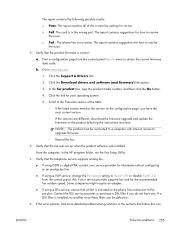
... and update the firmware on the product following the instructions onscreen.
NOTE: The product must be connected to a computer with internet access to upgrade firmware. ◦ Resend the fax.
4. Verify that the fax was set up when the product software was installed.
From the computer, in the HP program folder, run the Fax Setup Utility.
5. Verify that the telephone service supports analog fax...
HP LaserJet Pro CM1410 - Software Technical Reference - Page 268


...Devices and Printers. 2. Right-click the printer that you just installed. 3. Click Printer Properties. 4. Click the Port tab to change the port information.
Printer driver only (Add Printer) - Windows XP, Windows Server 2003, and Windows Server 2008
1. Close all programs. 2. Click Start, click Settings, click Control Panel, and then click Printers. 3. Click Add (a) printer. 4. Answer the questions...
HP LaserJet Pro CM1410 - Software Technical Reference - Page 269


... the IP Address or Host Name. 5. Answer the questions in the Add Printer Wizard until you reach the screen that shows the printer manufacturer list. 6. Click Have Disk. 7. Browse to the printer driver location using one of the following options: ● CD-ROM: Browse to the \DRIVERS\[OS]\[PDL] directory for your operating system on the software CD. ● Internet download: Browse...
HP LaserJet Pro CM1410 - Software Technical Reference - Page 274


...network configuration 23 Point-and-Print installation 59 scan 17 Update Now, bidirectional
communication 101 duplexing
supported products 106
E e-mail
Windows programs supported 32
e-mail alerts, setting up 125 Enterprise AutoConfiguration
about 20 Novell NetWare operating
systems supported 22 Windows operating systems
supported 21 error messages
control panel 151 event log 168 error messages, fax...
HP LaserJet Pro CM1410 - Software Technical Reference - Page 278


...remote firmware updates rollers repetitive image defects 187 RTF files viewing 3
S scan
methods 28 Scan Driver
using 28
WIA 34 Windows 17 Scan software 29 scanner glass cleaning 189, 190 scanning HP Scan software 29 WIA driver features 34 secondary service menu 202 sending faxes error report, printing 219 log, HP ToolboxFX 128 sending faxes, troubleshooting 210 Service menu secondary 202 settings...
HP LaserJet Pro CM1410 - Software Technical Reference - Page 279
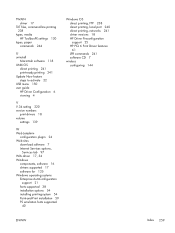
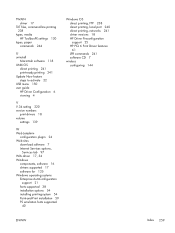
... 241 Update Now feature steps to activate 22 USB menu 150 user guide HP Driver Configuration 6 viewing 4
V V.34 setting 220 version numbers
print drivers 18 volume
settings 139
W Web Jetadmin
configuration plugin 24 Web sites
download software 7 Internet Services options,
Services tab 97 WIA driver 17, 34 Windows
components, software 16 drivers supported 17 software for 125 Windows operating...
HP LaserJet Pro CM1410 - User Guide - Page 48
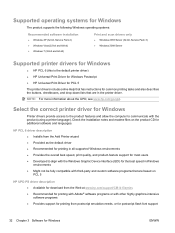
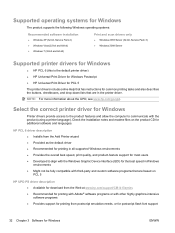
... software installation
● Windows XP (32-bit, Service Pack 2) ● Windows Vista (32-bit and 64-bit) ● Windows 7 (32-bit and 64-bit)
Print and scan drivers only
● Windows 2003 Server (32-bit, Service Pack 3) ● Windows 2008 Server
Supported printer drivers for Windows
● HP PCL 6 (this is the default printer driver) ● HP Universal Print Driver for Windows...
HP LaserJet Pro CM1410 - User Guide - Page 174


... page, you have the most current version. ◦ If the versions are different, download the firmware upgrade and update the firmware on the product following the instructions onscreen.
NOTE: The product must be connected to a computer with internet access to upgrade firmware. ◦ Resend the fax. 4. Verify that the fax was set up when the product software was installed.
158 Chapter 11...
HP LaserJet Pro CM1410 - User Guide - Page 273
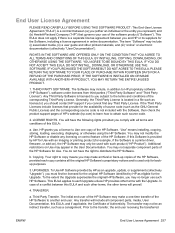
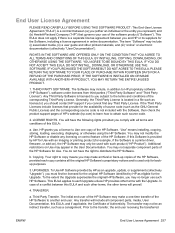
...of the HP Software. "Use" means installing, copying, storing, loading, executing, displaying, or otherwise using the HP Software. You may not modify the HP Software or disable any licensing or control feature of the HP Software. If this Software is provided by HP for Use with an imaging or printing product (for example, if the Software is a printer driver, firmware, or add-on), the HP Software may...
