HP LaserJet Pro CP1025 - Color Printer driver and firmware
Drivers and firmware downloads for this Hewlett-Packard item

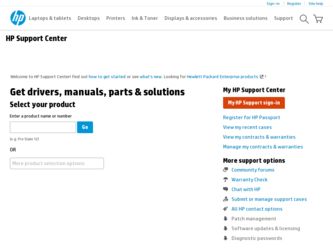
Related HP LaserJet Pro CP1025 Manual Pages
Download the free PDF manual for HP LaserJet Pro CP1025 and other HP manuals at ManualOwl.com
HP LaserJet Pro CP1020 - Software Technical Reference - Page 22
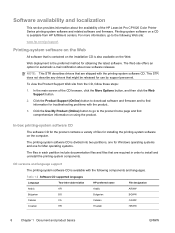
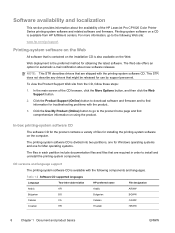
... about the availability of the HP LaserJet Pro CP1020 Color Printer Series printing-system software and related software and firmware. Printing-system software on a CD is available from HP fulfillment centers. For more information, go to the following Web site:
www.hp.com/go/support
Printing-system software on the Web
All software that is contained on the installation CD is also available on...
HP LaserJet Pro CP1020 - Software Technical Reference - Page 27


2 Windows software description
● Windows printing-system software ● Driver configuration for Windows ● HP Driver Diagnostic Printer Check Tool ● Advanced color use ● HP Embedded Web Server ● HP Customer Participation Program ● Font support
ENWW
13
HP LaserJet Pro CP1020 - Software Technical Reference - Page 30
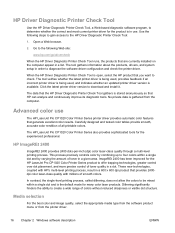
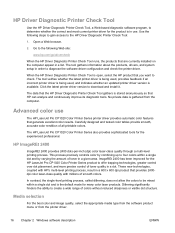
... updated printer driver version is available. Click the latest printer driver version to download and install it.
The data that the HP Driver Diagnostic Printer Check Tool gathers is stored anonymously so that HP can analyze and continuously improve its diagnostic tools. No private data is gathered from the computer.
Advanced color use
The HP LaserJet Pro CP1020 Color Printer Series printer driver...
HP LaserJet Pro CP1020 - Software Technical Reference - Page 51


... with software and installers for Microsoft Windows and Apple Mac systems. Linux and UNIX systems support the HP LaserJet Pro CP1020 Color Printer Series, and software is available on the Web. This chapter provides procedures for installing and uninstalling the printingsystem software for Windows operating systems. ● Install overview ● General Windows installation instructions
ENWW...
HP LaserJet Pro CP1020 - Software Technical Reference - Page 52
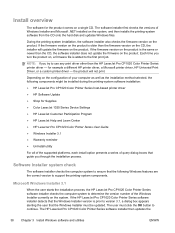
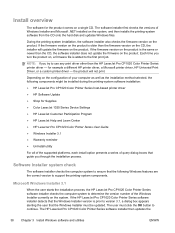
...-based printer driver ● HP Software Update ● Shop for Supplies ● Color LaserJet 1020 Series Device Settings ● HP LaserJet Customer Participation Program ● HP LaserJet Help and Learn Center ● HP LaserJet Pro CP1020 Color Printer Series User Guide ● Windows Installer 3.1 ● Warranty reminder ● UnInstall utility
For all of the supported platforms...
HP LaserJet Pro CP1020 - Software Technical Reference - Page 54


...-connected (USB) products ● Printer driver only installation instructions (Microsoft Add product Wizard)
Windows installation instructions for direct-connected (USB) products
Use the following instructions to install the printing-system software on a computer that is running Windows 7, Windows Server 2003, Windows XP, or Windows Vista, and is directly connected to the product.
NOTE: Set up...
HP LaserJet Pro CP1020 - Software Technical Reference - Page 55
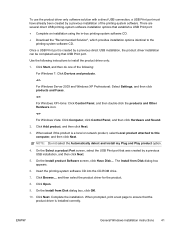
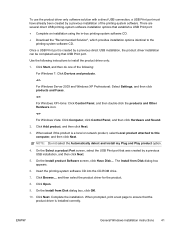
... installation, the product driver installation can be completed using that USB Print port.
Use the following instructions to install the product driver only:
1. Click Start, and then do one of the following:
For Windows 7: Click Devices and products.
-or-
For Windows Server 2003 and Windows XP Professional: Select Settings, and then click products and Faxes.
-or-
For Windows XP Home: Click Control...
HP LaserJet Pro CP1020 - Software Technical Reference - Page 57


... printing-system software CD into the CD-ROM drive. 6. Click Browse..., and then select the product driver for the product. 7. Click Open. 8. On the Install from Disk dialog box, click OK. 9. Click Next. Complete the installation. When prompted, print a test page to ensure that the product driver is installed correctly.
Printer sharing disclaimer
HP does not support peer-to-peer networking, as the...
HP LaserJet Pro CP1020 - Software Technical Reference - Page 98


4. Click the Continue button, and then click the Agree button. The Select Device dialog opens. Figure 5-4 Mac installer program Installation Type dialog
5. Click the Continue button. The Installation Type window opens. Figure 5-5 Mac installer program Installation Type window
84 Chapter 5 Mac software and utilities
ENWW
HP LaserJet Pro CP1020 - Software Technical Reference - Page 113
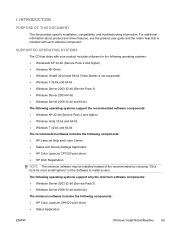
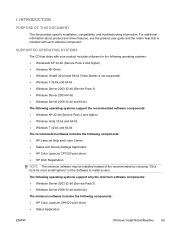
...; Status and Device Settings Application ● HP Color LaserJet CP1020 print driver ● HP Web Registration
NOTE: The minimum software may be installed instead of the recommended by choosing "Click here for more install options" on the Software to Install screen. The following operating systems support only the minimum software components: ● Windows Server 2003 32-bit (Service Pack...
HP LaserJet Pro CP1020 - Software Technical Reference - Page 114
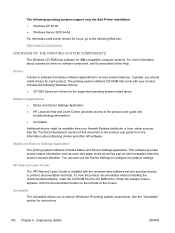
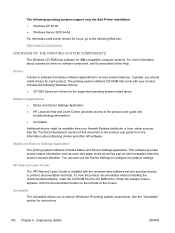
..., you should install drivers for each product. The printing-system software CD-ROM that came with your product includes the following Windows drivers: ● CP1020 Series print driver for the supported operating systems listed above
Software Applications ● Status and Device Settings Application ● HP LaserJet Help and Learn Center (provides access to the product user guide and...
HP LaserJet Pro CP1020 - Software Technical Reference - Page 115
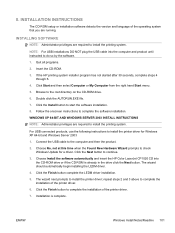
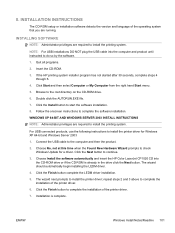
... to install the printer driver for Windows XP 64-bit and Windows Server 2003 1. Connect the USB cable to the computer and then the product. 2. Choose No, not at this time when the Found New Hardware Wizard prompts to check
Windows Update for a driver. Click the Next button to continue. 3. Choose Install the software automatically and insert the HP Color LaserJet CP1020 CD into
the CD-ROM drive...
HP LaserJet Pro CP1020 - User Guide - Page 7


...software for Windows ...11 Supported utilities for Windows (network models only 12
3 Use the product with Mac ...13 Software for Mac ...14 Supported operating systems for Mac 14 Supported printer drivers for Mac 14 Install software for Mac operating systems 14 Remove software from Mac operating systems 16 Change printer-driver settings for Mac 17 Software for Mac computers 18 Print with Mac...
HP LaserJet Pro CP1020 - User Guide - Page 19


2 Software for Windows
● Supported operating systems for Windows ● Supported printer drivers for Windows ● Change print job settings for Windows ● Change printer-driver settings for Windows ● Remove software for Windows ● Supported utilities for Windows (network models only)
ENWW
7
HP LaserJet Pro CP1020 - User Guide - Page 20


...-bit and 64-bit) ● Windows XP (32-bit, Service Pack 2) ● Windows Server 2003 (32-bit, Service Pack 3) ● Windows Server 2008 (32-bit and 64-bit)
Supported printer drivers for Windows
The product comes with software for Windows that allows the computer to communicate with the product. This software is called a printer driver. Printer drivers provide access to product features, such...
HP LaserJet Pro CP1020 - User Guide - Page 22
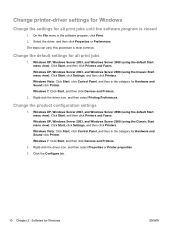
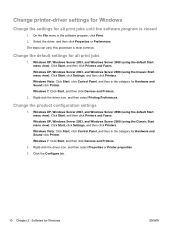
..., and then click Printers and Faxes.
Windows XP, Windows Server 2003, and Windows Server 2008 (using the Classic Start menu view): Click Start, click Settings, and then click Printers.
Windows Vista: Click Start, click Control Panel, and then in the category for Hardware and Sound click Printer.
Windows 7: Click Start, and then click Devices and Printers.
2. Right-click the driver icon, and then...
HP LaserJet Pro CP1020 - User Guide - Page 149
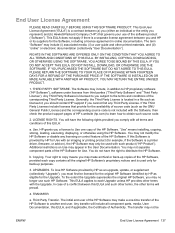
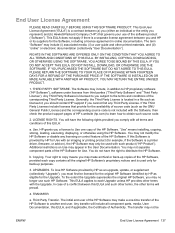
...of the HP Software. "Use" means installing, copying, storing, loading, executing, displaying, or otherwise using the HP Software. You may not modify the HP Software or disable any licensing or control feature of the HP Software. If this Software is provided by HP for Use with an imaging or printing product (for example, if the Software is a printer driver, firmware, or add-on), the HP Software may...
HP LaserJet Pro CP1020 - User Guide - Page 170


... 18 HP Utility, Mac 18 humidity specifications 142
I imaging drum
checking for damage 117 memory chips 136 storage 80 warranty 135 imaging drum, part number 130 incorrect supplies error message 104 information pages configuration page 74 supplies status page 74 infrastructure wireless network description 30 input tray capacity 42 loading 41 install supplies message 102
installing software, USB...
HP LaserJet Pro CP1020 - User Guide - Page 171
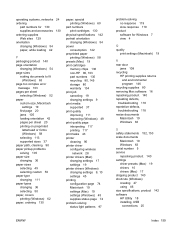
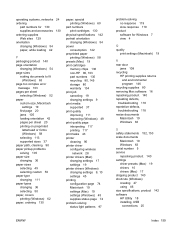
...
memory chips 136 non-HP 80, 103 part numbers 130 recycling 80, 145 storage 80 warranty 134 print job canceling 19 changing settings 9 print media supported 37 print quality improving 111 improving (Windows) 49 print quality page interpreting 117 printing 117 print tasks 43 printer cleaning 90 printer driver configuring wireless
network 28 printer drivers (Mac)
changing settings 17 settings...
Service Manual - Page 137
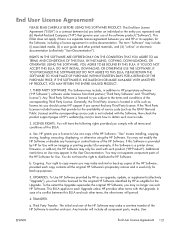
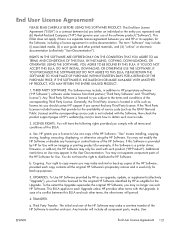
...of the HP Software. "Use" means installing, copying, storing, loading, executing, displaying, or otherwise using the HP Software. You may not modify the HP Software or disable any licensing or control feature of the HP Software. If this Software is provided by HP for Use with an imaging or printing product (for example, if the Software is a printer driver, firmware, or add-on), the HP Software may...
