HP LaserJet Pro M1132 driver and firmware
Drivers and firmware downloads for this Hewlett-Packard item

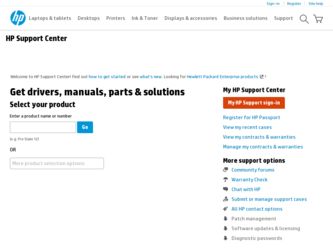
Related HP LaserJet Pro M1132 Manual Pages
Download the free PDF manual for HP LaserJet Pro M1132 and other HP manuals at ManualOwl.com
HP LaserJet M1319 MFP Series - Software Technical Reference - Page 6


...25 HP LaserJet Help Navigation 25 User Guide 33 More Information 34
2 Software description ...37 Windows printing-system software ...38 Supported operating systems for Windows 38 Windows system requirements 38 Macintosh system requirements 39 Printer driver ...39 Select the correct printer driver for Windows 39 Priority for print settings ...39 Change printer-driver settings for Windows 40...
HP LaserJet M1319 MFP Series - Software Technical Reference - Page 7


... 60 HP LaserJet Professional M1130/M1210 MFP Series printing-system software for Windows systems ...60 USB installation 60 CD installation 60 Install the print driver using the Microsoft Add Printer Wizard 61 Use an existing port for a direct connection 63 Create a new TCP/IP port for a direct connection 68 Print server connection 71 Detailed MS Windows installation instructions 75 Install...
HP LaserJet M1319 MFP Series - Software Technical Reference - Page 10


6 Engineering Details ...167 Introduction ...167 Firmware update ...168 Determining the current level of firmware 168 Download the Firmware Update Utility from the HP Web site 168 Run the Firmware Update Utility 169 Media attributes ...170 Driver-supported paper sizes 170 Driver-supported paper types 171 Custom paper sizes ...172
Index ...173
viii
ENWW
HP LaserJet M1319 MFP Series - Software Technical Reference - Page 20
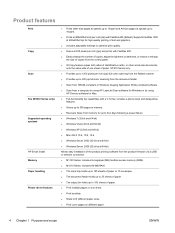
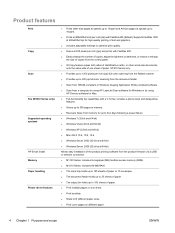
... (WIA)-compliant software. ● Scan from a computer by using HP LaserJet Scan software for Windows or by using
HP Director software for Mac. ● Full-functionality fax capabilities with a V.34 fax; includes a phone book and delayed-fax
features. ● Stores up to 500 pages in memory. ● Recovers faxes from memory for up to four days following a power failure. ● Windows 7 (32...
HP LaserJet M1319 MFP Series - Software Technical Reference - Page 33
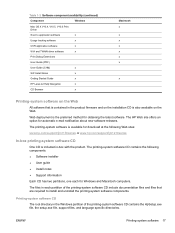
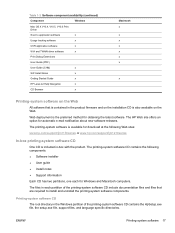
Table 1-2 Software component availability (continued)
Component
Windows
Mac OS X V10.4, V10.5, V10.6 Print Driver
Scan to application software
x
Usage tracking software
x
OCR application software
x
WIA and TWAIN driver software
x
Print Dialog Extensions
User Guide (PDF)
User Guide (CHM)
x
SW Install Notes
x
Getting Started Guide
x
HP LaserJet Help Navigation
x
CD Browser
x
...
HP LaserJet M1319 MFP Series - Software Technical Reference - Page 42


... locally installed version of the user guide. Click the Open the latest version on the web link to download and view the user guide from www.hp.com.
NOTE: The product user guide is distributed in .CHM format only for Windows operating system installations and .PDF format only for Mac OS X operating system installations.
HP LaserJet Help Navigation provides the following links to HP support sites...
HP LaserJet M1319 MFP Series - Software Technical Reference - Page 54
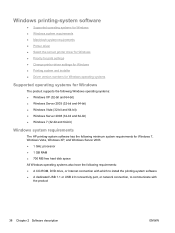
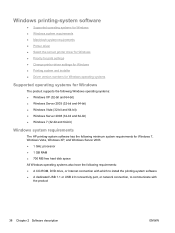
... for Windows 7, Windows Vista, Windows XP, and Windows Server 2003. ● 1 GHz processor ● 1 GB RAM ● 700 MB free hard disk space All Windows operating systems also have the following requirements: ● A CD-ROM, DVD drive, or Internet connection with which to install the printing-system software ● A dedicated USB 1.1 or USB 2.0 connectivity port, or network connection...
HP LaserJet M1319 MFP Series - Software Technical Reference - Page 58
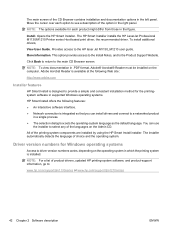
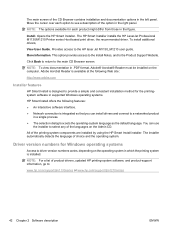
... system.
Driver version numbers for Windows operating systems
Access to driver version numbers varies, depending on the operating system in which the printing system is installed.
NOTE: For a list of product drivers, updated HP printing-system software, and product-support information, go to:
www.hp.com/support/ljm1130series or www.hp.com/support/ljm1210series
42 Chapter 2 Software description...
HP LaserJet M1319 MFP Series - Software Technical Reference - Page 76
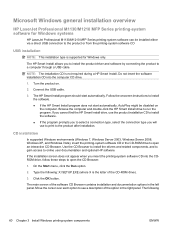
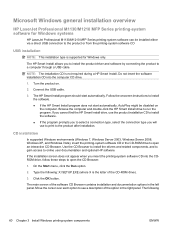
... systems
HP LaserJet Professional M1130/M1210 MFP Series printing-system software can be installed either via a direct USB connection to the product or from the printing-system software CD
USB installation
NOTE: This installation type is supported for Windows only.
The HP Smart Install allows you to install the product driver and software by connecting the product to a computer through a USB cable...
HP LaserJet M1319 MFP Series - Software Technical Reference - Page 80


... to display a list of drivers that can be downloaded from the Microsoft Windows Update Web site.
If the appropriate model of HP LaserJet Professional M1130/M1210 MFP Series is already listed, select it and click the Next > button. If the product is not listed, click the Have Disk button to continue to the Install From Disk screen.
Figure 3-4 Add Printer Wizard - Install Printer Software...
HP LaserJet M1319 MFP Series - Software Technical Reference - Page 91


...the print driver for USB and wired network connected products
1. Connect the product to the computer using a USB cable. The Welcome to HP Smart Install screen appears. Select whether to accept, or review before accepting, the software End User License Agreement, and then click the Install button. Figure 3-18 Welcome to HP Smart Install screen
ENWW
Detailed MS Windows installation instructions 75
HP LaserJet M1319 MFP Series - Software Technical Reference - Page 97
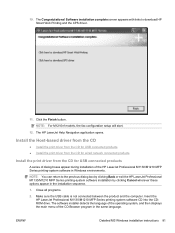
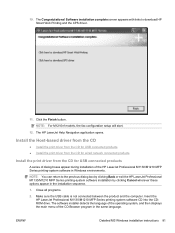
... wherever these options appear in the installation sequence.
1. Close all programs.
2. Make sure the USB cable is not connected between the product and the computer. Insert the HP LaserJet Professional M1130/M1210 MFP Series printing system software CD into the CDROM drive. The software installer detects the language of the operating system, and then displays the main menu of the CD...
HP LaserJet M1319 MFP Series - Software Technical Reference - Page 104
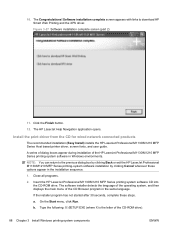
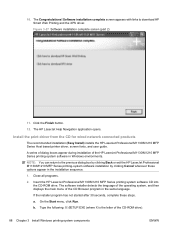
... opens.
Install the print driver from the CD for wired network connected products
The recommended installation (Easy Install) installs the HP LaserJet Professional M1130/M1210 MFP Series Host based printer driver, screen fonts, and user guide.
A series of dialog boxes appear during installation of the HP LaserJet Professional M1130/M1210 MFP Series printing-system software in Windows environments...
HP LaserJet M1319 MFP Series - Software Technical Reference - Page 168
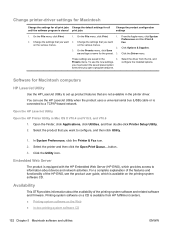
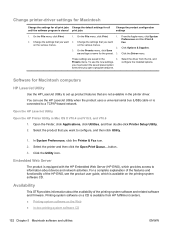
...and configure the installed options.
Software for Macintosh computers
HP LaserJet Utility
Use the HP LaserJet Utility to set up product features that are not available in the printer driver. You can use the HP LaserJet Utility when the product uses a universal serial bus (USB) cable or is connected to a TCP/IP-based network.
Open the HP LaserJet Utility
Open the HP Printer Utility in Mac OS X V10...
HP LaserJet M1319 MFP Series - Software Technical Reference - Page 184


... is installed on the product. 2. Obtain the Firmware Update Utility from the HP Web site. 3. Run the Firmware Update Utility to update the new firmware on the product.
Determining the current level of firmware
To determine the current level of firmware, view the configuration page. Follow these steps to print a product configuration page. 1. On the product control panel, press the Setup button...
HP LaserJet M1319 MFP Series - Software Technical Reference - Page 190


... CDROM 153
driver settings 152 HP LaserJet Utility 15, 152 installing printing-system
software 154 removing software 166 screenes, Mac OS X printing-
system software installation 154 software 152
software components 150 support 13 supported versions 15, 150 Macintosh OS troubleshooting setup 165 manuals. See documentation memory included 152 installation requirements for
Windows operating systems...
HP LaserJet M1319 MFP Series - Software Technical Reference - Page 191
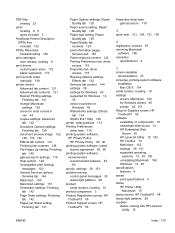
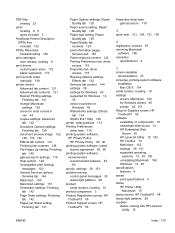
...33 screenes, printing-system software
installation Mac OS X 154
serial number, locating 10 settings
drivers, Macintosh 152 for Windows drivers 40 priority 39, 151 Shop for Supplies screen, HP ToolboxFX 55 software availability of components 16 embedded Web server 14 HP Embedded Web
Server 45 HP LaserJet Utility 15, 152 HP Toolbox 14 Macintosh 152 settings 39, 151 supported operating
systems 13, 38...
HP LaserJet M1319 MFP Series - Software Technical Reference - Page 192
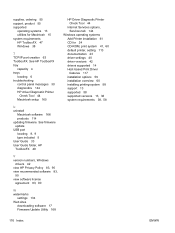
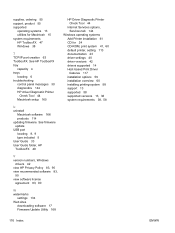
...
Macintosh software 166 products 114 updating firmware. See firmware update USB port locating 8, 9 type included 5 User Guide 33 User Guide folder, HP ToolboxFX 49
V version numbers, Windows
drivers 42 view HP Privacy Policy 83, 90 view recommended software 83,
90 view software license
agreement 83, 90
W watermarks
settings 134 Web sites
downloading software 17 Firmware Update Utility 168...
HP LaserJet M1130/M1210 MFP User Guide - Page 166
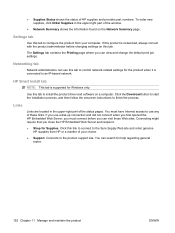
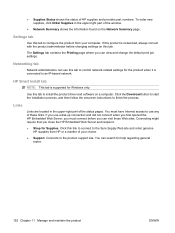
... can use this tab to control network-related settings for the product when it is connected to an IP-based network.
HP Smart Install tab
NOTE: This tab is supported for Windows only.
Use this tab to install the product driver and software on a computer. Click the Download button to start the installation process, and then follow the onscreen instructions to finish the process.
Links...
HP LaserJet M1130/M1210 MFP User Guide - Page 236
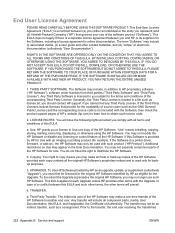
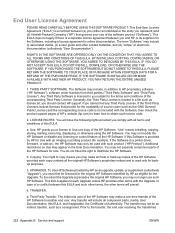
...of the HP Software. "Use" means installing, copying, storing, loading, executing, displaying, or otherwise using the HP Software. You may not modify the HP Software or disable any licensing or control feature of the HP Software. If this Software is provided by HP for Use with an imaging or printing product (for example, if the Software is a printer driver, firmware, or add-on), the HP Software may...
