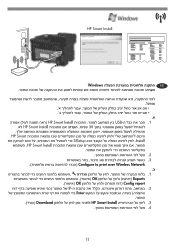HP LaserJet Pro M1217nfw driver and firmware
Drivers and firmware downloads for this Hewlett-Packard item

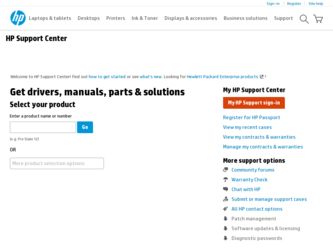
Related HP LaserJet Pro M1217nfw Manual Pages
Download the free PDF manual for HP LaserJet Pro M1217nfw and other HP manuals at ManualOwl.com
HP LaserJet Professional M1210 MFP Wireless - Installation Guide - Page 8
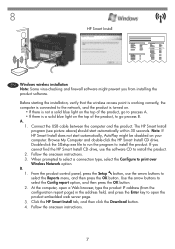
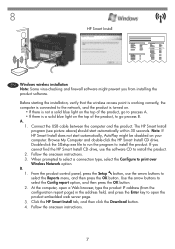
... HP Smart Install CD drive. Double-click the SISetup.exe file to run the program to install the product. If you cannot find the HP Smart Install CD drive, use the software CD to install the product. 2. Follow the onscreen instructions. 3. When prompted to select a connection type, select the Configure to print over Wireless Network option. B. 1. From the product control panel, press the Setup...
HP LaserJet Professional M1210 MFP Wireless - Installation Guide - Page 13
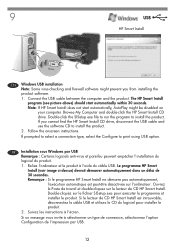
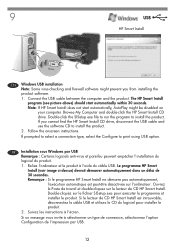
... might be disabled on your computer. Browse My Computer and double-click the HP Smart Install CD drive. Double-click the SISetup.exe file to run the program to install the product. If you cannot find the HP Smart Install CD drive, disconnect the USB cable and use the software CD to install the product. 2. Follow the onscreen instructions. If prompted to select a connection...
HP LaserJet Professional M1210 MFP Wireless - Installation Guide - Page 15


... then press OK. Locate the product IP address on the page that prints. 3. At your computer, open a Web browser, and type the IP address in the address line of the browser. 4. Click the HP Smart Install tab, and click the Download button. Follow the onscreen instructions.
FR Installation en réseau sous Windows Remarque : Certains logiciels anti-virus et pare...
HP LaserJet Professional M1210 MFP Wireless - Installation Guide - Page 18


.... Send Fax button: Starts a fax job. Redial button: Recalls the last digits used for the previous fax job. Darker/Lighter copy button: Adjusts the darkness setting for the current copy job. Numeric keypad: Use the keypad to enter fax numbers or to enter data.
*For more information see the user guide on the product CD.
EN When software installation is complete...
HP LaserJet M1130/M1210 MFP User Guide Wireless Addendum - Page 4


... warranties for HP products and services are set forth in the express warranty statements accompanying such products and services. Nothing herein should be construed as constituting an additional warranty. HP shall not be liable for technical or editorial errors or omissions contained herein.
Part number: CE844-90901
Edition 1, 4/2010
Trademark Credits
Microsoft®, Windows®, Windows®...
HP LaserJet M1130/M1210 MFP User Guide Wireless Addendum - Page 7


... views ...2 Control-panel layout ...2
2 Control panel menus ...5 Control-panel menus ...6
3 Connect the product ...7 Network connection ...8 Install the product on a wireless network with HP Smart Install 8 Install the product on a wireless network with the software CD 9 Install the software for a product currently on the network 9 Perform a peer-to-peer (ad-hoc) wireless installation 9 Turn...
HP LaserJet M1130/M1210 MFP User Guide Wireless Addendum - Page 16
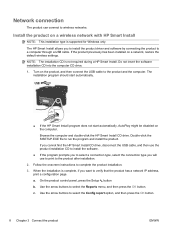
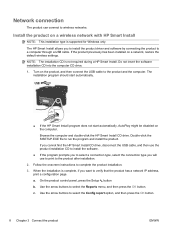
... wireless networks.
Install the product on a wireless network with HP Smart Install
NOTE: This installation type is supported for Windows only.
The HP Smart Install allows you to install the product driver and software by connecting the product to a computer through a USB cable. If the product previously has been installed on a network, restore the default wireless settings.
NOTE: The installation...
HP LaserJet M1130/M1210 MFP User Guide Wireless Addendum - Page 17


... on a network computer (so that it already has an IP address), and you want to install the printer driver on another computer, complete the following steps.
1. At the computer, open the HP Embedded Web Server. See the product user guide for more information about the HP Embedded Web Server.
2. Click the HP Smart Install tab.
3. Click the Download button.
4. Follow the onscreen instructions to...
HP LaserJet M1130/M1210 MFP User Guide Wireless Addendum - Page 18
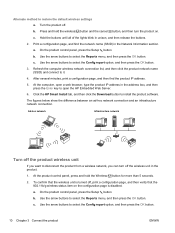
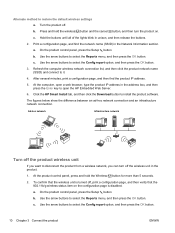
... IP address in the address box, and then press the Enter key to open the HP Embedded Web Server. 6. Click the HP Smart Install tab, and then click the Download button to install the product software. The figures below show the difference between an ad-hoc network connection and an infrastructure network connection.
Ad-hoc network
Infrastructure network
Turn off the product wireless...
HP LaserJet M1130/M1210 MFP User Guide Wireless Addendum - Page 19
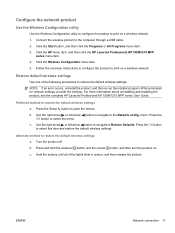
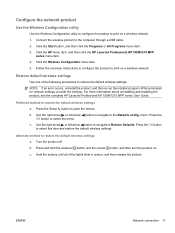
... the computer through a USB cable. 2. Click the Start button, and then click the Programs or All Programs menu item. 3. Click the HP menu item, and then click the HP LaserJet Professional M1130/M1210 MFP
series menu item. 4. Click the Wireless Configuration menu item. 5. Follow the onscreen instructions to configure the product to print on a wireless network.
Restore default wireless settings
Use...
HP LaserJet M1130/M1210 MFP User Guide Wireless Addendum - Page 22


...prompted for network settings, provide the settings, and then continue the installation.
The wireless router or access point is configured with a media Configure the wireless router or access point so that the list of
access control (MAC) filter that is denying the product access accepted MAC addresses includes the product hardware
to the network.
address. Refer to the device owners manual for...
HP LaserJet M1130/M1210 MFP User Guide Wireless Addendum - Page 23
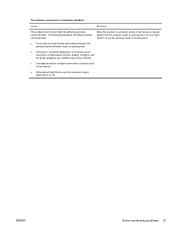
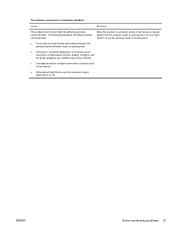
... point. Or you might need to move the wireless router or access point.
● A concrete or metal framed wall stands between the product and the wireless router or access point.
● Televisions, computer appliances, microwave ovens, intercoms, mobile/cellular phones, battery chargers, and AC power adapters are installed close to the network.
● A broadcast station or high-tension wire...