HP LaserJet Pro P1560 driver and firmware
Drivers and firmware downloads for this Hewlett-Packard item

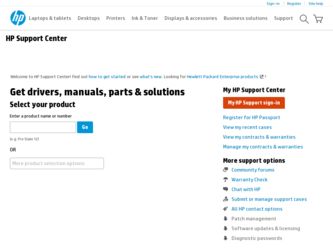
Related HP LaserJet Pro P1560 Manual Pages
Download the free PDF manual for HP LaserJet Pro P1560 and other HP manuals at ManualOwl.com
HP LaserJet Professional P1560 and P1600 Series Printer - Service Manual - Page 176
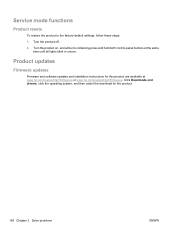
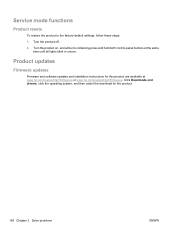
... on, and while it is initializing press and hold both control-panel buttons at the same
time until all lights blink in unison.
Product updates
Firmware updates
Firmware and software updates and installation instructions for this product are available at www.hp.com/support/ljp1560series or www.hp.com/support/ljp1600series. Click Downloads and drivers, click the operating system, and then select the...
HP LaserJet Professional P1560 and P1600 Series Printer - Service Manual - Page 204
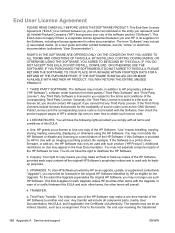
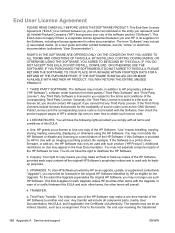
...of the HP Software. "Use" means installing, copying, storing, loading, executing, displaying, or otherwise using the HP Software. You may not modify the HP Software or disable any licensing or control feature of the HP Software. If this Software is provided by HP for Use with an imaging or printing product (for example, if the Software is a printer driver, firmware, or add-on), the HP Software may...
HP LaserJet Professional P1560 and P1600 Series Printer - Service Manual - Page 206
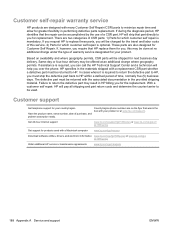
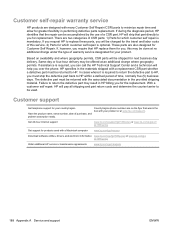
..., serial number, date of purchase, and problem description ready.
Country/region phone numbers are on the flyer that was in the box with your product or at www.hp.com/support/.
Get 24-hour Internet support
www.hp.com/support/ljp1560series or www.hp.com/support/ ljp1600series
Get support for products used with a Macintosh computer
www.hp.com/go/macosx
Download software utilities, drivers, and...
HP LaserJet Professional P1560 and P1600 Printer series - User Guide - Page 7


... Windows software 14 Use the Windows Control Panel to remove software 14 Supported utilities for Windows ...15 HP Web Jetadmin ...15 HP Embedded Web Server 15
3 Use the product with Mac Software for Mac ...18 Supported operating systems for Macintosh 18 Supported printer drivers for Macintosh 18 Remove software for Mac 18 Priority for print settings for Mac 19 Change printer-driver settings...
HP LaserJet Professional P1560 and P1600 Printer series - User Guide - Page 8


... ...23 Manual ...23
4 Connect the product Supported network operating systems 26 Printer sharing disclaimer 26 Connect with USB ...27 HP Smart Install ...27 CD installation ...27 Connect to a network ...28 Supported network protocols 28 Install the product on a wired network 28 Configure network settings 29 View or change network settings 29 Set or change the network password 29 IP address...
HP LaserJet Professional P1560 and P1600 Printer series - User Guide - Page 21


2 Software for Windows
● Supported operating systems for Windows ● Supported printer-drivers for Windows ● Select the correct printer-driver for Windows ● Priority for print settings ● Change printer-driver settings for Windows ● Remove software for Windows ● Supported utilities for Windows
ENWW
9
HP LaserJet Professional P1560 and P1600 Printer series - User Guide - Page 22
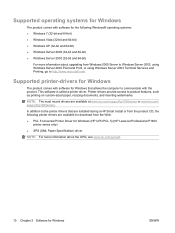
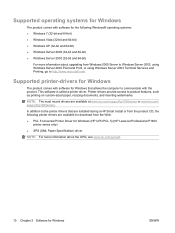
...most recent drivers are available at www.hp.com/support/ljp1560series or www.hp.com/ support/ljp1600series.
In addition to the printer drivers that are installed during a HP Smart Install or from the product CD, the following printer drivers are available for download from the Web: ● PCL 5 Universal Printer Driver for Windows (HP UPD PCL 5) (HP LaserJet Professional P1600
printer series only...
HP LaserJet Professional P1560 and P1600 Printer series - User Guide - Page 23
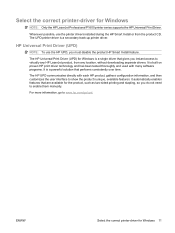
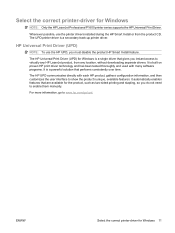
...must disable the product HP Smart Install feature.
The HP Universal Print Driver (UPD) for Windows is a single driver that gives you instant access to virtually any HP LaserJet product, from any location, without downloading separate drivers. It is built on proven HP print driver technology and has been tested thoroughly and used with many software programs. It is a powerful solution that performs...
HP LaserJet Professional P1560 and P1600 Printer series - User Guide - Page 24
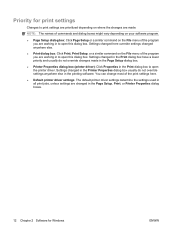
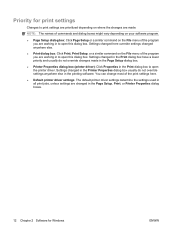
... Printer Properties dialog box usually do not override settings anywhere else in the printing software. You can change most of the print settings here.
● Default printer driver settings: The default printer driver settings determine the settings used in all print jobs, unless settings are changed in the Page Setup, Print, or Printer Properties dialog boxes.
12 Chapter 2 Software for Windows...
HP LaserJet Professional P1560 and P1600 Printer series - User Guide - Page 26
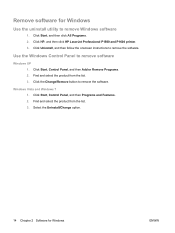
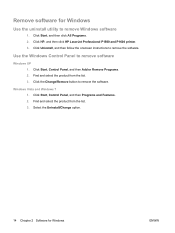
...
Use the uninstall utility to remove Windows software
1. Click Start, and then click All Programs. 2. Click HP, and then click HP LaserJet Professional P1560 and P1600 printer. 3. Click Uninstall, and then follow the onscreen instructions to remove the software.
Use the Windows Control Panel to remove software
Windows XP 1. Click Start, Control Panel, and then Add or Remove Programs. 2. Find...
HP LaserJet Professional P1560 and P1600 Printer series - User Guide - Page 27
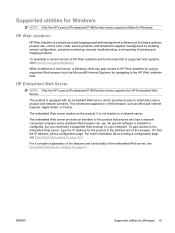
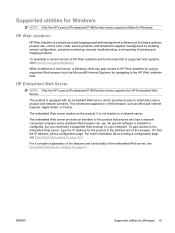
... utilities for Windows
NOTE: Only the HP LaserJet Professional P1600 printer series supports utilities for Windows.
HP Web Jetadmin
HP Web Jetadmin is a simple print and imaging peripheral management software tool that helps optimize product use, control color costs, secure products, and streamline supplies management by enabling remote configuration, proactive monitoring, security troubleshooting...
HP LaserJet Professional P1560 and P1600 Printer series - User Guide - Page 31
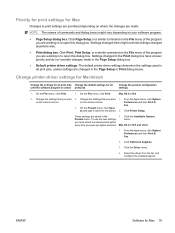
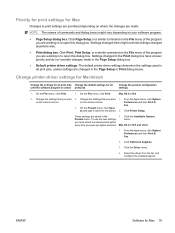
... Setup or Print dialog boxes.
Change printer-driver settings for Macintosh
Change the settings for all print jobs Change the default settings for all until the software program is closed print jobs
Change the product configuration settings
1. On the File menu, click Print.
1. On the File menu, click Print.
Mac OS X v10.4
2. Change the settings that you want 2. Change the settings...
HP LaserJet Professional P1560 and P1600 Printer series - User Guide - Page 39
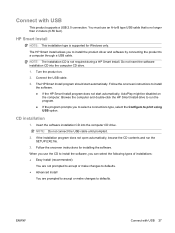
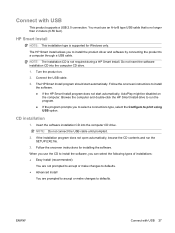
... installation type is supported for Windows only.
The HP Smart Install allows you to install the product driver and software by connecting the product to a computer through a USB cable.
NOTE: The installation CD is not required during a HP Smart Install. Do not insert the software installation CD into the computer CD drive.
1. Turn the product on.
2. Connect the USB cable.
3. The HP Smart Install...
HP LaserJet Professional P1560 and P1600 Printer series - User Guide - Page 84
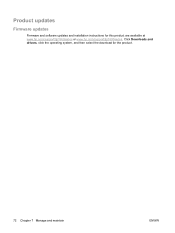
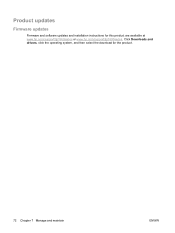
Product updates
Firmware updates
Firmware and software updates and installation instructions for this product are available at www.hp.com/support/ljp1560series or www.hp.com/support/ljp1600series. Click Downloads and drivers, click the operating system, and then select the download for the product.
72 Chapter 7 Manage and maintain
ENWW
HP LaserJet Professional P1560 and P1600 Printer series - User Guide - Page 112


... be redefined.
See the Microsoft Windows documentation that came with the computer for more information about Windows error messages.
Solve common Macintosh problems
Table 8-3 Problems in Mac OS X The printer driver is not listed in the Printer Setup Utility or the Print & Fax list.
Cause
Solution
The product software might not have been installed or was installed incorrectly.
Make sure that...
HP LaserJet Professional P1560 and P1600 Printer series - User Guide - Page 113


...-quality cable.
The printer driver does not automatically set up the selected product in the Printer Setup Utility or the Print & Fax list.
Cause
Solution
The product might not be ready.
Make sure that the cables are connected correctly, the product is on, and the ready light is on.
The product software might not have been installed or was installed incorrectly...
HP LaserJet Professional P1560 and P1600 Printer series - User Guide - Page 120
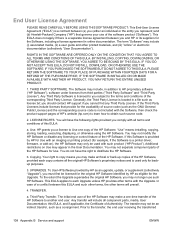
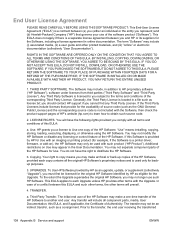
...of the HP Software. "Use" means installing, copying, storing, loading, executing, displaying, or otherwise using the HP Software. You may not modify the HP Software or disable any licensing or control feature of the HP Software. If this Software is provided by HP for Use with an imaging or printing product (for example, if the Software is a printer driver, firmware, or add-on), the HP Software may...
HP LaserJet Professional P1560 and P1600 Printer series - User Guide - Page 122
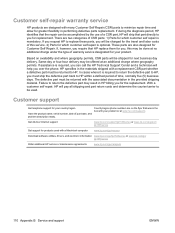
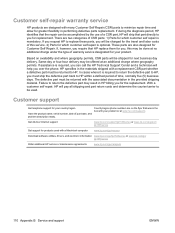
..., serial number, date of purchase, and problem description ready.
Country/region phone numbers are on the flyer that was in the box with your product or at www.hp.com/support/.
Get 24-hour Internet support
www.hp.com/support/ljp1560series or www.hp.com/support/ ljp1600series
Get support for products used with a Macintosh computer
www.hp.com/go/macosx
Download software utilities, drivers, and...
HP LaserJet Professional P1560 and P1600 Printer series - User Guide - Page 137
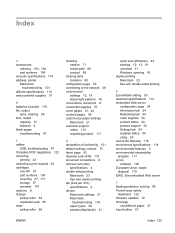
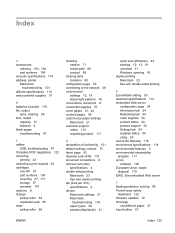
... product status 54 product support 54 Settings tab 54 supplies status 54 using 53 end-of-life disposal 119 environment specifications 114 environmental features 3 environmental stewardship program 117 errors software 100 European Union, waste disposal 119 EWS. See embedded Web server
F feeding problems, solving 90 Finnish laser safety
statement 123 firmware updates 72 first page
use...
HP LaserJet Professional P1560 and P1600 Printer series - User Guide - Page 139
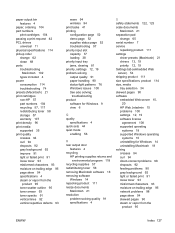
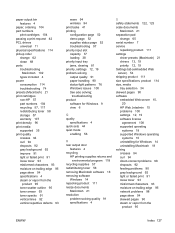
... 57 redistributing toner 58 removing Macintosh software 18 removing software
Windows 14 repacking product 111 resize documents
Macintosh 21 resolution
problem-solving quality 91 specifications 4
S safety statements 122, 123 scale documents
Macintosh 21 separation pad
change 65 serial number 7 service
repacking product 111 settings
driver presets (Macintosh) 21 drivers 13, 19 priority 12, 19...
