HP M3035 - LaserJet MFP B/W Laser driver and firmware
Drivers and firmware downloads for this Hewlett-Packard item

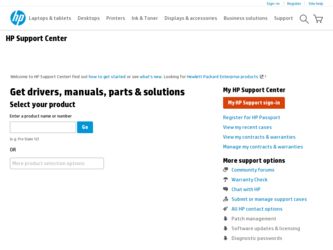
Related HP M3035 Manual Pages
Download the free PDF manual for HP M3035 and other HP manuals at ManualOwl.com
HP Printers - Supported Citrix Presentation Server environments - Page 12


... perform as a universal print driver for all autocreated printers or redirected printers. Installation of the HP Universal Print Driver in dynamic mode is not supported in a multi-user environment. Dynamic mode allows a user to search for and use printers on the network from the HP Universal Print Driver queue. The Windows operating system limits a print queue to one port at a time. Multiple users...
HP LaserJet Printers - Microsoft Windows XP and Windows Vista Printing Comparsion - Page 2


... for each driver release. Go to www.hp.com → Software and Driver Downloads for either the UPD or product-specific drivers.
• Microsoft driver update site: Microsoft posts new drivers to a web site for each driver release. The site is: www.microsoft.com → Windows Vista → Downloads → Software Updates.
• Windows Vista operating system: The HP drivers in Vista...
HP LaserJet MFP and Color MFP Products - Configuring Security for Multiple LaserJet MFP Products - Page 14


... for HP Web Jetadmin Version 8.1; however, you should use the latest version available at hp.com.
Be sure to update Web Jetadmin with the latest upgrades available from HP. See the HP Web Jetadmin Update page in the Product Update, Install menu.
Setting up HP Web Jetadmin Follow these instructions to prepare Web Jetadmin for configuring the MFPs:
1. Open Web Jetadmin to view the device list...
HP LaserJet MPF Products - Configuring Security for Multiple MFP Products - Page 5
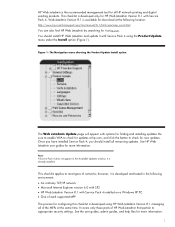
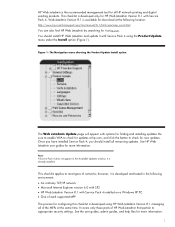
...; Microsoft Internet Explorer version 6.0 with SP2 • HP Web Jetadmin Version 8.1 with Service Pack 4 installed on a Windows XP PC • One of each supported MFP The process for configuring this checklist is developed using HP Web Jetadmin Version 8.1 managing all of the MFPs at the same time. It covers only those parts of HP Web Jetadmin that pertain to appropriate security settings. See...
HP Embedded Web Server - User Guide - Page 31
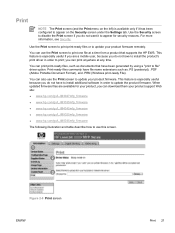
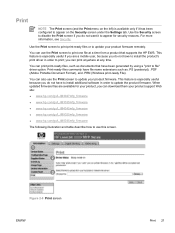
...), and .PRN (Windows print-ready File).
You can also use the Print screen to update your product firmware. This feature is especially useful because you do not have to install additional software in order to update the product firmware. When updated firmware files are available for your product, you can download them your product support Web site:
● www.hp.com/go...
HP LaserJet M3027/M3035 MFP - User Guide for Model Numbers CB414A/CB415A/CB416A/CB417A - Page 161


... cable.
An incorrect driver is selected.
Select the proper driver.
Other devices are connected to the USB port. Disconnect the other devices and try again to print.
There is a port driver problem in Microsoft Windows.
Uninstall and then reinstall the device software. Verify that you are using the correct installation procedure and the correct port setting.
If the error persists, contact HP...
HP LaserJet M3027/M3035 MFP - User Guide for Model Numbers CB414A/CB415A/CB416A/CB417A - Page 257
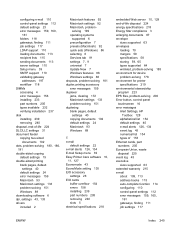
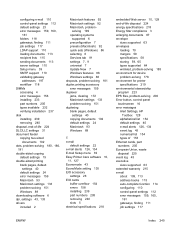
...24 error messages 159 Macintosh 93 Macintosh settings 133 problem-solving 151 Windows 89 downloading software 6 dpi, settings 43, 133 drivers included 2
Macintosh features 92 Macintosh settings 92 Macintosh, problem-
solving 199 operating systems
supported 6 preconfiguration 7 presets (Macintosh) 92 quick sets (Windows) 86 selecting 6 Services tab 91 settings 7, 9 universal 7 Update Now 7 Windows...
HP LaserJet M3027/M3035 MFP - User Guide for Model Numbers CC476A/CC477A/CC478A/CC479A - Page 161
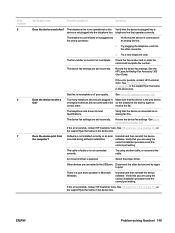
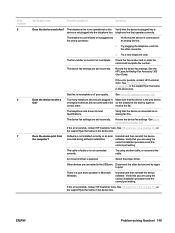
... cable.
An incorrect driver is selected.
Select the proper driver.
Other devices are connected to the USB port. Disconnect the other devices and try again to print.
There is a port driver problem in Microsoft Windows.
Uninstall and then reinstall the device software. Verify that you are using the correct installation procedure and the correct port setting.
If the error persists, contact HP...
HP LaserJet M3027/M3035 MFP - User Guide for Model Numbers CC476A/CC477A/CC478A/CC479A - Page 259
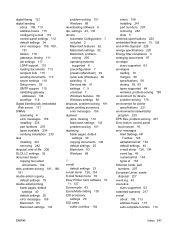
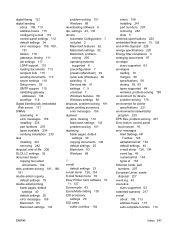
...191 double-sided copying
default settings 19 double-sided printing
blank pages, default settings 40
default settings 25 error messages 159 Macintosh 93 Macintosh settings 133
problem-solving 151 Windows 89 downloading software 6 dpi, settings 43, 133 drivers Automatic Configuration 7 included 2 Macintosh features 92 Macintosh settings 92 Macintosh, problem-
solving 200 operating systems
supported...
HP LaserJet MFP - Analog Fax Accessory 300 Send Fax Driver - Page 11


Upgrading the MFP firmware and downloading the driver
To upgrade the MFP firmware and download the MFP Send Fax driver on the HP LaserJet 4345mfp and 9040/9050mfp and the HP Color LaserJet 4730mfp and 9500mfp, use the following steps:
1. View the configuration information on the MFP control panel to determine the current firmware version.
a. On the MFP control panel, press Menu.
b. Touch ...
HP LaserJet MFP - Analog Fax Accessory 300 Send Fax Driver - Page 12


... window that opens, type the location on your computer where you want to save the MFP Send Fax driver file.
f. Click Save.
g. After the file has been downloaded, close the File Download dialog box if necessary.
5. Install the downloaded firmware file. See the appropriate MFP user guide for instructions about installing the remote firmware update (RFU): ● HP LaserJet 4345mfp Series User Guide...
HP LaserJet MFP - Analog Fax Accessory 300 Send Fax Driver - Page 13
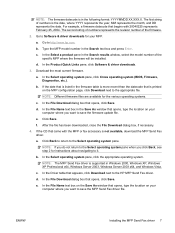
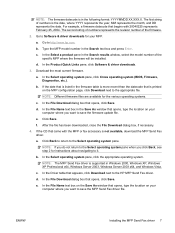
... Fax driver is supported in Windows 2000, Windows XP, Windows XP Professional x64, Windows Server 2003, Windows Server 2003 x64, and Windows Vista.
c. In the Driver table that appears, click Download next to the HP MFP Send Fax driver.
d. In the File Download dialog box that opens, click Save.
e. In the File Name text box on the Save As window that opens, type the location on your computer where...
HP LaserJet MFP - Analog Fax Accessory 300 Send Fax Driver - Page 14


... has been downloaded, close the File Download dialog box, if necessary. 5. Install the downloaded firmware file. See the appropriate MFP user guide for instructions about installing the remote firmware update (RFU): ● HP LaserJet M3035MFP and M3037MFP Series User Guide ● HP LaserJet M4345MFP User Guide ● HP LaserJet M5025MFP and M5035MFP User Guide
Verifying that the MFP e-mail...
HP LaserJet MFP - Analog Fax Accessory 300 Send Fax Driver - Page 15


... system software CD supplied with the MFP, you can install the Send Fax driver by choosing the "CUSTOM" path.
To install the driver in Windows XP 1. In Windows Explorer, double-click the downloaded MFP Send Fax driver executable file to extract the driver files. 2. Click Start, click Settings, and then click Printers and Faxes. 3. In the Printer Tasks pane in the Printers and Faxes window, click...
HP LaserJet MFP - Analog Fax Accessory 300 Send Fax Driver - Page 78
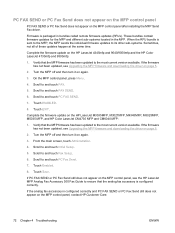
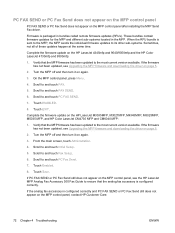
... the HP LaserJet 4345mfp and 9040/9050mfp and the HP Color LaserJet 4730mfp and 9500mfp:
1. Verify that the MFP firmware has been updated to the most current version available. If the firmware has not been updated, see Upgrading the MFP firmware and downloading the driver on page 5.
2. Turn the MFP off and then turn it on again.
3. On the MFP control panel, press Menu.
4. Scroll to and touch FAX...
HP LaserJet MFP - Analog Fax Accessory 300 Send Fax Driver - Page 81
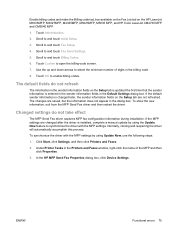
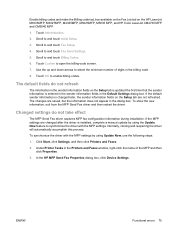
... this process.
To synchronize the driver with the MFP settings by using Update Now, use the following steps:
1. Click Start, click Settings, and then click Printers and Faxes.
2. Under Printer Tasks in the Printers and Faxes window, right-click the name of the MFP and then click Properties.
3. In the HP MFP Send Fax Properties dialog box, click Device Settings.
ENWW
Functional errors 75
HP LaserJet MFP - Analog Fax Accessory Guide - Page 107
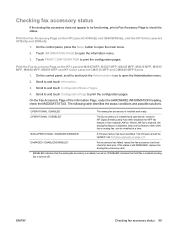
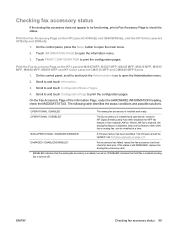
...is installed and operational, however, HP Digital Sending utility has either disabled the MFP fax feature or has enabled LAN fax. When LAN fax is enabled, the analog-fax feature is disabled. Only one fax feature, either LAN fax or analog fax, can be enabled at a time.
NON-OPERATIONAL / ENABLED/DISABLED1
A firmware failure has been identified. The firmware should be updated, see Firmware upgrades...
Service Manual - Page 253
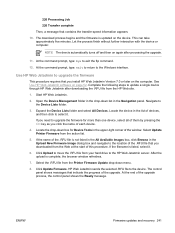
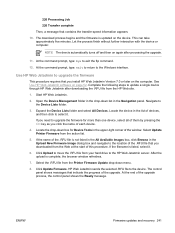
... to return to the Windows interface.
Use HP Web Jetadmin to upgrade the firmware
This procedure requires that you install HP Web Jetadmin Version 7.0 or later on the computer. See Use HP Web Jetadmin software on page 52. Complete the following steps to update a single device through HP Web Jetadmin after downloading the .RFU file from the HP Web site.
1. Start HP Web Jetadmin.
2. Open the...
Service Manual - Page 358


... messages 210 jams, clearing 222 Macintosh settings 53 models including 2 rollers 68 duplexing paper sizes supported 18 troubleshooting 244
E e-label reader, removing 175 e-mail alerts 53 Easy Printer Care
about 47 Easy Printer Care software
downloading 14 EconoMode setting 38 ECU
operations 62 removing 131 EIO cards buffer overflow 204 errors 204, 210 installing 35 part numbers 271, 315 removing...
Service Manual - Page 364
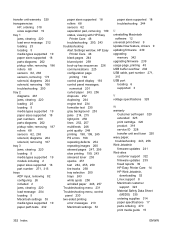
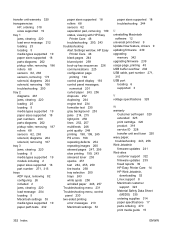
... menu, control panel 230 two-sided printing error messages 210 Macintosh settings 53
paper sizes supported 18 troubleshooting 244
U uninstalling Macintosh
software 12 universal print driver 9 Update Now feature, drivers 9 updating firmware 239 upgrading
memory 342 upgrading firmware 239 usage page, printing 45 USB buffer overflow 204 USB cable, part number 271,
315 USB port
locating 6 supported...
