HP Media Center m200 - Desktop PC driver and firmware
Drivers and firmware downloads for this Hewlett-Packard item

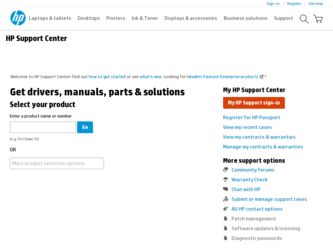
Related HP Media Center m200 Manual Pages
Download the free PDF manual for HP Media Center m200 and other HP manuals at ManualOwl.com
End User License Agreement - Page 1


... the HP Product.
RIGHTS IN THE SOFTWARE
the right to distribute the Software
PRODUCT ARE OFFERED ONLY Product. You may load the Software
ON THE CONDITION THAT YOU Product into Your Computer's
AGREE TO ALL TERMS AND
temporary memory (RAM) for
CONDITIONS OF THIS EULA. BY purposes of using the Software
INSTALLING, COPYING,
Product.
DOWNLOADING, OR
b. Storage. You may copy the
OTHERWISE...
HP Pavilion Desktop PCs - (English) WARRANTY & SUPPORT GD PAV US/NA SUM03 5990-5663 - Page 2
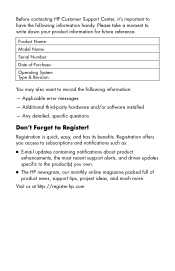
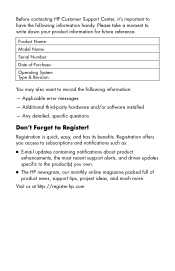
... Customer Support Center, it's important to have the following information handy. Please take a moment to write down your product information for future reference.
Product Name: Model Name: Serial Number: Date of Purchase: Operating System Type & Revision:
You may also want to record the following information:
- Applicable error messages
- Additional third-party hardware and/or software installed...
HP Pavilion Desktop PCs - (English) WARRANTY & SUPPORT GD PAV US/NA SUM03 5990-5663 - Page 5
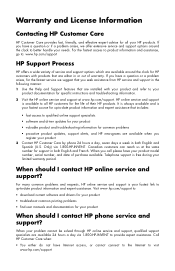
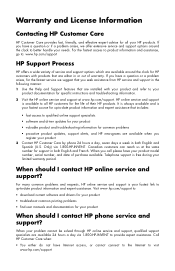
... information and expert assistance. Visit www.hp.com/support to:
download current software and drivers for your product
troubleshoot common printing problems
find user manuals and documentation for your product
When should I contact HP phone service and support?
When your problem cannot be solved through HP online service and support, qualified support specialists are available 24 hours a day...
HP Pavilion Desktop PCs - (English) WARRANTY & SUPPORT GD PAV US/NA SUM03 5990-5663 - Page 7
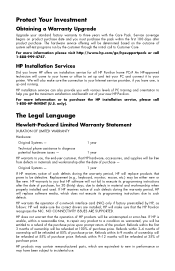
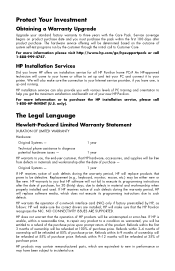
... the warranty period, HP will replace software media, which does not execute its programming instructions due to such defects.
HP warrants the operation of a network interface card (NIC) only if factory preinstalled by HP, as follows: HP will make sure the correct drivers are installed; HP will make sure that the HP Pavilion recognizes the NIC. NO CONNECTIVITY ISSUES ARE SUPPORTED.
HP does not...
HP Pavilion Desktop PCs - (English) WARRANTY & SUPPORT GD PAV US/NA SUM03 5990-5663 - Page 9
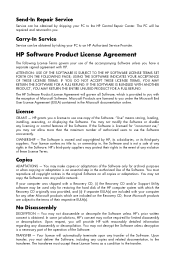
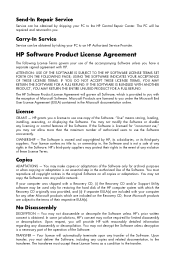
... must reproduce all copyright notices in the original Software on all copies or adaptations. You may not copy the Software onto any public network.
If your computer was shipped with a Recovery CD, (i) the Recovery CD and/or Support Utility software may be used only for restoring the hard disk of the HP computer system with which the Recovery CD originally was provided, and (ii) if...
HP Media Center Desktop PCs - (English) Hardware User Guide - Page 11


... many software programs is available within the program. Open the program and click the Help button or select Help from the menu. Record Support information for your PC here. (To open the HP Pavilion Support Information window, press the Ctrl key, the Alt key, and the s key at the same time.) Product name:
Introduction
HP Media Center PC
.
Model number: _____ Serial...
HP Media Center Desktop PCs - (English) Hardware User Guide - Page 34


... an interactive menu. Media Center uses this program. Windows Media Player, from Microsoft, lets you play, save, and organize your music and audio files. Media Center uses this program. HP includes a 30-day trial use of the InterVideo MP3 XPack plug-in for Windows Media Player that allows you to create MP3 format files. RecordNow lets you write (record) audio or data files to...
HP Media Center Desktop PCs - (English) Hardware User Guide - Page 68


... installed the device drivers that came with the new device. You may need an updated driver for Windows XP. For non-HP peripherals, contact the vendor directly. For HP peripherals, visit the HP Web site. Refer to your Support Guide for details.
The computer (or part of it) doesn't seem to be working.
■
When the computer is in standby mode (the On button power...
HP Media Center Desktop PC - (English) m260n Product Datasheet and Product Specifications - Page 1
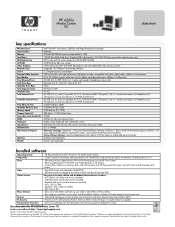
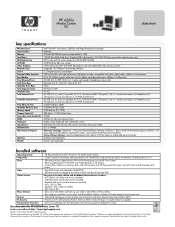
... stereo soundsystem
Personal Video Recorder
PVR functionality with high performance hardware encoder, compatible with cable, digital cable, satellite TV and antenna
Fax/Modem
ITU V.90 K56flex modem, data/fax only (33.6Kbps send/download up to 56Kbps/14.4Kbps fax)
Front Mounted Ports
(2) USB 2.0; (1) IEEE 1394; 6 in 1 media card reader; Headphone; Line-in; Mic
Total Drive Bays
External...
HP Media Center Desktop PC - (English) m270 Product Datasheet and Product Specifications - Page 1
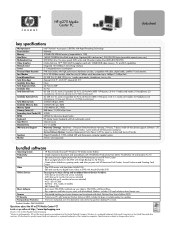
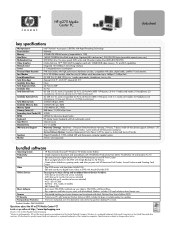
...; (1) VGA monitort port
Total Memory Slots
4 DIMM (184pin, DDR)
Available Memory Slots
2 DIMM (184 pin, DDR)
Memory Speed
2700 MB/sec (PC 2700)
Primary Cache (L1)
8KB Data + 12,000 uOps Trace
Secondary-Level Cache (L2) 512KB
MPEG
MPEG2 for full-motion digital video
Keyboard
HP Media Center Keyboard with full multimedia control
Input Device
Optical mouse
Diskette Drive
3.5" (1.44MB...
HP Media Center Desktop PC - (English) m270n-b Product Datasheet and Product Specifications - Page 1
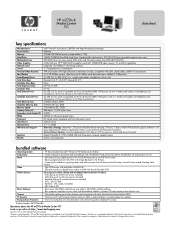
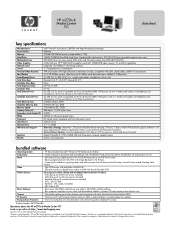
...; (1) VGA monitort port
Total Memory Slots
4 DIMM (184pin, DDR)
Available Memory Slots
2 DIMM (184 pin, DDR)
Memory Speed
2700 MB/sec (PC 2700)
Primary Cache (L1)
8KB Data + 12,000 uOps Trace
Secondary-Level Cache (L2) 512KB
MPEG
MPEG2 for full-motion digital video
Keyboard
HP Media Center Keyboard with full multimedia control
Input Device
Optical mouse
Diskette Drive
3.5" (1.44MB...
HP Media Center Desktop PC - (English) m280n-b Product Datasheet and Product Specifications - Page 1
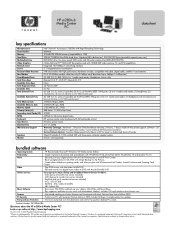
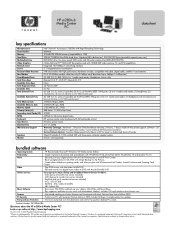
... VGA monitor port
Total Memory Slots
4 DIMM (184pin, DDR)
Available Memory Slots
2 DIMM (184 pin, DDR)
Memory Speed
2700 MB/sec (PC 2700)
Primary Cache (L1)
8KB Data + 12,000 uOps Trace
Secondary-Level Cache (L2) 512KB
MPEG
MPEG2 for full-motion digital video
Keyboard
HP wireless media center keyboard with full multimedia control
Input Device
Wireless optical mouse
Diskette Drive...
HP Media Center PCs - (English) MEDIA CENTER DVD+RW GUIDE NA/CTO SUM03 5990-5771 - Page 32


... the installation instructions that came with the CD.
The PC has various software programs preinstalled that you can use with the DVD Writer/CD Writer drive:
■ Sonic MyDVD
■ RecordNow
■ ArcSoft ShowBiz
■ InterVideo WinDVD
■ RealOne Player
Note: Some programs listed above may not be included with your PC model.
■ Windows Media Player ■ Windows Movie...
HP Media Center PCs - (English) MEDIA CENTER SUPPLEMENT NA SUM03 5990-5719 - Page 15


... site: http://www.hp.com/cposupport
2 Type your model number into the Search box (for example, Media Center 863n).
3 Click drivers and downloads for your model. Click applications, if it is present.
4 Choose DLA, and then follow the onscreen instructions to download and install the program.
Recording with DLA
Important: Format a blank CD or DVD before copying
files directly to...
HP Media Center PCs - (English) MEDIA CENTER SUPPLEMENT NA SUM03 5990-5719 - Page 24
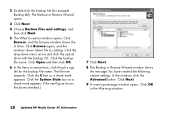
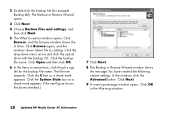
.... Click the System State box so a check mark appears. (The next figure shows the boxes checked.)
7 Click Next.
8 The Backup or Restore Wizard window shows the message You have created the following restore settings. In the window, click the Advanced button. Click Next.
9 A warning message window opens. Click OK in the Warning window.
20 Updated HP Media Center PC Information
HP Media Center PCs - (English) MEDIA CENTER SUPPLEMENT NA SUM03 5990-5719 - Page 34


.... For example, when you use Add Programs to add a software program, the operating system automatically creates a restore point before it adds the software. Use System Restore to return the PC to the settings the PC had before you installed the program. For more information, type System Restore into the Search box in Help and Support.
30 Updated HP Media Center PC Information
HP Media Center PCs - (English) MEDIA CENTER SUPPLEMENT NA SUM03 5990-5719 - Page 38


... models only) for your PC by using HP Recovery CD-DVD Creator before you experience any problem.
The recovery discs set is a complete image of the original HP Pavilion home PC hard disk drive contents and is matched to your PC model number. The discs set contains the operating system, drivers, and application software that were originally installed on the PC at the factory.
You...
HP Media Center PCs - (English) MEDIA CENTER SUPPLEMENT NA SUM03 5990-5719 - Page 41
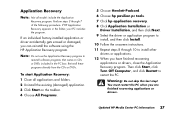
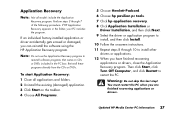
... 8 through 10 to install other drivers or applications.
12 When you have finished recovering applications or drivers, close the Application Recovery program. Then click Start, click Turn Off Computer, and click Restart to restart the PC.
Warning: Do not skip this last step!
You must restart the PC when you are finished recovering applications or drivers.
Updated HP Media Center PC Information 37
HP Media Center PCs - (English) MEDIA CENTER SUPPLEMENT NA SUM03 5990-5719 - Page 44
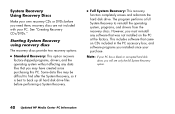
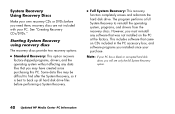
... drivers from the recovery discs. However, you must reinstall any software that was not installed on the PC at the factory. This includes software that came on CDs included in the PC accessory box, and software programs you installed since your purchase.
Note: If your PC has a blank or corrupted hard disk
drive, you will see only the full System Recovery option.
40 Updated HP Media Center PC...
HP Media Center PCs - (English) MEDIA CENTER SUPPLEMENT NA SUM03 5990-5719 - Page 46
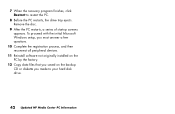
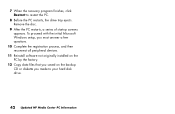
... screens appears. To proceed with the initial Microsoft Windows setup, you must answer a few questions.
10 Complete the registration process, and then reconnect all peripheral devices.
11 Reinstall software not originally installed on the PC by the factory.
12 Copy data files that you saved on the backup CD or diskette you made to your hard disk drive.
42 Updated HP Media Center PC Information
