HP Media Center m390n driver and firmware
Drivers and firmware downloads for this Hewlett-Packard item

Related HP Media Center m390n Manual Pages
Download the free PDF manual for HP Media Center m390n and other HP manuals at ManualOwl.com
HP Pavilion Desktop PCs - (English) Warranty & Support Guide PAV NA/CTO FALL03 5990-6251 - Page 1


... contacting HP Customer Support Center, it's important to have the following information handy. Please take a moment to write down your product information for future reference.
Product Name
Model System or Product
Serial
Purchase Date Operating System Type & Revision Applicable error messages Additional third-party hardware and/or software installed Any detailed, specific questions
HP Pavilion Desktop PCs - (English) Warranty & Support Guide PAV NA/CTO FALL03 5990-6251 - Page 2


... from HP:
1 Check the setup poster and the User's Guide for help with setting up and using your PC.
2 For faster help, be sure to register your HP Pavilion home PC by e-mail, on the Web at http://www.register.hp.com or by phone.
3 Use Help on your PC to get help with your hardware and software...
HP Pavilion Desktop PCs - (English) Warranty & Support Guide PAV NA/CTO FALL03 5990-6251 - Page 3
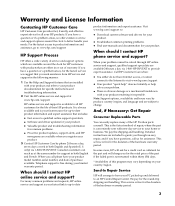
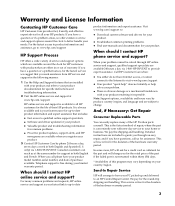
... expert assistance. Visit www.hp.com/support to:
• Download current software and drivers for your
product.
• Troubleshoot common printing problems. • Find user manuals and documentation for your product.
When should I contact HP phone service and support?
When your problem cannot be solved through HP online service and support, qualified support specialists are available 24 hours...
HP Pavilion Desktop PCs - (English) Warranty & Support Guide PAV NA/CTO FALL03 5990-6251 - Page 4


... and workmanship when properly installed and used. If HP receives notice of such defects during the warranty period, HP will replace software media, which does not execute its programming instructions due to such defects.
HP warrants the operation of a network interface card (NIC) only if factory preinstalled by HP, as follows: HP will make sure the correct drivers are installed; HP will make
4
HP Pavilion Desktop PCs - (English) Warranty & Support Guide PAV NA/CTO FALL03 5990-6251 - Page 5


... maintenance or calibration, (b) software, interfacing, parts, or supplies not supplied by HP, (c) unauthorized modification or misuse, (d) computer viruses of any origin,...instructions are included to guide you through an easy repair, and if you have questions, call us for assistance. This service is free for the duration of the hardware warranty period.
In some cases, HP will ask for a credit card...
HP Pavilion Desktop PCs - (English) Warranty & Support Guide PAV NA/CTO FALL03 5990-6251 - Page 6


... must reproduce all copyright notices in the original Software on all copies or adaptations. You may not copy the Software onto any public network.
If your Computer was shipped with a Recovery CD, (i) the Recovery CD and/or Support Utility software may be used only for restoring the hard disk of the HP computer system with which the Recovery CD originally was provided, and (ii) if...
HP Pavilion Desktop PCs - (English) Warranty & Support Guide PAV NA/CTO FALL03 5990-6251 - Page 7
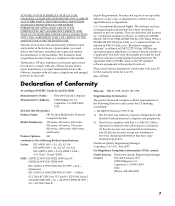
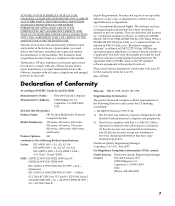
... Requirements. You may not export or re-export the Software or any copy or adaptation in violation of any applicable laws or regulations.
U.S. Government Restricted Rights. The Software and any accompanying documentation have been developed entirely at private expense. They are delivered and licensed as "commercial computer software" as defined in DFARS 252.227-7013 (Oct...
HP Pavilion Desktop PCs - (English) Warranty & Support Guide PAV NA/CTO FALL03 5990-6251 - Page 8
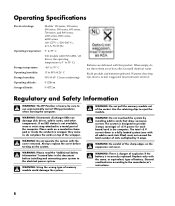
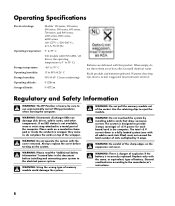
... not pull the memory module out of the socket. Use the retaining clips to eject the module.
WARNING: Do not overload the system by installing add-in cards that draw excessive current. The system is designed to provide 2 amps (average) of +5 V power for each board/card in the computer. The total +5 V current draw in a fully loaded system (one...
HP Pavilion Desktop PCs - (English) Warranty & Support Guide PAV NA/CTO FALL03 5990-6251 - Page 9
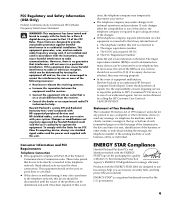
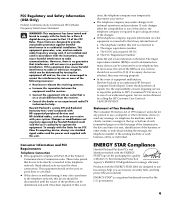
..., or to one of our authorized agents. Service can be obtained by calling the HP Customer Care Center at 1-800 HP-INVENT.
Statement of Fax Branding The Consumer Protection Act of 1991 makes it unlawful for any person to use a computer or other electronic device to send any message via telephone fax machine, unless it clearly contains: a margin...
HP Pavilion Desktop PCs - (English) Warranty & Support Guide PAV NA/CTO FALL03 5990-6251 - Page 10
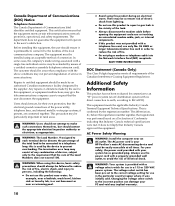
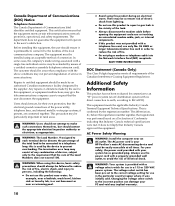
...Do not plug a modem or telephone cable into the Network Interface Card (NIC) receptacle.
SAVE THESE INSTRUCTIONS
DOC Statement (Canada Only)
This Class B digital apparatus meets all ...Power Safety Warning
WARNING: Install the computer near an AC outlet. The AC power cord is your HP Pavilion's main AC disconnecting device and must be easily accessible at all times. For your safety, the power...
HP Pavilion Desktop PCs - (English) Warranty & Support Guide PAV NA/CTO FALL03 5990-6251 - Page 11


... person repair or replace it. All other components are user-serviceable.
WARNING: For your safety, always unplug the system from its power source and from any telecommunications systems (such as phone lines), networks, or modems before performing any of the procedures described in this guide. Failure to do so may result in personal injury or equipment...
HP Pavilion Desktop PCs - (English) Warranty & Support Guide PAV NA/CTO FALL03 5990-6251 - Page 12
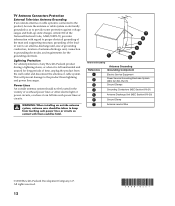
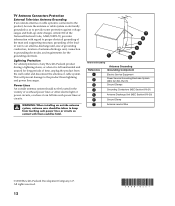
... antenna or cable system. This will prevent damage to the product from lightning and power line surges.
Power Lines An outside antenna system should not be located in the vicinity of overhead power lines or other electric light or power circuits, or where it can fall into such power lines or circuits.
WARNING: When installing an outside...
HP Media Center Desktop PCs - Creating DVDs and CDs With Your DVD Writer/CD Writer Drive 5990-6448 - Page 8


... not affect the original files on your hard disk drive.
6 Click the Burn icon when all of your files have been added.
7 Click Done when recording is complete.
Click ? and then click RecordNow! Help for more information about recording data files with the RecordNow! program.
IMPORTANT: HP supports the lawful use of technology and does not...
HP Media Center Desktop PCs - Creating DVDs and CDs With Your DVD Writer/CD Writer Drive 5990-6448 - Page 10
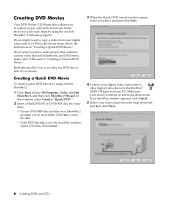
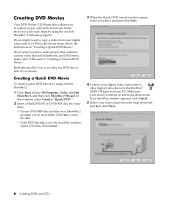
Creating DVD Movies
Your DVD Writer/CD Writer drive allows you to capture (copy), edit, and record your home movies in a few easy steps by using the ArcSoft ShowBiz® 2 software program.
If you simply want to copy a video from your digital camcorder to a DVD in the fewest steps, follow the instructions in "Creating a Quick DVD Movie."
If...
HP Media Center Desktop PCs - Creating DVDs and CDs With Your DVD Writer/CD Writer Drive 5990-6448 - Page 12
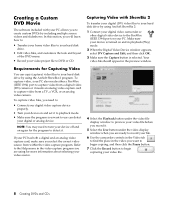
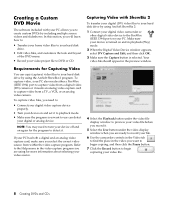
... needs either a FireWire (IEEE 1394) port to capture video from a digital video (DV) camera or it needs an analog video capture card to capture video from a TV, a VCR, or an analog video camera.
To capture video files, you need to:
• Connect your digital video capture device
properly.
• Turn your device on and set it to playback mode. •...
HP Media Center Desktop PCs - Creating DVDs and CDs With Your DVD Writer/CD Writer Drive 5990-6448 - Page 16


... Movie
You can use InterVideo® WinDVD™ or the Windows Media Player programs to play your recorded movies.
Playing Your DVD in InterVideo WinDVD
1 Insert your DVD or video CD (VCD) into a DVD drive. Select Play DVD movie using InterVideo WinDVD from the AutoPlay window, and then click OK. The InterVideo WinDVD program opens automatically...
HP Media Center Desktop PCs - Creating DVDs and CDs With Your DVD Writer/CD Writer Drive 5990-6448 - Page 17


...video source.
• The video recording software must support analog
capture devices.
• You must connect a VCR to an analog video port
on the PC, open the video recording software, select the proper video input device, and then follow the onscreen instructions.
NOTE: The menu formatting of created video CDs does not appear in Windows Media Player.
About Recording Video Files
Video quality...
HP Media Center Desktop PCs - Creating DVDs and CDs With Your DVD Writer/CD Writer Drive 5990-6448 - Page 20


... site: http://www.hp.com
Optical Drive Quick Reference
Optical drive can Read CDs, CD-Rs, and CD-RWs Read DVDs Read data on a CD Play music Record data or music to disc for storage View DVD movies Record DVD movies Play PC games
CD-ROM X X X
X
CD-RW, CD-R X
X X
DVD-ROM X X X X
X
X
X
X
DVD+RW/+R X X X X
X
X X X
Combo CD-RW/DVD
X X X X
X
X
X
Software Quick Reference
To...
HP Media Center Desktop PCs - Creating DVDs and CDs With Your DVD Writer/CD Writer Drive 5990-6448 - Page 21
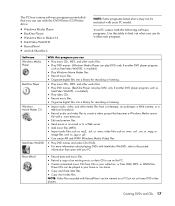
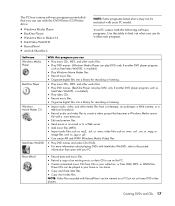
....
Software Windows Media Player
RealOne Player
Windows Movie Maker 2.0
InterVideo WinDVD
With this program you can
• Play music CDs, MP3, and other audio files. • Play DVD movies. (Windows Media Player can play DVDs only if another DVD player program,
such as InterVideo WinDVD, is installed.) • Play Windows Movie Maker files. • Record music files. • Organize digital...
HP Media Center Desktop PCs - Creating DVDs and CDs With Your DVD Writer/CD Writer Drive 5990-6448 - Page 23


... Windows Media Player or when recording your music CD in RecordNow! If you are not connected to the Internet, the music tracks are displayed as Track 1, Track 2, etc.
NOTE: Artist, title, and track information cannot be recorded to disc in RecordNow!
I Get an Error Message When I Try to Capture Video Files
If you have an analog and a digital capture device...
