HP Mellanox SX1018 driver and firmware
Drivers and firmware downloads for this Hewlett-Packard item

Related HP Mellanox SX1018 Manual Pages
Download the free PDF manual for HP Mellanox SX1018 and other HP manuals at ManualOwl.com
Converged Networks and Fibre Channel over Ethernet - Page 4


... typically an Ethernet switch with DCB, legacy Ethernet, and legacy Fibre Channel ports. Examples of FCFs include HP VC FlexFabric modules and HP Networking 5820X top-ofrack access switches with Fibre Channel option modules.
FCoE has several advantages:
• The CNA appears to the OS as a FC HBA and a NIC and uses existing OS device drivers. FCoE is...
ISS Technology Update Index - Page 1
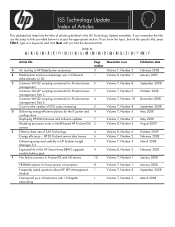
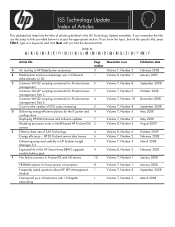
... 10 December 2008
Volume 7, Number 8
September 2008
D Delivering energy-efficient solutions for the IT power and 4
cooling chain
Deploying HPSUM firmware and software updates
7
Volume 7, Number 5 Volume 7, Number 5
May 2008 May 2008
Disabling processor cores in Intel®-based HP ProLiant G6 2 servers
Volume 8, Number 5
August 2009
E Effective data rate of SAS Technology
4
Volume...
ISS Technology Update Index - Page 3


... date October 2009 September 2008
Optimizing memory performance in ProLiant G6 Intel-
2
based servers
Overview of Microsoft® Windows® Essential Server
7
Solutions
P Performance, throughput and compatibility of HP 6 Gb/s 6 SAS drives
ProLiant management tip of the month: Change in SQL
17
Server 2005 default setup affects HP SIM installation
ProLiant management tip of the month...
SX1018HP Ethernet Managed Blade Switch User Guide for HP c-Class BladeSystems - Page 7
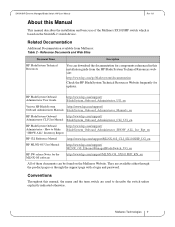
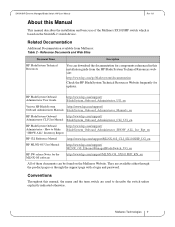
SX1018HP Ethernet Managed Blade Switch HW User Manual
Rev 1.0
About this Manual
This manual describes the installation and basic use of the Mellanox SX1018HP switch which is based on the SwitchX-2 switch device.
Related Documentation
Additional Documentation available from Mellanox:
Table 2 - Reference Documents and Web Sites
Document Name
HP BladeSystem Technical Resources
Description
You ...
Mellanox MLNX-OS®Command Reference Guide for SX1018HP Ethernet Managed Blade Switch - Page 79
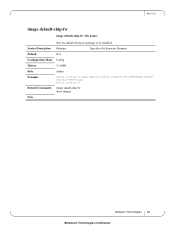
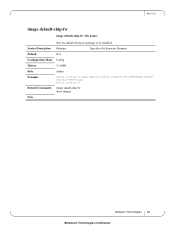
...-chip-fw
Sets the default firmware package to be installed.
Syntax Description filename
Specifies the firmware filename.
Default
N/A
Configuration Mode Config
History
3.1.0000
Role
admin
Example
switch (config) # image default-chip-fw image-SX_PPC_M460EX-ppc-m460ex20120122-084759.img switch (config) #
Related Commands image install-chip fw show images
Note
Mellanox Technologies 79...
Mellanox MLNX-OS®Command Reference Guide for SX1018HP Ethernet Managed Blade Switch - Page 81
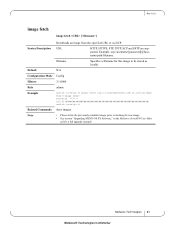
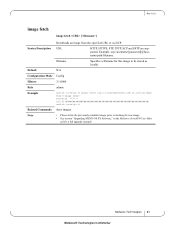
... scp://@192.168.10.125/var/www/ html/ Password ****** 100.0 switch (config) #
Related Commands show images
Note
• Please delete the previously available image, prior to fetching the new image • See section "Upgrading MLNX-OS SX Software," in the Mellanox SwitchX® User Man-
ual for a full upgrade example
Mellanox Technologies 81 Mellanox® Technologies Confidential
Mellanox MLNX-OS User Manual for SX1018HP Ethernet Managed Blade Switch - Page 3


...28 3.1.6 Parameter Key 29
3.2 Web Interface 30
3.2.1 Setup Menu 31 3.2.2 System Menu 32 3.2.3 Security Menu 33 3.2.4 Ports Menu 33 3.2.5 Status Menu 34 3.2.6 IB SM ...Addresses 37 4.1.2 Configuring IPv6 Address on the Management Interface 37 4.1.3 Dynamic Host Configuration Protocol (DHCP 37 4.1.4 Default Gateway 38
4.2 Software Management 38
4.2.1 Upgrading MLNX-OS Software 38
Mellanox...
Mellanox MLNX-OS User Manual for SX1018HP Ethernet Managed Blade Switch - Page 4


...Unicast Static MAC Address 65
5.5 Spanning Tree 66
5.5.1 Rapid Spanning Tree Protocol 66 5.5.2 RSTP Enhancements 66 5.5.3 Disabling Spanning Tree Protocol 67
5.6 IGMP Snooping 67
5.6.1 Configuring IGMP Snooping 67 5.6.2 Defining a Multicast Router Port on a VLAN 68
5.7 Link Layer Discovery Protocol (LLDP 69
5.7.1 Configuring LLDP 69
5.8 Quality of Service (QoS 70
Mellanox Technologies 4
Mellanox MLNX-OS User Manual for SX1018HP Ethernet Managed Blade Switch - Page 10
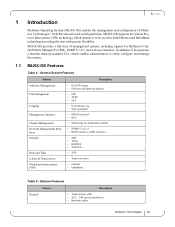
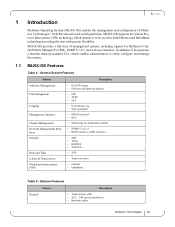
...
Management Interface
Chassis Management Network Management Interfaces Security
Date and Time Cables & Transceivers Virtual port interconnect (VPI)
Description
• Dual SW image • Software and firmware updates
• FTP • TFTP • SCP
• Event history log • SysLog support
• DHCP/Zeroconf • IPv6
• Monitoring environmental controls
• SNMP v1...
Mellanox MLNX-OS User Manual for SX1018HP Ethernet Managed Blade Switch - Page 32
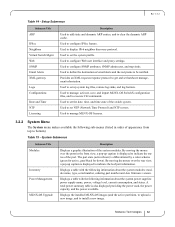
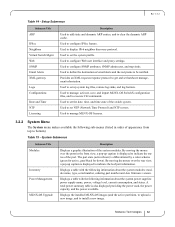
...: module name, type, serial number, ordering part number and Asic firmware version.
Displays a table with the following information about the system power supplies: power supply name, power, voltage level, current consumption, and status. A total power summary table is also displayed providing the power used, the power capacity, and the power available.
Displays the installed MLNX-OS images (and...
Mellanox MLNX-OS User Manual for SX1018HP Ethernet Managed Blade Switch - Page 38


...software versions) DHCP is disabled by default.
If a user connects through SSH, runs the wizard and turns off DHCP, the connection is immediately terminated as the management interface loses its IP address.
Rev 1.6.2
# ssh [email protected] Mellanox MLNX-OS Switch Management Password: Mellanox Switch Mellanox... Software Management
4.2.1
Upgrading MLNX-OS Software
To upgrade MLNX-OS software ...
Mellanox MLNX-OS User Manual for SX1018HP Ethernet Managed Blade Switch - Page 41
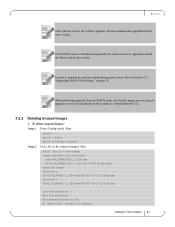
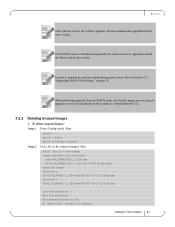
Rev 1.6.2
After software reboot, the software upgrade will also automatically upgrade the firmware version.
On SX65XX systems with dual management, the software must be upgraded on both the Master and the Slave units.
In order to upgrade the system on dual management system refer to Section 4.2.1, "Upgrading MLNX-OS Software," on page 38.
When performing upgrade from the WebUI, make sure that ...
Mellanox MLNX-OS User Manual for SX1018HP Ethernet Managed Blade Switch - Page 44


... boot next
Rev 1.6.2
There are two installed images on the system. Therefore, if one of the images gets corrupted (due to power interruption, for example), in the next reboot the image will go up from the second partition.
In case you are downloading to an older software version which has never been run yet on...
Mellanox MLNX-OS User Manual for SX1018HP Ethernet Managed Blade Switch - Page 45
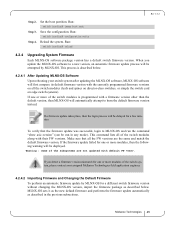
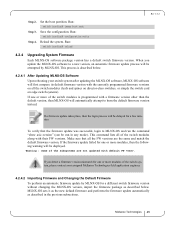
...Step 3. Step 4.
Set the boot partition. Run:
switch (config)# image boot next
Save the configuration. Run:
switch (config)# configuration write
Reload the system. Run:
switch (config)# reload
4.2.4
Upgrading System Firmware
Each MLNX-OS software package version has a default switch firmware version. When you update the MLNX-OS software to a new version, an automatic firmware update process will...
Mellanox MLNX-OS Command Reference Guide for SX1018HP Ethernet Managed Blade Switch - Page 77
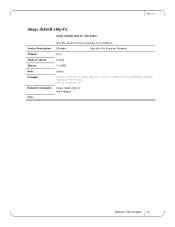
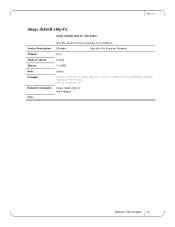
... default-chip-fw
Syntax Description Default Modes/Context History Role Example
Related Commands
Note
Sets the default firmware package to be installed.
filename
Specifies the firmware filename.
N/A
Config
3.1.0000
admin
switch (config) # image default-chip-fw image-SX_PPC_M460EX-ppc-m460ex20120122-084759.img switch (config) #
image install-chip fw show images
Mellanox Technologies 77
Mellanox MLNX-OS® User Manualfor SX1018HP Ethernet Managed Blade Switch - Page 6
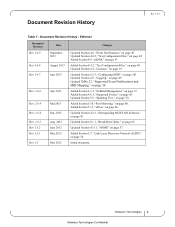
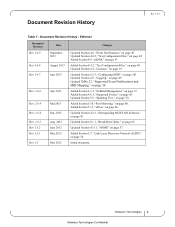
... Management," on page 37. Added Section 4.6.1, "Supported Events," on page 50. Updated Section 5.5, "Spanning Tree," on page 70.
Added Section 5.10, "Port Mirroring," on page 80. Added Section 5.11, "sFlow," on page 86.
Updated Section 4.2.3, "Downgrading MLNX-OS Software," on page 42.
Updated Section 5.1.1, "Break-Out Cables," on page 63.
Updated Section 4.11.1, "SNMP," on page 57.
Added...
Mellanox MLNX-OS® User Manualfor SX1018HP Ethernet Managed Blade Switch - Page 38
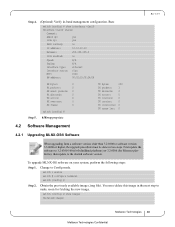
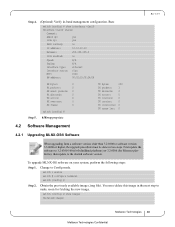
...TX errors:
0
TX overruns: 0
TX carrier: 0
TX collisions: 0
TX queue len: 0
4.2 Software Management
Rev 1.6.9
4.2.1 Upgrading MLNX-OS® Software
When upgrading from a software version older than 3.2.0100 to software version 3.3.0000 or higher, the upgrade procedure must be done in two steps. First update the software to 3.2.0300-100 (for InfiniBand platforms) or 3.2.0506 (for Ethernet...
Mellanox MLNX-OS® User Manualfor SX1018HP Ethernet Managed Blade Switch - Page 41
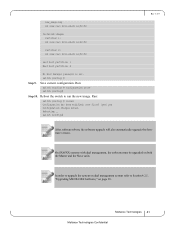
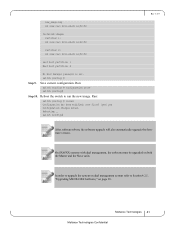
...
Rev 1.6.9
After software reboot, the software upgrade will also automatically upgrade the firmware version.
On SX65XX systems with dual management, the software must be upgraded on both the Master and the Slave units.
In order to upgrade the system on dual management system refer to Section 4.2.1, "Upgrading MLNX-OS® Software," on page 38.
Mellanox Technologies 41 Mellanox Technologies...
Mellanox MLNX-OS® User Manualfor SX1018HP Ethernet Managed Blade Switch - Page 45
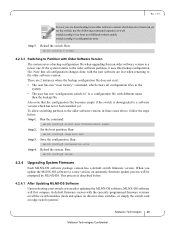
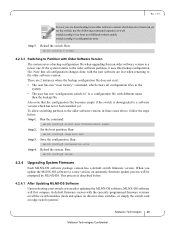
... 2. Set the boot partition. Run:
switch (config)# image boot next
Step 3. Save the configuration. Run:
switch (config)# configuration write
Step 4. Reload the system. Run:
switch (config)# reload
4.2.4
Upgrading System Firmware
Each MLNX-OS software package version has a default switch firmware version. When you update the MLNX-OS software to a new version, an automatic firmware update process...
Mellanox MLNX-OS® Release Notesfor SX1018HP Ethernet Managed Blade Switch - Page 7
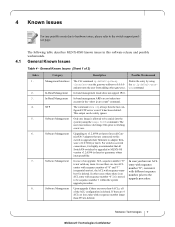
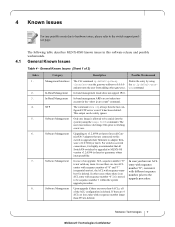
... are connected to this switch to upgrade their firmware to adapter firmware v2.10.7204 (or later). For switch-to-switch connections, it is highly recommended that all SwitchX® switches be upgraded to MLNX-OS version v3.2.0594 (or later) to guarantee robust interoperability.
Software Management
In case of an upgrade, ACL sequence-number "0" is not valid...
