HP Microportable Projector MP2810 driver and firmware
Drivers and firmware downloads for this Hewlett-Packard item

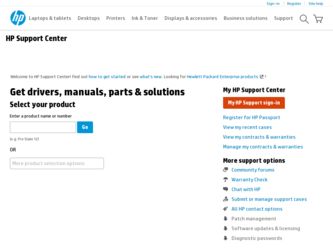
Related HP Microportable Projector MP2810 Manual Pages
Download the free PDF manual for HP Microportable Projector MP2810 and other HP manuals at ManualOwl.com
Compaq MP2800 Microportable Projector - Page 1


... of the possibility of such damages. The limited warranties for Compaq products are exclusively set forth in the documentation accompanying such products. Nothing herein should be construed as constituting a further or additional warranty.
User's Guide
Compaq MP2800 Microportable Projector
First Edition October 2000 Published in U.S.A., U.K., Singapore, and Taiwan. Documentation Part Number 216023...
Compaq MP2800 Microportable Projector - Page 4


... displayable colors Flash ROM upgradeable Connector options:
Standard analog VGA Digital DVI S-video (with Multimedia Adapter) [optional use] Composite video (with Multimedia Adapter) [optional use] Multimedia Adapter with speaker [optional use] Full-featured remote control with remote mouse capabilities [optional use] Multilingual on-screen adjustment menu Plug and Play capability Projector...
Compaq MP2800 Microportable Projector - Page 6


...-foot power cable
RS232 (serial) to DVI upgrade adapter
Eight signal cables: One VGA signal cable for use with computers, portables, and some handheld products One digital DVI to DVI signal cable for use with compatible digital sources S-video cable (for connecting digital devices such as a DVD player, camcorder, etc.) Composite video cable (for connecting to a videocassette recorder) Audio cables...
Compaq MP2800 Microportable Projector - Page 14


... presentation software is launched, the lamp may shut off and the projector will automatically go into standby mode. If this happens, press the Standby button to power on the lamp.
✎ When the startup screen disappears, the video from the attached computer displays. If there is no incoming video, the "Check Video Cable" message will display on...
Compaq MP2800 Microportable Projector - Page 20
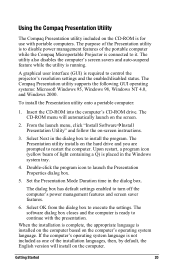
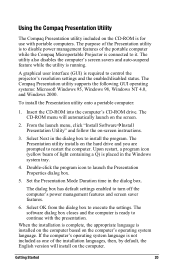
...) is required to control the projector's resolution settings and the enabled/disabled status. The Compaq Presentation utility supports the following GUI operating systems: Microsoft Windows 95, Windows 98, Windows NT 4.0, and Windows 2000. To install the Presentation utility onto a portable computer:
1. Insert the CD-ROM into the computer's CD-ROM drive. The CD-ROM menu will automatically launch...
Compaq MP2800 Microportable Projector - Page 21


...-ROM or copied to a directory on the computer hard drive and run from there. To run the Projector Display Assistant utility for Microsoft Windows 95, Windows 98, Windows NT 4.0, or Windows 2000: 1. Insert the CD-ROM into the computer's CD-ROM drive. The
CD-ROM menu will automatically launch on the screen. 2. From the launch menu, click "Install Software Install
Compaq's Projector Display Assistant...
Compaq MP2800 Microportable Projector - Page 31


... see on a standard TV set when viewing widescreen content. A desktop or portable computer can also be used to generate a HDTV video stream. Capable computers should be able to read/acquire the HDTV data and blend it into the desktop graphics. The composite image is then sent to the projector for display. In this case, the projector displays the image at...
Compaq MP2800 Microportable Projector - Page 42


... connector cable to the appropriate connector on the Multimedia Adapter and connect the USB connector to the USB connector on the computer (preferred) or the RS232 connector to the serial connector on the computer. Do not connect both the USB and RS232 connectors to the computer.
NOTE: The remote control Page Up and Page Down functions require an additional driver when used...
Compaq MP2800 Microportable Projector - Page 43


✎ Microsoft Windows 95 (OSR Version 2.1), Windows 98, and Windows 2000 support USB connection. Microsoft Windows NT does not currently support USB connection.
Using the Remote Control
43
Compaq MP2800 Microportable Projector - Page 44


...Use only a power source and connection appropriate for this projector as indicated on the marking label. Do not overload an electrical outlet, power strip, or convenience receptacle. The overall system load must not exceed... plugged into the extension cord or power strip do not exceed 80 percent of the extension cord or strip ampere ratings limit. Install the projector near an outlet that you can ...
Compaq MP2800 Microportable Projector - Page 49


... alternate function keys to be used, refer to your portable computer's user manual.
1. Press the Resync button.
2. Turn everything off; then power on the projector first and power on the portable or desktop computer second.
3. If the above steps do not correct the display image, adjust the resolution of the portable or desktop computer to 1024 × 768.
Continued
Troubleshooting
49
Compaq MP2800 Microportable Projector - Page 50


... the same time. To identify any alternate function keys to be used, refer to your portable computer's user manual.
Mac PowerBooks:
1. To control video mirroring, click Control Panel Display, then set Video Mirroring to ON for both internal and external viewing.
2. Set Video Mirroring OFF for image on external monitor only or internal only, depending on monitor selection...
Compaq MP2800 Microportable Projector - Page 53


... used, the remote control does not function until the serial port is initialized. You may need to restart the computer to initialize the serial port. The remote control Page Up and Page Down functions require an additional driver when used with the RS232 connector. This driver can be found on the CD-ROM that came with your projector.
Refer to Appendix B "Flash ROM Upgrade" for more...
Compaq MP2800 Microportable Projector - Page 54
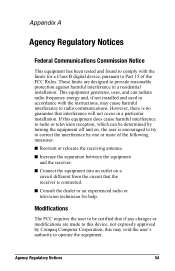
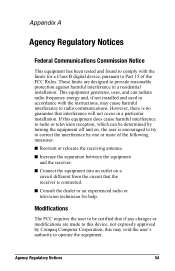
... a Class B digital device, pursuant to Part 15 of the FCC Rules. These limits are designed to provide reasonable protection against harmful interference in a residential installation. This equipment generates...television technician for help.
Modifications
The FCC requires the user to be notified that if any changes or modifications are made to this device, not expressly approved by Compaq Computer...
Compaq MP2800 Microportable Projector - Page 58


.... NOTE: Before attempting these steps, make sure the projector is turned off. The Flash ROM upgrade provides the following functions:
Implements new features on the projector Provides upgrades to existing features Resolves compatibility issues.
Locate the following items in the Compaq Microportable Projector shipping box:
DVI to DVI signal cable RS232 to DVI upgrade adapter
Flash ROM Upgrade
58
Compaq MP2800 Microportable Projector - Page 59


... (serial) connector on the computer.
2. Power on the computer and monitor only (if applicable). 3. Access the Compaq website at:
http://www.compaq.com
4. Follow the steps outlined on the website. 5. Power on the projector. 6. Wait about two minutes to allow the Flash Upgrade
program to complete the upgrade, then the projector will automatically reset and be ready to use.
Flash ROM Upgrade
59
