HP Mini 100e - Education Edition driver and firmware
Drivers and firmware downloads for this Hewlett-Packard item

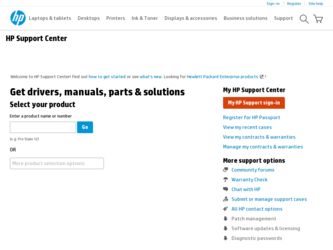
Related HP Mini 100e Manual Pages
Download the free PDF manual for HP Mini 100e and other HP manuals at ManualOwl.com
End User License Agreement - Page 1


... the HP Product.
RIGHTS IN THE SOFTWARE
the right to distribute the Software
PRODUCT ARE OFFERED ONLY Product. You may load the Software
ON THE CONDITION THAT YOU Product into Your Computer's
AGREE TO ALL TERMS AND
temporary memory (RAM) for
CONDITIONS OF THIS EULA. BY purposes of using the Software
INSTALLING, COPYING,
Product.
DOWNLOADING, OR
b. Storage. You may copy the
OTHERWISE...
Worldwide Limited Warranty and Technical Support - (1 Year) - Page 10
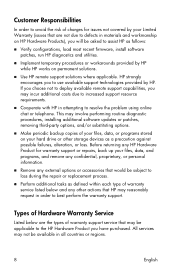
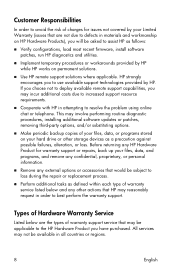
... diagnostic procedures, installing additional software updates or patches, removing third-party options, and/or substituting options.
„ Make periodic backup copies of your files, data, or programs stored on your hard drive or other storage devices as a precaution against possible failures, alteration, or loss. Before returning any HP Hardware Product for warranty support or repairs, back...
Worldwide Limited Warranty and Technical Support - (1 Year) - Page 14


... License Agreement (EULA).
Support includes assistance with:
„ Answering your installation questions (how to, first steps, and prerequisites).
„ Setting up and configuring the software and options supplied or purchased with HP Hardware Products (how-to and first steps). Excludes system optimization, customization and network configuration.
„ Interpreting system error messages.
„...
Worldwide Limited Warranty and Technical Support - (3 Year) - Page 10
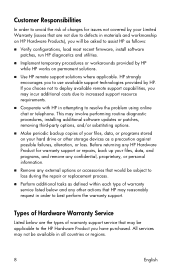
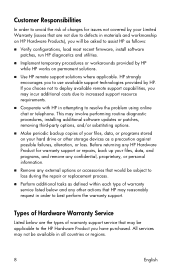
... diagnostic procedures, installing additional software updates or patches, removing third-party options, and/or substituting options.
„ Make periodic backup copies of your files, data, or programs stored on your hard drive or other storage devices as a precaution against possible failures, alteration, or loss. Before returning any HP Hardware Product for warranty support or repairs, back...
Getting Started - Windows 7 - Page 2
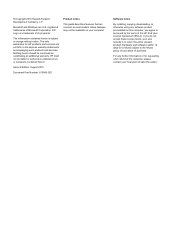
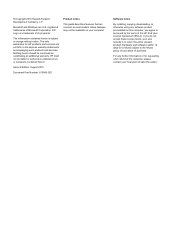
... as constituting an additional warranty. HP shall not be liable for technical or editorial errors or omissions contained herein.
Second Edition: August 2010
Document Part Number: 616943-002
Product notice
This guide describes features that are common to most models. Some features may not be available on your computer.
Software terms
By installing, copying, downloading, or otherwise using any...
Getting Started - Windows 7 - Page 6


... hard drive ...21 Installing the hard drive ...22 Replacing the memory module ...24 Updating programs and drivers ...27 Routine care ...27 Cleaning guidelines ...27 Cleaning products 27 Cleaning procedures 27 Cleaning the display 27 Cleaning the sides and cover 28 Cleaning the TouchPad and keyboard 28 Cleaning a tablet PC pen and pen holder 28
6 Backup and recovery ...29...
Getting Started - Windows 7 - Page 26


5 Maintenance
● Inserting or removing the battery ● Replacing or upgrading the hard drive ● Replacing the memory module ● Updating programs and drivers ● Routine care
Inserting or removing the battery
NOTE: For additional information on using the battery, refer to the HP Notebook Reference Guide. To insert the battery: 1. Lower the outside edge (1) of the battery...
Getting Started - Windows 7 - Page 37
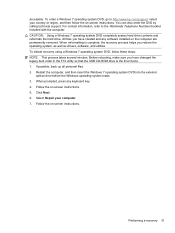
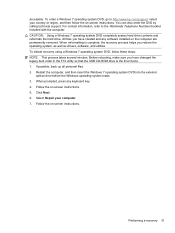
... utility so that the USB CD-ROM drive is the first choice. 1. If possible, back up all personal files. 2. Restart the computer, and then insert the Windows 7 operating system DVD into the external
optical drive before the Windows operating system loads. 3. When prompted, press any keyboard key. 4. Follow the on-screen instructions. 5. Click Next. 6. Select Repair your computer. 7. Follow the on...
HP Mini 100e Education Edition - Maintenance and Service Guide - Page 72
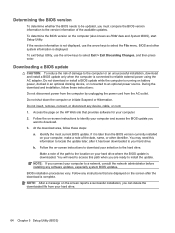
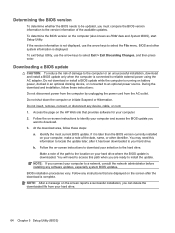
... is displayed. To exit Setup Utility, use the arrow keys to select Exit > Exit Discarding Changes, and then press enter.
Downloading a BIOS update
CAUTION: To reduce the risk of damage to the computer or an unsuccessful installation, download and install a BIOS update only when the computer is connected to reliable external power using the AC adapter. Do not download or install a BIOS update while...
HP Mini 100e Education Edition - Maintenance and Service Guide - Page 79


... utility so that the USB CD-ROM drive is the first choice. 1. If possible, back up all personal files. 2. Restart the computer, and then insert the Windows 7 operating system DVD into the external
optical drive before the Windows operating system loads. 3. When prompted, press any keyboard key. 4. Follow the on-screen instructions. 5. Click Next. 6. Select Repair your computer. 7. Follow the on...
HP Mini 100e Education Edition - Maintenance and Service Guide - Page 81
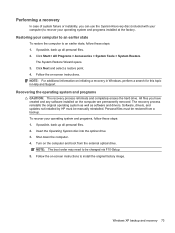
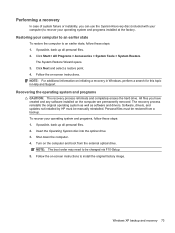
... Help and Support.
Recovering the operating system and programs
CAUTION: The recovery process reformats and completely erases the hard drive. All files you have created and any software installed on the computer are permanently removed. The recovery process reinstalls the original operating system as well as software and drivers. Software, drivers, and updates not installed by HP must be manually...
HP Mini 100e Education Edition - Maintenance and Service Guide - Page 82


... CAUTION: Using Recovery completely erases hard drive contents and reformats the hard drive. All files you have created and any software installed on the computer are permanently removed. The recovery tool reinstalls the original operating system and HP programs and drivers that were installed at the factory. Software, drivers, and updates not installed by HP must be manually reinstalled. Personal...
HP Mini User Guide - SuSE Linux - Page 9


... the Internet-Set up your wired or wireless network so that you can connect to the Internet. For more information, refer to Networking on page 13.
● Get to know your computer-Learn about your computer features. Refer to Getting to know your computer on page 3 and Keyboard and pointing devices on page 19 for additional information.
● Find installed software-Access...
HP Mini User Guide - SuSE Linux - Page 61


... CAUTION: Using Recovery completely erases hard drive contents and reformats the hard drive. All files you have created and any software installed on the computer are permanently removed. The recovery tool reinstalls the original operating system and HP programs and drivers that were installed at the factory. Software, drivers, and updates not installed by HP must be manually reinstalled. Personal...
HP Mini User Guide - SuSE Linux - Page 64


... is displayed. 3. To exit Setup Utility, use the arrow keys to select Exit > Exit Discarding Changes, and then
press enter.
Downloading a BIOS update
CAUTION: To reduce the risk of damage to the computer or an unsuccessful installation, download and install a BIOS update only when the computer is connected to reliable external power using the AC adapter. Do not download or install a BIOS update...
HP Mini User Guide - SuSE Linux - Page 66


... manufacturer's instructions. ● Be sure that all device connections are secure. ● Be sure that the device is receiving electrical power. ● Be sure that the device, especially if it is older, is compatible with the operating system. ● Be sure that the correct drivers are installed and updated.
The wireless network connection is not working
If a wireless network connection is...
Getting Started - Windows XP - Page 2
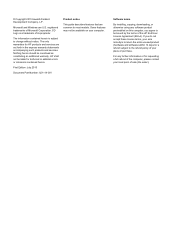
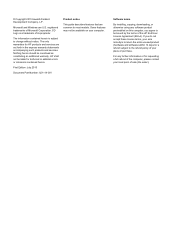
... HP shall not be liable for technical or editorial errors or omissions contained herein.
First Edition: July 2010
Document Part Number: 621114-001
Product notice
This guide describes features that are common to most models. Some features may not be available on your computer.
Software terms
By installing, copying, downloading, or otherwise using any software product preinstalled on this computer...
Getting Started - Windows XP - Page 6


... ...21 Installing the hard drive ...22 Replacing the memory module ...24 Updating programs and drivers ...27 Routine care ...27 Cleaning the display ...27 Cleaning the TouchPad and keyboard 27
6 Backup and recovery ...28 Backing up your information ...28 Performing a recovery ...29 Restoring your computer to an earlier state 29 Recovering the operating system and programs 29
7 Customer support...
Getting Started - Windows XP - Page 26
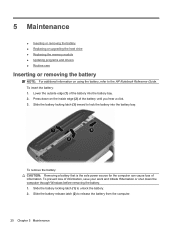
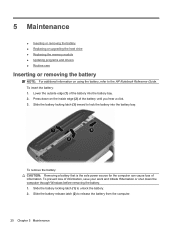
5 Maintenance
● Inserting or removing the battery ● Replacing or upgrading the hard drive ● Replacing the memory module ● Updating programs and drivers ● Routine care
Inserting or removing the battery
NOTE: For additional information on using the battery, refer to the HP Notebook Reference Guide. To insert the battery: 1. Lower the outside edge (1) of the battery...
Getting Started - Windows XP - Page 35


... Help and Support.
Recovering the operating system and programs
CAUTION: The recovery process reformats and completely erases the hard drive. All files you have created and any software installed on the computer are permanently removed. The recovery process reinstalls the original operating system as well as software and drivers. Software, drivers, and updates not installed by HP must be manually...
