HP Mini 102 driver and firmware
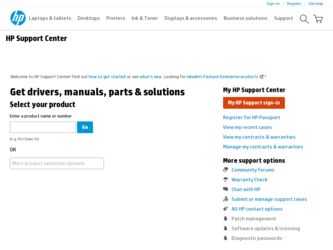
Related HP Mini 102 Manual Pages
Download the free PDF manual for HP Mini 102 and other HP manuals at ManualOwl.com
Compaq Mini CQ10 Notebook PC and Compaq Mini 102 Notebook PC - Maintenance and Service Guide - Page 93
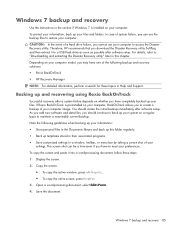
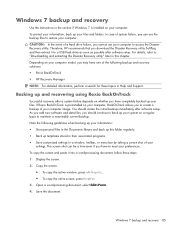
.... CAUTION: In the event of a hard drive failure, you cannot use your computer to access the Disaster Recovery utility. Therefore, HP recommends that you download the Disaster Recovery utility SoftPaq, and then extract it to a USB flash drive as soon as possible after software setup. For details, refer to "Downloading and extracting the Disaster Recovery utility" later in this chapter. Depending on...
Compaq Mini CQ10 Notebook PC and Compaq Mini 102 Notebook PC - Maintenance and Service Guide - Page 95


... after the installation is complete.
Restoring your hard drive image To restore your hard drive image using Disaster Recovery, follow these steps: 1. Connect the external hard drive containing the Disaster Recovery Set to your computer. 2. Connect the bootable USB flash drive containing the extracted Disaster Recovery utility to a USB port on your computer. 3. Change the boot device order by...
Compaq Mini CQ10 Notebook PC and Compaq Mini 102 Notebook PC - Maintenance and Service Guide - Page 99
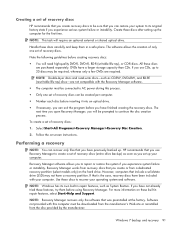
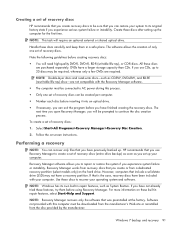
...discs:
1. Select Start>All Programs>Recovery Manager>Recovery Disc Creation.
2. Follow the on-screen instructions.
Performing a recovery
NOTE: You can recover only files that you have previously backed up. HP recommends that you use Recovery Manager to create a set of recovery discs (entire drive backup) as soon as you set up your computer.
Recovery Manager software allows you to repair or restore...
Compaq Mini CQ10 Notebook PC and Compaq Mini 102 Notebook PC - Maintenance and Service Guide - Page 101


... the backup files to restore your computer. Windows provides the following options: ● Backing up individual files and folders ● Backing up all files and folders ● Scheduling automatic backups ● Creating recovery points ● Recovering information NOTE: For detailed instructions, perform a search for these topics in Help and Support.
NOTE: In case of system instability...
Compaq Mini CQ10 Notebook PC and Compaq Mini 102 Notebook PC - Maintenance and Service Guide - Page 102


... and Support.
Recovering the operating system and programs
CAUTION: The recovery process reformats and completely erases the hard drive. All files you have created and any software installed on the computer are permanently removed. The recovery process reinstalls the original operating system, software, and drivers. Software, drivers, and updates not installed by HP must be manually reinstalled...
HP ProBook User Guide - Windows 7 - Page 9


... a smart card ...113
9 Memory modules Adding or replacing a memory module in the expansion memory module slot 115 Upgrading a memory module in the primary memory module slot 118
10 Security Protecting the computer ...122 Using passwords ...123 Setting passwords in Windows 123 Setting passwords in Computer Setup 123 BIOS administrator password 124 Managing a BIOS administrator password 125...
HP ProBook User Guide - Windows 7 - Page 10


... the BIOS version 141 Downloading a BIOS update 141 Updating programs and drivers ...143
12 Backup and recovery Backing up your information ...145 Performing a recovery ...146 Using the Windows recovery tools 146 Using f11 recovery tools 147 Using a Windows Vista operating system DVD (purchased separately 147
13 Computer Setup Starting Computer Setup ...149 Using Computer Setup ...149...
HP ProBook User Guide - Windows 7 - Page 43
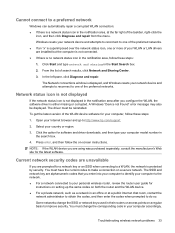
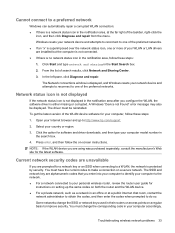
... area after you configure the WLAN, the software driver is either missing or corrupted. A Windows "Device not Found" error message may also be displayed. The driver must be reinstalled.
To get the latest version of the WLAN device software for your computer, follow these steps:
1. Open your Internet browser and go to http://www.hp.com/support.
2. Select your country or region.
3. Click the...
HP ProBook User Guide - Windows 7 - Page 62
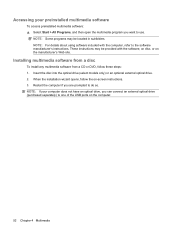
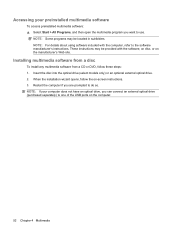
...disc into the optical drive (select models only) or an optional external optical drive. 2. When the installation wizard opens, follow the on-screen instructions. 3. Restart the computer if you are prompted to do so. NOTE: If your computer does not have an optical drive, you can connect an external optical drive (purchased separately) to one of the USB ports on the computer.
52 Chapter 4 Multimedia
HP ProBook User Guide - Windows 7 - Page 76
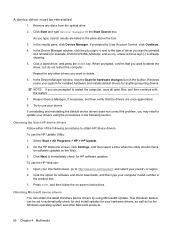
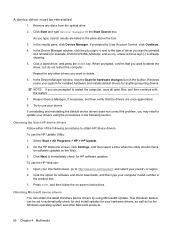
...://www.hp.com/support, and select your country or region. 2. Click the option for software and driver downloads, and then type your computer model number in the product box. 3. Press enter, and then follow the on-screen instructions.
Obtaining Microsoft device drivers You can obtain the latest Windows device drivers by using Microsoft® Update. This Windows feature can be set to automatically...
HP ProBook User Guide - Windows 7 - Page 120


...of the Personal Computer Memory Card International Association (PCMCIA).
Configuring an ExpressCard
Install only the software required for your device. If you are instructed by the ExpressCard manufacturer to install device drivers: ● Install only the device drivers for your operating system. ● Do not install other software, such as card services, socket services, or enablers, supplied...
HP ProBook User Guide - Windows 7 - Page 146
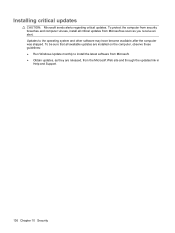
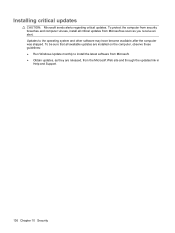
... and other software may have become available after the computer was shipped. To be sure that all available updates are installed on the computer, observe these guidelines: ● Run Windows Update monthly to install the latest software from Microsoft. ● Obtain updates, as they are released, from the Microsoft Web site and through the updates link in
Help and Support.
136 Chapter...
HP ProBook User Guide - Windows 7 - Page 149
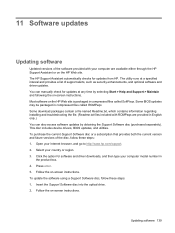
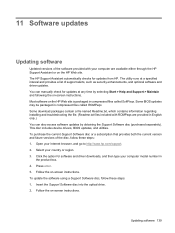
..., and go to http://www.hp.com/support. 2. Select your country or region. 3. Click the option for software and driver downloads, and then type your computer model number in
the product box. 4. Press enter. 5. Follow the on-screen instructions. To update the software using a Support Software disc, follow these steps: 1. Insert the Support Software disc into the optical drive. 2. Follow the on-screen...
HP ProBook User Guide - Windows 7 - Page 150
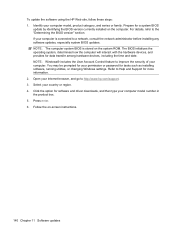
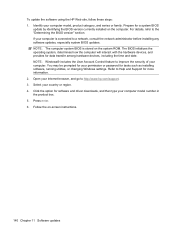
... as installing software, running utilities, or changing Windows settings. Refer to Help and Support for more information. 2. Open your Internet browser, and go to http://www.hp.com/support. 3. Select your country or region. 4. Click the option for software and driver downloads, and then type your computer model number in the product box. 5. Press enter. 6. Follow the on-screen instructions.
140...
HP ProBook User Guide - Windows 7 - Page 151
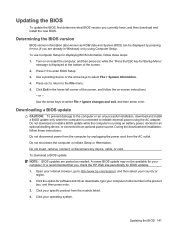
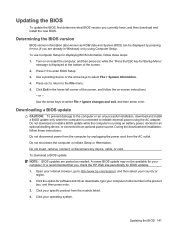
Updating the BIOS
To update the BIOS, first determine what BIOS version you currently have, and then download and install the new BIOS.
Determining the BIOS version
BIOS version information (also known as ROM date and System BIOS) can be displayed by pressing fn+esc (if you are already in Windows) or by using Computer Setup. To use Computer Setup for displaying BIOS information, follow these steps...
HP ProBook User Guide - Windows 7 - Page 153
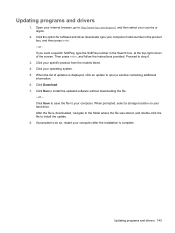
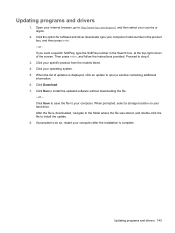
... operating system. 5. When the list of updates is displayed, click an update to open a window containing additional
information. 6. Click Download. 7. Click Run to install the updated software without downloading the file.
- or - Click Save to save the file to your computer. When prompted, select a storage location on your hard drive. After the file is downloaded, navigate to the folder where the...
HP ProBook User Guide - Windows 7 - Page 173
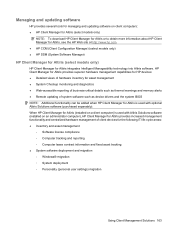
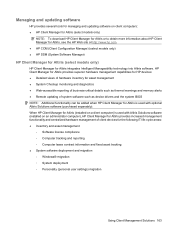
... memory alerts ● Remote updating of system software such as device drivers and the system BIOS NOTE: Additional functionality can be added when HP Client Manager for Altiris is used with optional Altiris Solutions software (purchased separately). When HP Client Manager for Altiris (installed on a client computer) is used with Altiris Solutions software (installed on an administrator computer...
HP ProBook User Guide - Windows 7 - Page 176


...) lets you remotely update system-level software on multiple systems simultaneously. When executed on a client computer, SSM detects versions of both hardware and software, and then updates designated software from a central repository, known as a file store. Driver versions that are supported by SSM are denoted with a special icon on the HP driver download Web site and on the Support Software CD...
HP ProBook User Guide - Windows 7 - Page 178
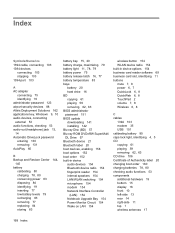
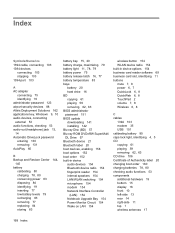
... microphone 154 modem 154 Network Interface Controller
(LAN) 154 Notebook Upgrade Bay 154 Power Monitor Circuit 154 Wake on LAN 154
wireless button 154 WLAN device radio 154 built-in device options 154 business card reader software 69 business card slot, identifying 11 buttons mute 7, 8 power 6, 7 QuickLook 6, 8 QuickWeb 6, 8 TouchPad 2 volume 7, 8 Wireless 6, 8
C cables
1394 103 modem 35 USB 101...
HP ProBook User Guide - Windows 7 - Page 182
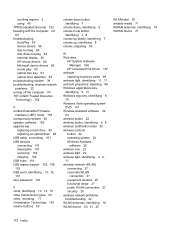
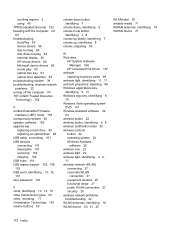
... system 85 updates, software 163 upgrade bay
replacing a hard drive 95 replacing an optical drive 98 USB cable, connecting 101 USB devices connecting 101 description 101 removing 102 stopping 102 USB hubs 101 USB legacy support 102, 149, 153 USB ports, identifying 13, 14, 101 user password 123
V vents, identifying 13, 14, 16 video transmission types 43 video, recording 17 Virtualization...

