HP Mini 1116NR driver and firmware
Drivers and firmware downloads for this Hewlett-Packard item


Related HP Mini 1116NR Manual Pages
Download the free PDF manual for HP Mini 1116NR and other HP manuals at ManualOwl.com
HP Mini 1000 Netbook - Maintenance and Service Guide - Page 102
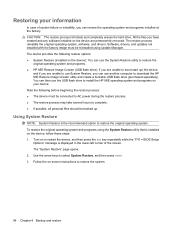
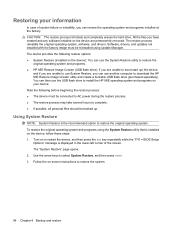
... system, software, and drivers. Software, drivers, and updates not installed with the factory image must be reinstalled using Update Manager. The device provides the following restore options: ● System Restore (installed on the device): You can use the System Restore utility to restore the
original operating system and programs. ● HP MIE Restore Image Creator (USB flash drive): If...
HP Mini 1000 Netbook - Maintenance and Service Guide - Page 103
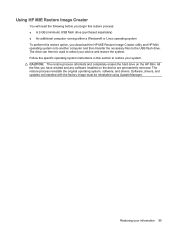
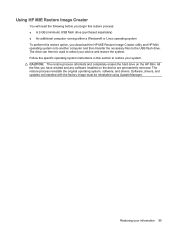
... operating system instructions in this section to restore your system. CAUTION: The restore process reformats and completely erases the hard drive on the HP Mini. All the files you have created and any software installed on the device are permanently removed. The restore process reinstalls the original operating system, software, and drivers. Software, drivers, and updates not installed with the...
HP Mini 1000 Netbook - Maintenance and Service Guide - Page 104
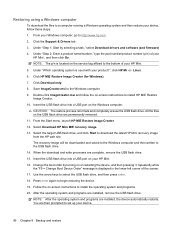
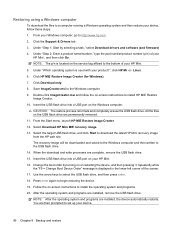
... the on-screen instructions to install HP MIE Restore
Image Creator. 10. Insert the USB flash drive into a USB port on the Windows computer.
CAUTION: The restore process reformats and completely erases the USB flash drive. All the files on the USB flash drive are permanently removed. 11. From the Start menu, launch HP MIE Restore Image Creator. 12. Select Download HP Mini MIE recovery image. 13...
HP Mini 1000 Netbook - Maintenance and Service Guide - Page 106


... Linux computer, go to http://www.hp.com. 2. Click the Support & Drivers tab. 3. Under "Step 1: Start by selecting a task," select Download drivers and software (and firmware) 4. Under "Step 2: Enter a product name/number," type the part number/product number (p/n) of your
HP Mini , and then click Go. NOTE: The p/n is located on the service tag affixed to the bottom of your HP Mini.
5. Under...
HP MINI User Guide - Windows XP - Page 89
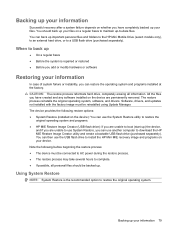
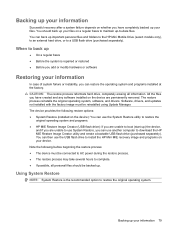
..., you can use another computer to download the HP MIE Restore Image Creator utility and create a bootable USB flash drive (purchased separately). You can then use the USB flash drive to install the HP Mini MIE recovery image and programs on your device. Note the following before beginning the restore process: ● The device must be connected to AC power during the restore process. ●...
HP MINI User Guide - Windows XP - Page 95
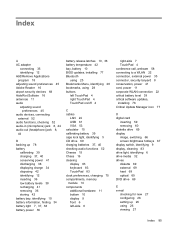
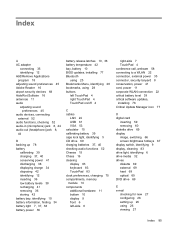
... power 36
battery release latches 10, 36 battery temperature 42 bay, battery 10 BIOS updates, installing 77 Bluetooth
using 25 Bookmarks Menu, identifying 28 bookmarks, using 28 buttons
left TouchPad 4 right TouchPad 4 TouchPad on/off 4
C cables
LAN 24 USB 61 VGA 53 calculator 15 calibrating battery 39 caps lock light, identifying 5 CD drive 69 charging batteries 37, 40 checking audio...
HP MINI User Guide - Windows XP - Page 97
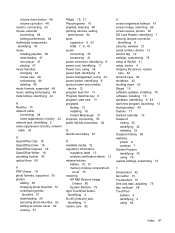
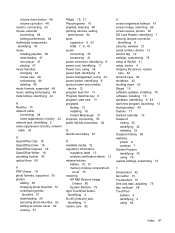
... screen savers, photos 52 SD Card Reader, identifying 7 security lanyard connector,
identifying 8 security, wireless 21 serial number, device 12 service tag 12 settings, customizing 74 setup of WLAN 21 setup, device 4 shipping the device, routine
care 84 shortcut keys 64 shutdown 42 shutting down 42 Skype 15 software updates, installing 76 software, installing 18 speakers, identifying 9, 44 start...
MINI User Guide - Windows XP - Page 8


... ...62 Backing up using the Windows Backup utility 62 Performing a recovery ...63 Recovering your information 63 Recovering the operating system and programs 63
12 Updating software Updating the BIOS ...66 Determining the BIOS version 66 Downloading a BIOS update 66 Updating programs and drivers ...68
13 Setup Utility Starting the Setup Utility ...69 Using the Setup Utility ...69 Changing the...
MINI User Guide - Windows XP - Page 45
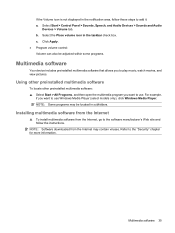
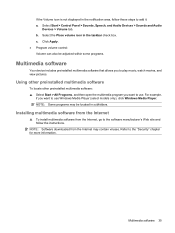
...,
if you want to use Windows Media Player (select models only), click Windows Media Player. NOTE: Some programs may be located in subfolders.
Installing multimedia software from the Internet
▲ To install multimedia software from the Internet, go to the software manufacturer's Web site and follow the instructions.
NOTE: Software downloaded from the Internet may contain viruses. Refer to...
MINI User Guide - Windows XP - Page 73
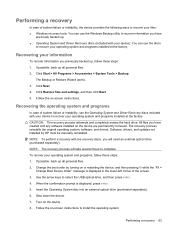
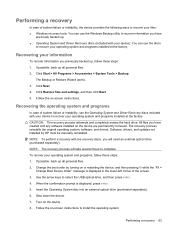
... the device are permanently removed. The recovery process reinstalls the original operating system, software, and drivers. Software, drivers, and updates not installed by HP must be manually reinstalled. NOTE: To perform a recovery with the recovery discs, you will need an external optical drive (purchased separately). NOTE: The recovery process will take several hours to complete. To recover your...
MINI User Guide - Windows XP - Page 76
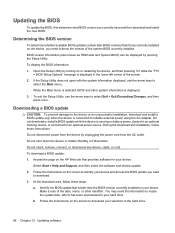
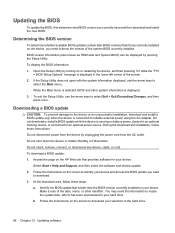
...the page on the HP Web site that provides software for your device:
Select Start > Help and Support, and then select the software and drivers update. 2. Follow the instructions on the screen to identify your device and access the BIOS update you want
to download. 3. At the download area, follow these steps:
a. Identify the BIOS update that is later than the BIOS version currently installed on your...
MINI User Guide - Windows XP - Page 77


... installing any software updates, especially system BIOS updates. BIOS installation procedures vary. Follow any instructions that are displayed on the screen after the download is complete. If no instructions are displayed, follow these steps: 1. Open Windows Explorer by selecting Start > My Computer. 2. Double-click your hard drive designation. The hard drive designation is typically Local Disk...
MINI User Guide - Windows XP - Page 78


... this path when you are ready to install the software. 4. When the download is complete, open Windows Explorer by selecting Start > My Computer. 5. Double-click your hard drive designation. The hard drive designation is typically Local Disk (C:). 6. Using the hard drive path you recorded earlier, open the folder on your hard drive that contains the update. 7. Double-click the file that has...
Mini User Guide - Linux - Page 8


... (fn+f11 57
9 Drives Identifying installed drives ...58 Handling drives ...58 Using external drives ...59 Using optional external devices 59
10 Memory modules
11 Updating software Updating the BIOS ...64 Determining the BIOS version 64 Downloading a BIOS update 64 Updating programs and drivers ...66
12 Setup Utility Starting the Setup Utility ...67 Using the Setup Utility ...67 Changing the...
Mini User Guide - Linux - Page 44
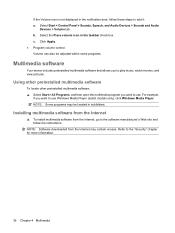
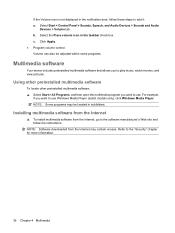
...,
if you want to use Windows Media Player (select models only), click Windows Media Player. NOTE: Some programs may be located in subfolders.
Installing multimedia software from the Internet
▲ To install multimedia software from the Internet, go to the software manufacturer's Web site and follow the instructions.
NOTE: Software downloaded from the Internet may contain viruses. Refer to...
Mini User Guide - Linux - Page 72
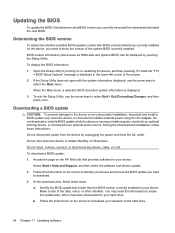
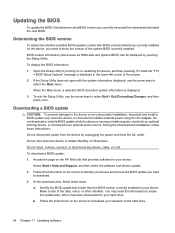
...the page on the HP Web site that provides software for your device:
Select Start > Help and Support, and then select the software and drivers update. 2. Follow the instructions on the screen to identify your device and access the BIOS update you want
to download. 3. At the download area, follow these steps:
a. Identify the BIOS update that is later than the BIOS version currently installed on your...
Mini User Guide - Linux - Page 73
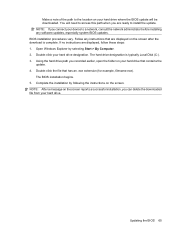
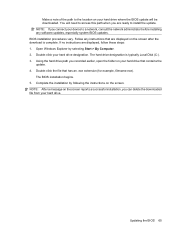
... installing any software updates, especially system BIOS updates. BIOS installation procedures vary. Follow any instructions that are displayed on the screen after the download is complete. If no instructions are displayed, follow these steps: 1. Open Windows Explorer by selecting Start > My Computer. 2. Double-click your hard drive designation. The hard drive designation is typically Local Disk...
Mini User Guide - Linux - Page 74
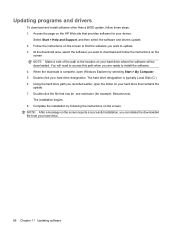
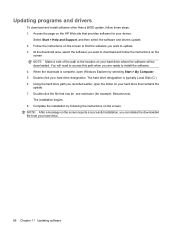
... this path when you are ready to install the software. 4. When the download is complete, open Windows Explorer by selecting Start > My Computer. 5. Double-click your hard drive designation. The hard drive designation is typically Local Disk (C:). 6. Using the hard drive path you recorded earlier, open the folder on your hard drive that contains the update. 7. Double-click the file that has...
HP Notebook Hard Drives & Solid State Drives Identifying, Preventing, Diagnosing and Recovering from Drive Failures Care and Mai - Page 4


... Diagnostics?
YES
Does the drive fail the Diagnostic test?
NO
Extensive/Long Diagnostic Test will run
YES
Does the drive fail the
Diagnostic test?
NO
Verify Intel Matrix Storage and 3D Drive Guard drivers are installed on
image and latest firmware for product model installed
Drive does not need to be Replaced (look to OS,
Software, or other hardware problems...
HP Notebook Hard Drives & Solid State Drives Identifying, Preventing, Diagnosing and Recovering from Drive Failures Care and Mai - Page 5


... more advanced diagnostics.
Advanced Diagnostics - Unified Extensible Firmware Interface (UEFI)
The HP System Diagnostics UEFI or HP UEFI Support Environment downloads provide more advanced diagnostic tests, which can be installed to a USB key. Go to your product Software & Drivers download page to obtain:
http://welcome.hp.com/country/us/en/support.html
To launch the UEFI diagnostics, select the...
