HP Mini 5102 driver and firmware
Drivers and firmware downloads for this Hewlett-Packard item

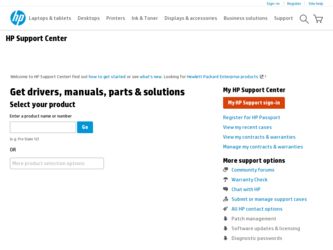
Related HP Mini 5102 Manual Pages
Download the free PDF manual for HP Mini 5102 and other HP manuals at ManualOwl.com
End User License Agreement - Page 1


... the HP Product.
RIGHTS IN THE SOFTWARE
the right to distribute the Software
PRODUCT ARE OFFERED ONLY Product. You may load the Software
ON THE CONDITION THAT YOU Product into Your Computer's
AGREE TO ALL TERMS AND
temporary memory (RAM) for
CONDITIONS OF THIS EULA. BY purposes of using the Software
INSTALLING, COPYING,
Product.
DOWNLOADING, OR
b. Storage. You may copy the
OTHERWISE...
End User License Agreement - Page 2


entirely by the terms and conditions of such license.
f. Recovery Solution. Any software recovery solution provided with/for your HP Product, whether in the form of a hard disk drive-based solution, an external media-based recovery solution (e.g. floppy disk, CD or DVD) or an equivalent solution delivered in any other form, may only be used for restoring the hard...
HP Mini 5102 - Maintenance and Service Guide - Page 9
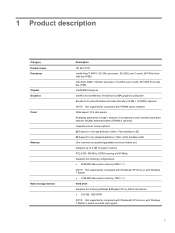
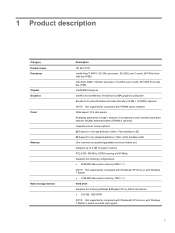
...front-side bus (FSB) Intel® NM10 Express Intel® Universal Memory Architecture (UMA) graphics subsystem Broadcom Crystal HD Enhanced Video Decoder (32 MB × 16 DDR2) optional NOTE: Not supported by computers with WWAN option installed. Wide-aspect 16:9 ratio panels All display assemblies include 1 webcam, 2 microphones, and 2 wireless local-area network (WLAN) antennas/cables (WWAN is...
HP Mini 5102 - Maintenance and Service Guide - Page 10


...
Optical drive Diskette drive Audio/Visual Modem Ethernet Wireless
External media cards
2 Chapter 1 Product description
Description ● 250-GB, 7200-RPM NOTE: Not supported by computers with Windows® XP Home. ● 160-GB, 7200-RPM Solid state drive (SSD) Supports the following 6.35-cm (2.50-in) SATA solid state drives: ● 80 GB NOTE: Not supported by computers with Windows...
HP Mini 5102 - Maintenance and Service Guide - Page 12
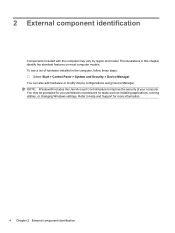
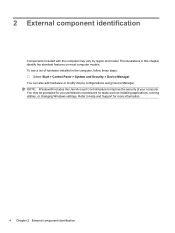
.... You can also add hardware or modify device configurations using Device Manager. NOTE: Windows® includes the User Account Control feature to improve the security of your computer. You may be prompted for your permission or password for tasks such as installing applications, running utilities, or changing Windows settings. Refer to Help and Support for more information.
4 Chapter 2 External...
HP Mini 5102 - Maintenance and Service Guide - Page 15
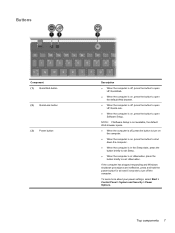
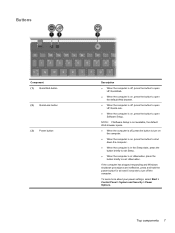
.... ● When the computer is in Hibernation, press the
button briefly to exit Hibernation. If the computer has stopped responding and Windows shutdown procedures are ineffective, press and hold the power button for at least 5 seconds to turn off the computer. To learn more about your power settings, select Start > Control Panel > System and Security > Power Options.
Top components 7
HP Mini 5102 - Maintenance and Service Guide - Page 31
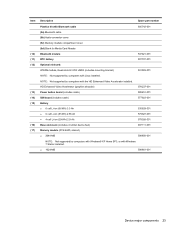
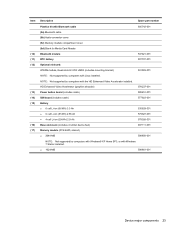
...
605743-001
(9a) Bluetooth cable
(9b) Audio connector cover
(9c) Memory module compartment cover
(9d) Blank for Media Card Reader
Bluetooth module
537921-001
RTC battery
507707-001
Optional minicard:
WWAN module, Qualcomm EV-DO HSPA (includes mounting bracket)
531993-001
NOTE: Not supported by computers with Linux installed.
NOTE: Not supported by computers with the HD Enhanced Video...
HP Mini 5102 - Maintenance and Service Guide - Page 40
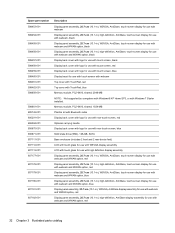
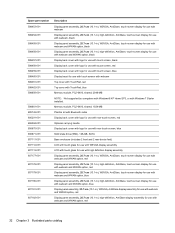
... supported by computers with Windows® XP Home SP3, or with Windows 7 Starter installed.
Memory module, PC2-6400, shared, 1024-MB
Plastics kit with Bluetooth cable
Display back cover with logo for use with non-touch screen, red
Optional carrying handle
Display back cover with logo for use with non-touch screen, blue
Solid state drive (SSD), 128-GB, SATA
Base...
HP Mini 5102 - Maintenance and Service Guide - Page 51


...-6400, shared, 2048-MB NOTE: Not supported by computers with Windows® XP Home SP3, or with Windows 7 Starter installed. Memory module, PC2-6400, shared, 1024-MB
Spare part number 598858-001
598861-001
Before removing the memory module, follow these steps:
1. Shut down the device. If you are unsure whether the device is off or in Hibernation, turn...
HP Mini 5102 - Maintenance and Service Guide - Page 86
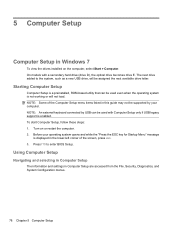
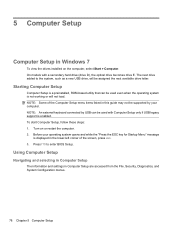
5 Computer Setup
Computer Setup in Windows 7
To view the drives installed on the computer, select Start > Computer. On models with a secondary hard drive (drive D), the optical drive becomes drive E. The next drive added to the system, such as a new USB drive, will be assigned the next available drive letter.
Starting Computer Setup
Computer Setup is a preinstalled, ROM-based utility that can be ...
HP Mini 5102 - Maintenance and Service Guide - Page 95
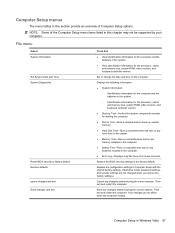
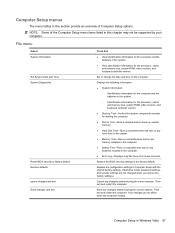
... memory installed in the computer.
● Battery Test-Runs a comprehensive test on any batteries installed in the computer.
● Error Log-Displays a log file if any errors have occurred.
Restore the BIOS security settings to the factory default.
Replace the configuration settings in Computer Setup with the original factory settings. (Hard drive mode, password settings, and security settings...
HP Mini 5102 - Maintenance and Service Guide - Page 96


... information, refer to the ProtectTools software Help.
NOTE: You must have a setup password to change this setting.
Run Disk Sanitizer to destroy all existing data on the primary hard drive or the drive in the upgrade bay.
CAUTION: If you run Disk Sanitizer, the data on the selected drive is destroyed permanently.
Enter a user-defined computer asset tracking number and ownership...
HP Mini 5102 - Maintenance and Service Guide - Page 97


...default).
● Set the Legacy Boot Order.
● Enable/disable USB legacy support (enabled by default). When enabled, USB legacy support allows the following:
◦ Use of a USB keyboard in Computer Setup even when a Windows® operating system is not running
◦ Startup from bootable USB devices, including a hard drive, diskette drive, or optical drive connected by a USB port to the...
HP Mini 5102 - Maintenance and Service Guide - Page 122
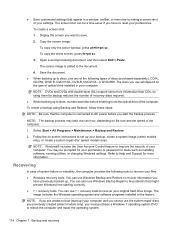
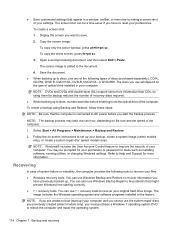
... Account Control feature to improve the security of your computer. You may be prompted for your permission or password for tasks such as installing software, running utilities, or changing Windows settings. Refer to Help and Support for more information.
Recovering
In case of system failure or instability, the computer provides the following tools to recover your files. ● Windows recovery...
HP Mini 5102 - Maintenance and Service Guide - Page 123


...
Computer, click Manage, and then click Disk Management. NOTE: If the HP Recovery partition is not listed, you must recover your operating system and programs using the Windows 7 Operating System Operating System DVD and the Driver Recovery disc (both purchased separately). For additional information, contact technical support by selecting Start > Help and Support > Contact support. 3. If the HP...
HP Mini 5102 - Maintenance and Service Guide - Page 124


... files ● Restoring the computer to a previous state ● Recovering information using recovery tools NOTE: For instructions on these procedures, go to Help and Support.
Backing up
Recovery after a system failure is as complete as your most current backup. You should create your initial backup immediately after software setup. As you add new software and data files, you should...
HP Mini 5102 - Maintenance and Service Guide - Page 125
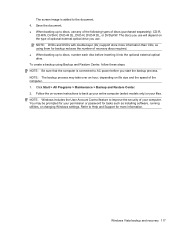
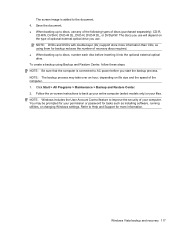
...instructions to back up your entire computer (select models only) or your files. NOTE: Windows includes the User Account Control feature to improve the security of your computer. You may be prompted for your permission or password for tasks such as installing software, running utilities, or changing Windows settings. Refer to Help and Support for more information.
Windows Vista backup and recovery...
HP Mini 5102 - Maintenance and Service Guide - Page 126
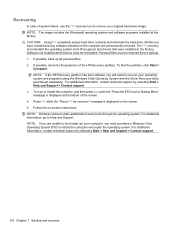
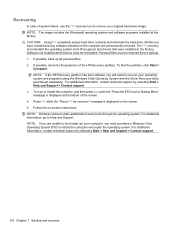
... the Windows® operating system and software programs installed at the factory. CAUTION: Using f11 completely erases hard drive contents and reformats the hard drive. All files you have created and any software installed on the computer are permanently removed. The f11 recovery tool reinstalls the operating system and HP programs and drivers that were installed at the factory. Software not...
HP Mini 5102 - Maintenance and Service Guide - Page 127
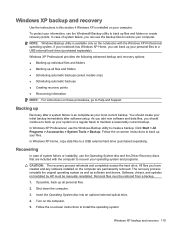
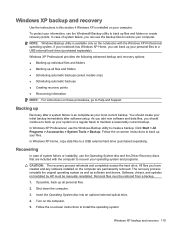
...software and drivers. Software, drivers, and updates not installed by HP must be manually reinstalled. Personal files must be restored from a backup.
1. If possible, back up all personal files.
2. Shut down the computer. 3. Insert the Operating System disc into an optional external optical drive.
4. Turn on the computer.
5. Follow the on-screen instructions to install the operating system.
Windows...
HP Mini 5102 - Maintenance and Service Guide - Page 129
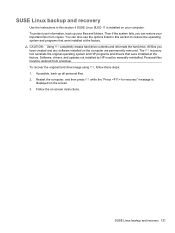
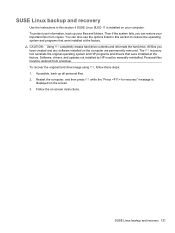
...HP programs and drivers that were installed at the factory. Software, drivers, and updates not installed by HP must be manually reinstalled. Personal files must be restored from a backup. To recover the original hard drive image using f11, follow these steps: 1. If possible, back up all personal files. 2. Restart the computer, and then press f11 while the "Press for recovery" message is
displayed...
