HP Mini 5103 driver and firmware
Drivers and firmware downloads for this Hewlett-Packard item

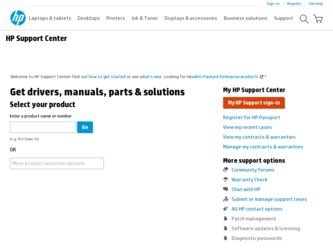
Related HP Mini 5103 Manual Pages
Download the free PDF manual for HP Mini 5103 and other HP manuals at ManualOwl.com
Worldwide Limited Warranty and Technical Support - (1 Year) - Page 10
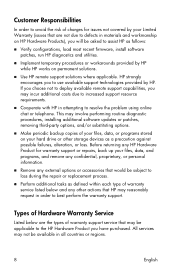
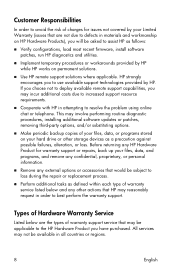
... diagnostic procedures, installing additional software updates or patches, removing third-party options, and/or substituting options.
„ Make periodic backup copies of your files, data, or programs stored on your hard drive or other storage devices as a precaution against possible failures, alteration, or loss. Before returning any HP Hardware Product for warranty support or repairs, back...
Worldwide Limited Warranty and Technical Support - (1 Year) - Page 14


... License Agreement (EULA).
Support includes assistance with:
„ Answering your installation questions (how to, first steps, and prerequisites).
„ Setting up and configuring the software and options supplied or purchased with HP Hardware Products (how-to and first steps). Excludes system optimization, customization and network configuration.
„ Interpreting system error messages.
„...
Worldwide Limited Warranty and Technical Support - (3 Year) - Page 10
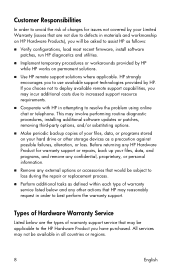
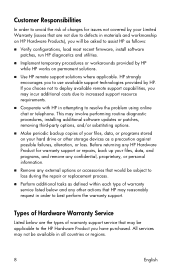
... diagnostic procedures, installing additional software updates or patches, removing third-party options, and/or substituting options.
„ Make periodic backup copies of your files, data, or programs stored on your hard drive or other storage devices as a precaution against possible failures, alteration, or loss. Before returning any HP Hardware Product for warranty support or repairs, back...
Getting Started - Windows XP, Windows Vista, Windows 7 - Page 11
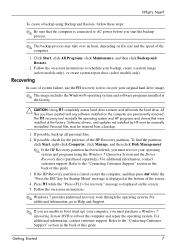
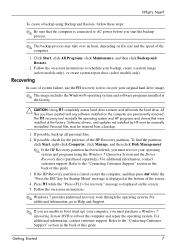
...: Using f11 completely erases hard drive contents and reformats the hard drive. All files you have created and any software installed on the computer are permanently removed. The f11 recovery tool reinstalls the operating system and HP programs and drivers that were installed at the factory. Software, drivers, and updates not installed by HP must be manually reinstalled. Personal files must be...
Getting Started - Windows XP, Windows Vista, Windows 7 - Page 12
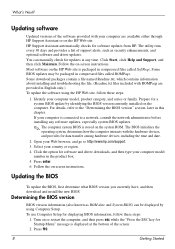
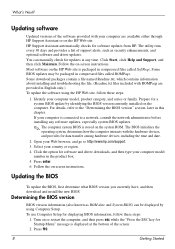
....hp.com/support. 3. Select your country or region. 4. Click the option for software and driver downloads, and then type your computer model
number in the product box. 5. Press enter. 6. Follow the on-screen instructions.
Updating the BIOS
To update the BIOS, first determine what BIOS version you currently have, and then download and install the new BIOS.
Determining the BIOS version
BIOS version...
Getting Started - Windows XP, Windows Vista, Windows 7 - Page 13


... version." b. Follow the instructions on the screen to download your selection to the hard drive. Make a note of the path to the location on your hard drive where the BIOS update will be downloaded. You will need to access this path when you are ready to install the update.
✎ If you connect your computer to a network, consult the network administrator before installing any software updates...
Getting Started - Windows XP, Windows Vista, Windows 7 - Page 14
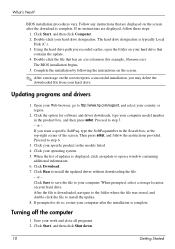
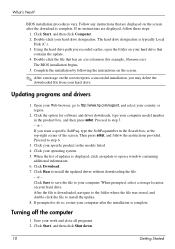
... the installation by following the instructions on the screen.
✎ After a message on the screen reports a successful installation, you may delete the downloaded file from your hard drive.
Updating programs and drivers
1. Open your Web browser, go to http://www.hp.com/support, and select your country or region.
2. Click the option for software and driver downloads, type your computer model...
HP Mini User Gudie - Windows XP, Windows Vista, Windows 7 - Page 7


...multimedia software 45 Installing multimedia software from a disc 45 Audio ...46 Connecting external audio devices 46 Checking your audio functions 46 Video ...48 Connecting an external monitor or projector 48 Webcam ...49 Adjusting webcam properties 49
5 Security Protecting the computer ...51 Using passwords ...52 Setting passwords in Windows 52 Setting passwords in Computer Setup 52 BIOS...
HP Mini User Gudie - Windows XP, Windows Vista, Windows 7 - Page 9


......87 Using Disk Defragmenter 87 Using Disk Cleanup ...87 Using HP 3D DriveGuard (select models only 88 Identifying HP 3D DriveGuard status 88 Using HP 3D DriveGuard software 88 Replacing a hard drive ...90
10 Memory modules
11 Software updates Updating software ...97 Updating the BIOS ...98 Determining the BIOS version 98 Downloading a BIOS update 99 Updating programs and drivers 100 Using...
HP Mini User Gudie - Windows XP, Windows Vista, Windows 7 - Page 49
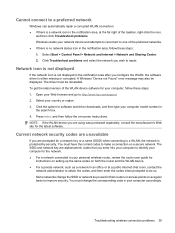
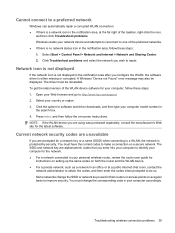
..., the software driver is either missing or corrupted. A Windows "Device not Found" error message may also be displayed. The driver must be reinstalled. To get the latest version of the WLAN device software for your computer, follow these steps: 1. Open your Web browser and go to http://www.hp.com/support. 2. Select your country or region. 3. Click the option for software and driver downloads, and...
HP Mini User Gudie - Windows XP, Windows Vista, Windows 7 - Page 73
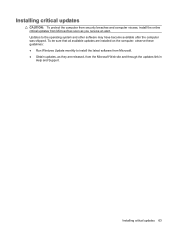
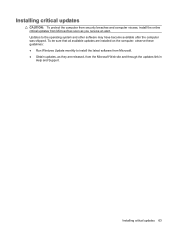
... software may have become available after the computer was shipped. To be sure that all available updates are installed on the computer, observe these guidelines: ● Run Windows Update monthly to install the latest software from Microsoft. ● Obtain updates, as they are released, from the Microsoft Web site and through the updates link in
Help and Support.
Installing critical updates...
HP Mini User Gudie - Windows XP, Windows Vista, Windows 7 - Page 107
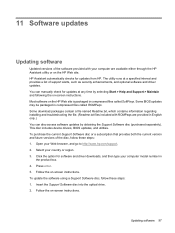
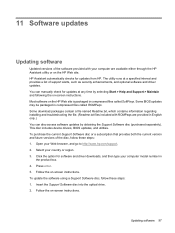
..., and go to http://www.hp.com/support. 2. Select your country or region. 3. Click the option for software and driver downloads, and then type your computer model number in
the product box. 4. Press enter. 5. Follow the on-screen instructions. To update the software using a Support Software disc, follow these steps: 1. Insert the Support Software disc into the optical drive. 2. Follow the on-screen...
HP Mini User Gudie - Windows XP, Windows Vista, Windows 7 - Page 108
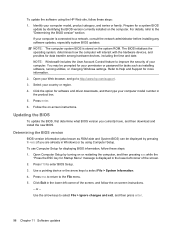
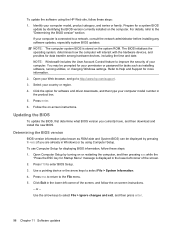
...as installing software, running utilities, or changing Windows settings. Refer to Help and Support for more information. 2. Open your Web browser, and go to http://www.hp.com/support. 3. Select your country or region. 4. Click the option for software and driver downloads, and then type your computer model number in the product box. 5. Press enter. 6. Follow the on-screen instructions.
Updating the...
HP Mini User Gudie - Windows XP, Windows Vista, Windows 7 - Page 109
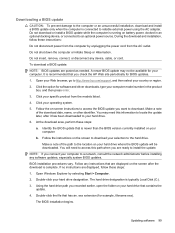
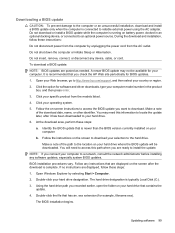
... system BIOS updates. BIOS installation procedures vary. Follow any instructions that are displayed on the screen after the download is complete. If no instructions are displayed, follow these steps: 1. Open Windows Explorer by selecting Start > Computer. 2. Double-click your hard drive designation. The hard drive designation is typically Local Disk (C:). 3. Using the hard drive path you recorded...
HP Mini User Gudie - Windows XP, Windows Vista, Windows 7 - Page 110
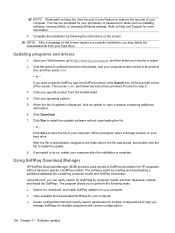
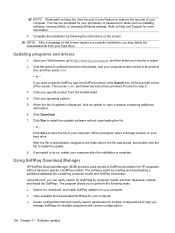
... permission or password for tasks such as installing software, running utilities, or changing Windows settings. Refer to Help and Support for more information.
5. Complete the installation by following the instructions on the screen.
NOTE: After a message on the screen reports a successful installation, you may delete the downloaded file from your hard drive.
Updating programs and drivers
1. Open...
HP Mini User Gudie - Windows XP, Windows Vista, Windows 7 - Page 111
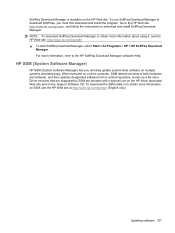
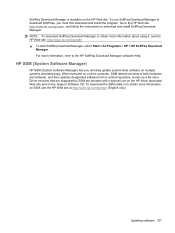
...) lets you remotely update system-level software on multiple systems simultaneously. When executed on a client computer, SSM detects versions of both hardware and software, and then updates designated software from a central repository, known as a file store. Driver versions that are supported by SSM are denoted with a special icon on the HP driver download Web site and on the Support Software CD...
HP Mini User Gudie - Windows XP, Windows Vista, Windows 7 - Page 127
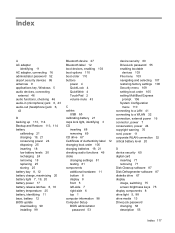
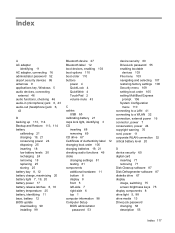
...power 16 connector, power 7 conservation, power 24 copyright warning 70 cord, power 11 corporate WLAN connection 32 critical battery level 20
D device security 60 digital card
inserting 71 removing 71 Disk Cleanup software 87 Disk Defragmenter software 87 diskette drive 67 display image, switching 75 screen brightness keys 75 display components 8 drive light 5, 88 drive media 13 DriveLock password...
ProtectTools (Select Models Only) - Vista - Page 89
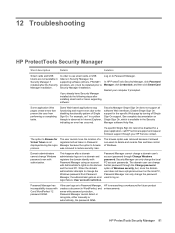
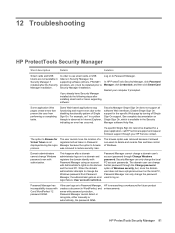
...the Security Manager installation.
In order to use smart cards or USB tokens in Secuirty Manager, the supporting software (drivers, PKCS#11 providers, etc.) must be installed prior to Security Manager installation.
If you already have Security Manager installed do the following steps after installing smart card or token supporting software:
Log on to Password Manager.
In HP ProtectTools Security...
HP Mini 5103 - Maintenance and Service Guide - Page 30
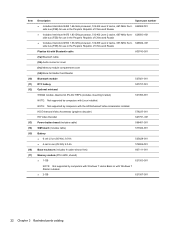
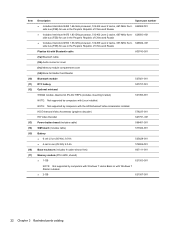
...
605743-001
(9a) Bluetooth cable
(9b) Audio connector cover
(9c) Memory module compartment cover
(9d) Blank for Media Card Reader
Bluetooth module
537921-001
RTC battery
507707-001
Optional minicard:
WWAN module, Qualcomm EV-DO HSPA (includes mounting bracket)
531993-001
NOTE: Not supported by computers with Linux installed.
NOTE: Not supported by computers with the HD Enhanced Video...
HP Mini 5103 - Maintenance and Service Guide - Page 118


... files ● Restoring the computer to a previous state ● Recovering information using recovery tools NOTE: For instructions on these procedures, go to Help and Support.
Backing up
Recovery after a system failure is as complete as your most current backup. You should create your initial backup immediately after software setup. As you add new software and data files, you should...
