HP Mp3130 - Digital Projector XGA DLP driver and firmware
Drivers and firmware downloads for this Hewlett-Packard item

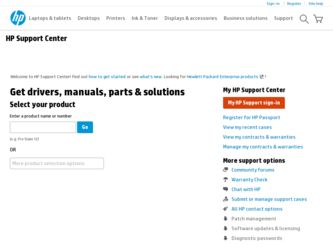
Related HP Mp3130 Manual Pages
Download the free PDF manual for HP Mp3130 and other HP manuals at ManualOwl.com
HP L1619a smart attachment module - (English) Release Notes - Page 1


... 4 Making a direct network connection 4 Setting up simultaneous wireless and wired connections 4 Presenting from a Pocket PC Organizer 4 Support for Apple Macintosh 5 Installing the HP Wireless Presenter-to-Go software 5 Upgrading the HP Wireless Presenter-to-Go software 5 Upgrading the projector firmware 5 Supported features for PowerPoint presentations from memory cards 5
For the latest...
HP L1619a smart attachment module - (English) Release Notes - Page 4
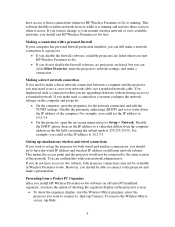
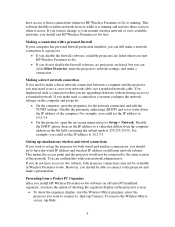
... software, no projectors are listed, but you can click Other Projector, enter the projector's network settings, and make a connection.
Making a direct network connection If you need to make a direct network connection between a computer and the projector, you may need to use a cross-over network cable, not a standard network cable. You might need such a connection when you are upgrading firmware...
HP L1619a smart attachment module - (English) Release Notes - Page 5
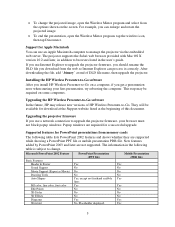
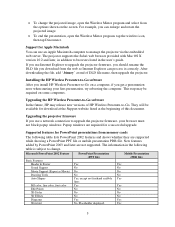
... computers.
Upgrading the HP Wireless Presenter-to-Go software
In the future, HP may release new versions of HP Wireless Presenter-to-Go. They will be available for download at the Support website listed at the beginning of this document.
Upgrading the projector firmware
If you use a network connection to upgrade the projector firmware, your browser must not block popup windows. Popup windows...
HP L1619a smart attachment module - (English) User Guide - Page 2
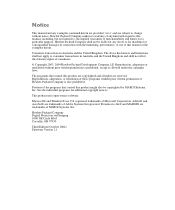
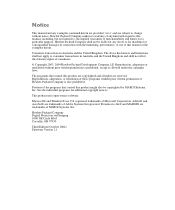
...® and Windows® are U.S. registered trademarks of Microsoft Corporation. Adobe® and Acrobat® are trademarks of Adobe Systems Incorporated. Presenter-to-Go® and MARGI® are trademarks of MARGI Systems, Inc.
Hewlett-Packard Company Digital Projection and Imaging 1000 NE Circle Blvd. Corvallis, OR 97330
Third Edition (October 2004) Firmware Version 2.1
HP L1619a smart attachment module - (English) User Guide - Page 4


... present from a memory card 42 To stop a memory card presentation 45
5 Maintaining the System
Managing the Projector 47 To find the projector's address 47 To manage the projector using the on-screen menu 48 To manage the projector from the Web 49
Upgrading the System 51 To update the firmware 51
6 Fixing the System
Troubleshooting Suggestions 53 Connection problems 53 Setup problems 56...
HP L1619a smart attachment module - (English) User Guide - Page 8
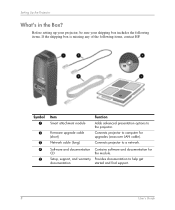
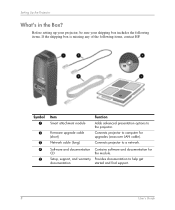
... items, contact HP.
Symbol
1
2
3 4
5
Item
Smart attachment module
Firmware upgrade cable (short) Network cable (long)
Function
Adds advanced presentation options to the projector.
Connects projector to computer for upgrades (cross-over LAN cable).
Connects projector to a network.
Software and documentation CD
Setup, support, and warranty documentation
Contains software and documentation for...
HP L1619a smart attachment module - (English) User Guide - Page 10


... page 10 ■ "To install a CompactFlash wireless card" on page 12 ■ "To set up the projector for wired network access" on page 13 ■ "To set up the projector for a wireless connection" on page 15
To install the attachment module
1. Turn off the projector and, after it cools, unplug the power cord. Temporarily unplug any cables attached to the projector.
2. Attach the module...
HP L1619a smart attachment module - (English) User Guide - Page 18
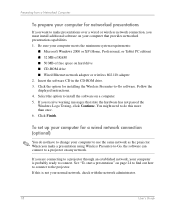
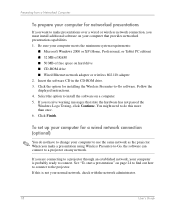
... sure your computer meets the minimum system requirements:
■ Microsoft Windows 2000 or XP (Home, Professional, or Tablet PC edition) ■ 32 MB of RAM ■ 50 MB of free space on hard drive ■ CD-ROM drive ■ Wired Ethernet network adapter or wireless 802.11b adapter 2. Insert the software CD in the CD-ROM drive. 3. Click the option for installing the Wireless Presenter-to...
HP L1619a smart attachment module - (English) User Guide - Page 29
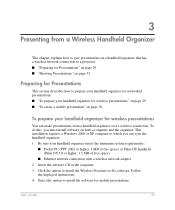
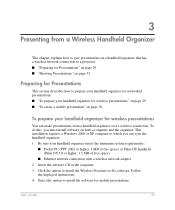
... higher, 1 MB of free space) or Palm-OS handheld (Palm OS 5.0 or higher, 1.5 MB of free space)
■ Ethernet network connection with a wireless network adapter 2. Insert the software CD in the computer. 3. Click the option to install the Wireless Presenter-to-Go software. Follow
the displayed instructions. 4. Select the option to install the software for mobile presentations.
User's Guide
29
HP L1619a smart attachment module - (English) User Guide - Page 30


... steps require that you have installed the HP Wireless Presenter-to-Go Desktop software for mobile presentations.
1. On your computer, open an existing presentation and click the Wireless Presenter-to-Go mobile presentation button on the PowerPoint toolbar.
2. In the Wireless Presenter-to-Go creator window, click Show Advanced Options, and select the appropriate settings. See the following table...
HP L1619a smart attachment module - (English) User Guide - Page 31
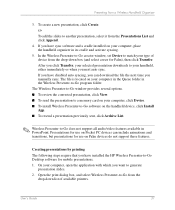
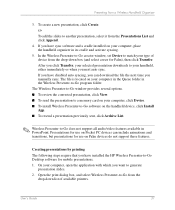
... window provides several options. ■ To review the converted presentation, click View. ■ To send the presentation to a memory card on your computer, click Device. ■ To install Wireless Presenter-to-Go software on the handheld device, click Install
App. ■ To resend a presentation previously sent, click Archive List.
✎ Wireless Presenter-to-Go does not support all audio...
HP L1619a smart attachment module - (English) User Guide - Page 32


... networking capability, you can connect to a projector without using any cables. You can make a wireless connection to the projector in two ways, depending on the projector setup: ■ Ad Hoc connection-This is a direct wireless connection to a projector.
The projector must have an optional wireless card installed, and it must not have a wireless connection to an access point.
32
User's Guide
HP L1619a smart attachment module - (English) User Guide - Page 49


..., and upgrade firmware. You can do this from a remote location-you do not have to be in the same room as the projector
The Web interface supports Microsoft Windows 2000 and XP, Mac OS 9 and 10, Internet Explorer 5.5 and above, and Netscape Navigator 7.0 and above.
1. On a networked computer, open an Internet Explorer or Netscape Navigator, enter the IP address of the projector in...
HP L1619a smart attachment module - (English) User Guide - Page 50


Maintaining the System
Managing projector properties (continued)
Wired Settings
Specifies networking settings for the wired LAN port.
Wireless Settings
Specifies networking settings for the optional 802.11b wireless card, if installed.
SNMP
Configures Simple Network Management Protocol (SNMP) operation.
Admin. Account
Sets an administrator password to control access to configuration ...
HP L1619a smart attachment module - (English) User Guide - Page 51
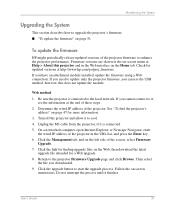
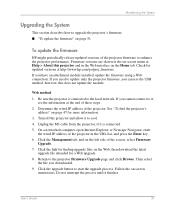
... cable from the projector, if it is connected. 5. On a networked computer, open Internet Explorer or Netscape Navigator, enter
the wired IP address of the projector in the URL bar, and press the Enter key. 6. Click the Management tab, and on the left side of the screen, select Firmware
Upgrade. 7. Click the link for finding upgrade files on the Web, then download...
HP L1619a smart attachment module - (English) User Guide - Page 69


... memory card 40
User's Guide
Index
D
disconnecting on computer 27
dither 30
E embedding fonts 39, 59
extended desktop 58
F
firmware updating 51
fonts for PowerPoint 39, 59 H
handheld installing software 29 PowerPoint compatibility 31 presenting from 34
hardware troubleshooting 61
hiding presentations on computer 25
I
Infrastructure connection for computer 21 for handheld 33 for wireless projector...
HP mp3130 digital projector - (English) User Guide - Page 4


... Adjust picture menu 42 Audio menu 44 Setup menu 44 Help menu 45
4 Maintaining the Projector
Performing Routine Maintenance 47 To get the projector status 47 To clean the projector lens 47 To replace the lamp module 48 To replace the battery in the remote control 50
Upgrading the Projector 51 To update the firmware 51
5 Installing Permanently
Installing the Projector 53 To mount...
HP mp3130 digital projector - (English) User Guide - Page 51
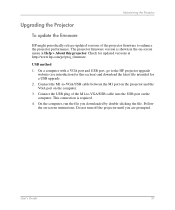
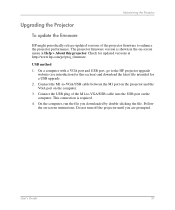
...projector firmware version is shown in the on-screen menu at Help > About this projector. Check for updated versions at http://www.hp.com/go/proj_firmware.
USB method 1. On a computer with a VGA port and USB port, go to the HP projector upgrade
website (see introduction for this section) and download the latest file intended for a USB upgrade. 2. Connect the M1-to-VGA/USB cable between the M1 port...
HP mp3130 Series Digital Projector - User's Guide - Page 4


... Adjust picture menu 42 Audio menu 44 Setup menu 44 Help menu 45
4 Maintaining the Projector
Performing Routine Maintenance 47 To get the projector status 47 To clean the projector lens 47 To replace the lamp module 48 To replace the battery in the remote control 50
Upgrading the Projector 51 To update the firmware 51
5 Installing Permanently
Installing the Projector 53 To mount...
HP mp3130 Series Digital Projector - User's Guide - Page 51
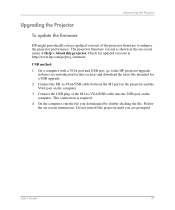
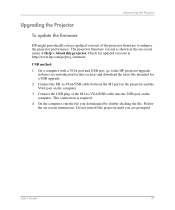
...projector firmware version is shown in the on-screen menu at Help > About this projector. Check for updated versions at http://www.hp.com/go/proj_firmware.
USB method 1. On a computer with a VGA port and USB port, go to the HP projector upgrade
website (see introduction for this section) and download the latest file intended for a USB upgrade. 2. Connect the M1-to-VGA/USB cable between the M1 port...
