HP NC320m - PCI Express Gigabit Server Adapter driver and firmware
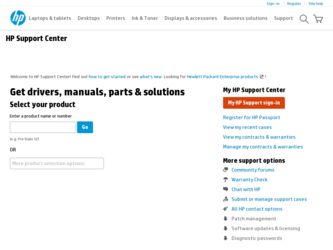
Related HP NC320m Manual Pages
Download the free PDF manual for HP NC320m and other HP manuals at ManualOwl.com
ISS Technology Update Index - Page 1
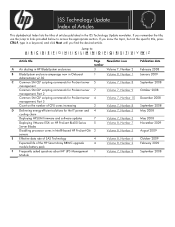
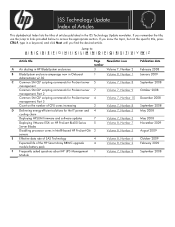
...2008
D Delivering energy-efficient solutions for the IT power and 4
cooling chain
Deploying HPSUM firmware and software updates
7
Volume 7, Number 5 Volume 7, Number 5
May 2008 May 2008
Deploying VMware ESXi on HP ProLiant BL400 Series
5
Server Blades
Disabling processor cores in Intel®-based HP ProLiant G6 2
servers
Volume 8, Number 7 Volume 8, Number 5
November 2009 August 2009...
ISS Technology Update Index - Page 3


ISS Technology Update Index of Articles
Jump to: A | B | C | D | E | F | G | H | I | K | L | M | N | O | P | Q | R | S | T | U | V | W | Z
Article title
N New feature in HP Integrated VMware ESXi 4.0 adds support for Smart Array and network devices New HP 3Gb/s SATA solid state drive technology expands SSD functionality and performance
O Optimizing the performance of multi-core processors
Page ...
Network Adapter License Utility for Windows User Guide - Page 2
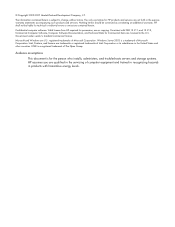
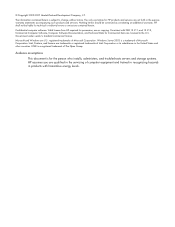
... warranties for HP products and services are set forth in the express warranty statements accompanying such products and services. Nothing herein should be construed as constituting an additional warranty. HP shall not be liable for technical or editorial errors or omissions contained herein.
Confidential computer software. Valid license from HP required for possession, use or copying. Consistent...
SetLACState Utility Release Notes - Page 1
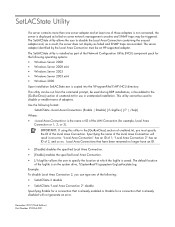
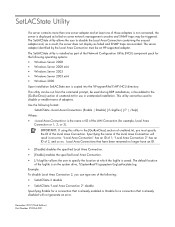
... display as failed and SNMP traps are avoided. The server adapter identified by the Local Area Connection must be an HP-supported adapter.
The SetLACState utility is installed as part of the Network Configuration Utility (NCU) component pack for the following operating systems:
• Windows Server 2008 • Windows Server 2008 x64 • Windows Server 2003 • Windows Server 2003 x64...
HP ProLiant Network Adapter Scripting Utility User Guide - Page 2
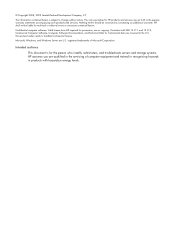
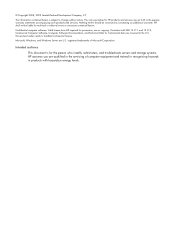
... warranties for HP products and services are set forth in the express warranty statements accompanying such products and services. Nothing herein should be construed as constituting an additional warranty. HP shall not be liable for technical or editorial errors or omissions contained herein.
Confidential computer software. Valid license from HP required for possession, use or copying. Consistent...
HP ProLiant Network Adapter Scripting Utility User Guide - Page 6


... following features enabled: Windows Firewall; Internet Protocol security
(IPsec); Internet Protocol Network Address Translation (IPNAT); third-party firewalls; and NDIS 5.1 intermediate drivers. Download article number KB912222 (http://support.microsoft.com/kb/912222/en-us) from the Microsoft website for more information.
• TOE and RSS are incompatible on NetXen adapters. If RSS is already...
HP ProLiant Network Adapter Scripting Utility User Guide - Page 7
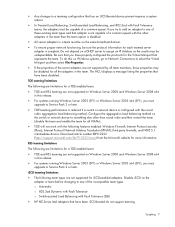
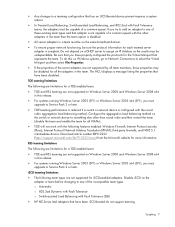
... Network Address Translation (IPNAT); third-party firewalls; and NDIS 5.1 intermediate drivers. Download article number KB912222 (http://support.microsoft.com/kb/912222/en-us) from the Microsoft website for more information.
RSS teaming limitations
The following are limitations for a TOE-enabled team:
• TOE and RSS teaming are not supported on Windows Server 2008 and Windows Server 2008 x64...
HP ProLiant Network Adapter Scripting Utility User Guide - Page 8
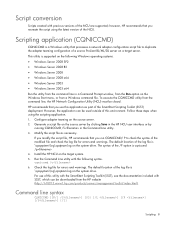
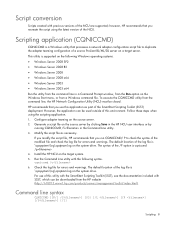
..., HP recommends that you recreate the script using the latest version of the NCU.
Scripting application (CQNICCMD)
CQNICCMD is a Windows utility that processes a network adapter configuration script file to duplicate the adapter teaming configuration of a source ProLiant BL/ML/DL server on a target server.
This utility is supported on the following Windows operating systems:
• Windows Server...
HP ProLiant Network Adapter Scripting Utility User Guide - Page 13
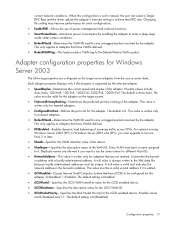
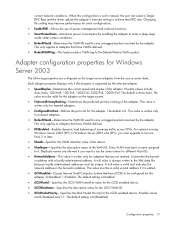
... VLAN ID used for any un-tagged packets received by the adapter.
This only applies to adapters that have VLANs defined.
• RSSEnabled-Enables dynamic load balancing of incoming traffic across CPUs. For systems running
Windows Server 2003 (SP1) or Windows Server 2003 x64 (SP1), you must upgrade to Service Pack 2 or later.
• VlanID-Specifies the VLAN identifier value...
ProLiant Essentials Intelligent Networking Pack Linux Edition User Guide - Page 4
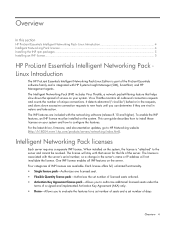
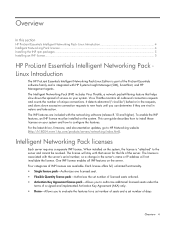
... with the networking software (release 8.10 and higher). To enable the INP features, an INP license must be installed on the system. This user guide describes how to install these licenses on your system and how to configure the features. For the latest driver, firmware, and documentation updates, go to HP Networking website (http://h18004.www1.hp.com/products/servers/networking/index.html...
ProLiant Essentials Intelligent Networking Pack Linux Edition User Guide - Page 5


...
1. Go to the HP website (http://www.hp.com). 2. Click Software & Driver Downloads from the left menu bar. 3. Type the product name in the For product box and press Enter. For example, type NC370T. 4. Select an operating system. 5. Click HP ProLiant Networking Software. 6. Click download and save the HP SoftPaq (sp#####.exe) file to a directory on your hard drive. The
SoftPaq...
ProLiant Essentials Intelligent Networking Pack Linux Edition User Guide - Page 13


...13 Free automated customer support services 13
Before you contact HP
Be sure to have the following information available before you call HP:
• Technical support registration number (if applicable) • Product serial number • Product model name and number • Applicable error messages • Add-on boards or hardware • Third-party hardware or software • Operating...
ProLiant Essentials Intelligent Networking Pack Linux Edition User Guide - Page 14
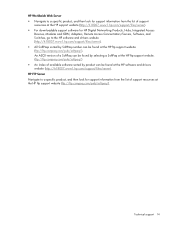
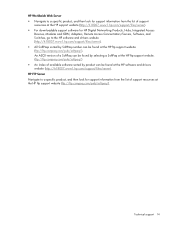
...software for HP Digital Networking Products, Hubs, Integrated Access
Devices, Modems and ISDN, Adapters, Remote Access Concentrators/Servers, Software, and Switches, go to the HP software and drivers website (http://h18007.www1.hp.com/support/files/server).
• All SoftPaqs sorted by SoftPaq number can be found at the HP ftp support website
(ftp://ftp.compaq.com/pub/softpaq/). An ASCII version...
HP ProLiant Essentials Intelligent Networking Pack - Windows Edition User Guide - Page 2
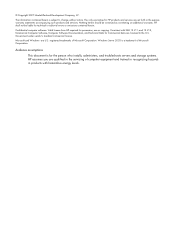
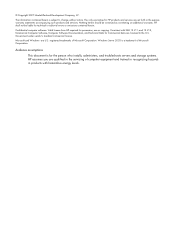
... warranties for HP products and services are set forth in the express warranty statements accompanying such products and services. Nothing herein should be construed as constituting an additional warranty. HP shall not be liable for technical or editorial errors or omissions contained herein.
Confidential computer software. Valid license from HP required for possession, use or copying. Consistent...
HP ProLiant Essentials Intelligent Networking Pack - Windows Edition User Guide - Page 5


... with the networking software (release 7.71 and higher). To enable the INP features, an INP license must be installed on the system. This user guide describes how to install these licenses on your system and how to configure the features.
For the latest driver, firmware, and documentation updates, go to HP Networking website (http://h18004.www1.hp.com/products/servers/networking/index.html...
HP ProLiant Essentials Intelligent Networking Pack - Windows Edition User Guide - Page 6
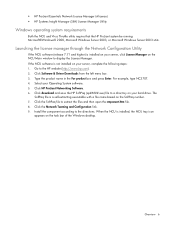
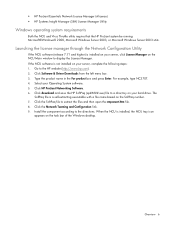
... 2003 x64.
Launching the license manager through the Network Configuration Utility
If the NCU software (release 7.71 and higher) is installed on your server, click License Manager on the NCU Main window to display the License Manager. If the NCU software is not installed on your server, complete the following steps: 1. Go to the HP website (http://www.hp.com). 2. Click Software & Driver Downloads...
HP ProLiant Essentials Intelligent Networking Pack - Windows Edition User Guide - Page 7


... to the HP website (http://www.hp.com). 2. Click Software & Driver Downloads from the left menu bar. 3. Type the product name in the For product box and press Enter. For example, type NC370T. 4. Select your Operating System software. 5. Click HP ProLiant Networking Software. 6. Click download and save the HP SoftPaq (sp#####.exe) file to a directory on your hard drive. The
SoftPaq file...
HP ProLiant Essentials Intelligent Networking Pack - Windows Edition User Guide - Page 13
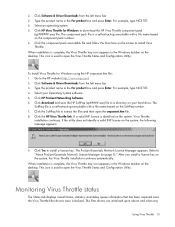
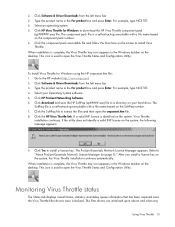
....
To Install Virus Throttle for Windows using the HP cmponent.htm file: 1. Go to the HP website (http://www.hp.com). 2. Click Software & Driver Downloads from the left menu bar. 3. Type the product name in the For product box and press Enter. For example, type NC370T. 4. Select your Operating System software. 5. Click HP ProLiant Networking Software. 6. Click download and save the HP SoftPaq...
HP ProLiant Essentials Intelligent Networking Pack - Windows Edition User Guide - Page 16


... parameters for the Virus Throttle filter driver. When you first install Virus Throttle, the parameters for the filter driver are set to default settings. Any changes that you make to the Virus Throttle filter driver parameters are made to all active instances of the Virus Throttle filter driver. When a new server adapter is installed on the system or a new team...
HP ProLiant Essentials Intelligent Networking Pack - Windows Edition User Guide - Page 21


... Utility User Guide. Advanced Pack teaming types The HP network adapter basic team types provide a selection of fault-tolerant and load-balancing features, including Network Fault Tolerance (NFT), Transmit Load Balancing (TLB), and Switch-assisted Load Balancing (SLB). Dual Channel Network Fault Tolerance Dual Channel NFT provides the safety of additional backup-links between the server and hub...

