HP NC382m - PCI Express Dual Port Multifunction Gigabit Server Adapter driver and firmware
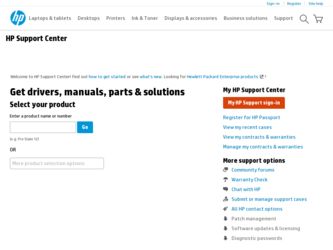
Related HP NC382m Manual Pages
Download the free PDF manual for HP NC382m and other HP manuals at ManualOwl.com
ISS Technology Update Index - Page 1
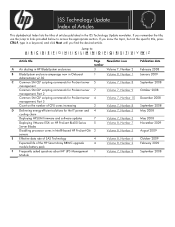
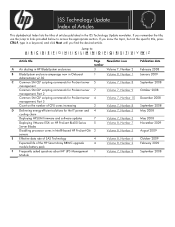
...2008
D Delivering energy-efficient solutions for the IT power and 4
cooling chain
Deploying HPSUM firmware and software updates
7
Volume 7, Number 5 Volume 7, Number 5
May 2008 May 2008
Deploying VMware ESXi on HP ProLiant BL400 Series
5
Server Blades
Disabling processor cores in Intel®-based HP ProLiant G6 2
servers
Volume 8, Number 7 Volume 8, Number 5
November 2009 August 2009...
ISS Technology Update Index - Page 3


ISS Technology Update Index of Articles
Jump to: A | B | C | D | E | F | G | H | I | K | L | M | N | O | P | Q | R | S | T | U | V | W | Z
Article title
N New feature in HP Integrated VMware ESXi 4.0 adds support for Smart Array and network devices New HP 3Gb/s SATA solid state drive technology expands SSD functionality and performance
O Optimizing the performance of multi-core processors
Page ...
HP Broadcom iSCSI Boot for NC382x Adapters User Guide - Page 2
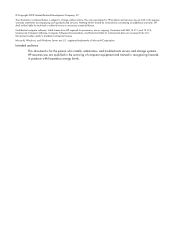
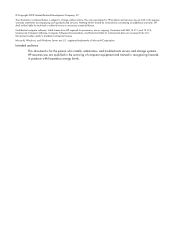
... the U.S. Government under vendor's standard commercial license.
Microsoft, Windows, and Windows Server are U.S. registered trademarks of Microsoft Corporation.
Intended audience
This document is for the person who installs, administers, and troubleshoots servers and storage systems. HP assumes you are qualified in the servicing of computer equipment and trained in recognizing hazards in products...
HP Broadcom iSCSI Boot for NC382x Adapters User Guide - Page 3


... 6 Configure iSCSI parameters...7 Option ROM settings ...8 Windows Server 2008 R2 installation...9 Install Windows Server 2008 R2 ...9 Windows Server 2008 installation ...9 Optionally add MF drivers to WIM image 9 Installation using iSCSI driver ...10 Installation using the Microsoft iSCSI Software Initiator 11 Windows Server 2003 installation ...11 Install Windows Server 2003 using F6 11 Post...
HP Broadcom iSCSI Boot for NC382x Adapters User Guide - Page 4
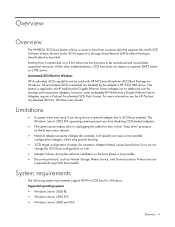
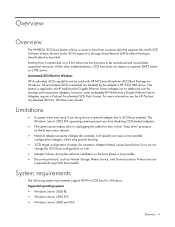
... by the adapter's HP iSCSI HBA driver. This feature is applied to all HP Multifunction Gigabit Ethernet Server Adapters at no additional cost for standup and mezzanine adapters; however, some embedded HP Multifunction Gigabit Ethernet Server Adapters require a ProLiant Accelerated iSCSI Pack license. For more information see the HP ProLiant Accelerated iSCSI for Windows User Guide.
Limitations...
HP Broadcom iSCSI Boot for NC382x Adapters User Guide - Page 5
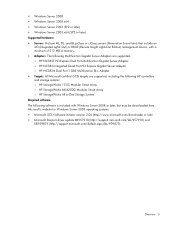
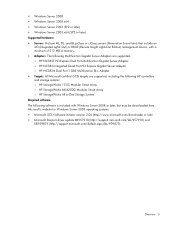
... Adapters. The following Multifunction Gigabit Server Adapters are supported.
o HP NC382T PCI Express Dual Port Multifunction Gigabit Server Adapter o HP NC382i Integrated Quad Port PCI Express Gigabit Server Adapter o HP NC382m Dual Port 1 GbE Multifunction BL-c Adapter
• Targets. All Microsoft certified iSCSI targets are supported, including the following HP controllers
and storage systems...
HP Broadcom iSCSI Boot for NC382x Adapters User Guide - Page 6


Installation and configuration
Downloading the SoftPaq
1. Go to the HP website (http://www.hp.com/#Support). 2. Click Support & Drivers. 3. Select Download drivers and software (and firmware). 4. Type the adapter name in the For product box, and then click Go. 5. Select an operating system. 6. Click HP NC-Series Broadcom iSCSI Boot Package for Windows. 7. Click download and save the HP SoftPaq (sp...
HP Broadcom iSCSI Boot for NC382x Adapters User Guide - Page 7


... adapter attempts to connect to this iSCSI target as a backup session to be passed to the host operating system. The ISCSI driver components support MPIO as a standalone feature without the need of the MPIO components when Target 2 is present. Enter values for the Target IP Address, Target name, and login information as needed.
Installation and...
HP Broadcom iSCSI Boot for NC382x Adapters User Guide - Page 8


...display the Exit Configuration screen and then select Exit and Save the Configurations.
Dynamically configure iSCSI parameters
In a dynamic configuration the IP address, initiator, and target information is provided by DHCP. 1. Power on the server... where 11.22.33.44.55.66 is the controller MAC address.
o If DHCP Option 43 is used, settings in the Inititator Parameters, 1st Target Parameters, or 2nd...
HP Broadcom iSCSI Boot for NC382x Adapters User Guide - Page 9


...8226; For Windows Server 2008 Offloaded iSCSI method of OS installation, supply the bxvbd.inf,
bnxnd.inf, and bxios.inf files.
• For Windows Server 2008 Non-offloaded iSCSI method of OS installation, supply the bxvbd.inf and
bxnd.inf files.
Windows Server 2008 installation
Optionally add MF drivers to WIM image
You may optionally add the HP Multifunction Gigabit Server Adapters to the WIM...
HP Broadcom iSCSI Boot for NC382x Adapters User Guide - Page 10
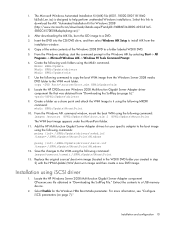
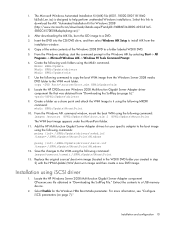
... HPNicUpdate\Wim\boot.wim image and then create a new DVD image.
Installation using iSCSI driver
1. Locate the HP Windows Server 2008 Multifunction Gigabit Server Adapter component CPxxxxxx.exe file obtained in "Downloading the SoftPaq File." Extract the contents to a USB memory device.
2. Select Enable for the Windows HBA Boot Mode parameter. For more information, see "Configure iSCSi parameters...
HP Broadcom iSCSI Boot for NC382x Adapters User Guide - Page 11
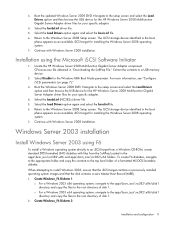
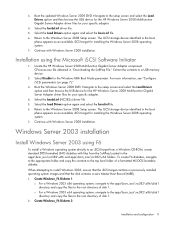
... the USB device for the HP Windows Server 2008 Multifunction Gigabit Server Adapter driver files for your specific adapter.
4. Select the bxvbd.inf driver file. 5. Select the Load Drivers option again and select the bxois.inf file. 6. Return to the Windows Server 2008 Setup screen. The iSCSI storage device identified in the boot
phase appears as an available iSCSI target for installing the Windows...
HP Broadcom iSCSI Boot for NC382x Adapters User Guide - Page 12
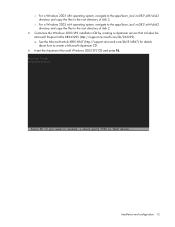
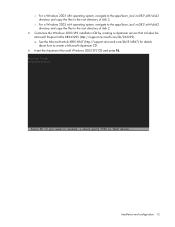
...\nc382\x86\disk2 directory and copy the files to the root directory of disk 2.
o For a Windows 2003 x64 operating system, navigate to the apps\bcm_iscsi\nc382\x64\disk2 directory and copy the files to the root directory of disk 2.
3. Customize the Windows 2003 SP2 installation CD by creating a slipstream version that includes the Microsoft Storport hotfix KB943295 (http://support.microsoft...
HP Broadcom iSCSI Boot for NC382x Adapters User Guide - Page 13


5. Select drivers from the disk 1 and disk 2 diskettes when prompted. DO NOT insert disk 1 into drive A until prompted. After disk 1 is inserted, the following window appears.
6. Enter an S to select Specify Additional Device. The following window appears.
Installation and configuration 13
HP Broadcom iSCSI Boot for NC382x Adapters User Guide - Page 14
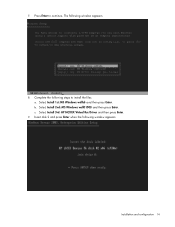
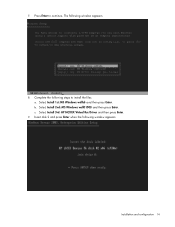
... to continue. The following window appears.
8. Complete the following steps to install the files. a. Select Install 1st: MS Windows wdfldr and then press Enter. b. Select Install 2nd: MS Windows wdf01000 and then press Enter. c. Select Install 3rd: HP NCXXX Virtual Bus Driver and then press Enter.
9. Insert disk 2 and press Enter when the following window appears.
Installation and configuration 14
HP Broadcom iSCSI Boot for NC382x Adapters User Guide - Page 17


... target boot disk. 2. Install all HP software components for network adapters and configure HP licensed components, if
required. 3. Reboot the server. 4. For Windows Server 2003, install KB939875
(http://support.microsoft.com/default.aspx/kb/939875) to enable crash dump support. See "Set up crash dump support (on page 17)." OR For Windows Server 2008, go to Step 6 below. 5. Install Microsoft iSCSI...
HP ProLiant Accelerated iSCSI for Windows - Page 3


Contents
Overview...4
iSCSI protocol...4 HP Accelerated iSCSI capability...4 Supported adapters ...4 Supported operating systems ...5 Supported iSCSI targets ...5 Download latest drivers, firmware, and documentation 5
Configuring an iSCSI device ...6
Install the Network Configuration Utility software 6 iSCSI Devices tab ...6 iSCSI Settings tab...7 iSCSI VLAN tab ...9 iSCSI Information tab...10 ...
HP ProLiant Accelerated iSCSI for Windows - Page 5


...Server 2003 x64 systems, the Microsoft® iSCSI Software Initiator version 2.0 or later software must be installed. This software is required to configure the iSCSI protocol, including discovery portals, iSCSI targets, authentication, and so on. For systems running Windows Server 2003 (SP1) or Windows Server 2003 x64 (SP1), you must upgrade to Service Pack 2 or later.
Supported iSCSI targets
HP...
HP ProLiant Accelerated iSCSI for Windows - Page 6


...Support). 2. Select Download drivers and software (and firmware). 3. Type the adapter name in the For product box, and then click Go. 4. Select an operating system. 5. Download and install the HP Network Configuration Utility software.
iSCSI Devices tab
The iSCSI Devices tab lists all HP NC-Series Multifunction Gigabit Server Adapters that are iSCSI enabled. A sample iSCSI Devices tab for Windows...
HP ProLiant Accelerated iSCSI for Windows - Page 14
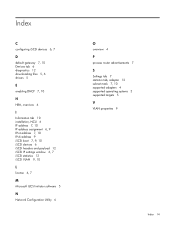
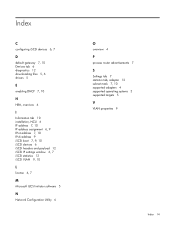
... 12 downloading files 5, 6 drivers 5
E
enabling DHCP 7, 10
H
HBA, overview 4
I
Information tab 10 installation, NCU 6 IP address 7, 10 IP address assignment 6, 9 IPv4 address 7, 10 IPv6 address 9 iSCSI boot 7, 9, 10 iSCSI devices 6 iSCSI headers and payload 12 iSCSI IP settings window 6, 7 iSCSI statistics 12 iSCSI VLAN 9, 10
L
license 4, 7
M
Microsoft iSCSI initiator software 5
N
Network...

