HP Neoware e370 - Thin Client driver and firmware
Drivers and firmware downloads for this Hewlett-Packard item

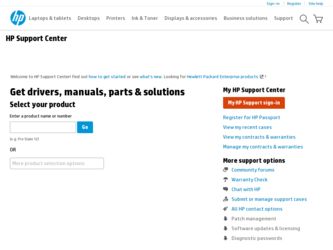
Related HP Neoware e370 Manual Pages
Download the free PDF manual for HP Neoware e370 and other HP manuals at ManualOwl.com
HP Image Manager 5.0: Quick Setup Guide - Page 13


... controlling
● Decompress Unpack (but don't install) all the software components from the Image manager distribution to a folder on your hard drive. You can use this option if you plan to run HP Image Manager server on a Linux server, or if you want to manually install and configure everything on your Windows system
● Custom installation Any of the installation...
Capio One - QuickSpecs - Page 5
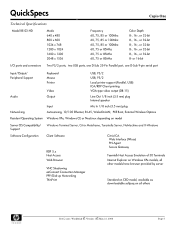
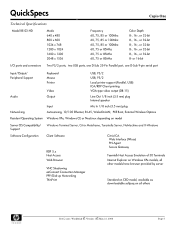
... port, one D-Sub 9-pin serial port
Input/Output/ Peripheral Support
Audio
Keyboard Mouse Printer
Video Output
USB, PS/2 USB, PS/2 Local printer support (Parallel, USB) ICA/RDP Client printing VGA-type video output (DB-15)
Line Out 1/8 inch (3.5 mm) plug Internal speaker
Input
Mic In 1/8 inch (3.5 mm) plug
Networking
Autosensing, 10/100 Ethernet, RJ-45, WakeOnLAN, PXE Boot, External Wireless...
Neoware Thin Client - Thintune Operating System Manual - Page 80


... to install the firmware server which is available for both, NT and Windows 2000 platforms. You might download the firmware server from the support section under www.thintune.de
) Information The firmware service is available for units which already are operated with firmware version 2.4 and higher. All other units with firmware versions up to 2.3.x first needs to be updated to version 2.4! More...
ezRemote Manager 3.0 User Manual - Page 33
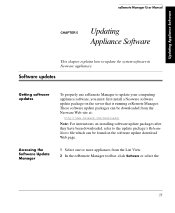
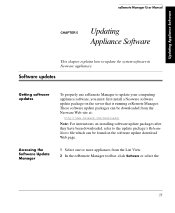
....
Software updates
Getting software updates
To properly use ezRemote Manager to update your computing appliance software, you must first install a Neoware software update package on the server that is running ezRemote Manager. These software update packages can be downloaded from the Neoware Web site at:
http://www.neoware.com/downloads/
Note: For instructions on installing software update...
ezRemote Manager 3.0 User Manual - Page 83
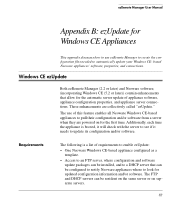
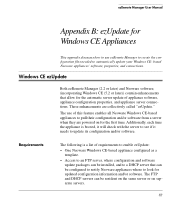
ezRemote Manager User Manual
List View
Appendix B: ezUpdate for Windows CE Appliances
This appendix discusses how to use ezRemote Manager to create the configuration files needed to automatically update your Windows CE- based Neoware appliances' software, properties, and connections.
Windows CE ezUpdate
Both ezRemote Manager (2.2 or later) and Neoware software, (incorporating Windows CE (5.2 or...
ezRemote Manager 3.0 User Manual - Page 84
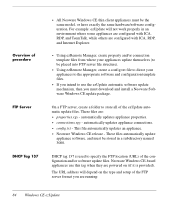
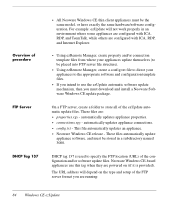
... to the appropriate software and configuration template files.
• If you intend to use the ezUpdate automatic software update mechanism, then you must download and install a Neoware Software Windows CE update package.
On a...software update files. Neoware Windows CE-based appliances use this tag when they are powered on (if it is provided).
The URL address will depend on the type and setup...
ezRemote Manager 3.0 User Manual - Page 103
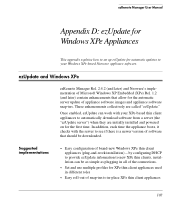
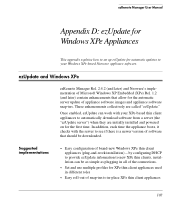
... see if there is a newer version of software that should be downloaded.
Suggested implementations
• Easy configuration of brand-new Windows XPe thin client appliances (plug-and-work installation) -- by configuring DHCP to provide ezUpdate information to new XPe thin clients, installation can be as simple as plugging in all of the connections.
• Set and use multiple profiles for XPe...
HP Device Manager 3.8 User Manual - Page 11


... and describes the scope of this User Manual.
What is HP Device Manager?
HP Device Manager is a server-based application that provides sophisticated centralized administration capabilities for thin client devices running HP software. Features of HP Device Manager include: • Centralized management of software configuration and
upgrades. • A central server-based database. • The...
HP Device Manager 3.8 User Manual - Page 252


... MySQL 217 ports required 14 PXE 33 routers 33 system requirements 12 third-party software 13 Windows-based servers 16 installing XPe software components 166, 169
J Java runtime environment (JRE)
installing & running 215 software requirement 12, 20
K key management 196 key update log 200
L licensing 195
import license 195 log-in 37
M MAC address
using to add device 173 managed device
242
concept...
NeoLinux 4.0 Thin Client User Manual - Page 19
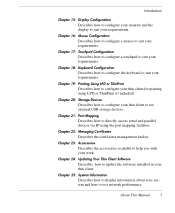
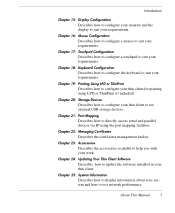
...
Describes the certificates management facility.
Chapter 23: Accessories
Describes the accessories available to help you with your work.
Chapter 24: Updating Your Thin Client Software
Describes how to update the software installed in your thin client.
Chapter 25: System Information
Describes how to display information about your system and how to test network performance.
About This Manual
5
NeoLinux Thin Clients User Manual - Page 127


... server software is configured, a printer properly configured using the Windows printer driver can be made automatically available to end-users when connecting from the thin client.
The text value
entered in the
Windows printer
driver field must
match exactly
(including spaces
and capitalization
of characters) the
name of the printer
Exactly copy this
driver on the Windows application...
Neoware Thin Clients running Microsoft® Windows® CE 5.0 User Manual - Page 4
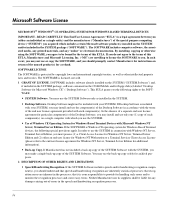
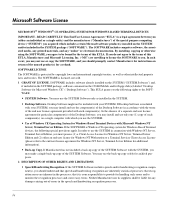
... if included in the SYSTEM package, software contained on the CD-ROM disk and/or floppy disk(s) labeled "Desktop Software for Microsoft Windows CE" ("Desktop Software"). This EULA grants you the following rights to the SOFTWARE:
• SYSTEM Software. You may use the SYSTEM Software only as installed in the SYSTEM.
• Desktop Software. Desktop Software might not be included with your SYSTEM...
Neoware Thin Clients running Microsoft® Windows® CE 5.0 User Manual - Page 5
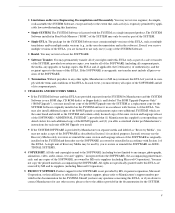
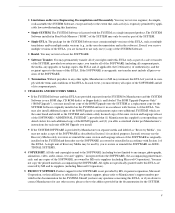
... a serialized sticker per Manufacturer's instructions for each unit of ROM Upgrade you install.
• If the SYSTEM SOFTWARE is provided by Manufacturer on separate media and labeled as "Recovery Media", you
may not make a copy of the SOFTWARE as described in Section 1 for archival purposes. Instead, you may use the Recovery Media solely to restore or reinstall the same version and...
User Manual for Neoware Appliances Running Windows CE - Page 4
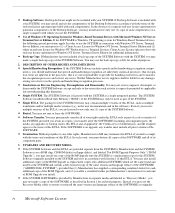
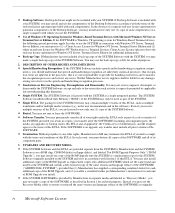
... a serialized sticker per Manufacturer's instructions for each unit of ROM Upgrade you install.
• If the SYSTEM SOFTWARE is provided by Manufacturer on separate media and labeled as "Recovery Media", you
may not make a copy of the SOFTWARE as described in Section 1 for archival purposes. Instead, you may use the Recovery Media solely to restore or reinstall the same version and...
Migrating from HP Neoware Thin Clients to HP Thin Clients - Page 62


... drivers and software" hyperlink d. Click on "HP ThinPro OS" hyperlink (if HP ThinPro is needed) For information about HP ThinPro (128 MB), click on hyperlinks within descriptions fields under Operating System - Enhancements and QFEs box e. Click "Download" button next to desired softpaq and save to disk or USB key HP Neoware Thin Client ThinPro Image (128 MB)
* Flash (blank) upgrades...
Migrating from HP Neoware Thin Clients to HP Thin Clients - Page 64
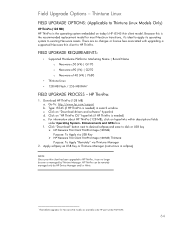
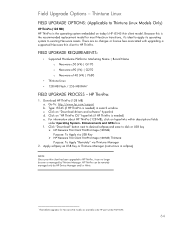
...) in search window c. Click on "Download drivers and software" hyperlink d. Click on "HP ThinPro OS" hyperlink (if HP ThinPro is needed) e. For information about HP ThinPro (128 MB), click on hyperlinks within descriptions fields under Operating System - Enhancements and QFEs box f. Click "Download" button next to desired softpaq and save to disk or USB key HP Neoware Thin Client ThinPro...
Migrating from HP Neoware Thin Clients to HP Thin Clients - Page 65
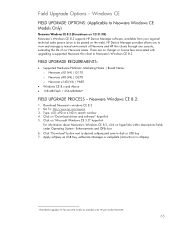
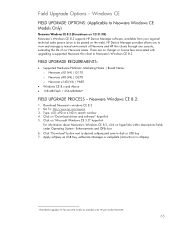
... thin client to Neoware's Windows CE 8.2.
FIELD UPGRADE REQUIREMENTS:
Supported Hardware Platforms: Marketing Name | Board Name o Neoware c50 (V4) | G170 o Neoware e90 (V4) | G270 o Neoware e140 (V4) | P680
Windows CE 8.x and Above 128 MB Flash / 256 MB RAM*
FIELD UPGRADE PROCESS - Neoware Windows CE 8.2:
1. Download Neoware's windows CE 8.2 2. Go To: http://www.hp...
Migrating from HP Neoware Thin Clients to HP Thin Clients - Page 66


... thin client to Neoware's Windows XPe 1.5.
FIELD UPGRADE REQUIREMENTS:
Supported Hardware Platforms: Marketing Name | Board Name o Neoware c50 (V4) | G170 o Neoware e90 (V4) | G270 o Neoware e140 (V4) | P680
Windows XPe 1.3 and Above 512 MB Flash / 256 MB RAM*
FIELD UPGRADE PROCESS - Neoware Windows XPe 1.5:
1. Download Neoware's Windows XPe 1.5 2. Go To: http://www.hp...
Migrating from HP Neoware Thin Clients to HP Thin Clients - Page 70


... to update and configure Neoware thin clients. ezRemote Manager will be discontinued in December of 2009, reaching EOLS status at the same time. The most recent version of ezRemote Manager is 3.0.3 which is available at HP.com, under the drivers and software section, paired with each individual Neoware operating system. Target Thin Clients: Neoware Thin Clients Current HP Replacement: HP Device...
Migrating from HP Neoware Thin Clients to HP Thin Clients - Page 71


... most recent version of ezUpdate is available at HP.com, under the drivers and software section, paired with each individual Neoware operating system. Target Thin Clients: Neoware Thin Clients Current HP Replacement: HP Device Manager (No Backward Compatibility) Transition to: HP Thin Clients & HP Device Manager
TCMS (Management for LBT)
TCMS was a management tool designed to update and configure...
