HP Officejet 6600 driver and firmware
Drivers and firmware downloads for this Hewlett-Packard item

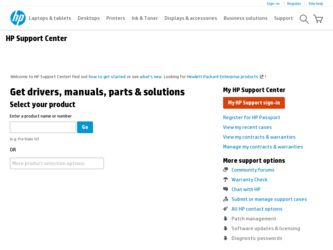
Related HP Officejet 6600 Manual Pages
Download the free PDF manual for HP Officejet 6600 and other HP manuals at ManualOwl.com
Getting Started Guide - Page 3
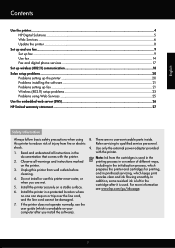
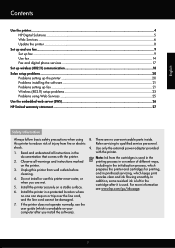
...
Contents
Use the printer...4 HP Digital Solutions...5 Web Services...6 Update the printer...8
Set up and use fax...9 Set up fax...9 Use fax...14 Fax and digital phone services 17
Set up wireless (802.11) communication 18 Solve setup problems...20
Problems setting up the printer 20 Problems installing the software 21 Problems setting up fax...21 Wireless (802.11) setup problems 23 Problems...
Getting Started Guide - Page 4
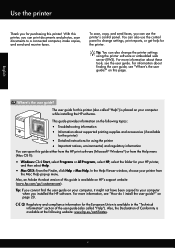
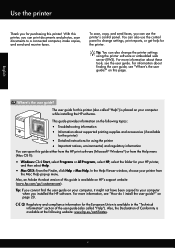
... Viewer window, choose your printer from
the Mac Help pop-up menu. Also, an Adobe Acrobat version of this guide is available on HP's support website (www.hp.com/go/customercare). Tip: If you cannot find the user guide on your computer, it might not have been copied to your computer
when you installed the HP software. For more information, see "How do I install the user guide...
Getting Started Guide - Page 6
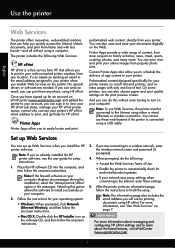
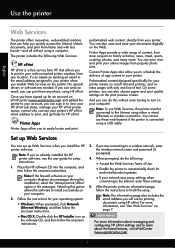
... to the Internet using either a wired (Ethernet) or wireless connection. You cannot use these web features if the printer is connected using a USB cable.
Set up Web Services
You can set up Web Services when you install the HP printer software.
Note: If you've already installed the HP printer software, see the user guide for setup instructions.
1. Place the HP software CD into the computer, and...
Getting Started Guide - Page 18
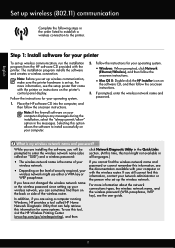
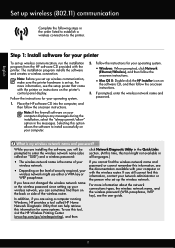
... Network
(Ethernet/Wireless), and then follow the onscreen instructions.
Note: Before you set up wireless communication, make sure the printer hardware is set up. For more information, see the setup poster that came with the printer or instructions on the printer's
• Mac OS X: Double-click the HP Installer icon on
the software CD, and then follow the onscreen instructions.
control panel...
Getting Started Guide - Page 20
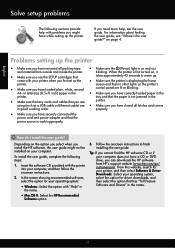
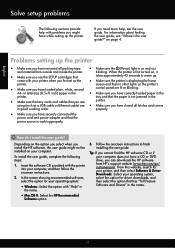
... Mac OS X: Select the HP Recommended
Software option
3. Follow the onscreen instructions to finish installing the user guide.
Tip: If you cannot find the HP software CD or if your computer does not have a CD or DVD drive, you can download the HP software from HP's support website (www.hp.com/go/ customercare). From this website, search for your printer, and then select Software & Driver Downloads...
Getting Started Guide - Page 21


... drive
and are connecting using a USB cable, make sure
letter if the computer does not recognize the path
that the USB drivers have not been disabled in the
to the CD drive that you type.
Windows Device Manager.
• If the computer cannot recognize the HP software
CD in the CD drive, inspect the HP software CD for damage. You can also download the HP
Problems setting up fax...
User Guide - Page 5


...lights 13 Control panel display icons 14 Change printer settings...14 Select the mode...15 To select a different mode 15 To change settings for a mode 15 Change the printer settings 15 Find the printer model number 15 HP Digital Solutions...16 Scan to Computer...16 HP Digital Fax (Fax to PC and Fax to Mac 16 Select print media...16 Recommended papers for printing and copying 17 Recommended...
User Guide - Page 9


... 135 Processor and memory specifications 136 System requirements...136 Network protocol specifications 136 Embedded web server specifications 137 Media specifications...137 Understand specifications for supported media 137 Set minimum margins 140 Print specifications...141 Copy specifications...141 Fax specifications...141 Scan specifications...142 Web Services specifications 142 HP ePrint...
User Guide - Page 12


E Printer management tools Toolbox (Windows)...198 HP Utility (Mac OS X)...198 Embedded web server...198 About cookies...198 To open the embedded web server 199
Index...208
8
User Guide - Page 35
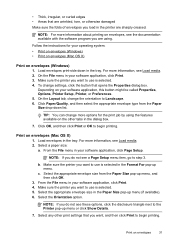
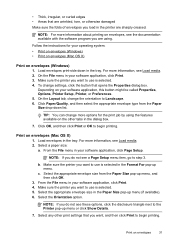
... the instructions for your operating system. • Print on envelopes (Windows) • Print on envelopes (Mac OS X)
Print on envelopes (Windows) 1. Load envelopes print-side down in the tray. For more information, see Load media. 2. On the File menu in your software application, click Print. 3. Make sure the printer you want to use is selected. 4. To change settings, click...
User Guide - Page 39


Follow the instructions for your operating system. • Print borderless documents (Windows) • Print borderless documents (Mac OS X)
Print borderless documents (Windows) 1. Load paper in the tray. For more information, see Load media. 2. On the File menu in your software application, click Print. 3. Make sure the printer you want to use is selected. 4. To change settings, click the button...
User Guide - Page 70
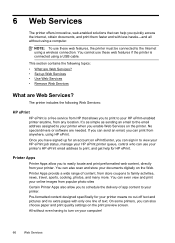
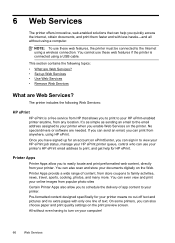
... Internet using a wireless connection. You cannot use these web features if the printer is connected using a USB cable.
This section contains the following topics: • What are Web Services? • Set up Web Services • Use Web Services • Remove Web Services
What are Web Services?
The printer includes the following Web Services:
HP ePrint HP ePrint is a free service from HP that...
User Guide - Page 71
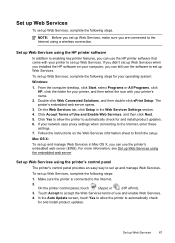
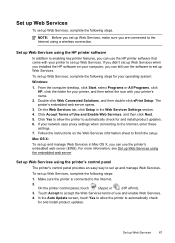
... are connected to the Internet using a wireless connection.
Set up Web Services using the HP printer software
In addition to enabling key printer features, you can use the HP printer software that came with your printer to set up Web Services. If you didn't set up Web Services when you installed the HP software on your computer, you can still use the software to set up Web Services.
To set up Web...
User Guide - Page 80


... copy problems • Solve scan problems • Solve fax problems • Solve problems using Web Services and HP websites • Solve wireless problems • Configure your firewall software to work with the printer • Solve printer management problems • Troubleshoot installation issues • Understand the Printer Status Report • Understand the network configuration...
User Guide - Page 81


... web site also offers technical support, drivers, supplies, ordering information and other options such as: • Access online support pages. • Send HP an email message for answers to your questions. • Connect with an HP technician by using online chat. • Check for HP software updates. You can also obtain support from the HP software for Windows or Mac OS X, which provide easy...
User Guide - Page 84


.... Contact your HP dealer or call the support phone number for your country/region to learn more about support options.
General troubleshooting tips and resources
NOTE: Many of the following steps require HP software. If you did not install the HP software, you can install it using the HP software CD included with the printer, or you can download the HP software from the HP support web site...
User Guide - Page 101
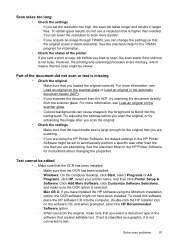
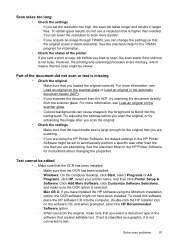
... HP Printer Software for instructions about changing the properties.
Text cannot be edited • Make sure that the OCR has been installed: ◦ Make sure that the OCR has been installed: Windows: On the computer desktop, click Start, select Programs or All Programs, click HP, select your printer name, and then click Printer Setup & Software. Click Add More Software, click Customize Software...
User Guide - Page 123
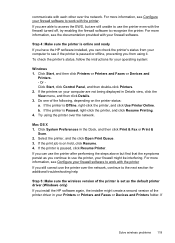
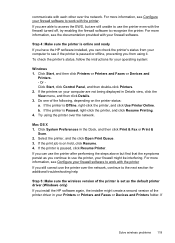
... cannot use the printer over the network, continue to the next section for additional troubleshooting help
Step 5: Make sure the wireless version of the printer is set as the default printer driver (Windows only) If you install the HP software again, the installer might create a second version of the printer driver in your Printers or Printers and Faxes or Devices and Printers folder. If
Solve...
User Guide - Page 125
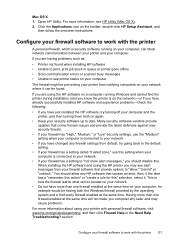
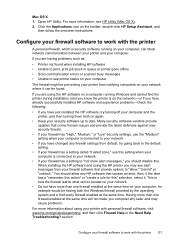
... queue or printer goes offline • Scan communication errors or scanner busy messages • Unable to see printer status on your computer
The firewall might be preventing your printer from notifying computers on your network where it can be found.
If you are using the HP software on a computer running Windows and cannot find the printer during installation (and you know the printer is on...
User Guide - Page 128
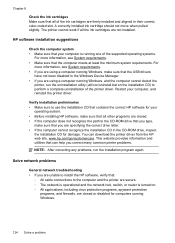
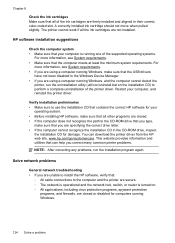
... installing HP software, make sure that all other programs are closed. • If the computer does not recognize the path to the CD-ROM drive that you type,
make sure that you are specifying the correct drive letter. • If the computer cannot recognize the installation CD in the CD-ROM drive, inspect
the installation CD for damage. You can download the printer driver from...
