HP Officejet 7000 - Wide Format Printer driver and firmware
Drivers and firmware downloads for this Hewlett-Packard item

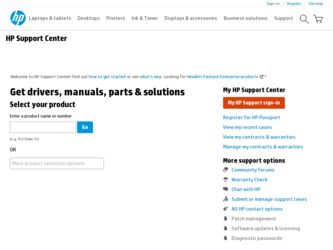
Related HP Officejet 7000 Manual Pages
Download the free PDF manual for HP Officejet 7000 and other HP manuals at ManualOwl.com
HP Jetdirect External Print Server Products - External USB Compatibility - Page 2


...Laserjet AIO's and Officejet Pro's. Many devices have their own networking scanning software and no longer rely on HP JetDirects web scan capability and in many cases no longer support it. As a result, the web scanning capability has been removed from the en1700.
Supported Printer lists
Due to various product limitations, not all USB external print servers support the same set of printers. In this...
User Guide - Page 6


... shared network 36
Network connection...36 Install the device on a network 37 Install the device software on client computers 37 Install the printer driver using Add Printer 38
Configure the device (Mac OS X 38 To install the software for network or direct connection 38 To share the device on a locally shared network 38
Configure your firewall to work with HP devices (Windows only 39...
User Guide - Page 10
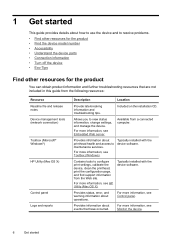
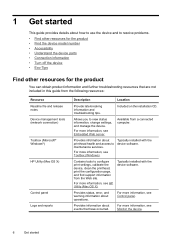
... installed with the device software.
Contains tools to configure print settings, calibrate the device, clean the printhead, print the configuration page, and find support information from the Web site.
For more information, see HP Utility (Mac OS X).
Typically installed with the device software.
Provides status, error, and warning information about operations.
For more information, see Control...
User Guide - Page 11
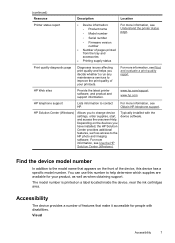
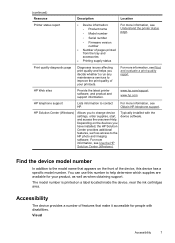
... the latest printer software, and product and support information.
www.hp.com/support www.hp.com
HP telephone support
Lists information to contact HP.
For more information, see Obtain HP telephone support.
HP Solution Center (Windows)
Allows you to change device settings, order supplies, start, and access the onscreen Help. Depending on the devices you have installed, the HP Solution Center...
User Guide - Page 24
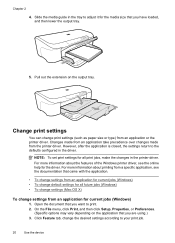
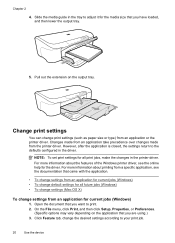
... features of the Windows printer driver, see the online help for the driver. For more information about printing from a specific application, see the documentation that came with the application.
• To change settings from an application for current jobs (Windows) • To change default settings for all future jobs (Windows) • To change settings (Mac OS X)
To change settings from an...
User Guide - Page 29


... the software
Manage the device
The following common tools can be used to manage the device. For information about accessing and using the tools, see Use device management tools.
NOTE: Specific procedures might include other methods.
Windows • Device control panel • Printer driver • Toolbox • Network Toolbox • Embedded Web server
Mac OS X • Device control panel...
User Guide - Page 31
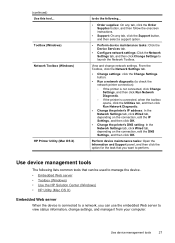
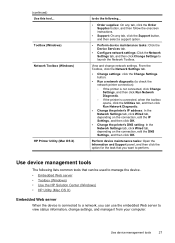
...(Windows)
HP Printer Utility (Mac OS X)
to do the following...
• Order supplies: On any tab, click the Order Supplies button, and then follow the onscreen instructions.
• Support: On any tab, click the Support button, and then select a support option.
• Perform device maintenance tasks: Click the Device Services tab.
• Configure network settings: Click the Network Settings...
User Guide - Page 39
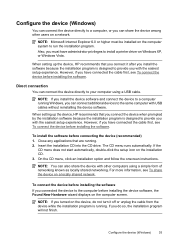
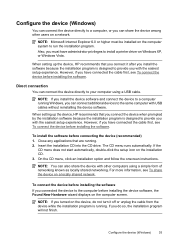
...among other users on a network.
NOTE: Microsoft Internet Explorer 6.0 or higher must be installed on the computer system to run the installation program. Also, you must have administrator privileges to install a printer driver on Windows XP, or Windows Vista.
When setting up the device, HP recommends that you connect it after you install the software because the installation program is designed to...
User Guide - Page 41
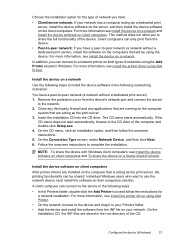
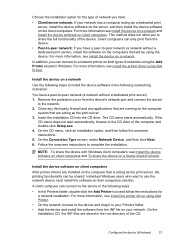
..., and then click Next. 6. Follow the onscreen instructions to complete the installation.
NOTE: To share the device with Windows client computers, see Install the device software on client computers and To share the device on a locally shared network.
Install the device software on client computers
After printer drivers are installed on the computer that is acting as the print server, the printing...
User Guide - Page 43
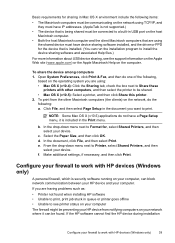
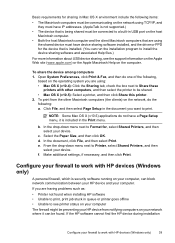
... on the network using TCP/IP, and they must have IP addresses. (AppleTalk is not supported.)
• The device that is being shared must be connected to a built-in USB port on the host Macintosh computer.
• Both the host Macintosh computer and the client Macintosh computers that are using the shared device must have device sharing software installed, and the driver or PPD...
User Guide - Page 48
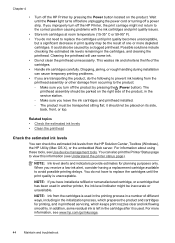
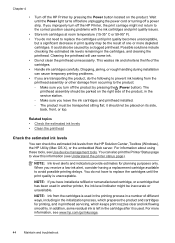
... can check the estimated ink levels from the HP Solution Center, Toolbox (Windows), the HP Utility (Mac OS X), or the embedded Web server. For information about using these tools, see Use device management tools. You can also print the Printer Status page to view this information (see Understand the printer status page).
NOTE: Ink level alerts and...
User Guide - Page 94


... manually in the installation program. For more information, see Understand the network configuration status report • If you are using a computer running Windows, make sure that the network ports created in the device driver match the device IP address. ◦ Print the device's network configuration page. ◦ Click Start, point to Settings, and then click Printers or Printers and Faxes...
User Guide - Page 97
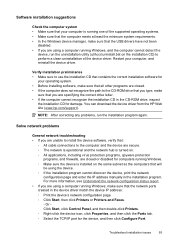
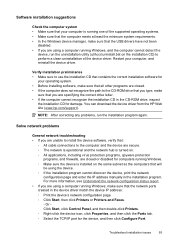
... the CD-ROM drive, inspect
the installation CD for damage. You can download the device driver from the HP Web site (www.hp.com/support).
NOTE: After correcting any problems, run the installation program again.
Solve network problems
General network troubleshooting • If you are unable to install the device software, verify that:
◦ All cable connections to the computer and the device are...
User Guide - Page 118
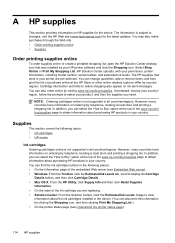
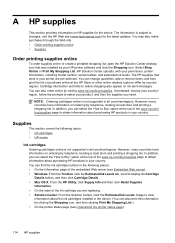
... shopping list, open the HP Solution Center desktop icon that was installed by your HP printer software and click the Shopping icon. Select Shop Online or Print My Shopping List. HP Solution Center uploads, with your permission, printer information, including model number, serial number, and estimated ink levels. The HP supplies that work in your printer are pre-selected. You can...
User Guide - Page 120
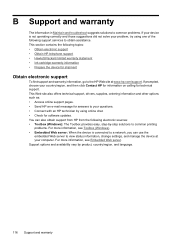
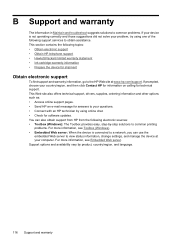
... software updates. You can also obtain support from HP from the following electronic sources: • Toolbox (Windows): The Toolbox provides easy, step-by-step solutions to common printing
problems. For more information, see Toolbox (Windows). • Embedded Web server: When the device is connected to a network, you can use the
embedded Web server to view status information, change settings...
User Guide - Page 121
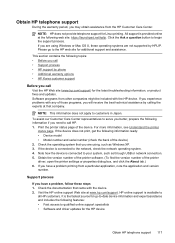
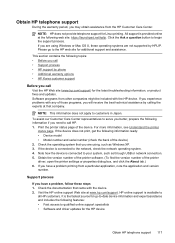
... Note how the device is connected to your system, such as through USB or network connection. 5. Obtain the version number of the printer software. (To find the version number of the printer driver, open the printer settings or properties dialog box, and click the About tab.) 6. If you have a problem printing from a particular application, note the application and version number.
Support process
If...
User Guide - Page 142
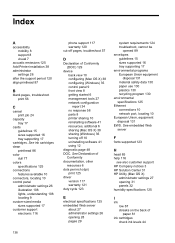
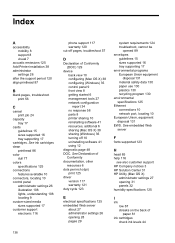
... media sizes supported 17 customer support electronic 116
138
phone support 117 warranty 120 cut-off pages, troubleshoot 57
D
Declaration of Conformity (DOC) 129
device back view 10 configuring (Mac OS X) 38 configuring (Windows) 35 control panel 9 front view 8 getting started 6 management tools 27 network configuration report 34 no response 58 parts 8 printer sharing 10 reinstalling software 41...
User Guide - Page 143
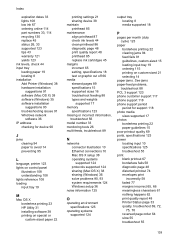
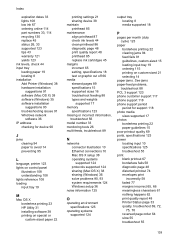
... 91 Windows network
software 36 IP address
checking for device 90
J
jams clearing 94 paper to avoid 14 preventing 95
L
language, printer 123 lights on control panel
illustration 108 understanding 108 lights reference 108 loading input tray 19
M
Mac OS X borderless printing 23 HP Utility 31 installing software 38 printing on special or custom-sized paper 22
printing settings 21 sharing device 38...
User Guide - Page 144
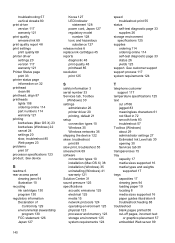
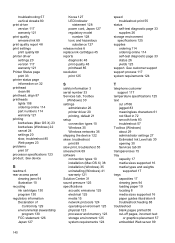
... 85 resolution print 125
S
safety information 3 serial number 33 Services tab, Toolbox
(Windows) 30 settings
administrator 26 printer driver 20 printing, default 21 setup connection types 10 Windows 35 Windows networks 36 shipping the device 122 skew, troubleshoot print 89 slow print, troubleshoot 55 smeared ink 69 software connection types 10 installation (Mac OS X) 38 installation (Windows) 35...
User Guide - Page 145
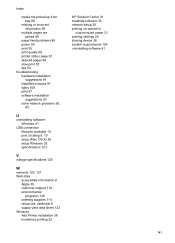
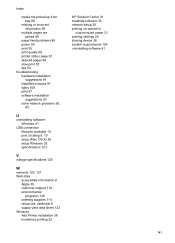
...problems 88 power 55 print 55 print quality 69 printer status page 32 skewed pages 89 slow print 55 tips 54 troubleshooting hardware installation
suggestions 91 installation issues 91 lights 108 print 57 software installation
suggestions 93 solve network problems 90,
93
U
uninstalling software Windows 41
USB connection features available 10 port, locating 8, 10 setup (Mac OS X) 38 setup Windows 35...
