HP Officejet 7400 - All-in-One Printer driver and firmware
Drivers and firmware downloads for this Hewlett-Packard item

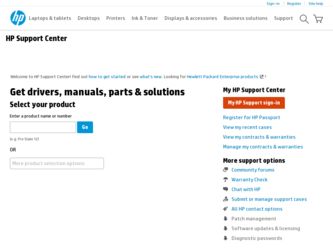
Related HP Officejet 7400 Manual Pages
Download the free PDF manual for HP Officejet 7400 and other HP manuals at ManualOwl.com
User Guide - Page 20
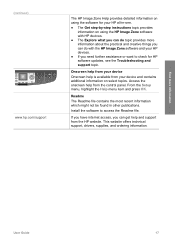
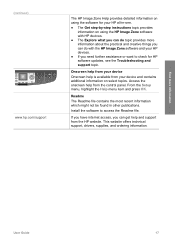
... with the HP Image Zone software and your HP devices.
● If you need further assistance or want to check for HP software updates, see the Troubleshooting and support topic.
Onscreen help from your device
Onscreen help is available from your device and contains additional information on select topics. Access the onscreen help from the control panel. From the Setup menu, highlight...
User Guide - Page 127


... pertains to a device that is connected to a computer with a USB cable and has not been previously connected to a network or set up with HP Instant Share.
Overview
If your HP all-in-one is USB-connected, you can share photos with friends and relatives using your device and the HP software installed on your computer. If you have a Windows-based computer, use the HP Image Zone software; if you...
User Guide - Page 136


... network (LAN) ● An HP all-in-one connected to the LAN ● Direct access to the Internet through an Internet Service Provider (ISP) ● An HP Passport user ID and password ● HP Instant Share set up on your device You can set up HP Instant Share and obtain an HP Passport user ID and password: ● From the HP Image Zone software on your computer ● By pressing HP...
User Guide - Page 149


...-in-One. Each unit sending a print job must have the HP remote printer driver installed on it.
The HP remote printer driver is installed on the computer (or laptop) on which you installed the software for your device. If you want to install the HP remote printer driver on another laptop, install the device software or download the driver from the HP website.
Note To download the HP remote printer...
User Guide - Page 169


...color graphics display, you might access the HP support website to retrieve an upgrade for your device. This section contains information about updating your device.
Before you call HP Support
If you have a problem, follow these steps:
1 Check the documentation that came with the HP all-in-one.
- Setup Guide: The Setup Guide explains how to set up the HP all-in-one. - User Guide: The User Guide is...
User Guide - Page 170
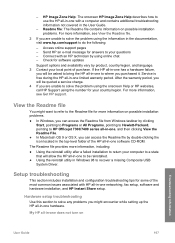
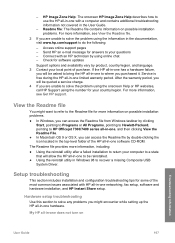
...level folder of the HP all-in-one software CD-ROM.
The Readme file provides more information, including:
● Using the reinstall utility after a failed installation to return your computer to a state that will allow the HP all-in-one to be reinstalled.
● Using the reinstall utility in Windows 98 to recover a missing Composite USB System Driver.
Setup troubleshooting
This section includes...
User Guide - Page 192
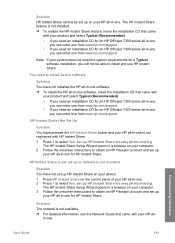
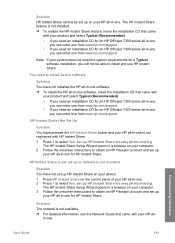
... HP all-in-one software, insert the installation CD that came with
your product and select Typical (Recommended). - If you need an installation CD for an HP Officejet 7300 series all-in-one,
you can order one from www.hp.com/support. - If you need an installation CD for an HP Officejet 7400 series all-in-one,
you can order one from www.hp.com/support.
(HP Instant Share) Not Set...
User Guide - Page 208
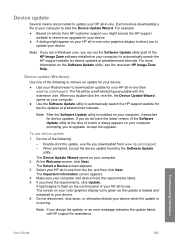
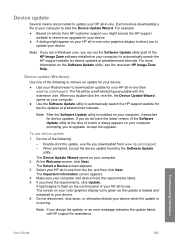
... support you might access the HP support website to retrieve an upgrade for your device
● A dialog might appear on your HP all-in-one color graphics display to direct you to update your device
Note If you are a Windows user, you can set the Software Update utility (part of the HP Image Zone software installed on your computer) to automatically search the HP support website for device updates...
User Guide - Page 209
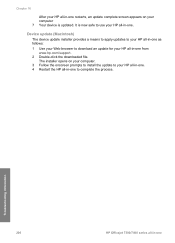
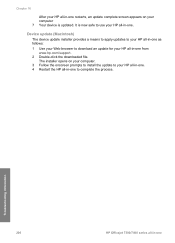
...apply updates to your HP all-in-one as follows: 1 Use your Web browser to download an update for your HP all-in-one from
www.hp.com/support. 2 Double-click the downloaded file.
The installer opens on your computer. 3 Follow the onscreen prompts to install the update to your HP all-in-one. 4 Restart the HP all-in-one to complete the process.
Troubleshooting information
206
HP Officejet 7300/7400...
User Guide - Page 240
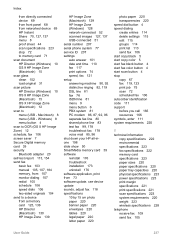
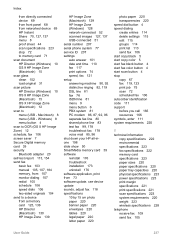
... originals 104 send to a device from a memory card 125, 136 HP Director (Macintosh) 130 HP Image Zone 139
HP Image Zone (Macintosh) 129 HP Image Zone (Windows) 128 network-connected 52 scanned images 127, 137 USB-connected 51 serial number 207 serial phone system 77 service ID 207 settings auto answer 101 date and time 110 fax 117 print options 74 speed, fax 121 setup answering machine 90, 92...
Users Guide - Page 20
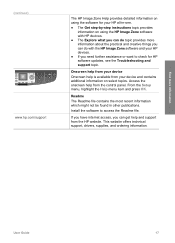
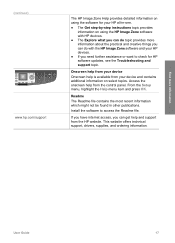
... with the HP Image Zone software and your HP devices.
● If you need further assistance or want to check for HP software updates, see the Troubleshooting and support topic.
Onscreen help from your device
Onscreen help is available from your device and contains additional information on select topics. Access the onscreen help from the control panel. From the Setup menu, highlight...
Users Guide - Page 110


... pertains to a device that is connected to a computer with a USB cable and has not been previously connected to a network or set up with HP Instant Share.
Overview
If your HP all-in-one is USB-connected, you can share photos with friends and relatives using your device and the HP software installed on your computer. If you have a Windows-based computer, use the HP Image Zone software; if you...
Users Guide - Page 119


... network (LAN) ● An HP all-in-one connected to the LAN ● Direct access to the Internet through an Internet Service Provider (ISP) ● An HP Passport user ID and password ● HP Instant Share set up on your device You can set up HP Instant Share and obtain an HP Passport user ID and password: ● From the HP Image Zone software on your computer ● By pressing HP...
Users Guide - Page 132
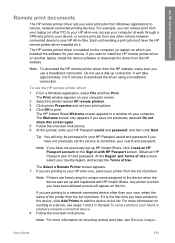
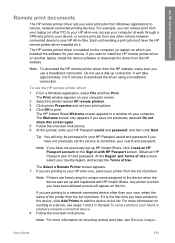
...-in-One. Each unit sending a print job must have the HP remote printer driver installed on it.
The HP remote printer driver is installed on the computer (or laptop) on which you installed the software for your device. If you want to install the HP remote printer driver on another laptop, install the device software or download the driver from the HP website.
Note To download the HP remote printer...
Users Guide - Page 152


...color graphics display, you might access the HP support website to retrieve an upgrade for your device. This section contains information about updating your device.
Before you call HP Support
If you have a problem, follow these steps:
1 Check the documentation that came with the HP all-in-one.
- Setup Guide: The Setup Guide explains how to set up the HP all-in-one. - User Guide: The User Guide is...
Users Guide - Page 153


...level folder of the HP all-in-one software CD-ROM. The Readme file provides more information, including: ● Using the reinstall utility after a failed installation to return your computer to a state that will allow the HP all-in-one to be reinstalled. ● Using the reinstall utility in Windows 98 to recover a missing Composite USB System Driver.
Setup troubleshooting
This section includes...
Users Guide - Page 173
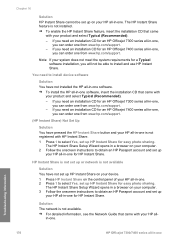
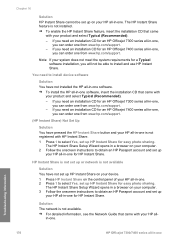
...sharing.
The HP Instant Share Setup Wizard opens in a browser on your computer. 3 Follow the onscreen instructions to obtain an HP Passport account and set up
your HP all-in-one for HP Instant Share.
Solution The network is not available. ➔ For detailed information, see the Network Guide that came with your HP all-
in-one.
Troubleshooting information
170
HP Officejet 7300/7400 series all...
Users Guide - Page 189
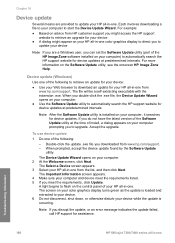
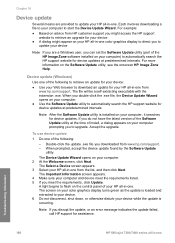
... support you might access the HP support website to retrieve an upgrade for your device
● A dialog might appear on your HP all-in-one color graphics display to direct you to update your device
Note If you are a Windows user, you can set the Software Update utility (part of the HP Image Zone software installed on your computer) to automatically search the HP support website for device updates...
Users Guide - Page 190
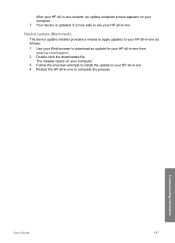
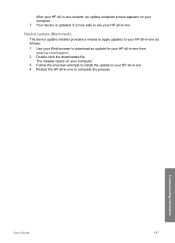
... all-in-one.
Device update (Macintosh)
The device update installer provides a means to apply updates to your HP all-in-one as follows:
1 Use your Web browser to download an update for your HP all-in-one from www.hp.com/support.
2 Double-click the downloaded file. The installer opens on your computer.
3 Follow the onscreen prompts to install the update to your HP all-in-one. 4 Restart the HP all-in...
Wired/Wireless Networking Guide - Page 30
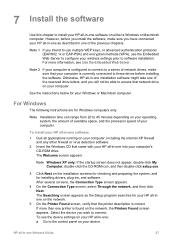
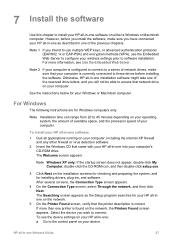
... to access that network drive on your computer.
See the instructions below for your Windows or Macintosh computer.
For Windows
The following instructions are for Windows computers only.
Note Installation time can range from 20 to 45 minutes depending on your operating system, the amount of available space, and the processor speed of your computer.
To install your HP all-in-one software
1 Quit all...
