HP Officejet Pro 251dw driver and firmware
Drivers and firmware downloads for this Hewlett-Packard item

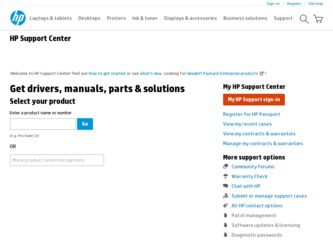
Related HP Officejet Pro 251dw Manual Pages
Download the free PDF manual for HP Officejet Pro 251dw and other HP manuals at ManualOwl.com
HP Officejet Pro 276dw series, Officejet Pro 251dw series - Software Technical Reference - Page 7


... to software and support ...6 Print drivers ...6 Software administration tools 6 Printing from mobile devices 7 HP Embedded Web Server (EWS 7
2 Windows software ...9 In-box CD and Full Software Solution or Driver with Installer on the Web (PCL6 10 Install ...10 Printer driver functions 14 Printing shortcuts tab 14 Paper/Quality tab 16 Effects tab 21 Finishing tab 24 Color tab 26 Services...
HP Officejet Pro 276dw series, Officejet Pro 251dw series - Software Technical Reference - Page 10
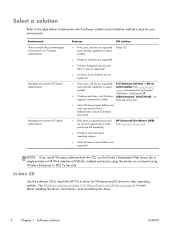
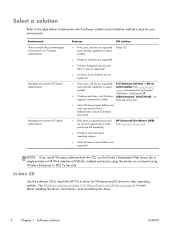
... are supported
NOTE: If you install Windows software from the CD, use the Printer's Embedded Web Server (for a single printer) or HP Web Jetadmin (WJA) (for multiple printers) to setup the printer on a network using Wireless Enterprise or 802.1x Security.
In-box CD
Use the software CD to install the HP PCL 6 driver for Windows and PS driver for Mac operating systems. See Windows software on...
HP Officejet Pro 276dw series, Officejet Pro 251dw series - Software Technical Reference - Page 12
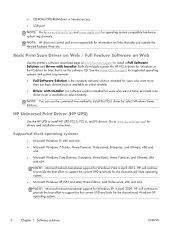
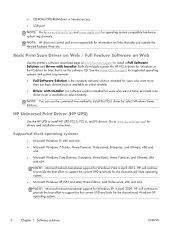
....
NOTE: HP does not control and is not responsible for information on links that take you outside the Hewlett-Packard Web site.
Basic Print Scan Driver on Web / Full Feature Software on Web
Use the printer's software download page at www.hp.com/support to install a Full Software Solution and Driver with Installer. Both downloads contain the HP PCL 6 driver for Windows or the PS driver for Mac that...
HP Officejet Pro 276dw series, Officejet Pro 251dw series - Software Technical Reference - Page 13


... systems for the HP Universal Print Driver (UPD), go to www.hp.com/go/upd and click the Specifications tab. NOTE: Microsoft discontinued mainstream support for Windows XP. However, HP will continue to provide best effort support for its print drivers in Windows XP. NOTE: For updated information, refer to the latest release notes available on the driver download page.
ENWW
Select...
HP Officejet Pro 276dw series, Officejet Pro 251dw series - Software Technical Reference - Page 14


...
● SAP device types/configuration files: www.hp.com/go/sap/drivers and www.hp.com/ go/sap/print
On this site, click the Documentation tab, and then open the HP Universal Print Driver - System Administrator's Guide
● HP Web Jetadmin (WJA): www.hp.com/go/webjetadmin
WJA is used in Windows enterprise environments to manage printers, deploy drivers, update firmware, etc.
● Novell...
HP Officejet Pro 276dw series, Officejet Pro 251dw series - Software Technical Reference - Page 15


... a network connected product and computer can use. There is no special software to install or configure, but you must have a supported Web browser on the computer. To gain access to the EWS, type the IP address for the product in the address line of the browser.
NOTE: For Apple operating systems, you can use the HP EWS over a USB connection...
HP Officejet Pro 276dw series, Officejet Pro 251dw series - Software Technical Reference - Page 18
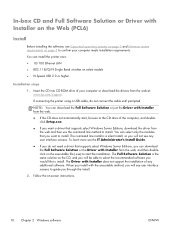
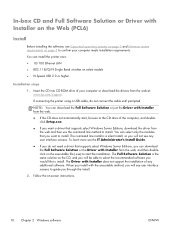
...:
● 10/100 Ethernet LAN
● 802.11 B/G/N Single Band wireless on select models
● Hi-Speed USB 2.0 or higher
Installation steps
1. Insert the CD into CD ROM drive of your computer or download the drivers from the web at: www.hp.com/support.
If connecting the printer using a USB cable, do not connect the cable until prompted.
NOTE: You can download the Full Software Solution or just...
HP Officejet Pro 276dw series, Officejet Pro 251dw series - Software Technical Reference - Page 19


... might see the ePrintCenter screen if your printer is on a network and has web access when you install. Select Go Online to install software drivers from the web. On select models, you will be able to set up HP Web Services such as HP ePrint while you are online.
NOTE: HP ePrint is a free service from HP that allows you to print to...
HP Officejet Pro 276dw series, Officejet Pro 251dw series - Software Technical Reference - Page 40
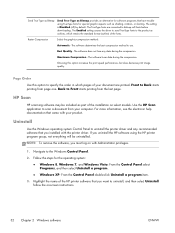
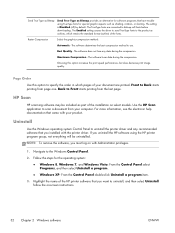
... models. Use the HP Scan application to scan a document from your computer. For more information, see the electronic help documentation that came with your product.
Uninstall
Use the Windows operating system Control Panel to uninstall the printer driver and any recommended software that you installed with the printer driver. If you uninstall the HP software using the HP printer program group, not...
HP Officejet Pro 276dw series, Officejet Pro 251dw series - Software Technical Reference - Page 45


... ePrintCenter screen if your printer is on a network and has web access when you install. Select Go Online to install software drivers from the Web (you might be redirected to HP Connected). On select models, you will be able to set up HP Web Services such as HP ePrint while you are online.
NOTE: HP ePrint is a free service from HP that allows you...
HP Officejet Pro 276dw series, Officejet Pro 251dw series - Software Technical Reference - Page 67
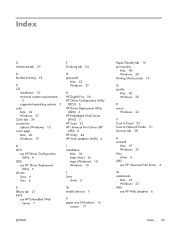
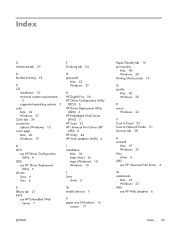
... installation
Mac 36 steps (Mac) 36 steps (Windows) 10 Windows 10
L Linux
driver 6
E Effects tab 21 EWS
see HP Embedded Web Server 7
M mobile devices 7
P paper size (Windows) 16
custom 17
ENWW
Paper/Quality tab 16 print quality
Mac 40 Windows 20 Printing Shortcuts tab 14
Q quality
Mac 40 Windows 20
R resize
Windows 22
S Scan to Email 53 Scan to Network Folder 51 Services tab 28
U uninstall
Mac...
HP Officejet Pro 251dw - User Guide - Page 5


... Load cards and photo paper 18 Load custom-size paper...19 Insert a memory device...20 Install the accessories...21 Install the automatic two-sided printing accessory (duplexer 21 Install Tray 2...22 Configure trays...23 Turn on accessories in the printer driver 24 To turn on accessories (Windows 24 To turn on accessories (Mac OS X 24 Maintain the printer...25 Clean the exterior ...25 Update...
HP Officejet Pro 251dw - User Guide - Page 6


...from a wireless-capable computer (Windows 37 Print from a wireless-capable computer (Mac OS X 37 Print on both sides (duplexing 37 View Print Resolutions...39
3 Web Services What are Web Services?...40 HP ePrint...40 Printer Apps...40 Set up Web Services...41 Set up Web Services using the HP printer software 41 Set up Web Services using the printer's control panel 41 Set up Web Services using...
HP Officejet Pro 251dw - User Guide - Page 10


...HP printer software 124 Set up the printer using the Wireless Setup Wizard 124 Set up the printer using WiFi Protected Setup (WPS 125 Set up the printer using the embedded web server (EWS 125 Change the connection type 126 Test the wireless connection 127 Guidelines for ensuring wireless network security 127 Overview of security settings 127 Add hardware addresses to a wireless router (MAC...
HP Officejet Pro 251dw - User Guide - Page 34
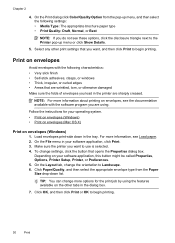
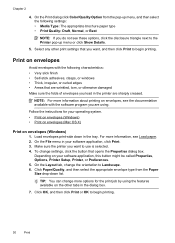
... the instructions for your operating system. • Print on envelopes (Windows) • Print on envelopes (Mac OS X)
Print on envelopes (Windows)
1. Load envelopes print-side down in the tray. For more information, see Load paper. 2. On the File menu in your software application, click Print. 3. Make sure the printer you want to use is selected. 4. To change settings, click...
HP Officejet Pro 251dw - User Guide - Page 44
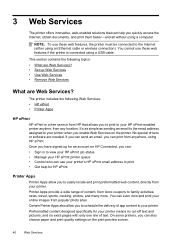
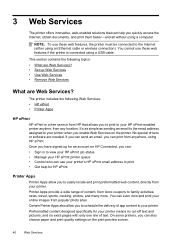
... to the Internet (either using an Ethernet cable or wireless connection). You cannot use these web features if the printer is connected using a USB cable.
This section contains the following topics: • What are Web Services? • Set up Web Services • Use Web Services • Remove Web Services
What are Web Services?
The printer includes the following Web Services: • HP ePrint...
HP Officejet Pro 251dw - User Guide - Page 55
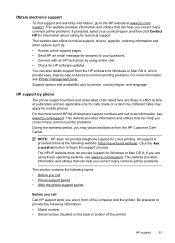
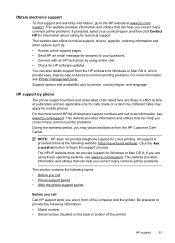
... chat. • Check for HP software updates. You can also obtain support from the HP software for Windows or Mac OS X, which provide easy, step-by-step solutions to common printing problems. For more information, see Printer management tools. Support options and availability vary by printer, country/region, and language.
HP support by phone
The phone support numbers and associated costs listed...
HP Officejet Pro 251dw - User Guide - Page 56
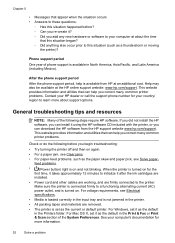
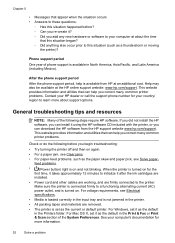
... HP dealer or call the support phone number for your country/ region to learn more about support options.
General troubleshooting tips and resources
NOTE: Many of the following steps require HP software. If you did not install the HP software, you can install it using the HP software CD included with the printer, or you can download the HP software from the HP support website www.hp.com/support...
HP Officejet Pro 251dw - User Guide - Page 79
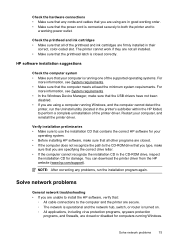
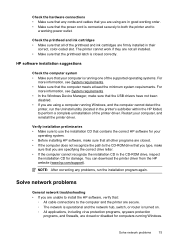
... CD-ROM drive, inspect
the installation CD for damage. You can download the printer driver from the HP website (www.hp.com/support).
NOTE: After correcting any problems, run the installation program again.
Solve network problems
General network troubleshooting • If you are unable to install the HP software, verify that:
◦ All cable connections to the computer and the printer are secure...
HP Officejet Pro 251dw - User Guide - Page 146
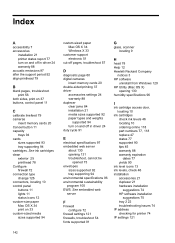
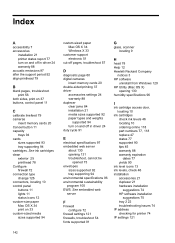
... 33 custom-sized media sizes supported 94
custom-sized paper Mac OS X 34 Windows X 33
customer support electronic 51
cut-off pages, troubleshoot 57
D
diagnostic page 60 digital cameras
insert memory cards 20 double-sided printing 37 driver
accessories settings 24 warranty 88 duplexer clear jams 84 installation 21 media sizes supported 92 paper types and weights
supported 94 turn on and off...
