HP Officejet Pro 276dw driver and firmware
Drivers and firmware downloads for this Hewlett-Packard item

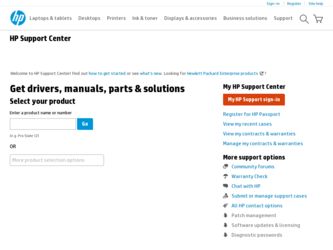
Related HP Officejet Pro 276dw Manual Pages
Download the free PDF manual for HP Officejet Pro 276dw and other HP manuals at ManualOwl.com
HP Officejet Pro 276dw - User Guide - Page 5


...21 Load paper...22 Load standard-size paper 22 Load envelopes...23 Load cards and photo paper 24 Load custom-size paper...25 Insert a memory device...26 Install the accessories...27 Install the automatic two-sided printing accessory (duplexer 27 Install Tray 2...28 Configure trays...30 Turn on accessories in the printer driver 31 To turn on accessories (Windows 31 To turn on accessories (Mac...
HP Officejet Pro 276dw - User Guide - Page 6
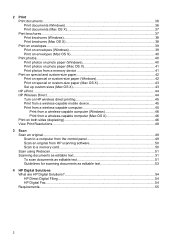
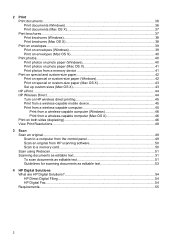
... wireless-capable mobile device 45 Print from a wireless-capable computer 45 Print from a wireless-capable computer (Windows 46 Print from a wireless-capable computer (Mac OS X 46 Print on both sides (duplexing 46 View Print Resolutions...48
3 Scan Scan an original...49 Scan to a computer from the control panel 49 Scan an original from HP scanning software 50 Scan to a memory card...50 Scan...
HP Officejet Pro 276dw - User Guide - Page 10


... connected to your network 141 Step 3 - Make sure your computer is not connected to your network over a Virtual Private Network (VPN 142 Step 4 - Make sure the printer is online and ready 143 Step 5 - Make sure the wireless version of the printer is set as the default printer driver (Windows only 143 Step 6 - Check to see if the firewall software is blocking communication 144...
HP Officejet Pro 276dw - User Guide - Page 13


...HP printer software 228 Set up the printer using the Wireless Setup Wizard 228 Set up the printer using WiFi Protected Setup (WPS 229 Set up the printer using the embedded web server (EWS 229 Change the connection type 230 Test the wireless connection 231 Guidelines for ensuring wireless network security 231 Overview of security settings 231 Add hardware addresses to a wireless router (MAC...
HP Officejet Pro 276dw - User Guide - Page 14


... the printer parts • Use the printer control panel • Select paper • Load an original on the scanner glass • Load an original in the automatic document feeder (ADF) • Load paper • Insert a memory device • Install the accessories • Maintain the printer • Update the printer • Open the printer software (Windows) • Turn the printer off...
HP Officejet Pro 276dw - User Guide - Page 31
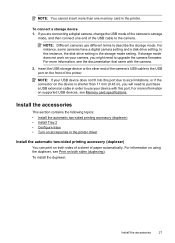
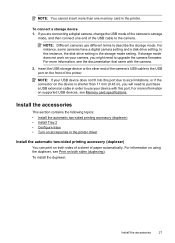
...one memory card in the printer.
To connect a storage device 1. If you are connecting a digital camera, change the USB mode of the camera to storage
mode, and then connect one end of the USB cable to the camera.
NOTE: Different cameras use different terms to describe the storage mode. For instance, some cameras have a digital camera setting and a disk drive setting. In this instance, the disk drive...
HP Officejet Pro 276dw - User Guide - Page 35
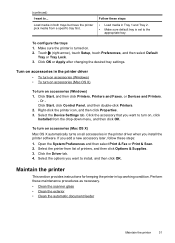
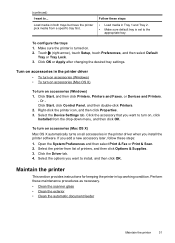
... changing the desired tray settings.
Turn on accessories in the printer driver
• To turn on accessories (Windows) • To turn on accessories (Mac OS X)
To turn on accessories (Windows) 1. Click Start, and then click Printers, Printers and Faxes, or Devices and Printers.
- Or Click Start, click Control Panel, and then double-click Printers. 2. Right-click the printer icon, and then click...
HP Officejet Pro 276dw - User Guide - Page 38


...NOTE: If a printer update is available, the printer downloads and installs the update, and then restarts.
NOTE: If prompted for proxy settings and if your network uses proxy settings, follow the on-screen instructions to set up a proxy server. If you do not have the details, contact your network administrator or the person who set up the network.
Update the printer using the printer control panel...
HP Officejet Pro 276dw - User Guide - Page 43
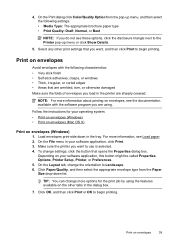
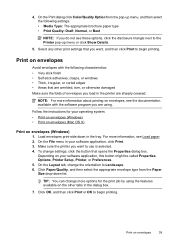
... the instructions for your operating system. • Print on envelopes (Windows) • Print on envelopes (Mac OS X)
Print on envelopes (Windows)
1. Load envelopes print-side down in the tray. For more information, see Load paper. 2. On the File menu in your software application, click Print. 3. Make sure the printer you want to use is selected. 4. To change settings, click...
HP Officejet Pro 276dw - User Guide - Page 60
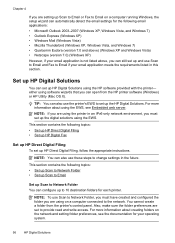
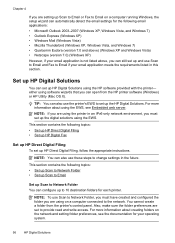
... use Scan to Email and Fax to Email if your email application meets the requirements listed in this section.
Set up HP Digital Solutions
You can set up HP Digital Solutions using the HP software provided with the printer- either using software wizards that you can open from the HP printer software (Windows) or HP Utility (Mac OS X).
TIP: You can also use the printer's EWS to set up the HP Digital...
HP Officejet Pro 276dw - User Guide - Page 92


... to the Internet (either using an Ethernet cable or wireless connection). You cannot use these web features if the printer is connected using a USB cable.
This section contains the following topics: • What are Web Services? • Set up Web Services • Use Web Services • Remove Web Services
What are Web Services?
The printer includes the following Web Services: • HP ePrint...
HP Officejet Pro 276dw - User Guide - Page 93
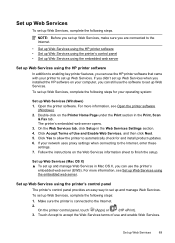
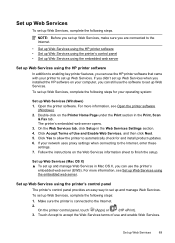
...you installed the HP software on your computer, you can still use the software to set up Web Services.
To set up Web Services, complete the following steps for your operating system:
Set up Web Services (Windows) 1. Open the printer software. For more information, see Open the printer software
(Windows). 2. Double-click on the Printer Home Page under the Print section in the Print, Scan
& Fax tab...
HP Officejet Pro 276dw - User Guide - Page 102


...8226; Solve copy problems • Solve scan problems • Solve fax problems • Solve problems using Web Services and HP websites • Solve HP Digital Solutions problems • Solve memory device problems • Solve Ethernet network problems • Solve wireless problems • Configure your firewall software to work with the printer • Solve printer management problems...
HP Officejet Pro 276dw - User Guide - Page 103
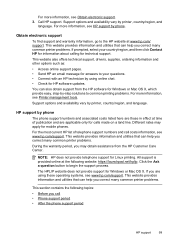
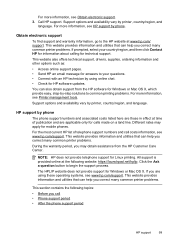
... chat. • Check for HP software updates. You can also obtain support from the HP software for Windows or Mac OS X, which provide easy, step-by-step solutions to common printing problems. For more information, see Printer management tools. Support options and availability vary by printer, country/region, and language.
HP support by phone
The phone support numbers and associated costs listed...
HP Officejet Pro 276dw - User Guide - Page 104
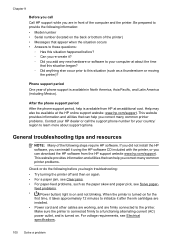
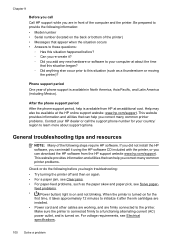
... HP dealer or call the support phone number for your country/ region to learn more about support options.
General troubleshooting tips and resources
NOTE: Many of the following steps require HP software. If you did not install the HP software, you can install it using the HP software CD included with the printer, or you can download the HP software from the HP support website www.hp.com/support...
HP Officejet Pro 276dw - User Guide - Page 120
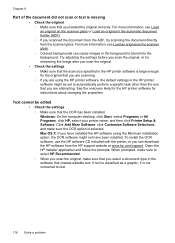
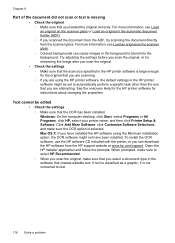
... settings ◦ Make sure that the OCR has been installed. Windows: On the computer desktop, click Start, select Programs or All Programs, click HP, select your printer name, and then click Printer Setup & Software. Click Add More Software, click Customize Software Selections, and make sure the OCR option is selected. Mac OS X: If you have installed the HP software using the Minimum installation...
HP Officejet Pro 276dw - User Guide - Page 147
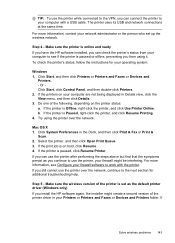
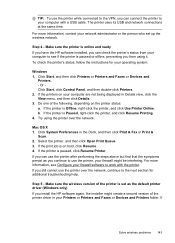
... set up the wireless network.
Step 4 - Make sure the printer is online and ready If you have the HP software installed, you can check the printer's status from your computer to see if the printer is paused or offline, preventing you from using it. To check the printer's status, follow the instructions for your operating system:
Windows 1. Click Start, and then click Printers or Printers...
HP Officejet Pro 276dw - User Guide - Page 152


... CD-ROM drive, inspect
the installation CD for damage. You can download the printer driver from the HP website (www.hp.com/support). NOTE: After correcting any problems, run the installation program again.
Solve network problems
General network troubleshooting • If you are unable to install the HP software, verify that:
◦ All cable connections to the computer and the printer are secure...
HP Officejet Pro 276dw - User Guide - Page 243
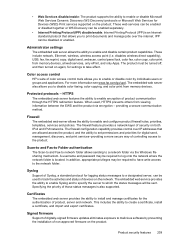
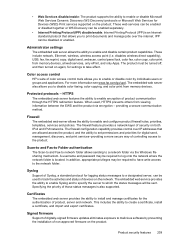
... include network, Ethernet, wireless, wireless access point (i.e. disables wireless direct capability), USB, fax, fax reprint, copy, digital send, webscan, control panel lock, color fax, color copy, color print from memory devices, all web services, only ePrint, and only Apps. The product must be turned off, and then turned on again, for settings to take effect.
Color access control HP's suite...
HP Officejet Pro 276dw - User Guide - Page 253


... installation
suggestions 147 HP software installation
suggestions 148 tray 2 28 troubleshooting issues 147 Internet Protocol fax, using 84 IP address checking for printer 147 IP settings 225 ISDN line, set up with fax parallel phone systems 205
J
jams clear 157 media to avoid 20 paper 157, 161
junk fax mode 74
L
language, printer 166 light images, troubleshoot
copies 113 scans 118 lights, control...
