HP Officejet Pro X576 driver and firmware
Drivers and firmware downloads for this Hewlett-Packard item

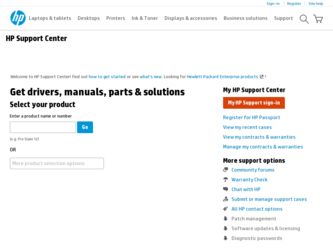
Related HP Officejet Pro X576 Manual Pages
Download the free PDF manual for HP Officejet Pro X576 and other HP manuals at ManualOwl.com
HP Officejet X Series - IT Administrators Install Guide - Page 2


... in the Start Menu 6 Hide the Scan to PC Activation Option...7 Installing on Windows Servers ...7 Installing a Network Printer ...7 Potential Issues ...8 Logs...8 Multicast Discovery ...9 Off-Subnet Devices...9 Updating the Software to Use a New IP Address 9 Command Line Tool to Update IP Address of Installed Printer 10 Command Line Tool to Update Hostname of Installed Printer 11 Plug and Play...
HP Officejet X Series - IT Administrators Install Guide - Page 8
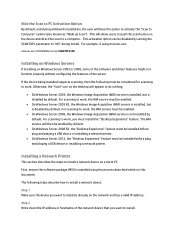
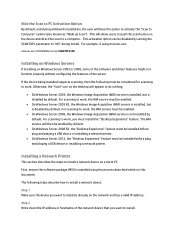
... service is not installed by default. For scanning to work, you must install the "Desktop Experience" feature. The WIA service will then be enabled by default.
On Windows Server 2008 R2, the "Desktop Experience" feature must be installed before plug and playing a USB device or installing a network printer.
On Windows Server 2012, the "Desktop Experience" feature must be installed...
HP Officejet X Series - IT Administrators Install Guide - Page 19
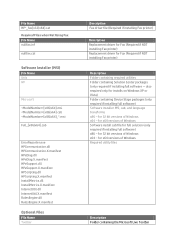
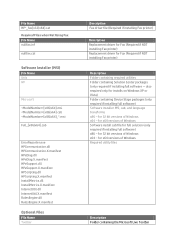
... NOT installing Fax printer)
Description Folder containing required utilities Folder containing Solution Center packages (only required if installing full software -- also required only for installs on Windows XP or Vista) Folder containing Device Stage packages (only required if installing full software) Software installer MSI, cab, and language transforms x86 - for 32 bit versions of Windows x64...
HP Officejet X Series - IT Administrators Install Guide - Page 20
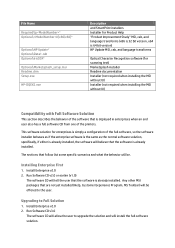
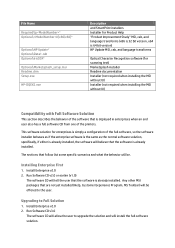
..."Product Improvement Study" MSI, cab, and language transforms (x86 is 32 bit version, x64 is 64 bit version) HP Update MSI, cab, and language transforms
Optical Character Recognition software (for scanning text) Marketsplash installer Readme documentation Installer (not required when installing the MSI without UI) Installer (not required when installing the MSI without UI)
Compatibility with Full...
HP Officejet X Series - Software Technical Reference - Page 7


... to software and support ...6 Print drivers ...6 Software administration tools 6 Printing from mobile devices 7 HP Embedded Web Server (EWS 7
2 Windows software ...9 In-box CD and Full Software Solution or Driver with Installer on the Web (PCL6 10 Install ...10 Printer driver functions 14 Printing shortcuts tab 14 Paper/Quality tab 16 Effects tab 21 Finishing tab 24 Color tab 26 Services...
HP Officejet X Series - Software Technical Reference - Page 13


... systems for the HP Universal Print Driver (UPD), go to www.hp.com/go/upd and click the Specifications tab.
NOTE: Microsoft discontinued mainstream support for Windows XP. However, HP will continue to provide best effort support for its print drivers in Windows XP.
NOTE: For updated information, refer to the latest release notes available on the driver download page.
ENWW
Select...
HP Officejet X Series - Software Technical Reference - Page 15


... a network connected product and computer can use. There is no special software to install or configure, but you must have a supported Web browser on the computer. To gain access to the EWS, type the IP address for the product in the address line of the browser.
NOTE: For Apple operating systems, you can use the HP EWS over a USB connection...
HP Officejet X Series - Software Technical Reference - Page 18
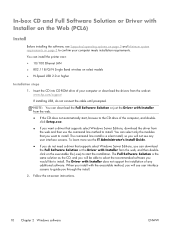
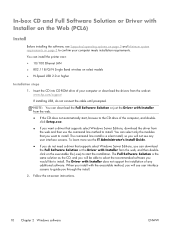
...
You can install the printer over:
● 10/100 Ethernet LAN
● 802.11 B/G/N Single Band wireless on select models
● Hi-Speed USB 2.0 or higher
Installation steps
1. Insert the CD into CD ROM drive of your computer or download the drivers from the web at: www.hp.com/support
If installing USB, do not connect the cable until prompted.
NOTE: You can download the Full Software Solution or...
HP Officejet X Series - Software Technical Reference - Page 19


... might see the ePrintCenter screen if your printer is on a network and has web access when you install. Select Go Online to install software drivers from the web. On select models, you will be able to set up HP Web Services such as HP ePrint while you are online.
NOTE: HP ePrint is a free service from HP that allows you to print to...
HP Officejet X Series - Software Technical Reference - Page 45


... ePrintCenter screen if your printer is on a network and has web access when you install. Select Go Online to install software drivers from the Web (you might be redirected to HP Connected). On select models, you will be able to set up HP Web Services such as HP ePrint while you are online.
NOTE: HP ePrint is a free service from HP that allows you...
HP Officejet X Series - Software Technical Reference - Page 67
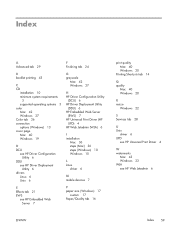
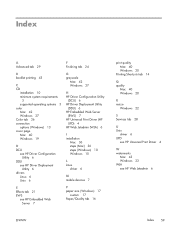
... Print Driver (HP
UPD) 4 HP Web Jetadmin (WJA) 6
I installation
Mac 36 steps (Mac) 36 steps (Windows) 10 Windows 10
L Linux
driver 6
M mobile devices 7
E Effects tab 21 EWS
see HP Embedded Web Server 7
P paper size (Windows) 17
custom 17 Paper/Quality tab 16
print quality Mac 40 Windows 20
Printing Shortcuts tab 14
Q quality
Mac 40 Windows 20
R resize
Windows 22
S Services tab 28
U Unix
driver...
HP Officejet Pro X476 and X576 - User Guide - Page 8


...to a wireless network using WPS 34 Install the software for a wireless product currently on the network 35 Manually connect the product to a wireless network 35
4 Use the product with Windows ...37 Supported operating systems and printer drivers for Windows 37 Select the correct printer driver for Windows 37 HP Universal Print Driver (UPD 39 Change print job settings for Windows 39 Priority...
HP Officejet Pro X476 and X576 - User Guide - Page 63


... Black & White, Layout, Paper Handling, and Scheduler settings.
NOTE: If you need to include a dialing prefix, enter it in the Dialing Prefix field.
7. Click Fax.
Scan with Mac
Use the HP Scan software to scan images to a Mac computer.
If you have installed an HP driver for your product that supports scanning, use the following steps to scan: 1. Load the document onto the scanner glass or into...
HP Officejet Pro X476 and X576 - User Guide - Page 89


...9679; Print tasks (Windows) ● Print tasks (Mac) ● Additional print tasks (Windows) ● Additional print tasks (Mac OS X) ● Use HP ePrint ● Use the HP ePrint Mobile Driver ● AirPrint ● Connect the printer with HP Wireless Direct ● Plug and Print USB Drive printing
Print tasks (Windows)
The methods to open the print dialog from software programs can vary...
HP Officejet Pro X476 and X576 - User Guide - Page 119
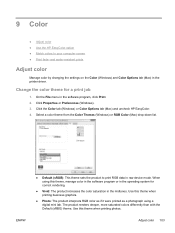
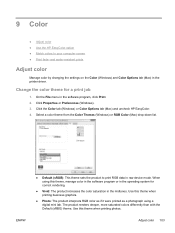
... ● Use the HP EasyColor option ● Match colors to your computer screen ● Print fade- and water-resistant prints
Adjust color
Manage color by changing the settings on the Color (Windows) and Color Options tab (Mac) in the printer driver.
Change the color theme for a print job
1. On the File menu in the software program, click Print...
HP Officejet Pro X476 and X576 - User Guide - Page 166


...the table. ◦ If the listed version matches the version on the configuration page, you have the most current version. ◦ If the versions are different, download the firmware upgrade and update the firmware on the product following the on-screen instructions.
NOTE: The product must be connected to a computer with internet access to upgrade firmware. ◦ Resend the fax.
150 Chapter 12...
HP Officejet Pro X476 and X576 - User Guide - Page 201
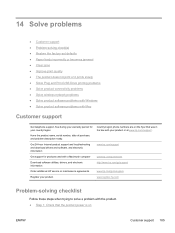
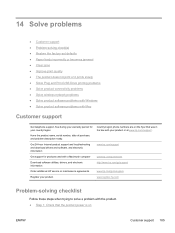
... Macintosh computer
www.hp.com/go/macosx
Download software utilities, drivers, and electronic information
http://www.hp.com/go/support
Order additional HP service or maintenance agreements
www.hp.com/go/carepack
Register your product
www.register.hp.com
Problem-solving checklist
Follow these steps when trying to solve a problem with the product. ● Step 1: Check that the product power...
HP Officejet Pro X476 and X576 - User Guide - Page 220
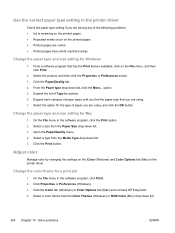
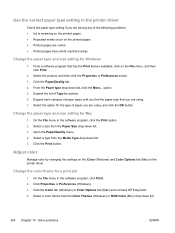
... color
Manage color by changing the settings on the Color (Windows) and Color Options tab (Mac) in the printer driver.
Change the color theme for a print job
1. On the File menu in the software program, click Print. 2. Click Properties or Preferences (Windows). 3. Click the Color tab (Windows) or Color Options tab (Mac) and uncheck HP EasyColor. 4. Select a color theme from...
HP Officejet Pro X476 and X576 - User Guide - Page 245
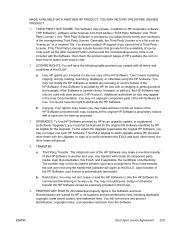
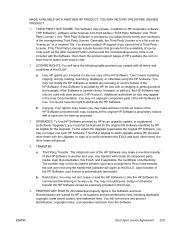
...of the HP Software. "Use" means installing, copying, storing, loading, executing, displaying, or otherwise using the HP Software. You may not modify the HP Software or disable any licensing or control feature of the HP Software. If this Software is provided by HP for Use with an imaging or printing product (for example, if the Software is a printer driver, firmware, or add-on), the HP Software may...
HP Officejet Pro X476 and X576 - User Guide - Page 247
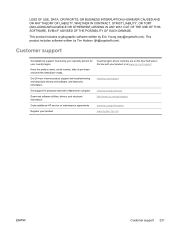
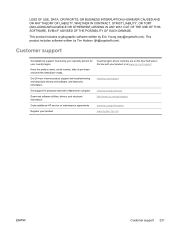
... name, serial number, date of purchase, and problem description ready.
Country/region phone numbers are on the flyer that was in the box with your product or at www.hp.com/support/.
Get 24-hour Internet product support and troubleshooting and download drivers and software, and electronic information
www.hp.com/support
Get support for products used with a Macintosh computer
www.hp.com/go...
