HP OmniBook 3000 - Notebook PC driver and firmware
Drivers and firmware downloads for this Hewlett-Packard item

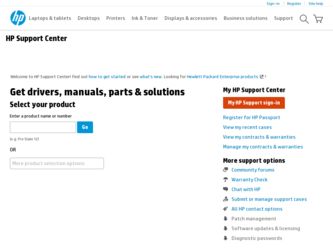
Related HP OmniBook 3000 Manual Pages
Download the free PDF manual for HP OmniBook 3000 and other HP manuals at ManualOwl.com
HP OmniBook Hardware Diagnostics - Page 41


... Services ensure that the most up-to-date information is always available.
HP OmniBook World Wide Web
Access the HP OmniBook World Wide Web server for technical information, to download new drivers, utilities, and flash BIOS upgrades. Point your WWW browser at: http://www.hp.com/omnibook.
HP PC & Peripheral Self-Help and Direct-Help Tools
Visit the web at http://www.hp.com/cpso-support/guide...
HP OmniBook Hardware Diagnostics - User Guide - Page 43


... Services ensure that the most up-to-date information is always available.
HP OmniBook World Wide Web
Access the HP OmniBook World Wide Web server for technical information, to download new drivers, utilities, and flash BIOS upgrades. Point your WWW browser at . http://www.hp.com/omnibook
HP PC & Peripheral Self-Help and Direct-Help Tools
Visit the web at . http://www.hp.com/cpso-support/guide...
HP OmniBook 3000 - Accessories User Guide - Page 13


... floppy disk drive to the OmniBook's parallel port. This section describes how to
♦ Install the drivers and software for the Zip drive. ♦ Insert or eject a zip disk. ♦ Eject a Zip disk manually.
To install the Zip drive software
The Zip drive comes with a CD containing drivers and software for the Zip drive. Follow these steps to set up this software.
1. Set up a CD-ROM drive for...
HP OmniBook 3000 - Port Replicator User Guide - Page 4


... so within thirty (30) days of such notice. Updates And Upgrades. Customer agrees that the software does not include updates and upgrades which may be available from Hewlett-Packard under a separate support agreement. Export Clause. Customer agrees not to export or re-export the software or any copy or adaptation in violation of the U.S. Export Administration regulations or other...
HP OmniBook 3000 - Reference Guide - Page 4


... so within thirty (30) days of such notice. Updates And Upgrades. Customer agrees that the software does not include updates and upgrades which may be available from Hewlett-Packard under a separate support agreement. Export Clause. Customer agrees not to export or re-export the software or any copy or adaptation in violation of the U.S. Export Administration regulations or other...
HP OmniBook 3000 - Reference Guide - Page 7


... Software 7-1 Installing Drivers 7-3 Contents of the Recovery CD 7-4 To set up a PC Card or parallel port CD-ROM drive 7-5 To install an operating system 7-6 Recovering OmniBook Files 7-7 To install Windows 95 (factory-installation 7-8 To install the online User's Handbook 7-9 To use the Recovery CD programming service 7-9 To replace a damaged Recovery CD 7-10 To update the OmniBook BIOS...
HP OmniBook 3000 - Reference Guide - Page 65


... CD-ROM module from the OmniBook, you can manually open the CD-ROM drive to remove a CD.
• Insert a straightened paper clip into the recessed hole, as shown.
To install drivers for the Zip drive
The Zip drive comes with a CD containing drivers and software for the Zip drive. Follow these steps to set up this software. 1. Set up a CD-ROM drive for your OmniBook. (The Zip drive does...
HP OmniBook 3000 - Reference Guide - Page 93


...Drivers
Installing Drivers
If you have formatted the OmniBook's hard disk drive and loaded your company's disk image, the Recovery CD provides OmniBook-specific software and device drivers that you can add to your build image. This section describes how to
♦ Find individual audio, video, infrared, and PC Card drivers for various operating systems including the following: o MS-DOS. o Windows...
HP OmniBook 3000 - Reference Guide - Page 98


... a PC Card or parallel port CD-ROM drive, connect it (see page 7-5 for instructions about modify the Support Utility disk). 3. Insert the Recovery CD in CD-ROM drive. 4. Insert the Support Utility disk in the floppy disk drive. 5. Press CTRL+ALT+DEL to reboot the OmniBook. The MS-DOS Startup menu appears. 6. Choose "Recover Windows 95 from OmniBook Recovery CD." 7. Follow the setup instructions on...
HP OmniBook 3000 - Reference Guide - Page 99


...See "To set up a PC Card or parallel port CD-ROM drive" on page 7-5. 3. Insert the Recovery CD in the CD-ROM drive. 4. From the \OmniBook\Hputils\Disk1 directory on the CD, double-click setup.exe. The OmniBook Application Software Setup screen appears. 5. Click Next. 6. Click "OmniBook Online Documentation." 7. Click Install Now.
To use the Recovery CD programming service
If you need to recover an...
HP OmniBook 3000 - User Handbook - Page 49
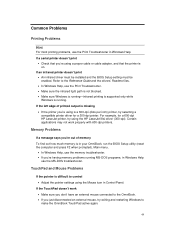
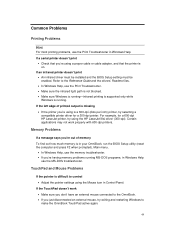
... the Print Troubleshooter in Windows Help.
If a serial printer doesn't print • Check that you're using a proper cable or cable adapter, and that the printer is on.
If an infrared printer doesn't print • An infrared driver must be installed and the BIOS Setup setting must be enabled. Refer to the Reference Guide and the drivers' Readme files. • In Windows Help, use the Print...
HP OmniBook 3000 PC Corporate Evaluator's Guide - Not Orderable - Page 4


... so within thirty (30) days of such notice. Updates And Upgrades. Customer agrees that the software does not include updates and upgrades which may be available from Hewlett-Packard under a separate support agreement. Export Clause. Customer agrees not to export or re-export the software or any copy or adaptation in violation of the U.S. Export Administration regulations or other...
HP OmniBook 3000 PC Corporate Evaluator's Guide - Not Orderable - Page 37


...3.11 installed. ♦ OmniBook 3000 driver for TouchPad support. Location: OmniBook hard drive or Recovery CD in \OMNIBOOK\DRIVERS\WFW\TOUCHPAD 1. Exit Windows. 2. Type d:\OMNIBOOK\DRIVERS\WFW\TOUCHPAD\INST31. 3. Press Enter at the Welcome screen to begin the installation. 4. Select MS-DOS and Windows and press Enter. 5. Press enter to accept the default driver directory 6. Press Enter to update...
HP OmniBook 3000 PC Corporate Evaluator's Guide - Not Orderable - Page 48
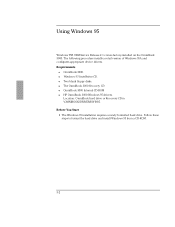
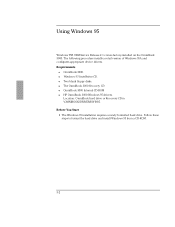
...on the OmniBook 3000. The following procedure installs a retail version of Windows 95A and configures appropriate device drivers. Requirements
♦ OmniBook 3000. ♦ Windows 95 Installation CD. ♦ Two blank floppy disks. ♦ The OmniBook 3000 Recovery CD. ♦ OmniBook 3000 Internal CD-ROM ♦ HP OmniBook 3000 Windows 95 drivers.
Location: OmniBook hard drive or Recovery CD...
HP OmniBook 3000 PC Corporate Evaluator's Guide - Not Orderable - Page 52


... Windows 95 Installing Windows 95
To install video support
Requirements ♦ OmniBook 3000 with Windows 95 installed. ♦ OmniBook 3000 driver for video support. Location: OmniBook hard drive or Recovery CD in \OMNIBOOK\DRIVERS\WIN95\VIDEO. 1. From Control Panel, double-click Display, then click Settings. 2. Click Change Display Type. 3. Under Adapter Type, click Change. 4. Click Have Disk...
HP OmniBook 3000 PC Corporate Evaluator's Guide - Not Orderable - Page 53


...
♦ OmniBook 3000 with Windows 95 installed.
♦ OmniBook 3000 driver for sound support. Location: OmniBook hard drive or Recovery CD in \OMNIBOOK\DRIVERS\WIN95\SOUND.
1. From Control Panel, double-click Systems.
2. Click Device Manager.
3. Open the Unknown device under Other Devices, and confirm the following resources in the Resource tab
Direct Memory Access Direct Memory Access...
HP OmniBook 3000 PC Corporate Evaluator's Guide - Not Orderable - Page 54


... the Unknown Device Properties window. 16. Click OK to close System Properties. 17. Shut down and restart Windows 95.
To install PC Card support
Requirements ♦ OmniBook 3000 with Windows 95 installed. ♦ HP OmniBook PC Card drivers. Location: OmniBook hard drive or on Recovery CD in OMNIBOOK\DRIVERS\WIN95\PCCARD\950AONLY 1. Copy all .VXD files from OMNIBOOK\DRIVERS\WIN95\PCCARD\950AONLY...
HP OmniBook 3000 PC Corporate Evaluator's Guide - Not Orderable - Page 55


... features you must install the TouchPad driver. (Refer to the OmniBook 3000 Reference Guide for more information on the TouchPad.) Requirements
♦ OmniBook 3000 with Windows 95 installed. ♦ OmniBook 3000 driver for TouchPad support
Location: OmniBook hard disk or Recovery CD in \OMNIBOOK\DRIVERS\WIN95\TOUCHPAD 1. Go to the directory of the TouchPad driver and run SETUP.EXE 2. Click Next...
HP OmniBook 3000 PC Corporate Evaluator's Guide - Not Orderable - Page 87
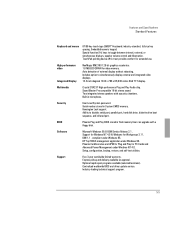
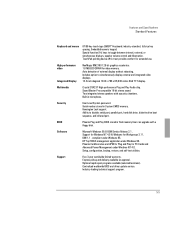
... Play BIOS stored in flash memory User can upgrade with a
floppy disk.
Software
Microsoft Windows 95 B OEM Service Release 2.1 . Support for Windows NT 4.0 & Windows for Workgroups 3.11. DMI 1.1 - compliant under Windows 95. HP TopTOOLS management application under Windows 95. Phoenix CardExecutive and APM for Plug and Play for PC Cards and Advanced Power Management under Windows NT 4.0. Setup...
HP OmniBook 3000 PC Corporate Evaluator's Guide - Not Orderable - Page 96


...Support Services and HP's website.
Audience: Corporate IT, Resellers/Integrators.
Content:
OmniBook system resources (including memory maps, interrupt settings, I/O addresses), instructions for using the recovery CD-ROM to rebuild the OmniBook 3000, retrieve key operating-system drivers, and access the electronic manuals, troubleshooting, installing the major operating systems including Windows...
