HP OmniBook 6000 - Notebook PC driver and firmware
Drivers and firmware downloads for this Hewlett-Packard item

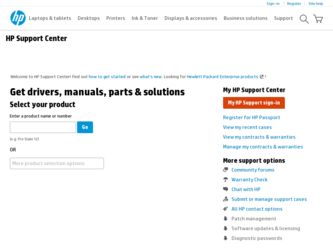
Related HP OmniBook 6000 Manual Pages
Download the free PDF manual for HP OmniBook 6000 and other HP manuals at ManualOwl.com
HP Notebook PC - Operating with a Windows 2000 Upgrade - Page 1


... latest available drivers and programs for Windows 2000 on the HP Notebook PC (www.hp.com/omnibook/support/).
Turning Off the Computer
To change the settings, use Control Panel, Power Options.
This Action
Produces This Power Mode
Close the lid (in default setting, "None")
Standby (HP term) or Display Off (Microsoft).
-or-
Saves minimal power.
Allow time-out.
Maintains network connections...
HP Notebook PC - Operating with a Windows 2000 Upgrade - Page 3
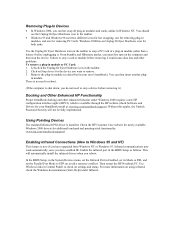
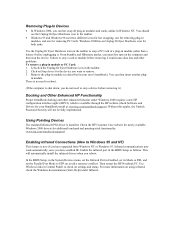
... automatically install the infrared drivers when you reboot:
In the BIOS Setup, in the System Devices menu, set the Infrared Port to Enabled, set its Mode to FIR, and set the Parallel Port Mode to EPP (to avoid a resource conflict). Then restart the HP Notebook PC. Use Wireless Link (in Control Panel) to check on settings and status. For more information on using infrared, check the Windows...
fw 02.00.02-1 and sw 06.00.02 HAFM Server Omnibook - Installation Guide - Page 5


...Properties dialog box-Time Zone tab 7-15 Type of Connection window 7-17 Phone Number to Dial window 7-18 Connection Availability window 7-18 Ready to create your connection window 7-19 Test Remote Notification dialog box 7-23 HAFM Services window 8-2 HA-Fabric Manager Login dialog box 8-3 Services window 8-5 Installing the sliding shelf brackets 10-2 Positioning the sliding shelf bracket...
fw 02.00.02-1 and sw 06.00.02 HAFM Server Omnibook - Installation Guide - Page 23


Internet Information Server Setup and Configuration
9. When prompted with Insert Service Pack Files into the drive selected below, type c:\i386 and click OK.
Web Server Configuration
The Web server is used to download and install the HAFM application to remote workstations, and to provide access to online help information from the HAFM application once installed. Installation of the HAFM software ...
fw 02.00.02-1 and sw 06.00.02 HAFM Server Omnibook - Installation Guide - Page 25
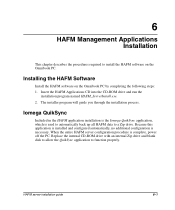
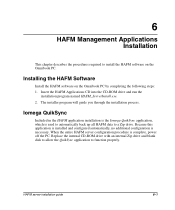
...the procedures required to install the HAFM software on the Omnibook PC.
Installing the HAFM Software
Install the HAFM software on the Omnibook PC by completing the following steps: 1. Insert the HAFM Applications CD into the CD-ROM drive and run the
installation program named HAFM_ServerInstall.exe. 2. The installer program will guide you through the installation process.
Iomega QuikSync
Included...
fw 02.00.02-1 and sw 06.00.02 HAFM Server Omnibook - Installation Guide - Page 51


... FTP servers, you must remove the internal CD-ROM drive from the HP Omnibook 6000/6200 PC and replace it with the internal Zip drive and blank disk. Do this while the PC is powered off.
Because the HAFM server application is installed as a Windows 2000 service, operation automatically begins after a power-on or restart of the HP Omnibook PC. This is an important aspect of the...
fw 02.00.02-1 and sw 06.00.02 HAFM Server Omnibook - Installation Guide - Page 60


... saved to the HAFM server or PC hard drive.
If the new HAFM version was downloaded to a PC (not the HAFM server), transfer the HAFM version file to the HAFM server by CD ROM or other electronic means. 3. Insert the HAFM applications CD into the HAFM server's CD-ROM drive.
4. Click Start > Run. The Run dialog box displays.
9-4
HAFM server installation guide
HP OmniBook 6000 - Corporate Evaluation Guide - Page 4
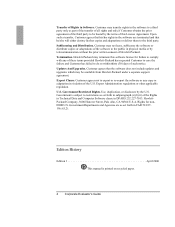
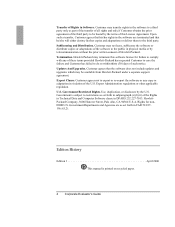
... so within thirty (30) days of such notice. Updates And Upgrades. Customer agrees that the software does not include updates and upgrades which may be available from Hewlett-Packard under a separate support agreement. Export Clause. Customer agrees not to export or re-export the software or any copy or adaptation in violation of the U.S. Export Administration regulations or other...
HP OmniBook 6000 - Corporate Evaluation Guide - Page 7


...power management 98 Using the Docking Solutions 100 Installing HP/3Com 10/100 Ethernet+ 56K Global Modem Mini-PCI Card Support101 To install Ethernet support 101 To install modem support 102
Using Windows 98...103 Installing Windows 98 104 To prepare for software installation 104 To install Windows 98 106 To install video support 107 To install audio support 107 To install pointing device...
HP OmniBook 6000 - Corporate Evaluation Guide - Page 76
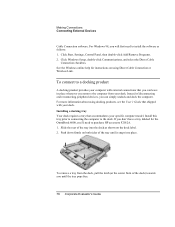
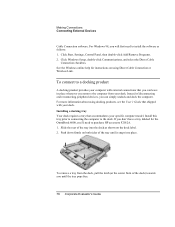
... External Devices
Cable Connection software. For Windows 98, you will first need to install the software as follows: 1. Click Start, Settings, Control Panel, then double-click Add/Remove Programs. 2. Click Windows Setup, double-click Communications, and select the Direct Cable
Connection checkbox. See the Windows online help for instructions on using Direct Cable Connection or Wireless Link...
HP OmniBook 6000 - Corporate Evaluation Guide - Page 94
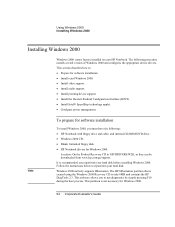
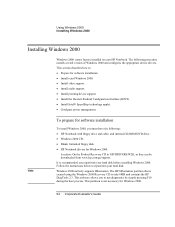
...prepare for software installation
Note
To install Windows 2000, you must have the following:
• HP Notebook with floppy drive and cable, and internal CD-ROM/DVD drive.
• Windows 2000 CD.
• Blank, formatted floppy disk.
• HP Notebook drivers for Windows 2000.
Location: On the Product Recovery CD in \HP\DRIVERS\W2K, or they can be downloaded from www.hp.com/go/support.
It is...
HP OmniBook 6000 - Corporate Evaluation Guide - Page 107


... from the \HP\DRIVERS\W98\AUDIO directory.
If your Notebook came with an ESS soft modem, ESSETUP.EXE will also install modem drivers.
2. Follow the instructions on the screen to install the drivers.
The drivers will be installed after the system reboots.
To install pointing device support
If you've installed a retail version of Windows 98, you can install pointing device support.
The integrated...
HP OmniBook 6000 - Corporate Evaluation Guide - Page 116
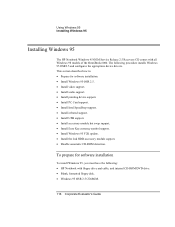
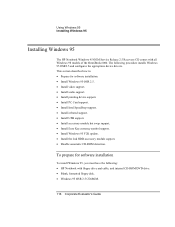
...Installing Windows 95
The HP Notebook Windows 95 OEM Service Release 2.5 Recovery CD comes with all Windows 98 models of the OmniBook 6000. The following procedure installs Windows 95 OSR2.5 and configures the appropriate device drivers. This section describes how to: • Prepare for software installation. • Install Windows 95 OSR 2.5. • Install video support. • Install audio...
HP OmniBook 6000 - Corporate Evaluation Guide - Page 121


... to install PC Card support. This driver is located on the Recovery CD in \HP\DRIVERS\W95\PCCARD. 1. Copy all files from \HP\DRIVERS\W95\PCCARD\950CONLY on the Recovery CD
to C:\WINDOWS\OPTIONS\CABS. 2. Copy the PCMCIA.INF file from the \HP\DRIVERS\W95\PCCARD\950CONLY on
the Recovery CD to C:\WINDOWS\INF. 3. Click Yes to overwrite any files. 4. From Control Panel, open System, then Device Manager...
HP OmniBook 6000 - Corporate Evaluation Guide - Page 122
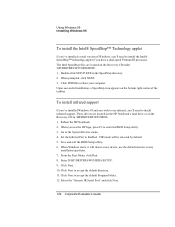
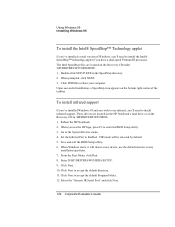
... install infrared support
If you've installed Windows 95 and you wish to use infrared, you'll need to install infrared support. These drivers are located on the HP Notebook's hard drive or on the Recovery CD in \HP\DRIVERS\W95\IRDA. 1. Reboot the HP Notebook. 2. When you see the HP logo, press F2 to enter the BIOS Setup utility. 3. Go to the System Devices menu. 4. Set the Infrared Port to...
HP OmniBook 6000 - Corporate Evaluation Guide - Page 123


... the USB Controller. 10. Click Next to search for the driver. 11. Click Other locations to search for the driver. 12. Browse to C:\WINDOWS\TEMP\USB\USB1 and click OK. 13. Click OK. 14. Click Finish to restart the HP Notebook. The driver loads when Windows reboots.
To install accessory module hot swap support (Agate Tioman)
If you've installed a retail version of Windows, you can install software...
HP OmniBook 6000 - Most Recent Information - Page 10


...Service Pack after Card Executive, you may get an error while installing VirusScan. If you already got this error, install the Service Pack, then VirusScan.
Reinstalling the Service Pack for Windows NT 4.0 A recent Service Pack is installed by default in the original HP software. It is located on Recovery CD in the root directory \NT4_SPX, where X shows you the Service Pack number on your computer...
HP OmniBook 6000 Series PC - Reference Guide - Page 4
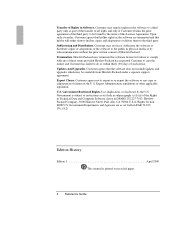
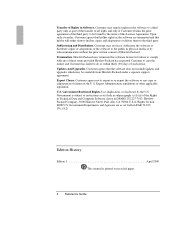
... so within thirty (30) days of such notice. Updates And Upgrades. Customer agrees that the software does not include updates and upgrades which may be available from Hewlett-Packard under a separate support agreement. Export Clause. Customer agrees not to export or re-export the software or any copy or adaptation in violation of the U.S. Export Administration regulations or other...
HP OmniBook 6000 Series PC - Reference Guide - Page 74
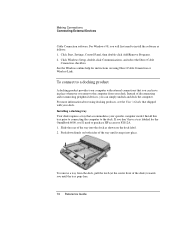
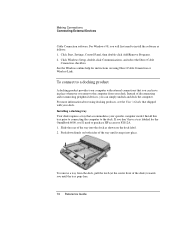
... External Devices
Cable Connection software. For Windows 98, you will first need to install the software as follows: 1. Click Start, Settings, Control Panel, then double-click Add/Remove Programs. 2. Click Windows Setup, double-click Communications, and select the Direct Cable
Connection checkbox. See the Windows online help for instructions on using Direct Cable Connection or Wireless Link...
HP OmniBook 6000 Series PC - Startup Guide - Page 4
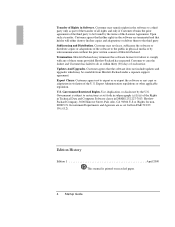
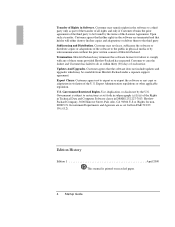
... so within thirty (30) days of such notice. Updates And Upgrades. Customer agrees that the software does not include updates and upgrades which may be available from Hewlett-Packard under a separate support agreement. Export Clause. Customer agrees not to export or re-export the software or any copy or adaptation in violation of the U.S. Export Administration regulations or other...
