HP OmniBook XE2-DE - Notebook PC driver and firmware
Drivers and firmware downloads for this Hewlett-Packard item

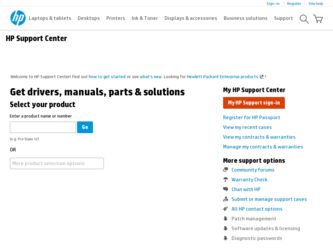
Related HP OmniBook XE2-DE Manual Pages
Download the free PDF manual for HP OmniBook XE2-DE and other HP manuals at ManualOwl.com
HP Notebook PC - Operating with a Windows 2000 Upgrade - Page 1


... latest available drivers and programs for Windows 2000 on the HP Notebook PC (www.hp.com/omnibook/support/).
Turning Off the Computer
To change the settings, use Control Panel, Power Options.
This Action
Produces This Power Mode
Close the lid (in default setting, "None")
Standby (HP term) or Display Off (Microsoft).
-or-
Saves minimal power.
Allow time-out.
Maintains network connections...
HP Notebook PC - Operating with a Windows 2000 Upgrade - Page 3
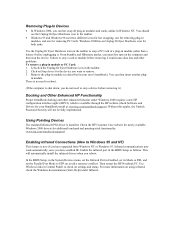
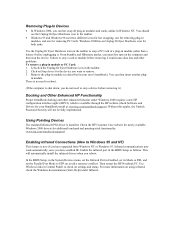
... IR. Enable the infrared port in the BIOS Setup as follows. This will automatically install the infrared drivers when you reboot:
In the BIOS Setup, in the System Devices menu, set the Infrared Port to Enabled, set its Mode to FIR, and set the Parallel Port Mode to EPP (to avoid a resource conflict). Then restart the HP Notebook PC. Use Wireless Link (in Control Panel) to check on...
HP OmniBook XE Series - Corporate Evaluators Guide - Page 4


... so within thirty (30) days of such notice. Updates And Upgrades. Customer agrees that the software does not include updates and upgrades which may be available from Hewlett-Packard under a separate support agreement. Export Clause. Customer agrees not to export or re-export the software or any copy or adaptation in violation of the U.S. Export Administration regulations or other...
HP OmniBook XE Series - Corporate Evaluators Guide - Page 38
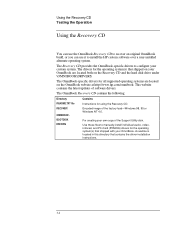
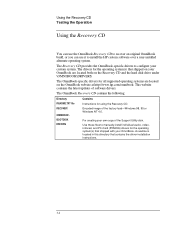
... updates of software drivers.
The OmniBook Recovery CD contains the following:
Directory
Contains
README.TXT file
RECOVER\
OMNIBOOK\
Instructions for using the Recovery CD.
Encoded image of the factory load-Windows 98, 95 or Windows NT 4.0.
BOOTDISK DRIVERS
For creating your own copy of the Support Utility disk.
Use these files to manually install individual audio, video, infrared, and PC...
HP OmniBook XE Series - Corporate Evaluators Guide - Page 42
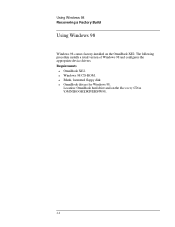
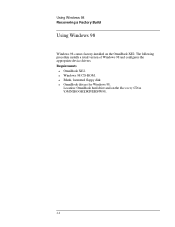
Using Windows 98 Recovering a Factory Build
Using Windows 98
Windows 98 comes factory-installed on the OmniBook XE2. The following procedure installs a retail version of Windows 98 and configures the appropriate device drivers. Requirements ♦ OmniBook XE2. ♦ Windows 98 CD-ROM. ♦ Blank, formatted floppy disk. ♦ OmniBook drivers for Windows 98.
Location: OmniBook hard drive ...
HP OmniBook XE Series - Corporate Evaluators Guide - Page 45
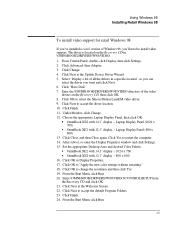
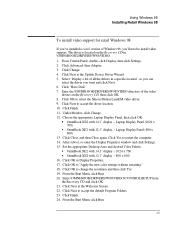
...Windows 98 Installing Retail Windows 98
To install video support for retail Windows 98
If you've installed a retail version of Windows 98, you'll need to install video support. The driver is located on the Recovery CD in \OMNIBOOK\DRIVERS\W98\VIDEO. 1. From Control Panel, double-click Display, then click Settings. 2. Click Advanced, then Adapter. 3. Click Change. 4. Click Next at the Update Device...
HP OmniBook XE Series - Corporate Evaluators Guide - Page 49


... Finish, and reboot the computer. 10. If you have already enabled the infrared port, the enhanced driver is now
installed and ready to use.
To install touch pad support
If you've installed a retail version of Windows 98, you'll need to install touch pad support. This driver is located on the OmniBook's hard drive or on the Recovery CD in \OMNIBOOK\DRIVERS\W98\TOUCHPAD. 1. From the...
HP OmniBook XE Series - Corporate Evaluators Guide - Page 50
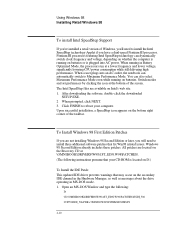
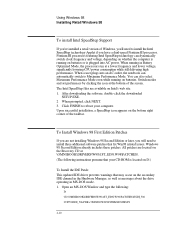
..., you will need to install three additional software patches that fix Win98 related issues. Windows 98 Second Edition already includes these patches. All patches are located on the Recovery CD at \OMNIBOOK\DRIVERS\W98\1ST_EDN.W98\PATCHES\. (The following instructions presume that your CD-ROM is located on D:)
To Install the IDE Patch: This updated IDE driver prevents warnings that may...
HP OmniBook XE Series - Corporate Evaluators Guide - Page 54


... 2.5 is fully supported on the OmniBook XE2. The following procedure installs Windows 95 OSR 2.5 and configures the appropriate device drivers
Requirements
• OmniBook XE2. • Windows 95 CD-ROM.
• OmniBook Drivers for Windows 95 (These drivers are available in a selfextracting archive on the Internet at www.hp.com/go/omnibook.) Location: After you download the drivers they will...
HP OmniBook XE Series - Corporate Evaluators Guide - Page 57
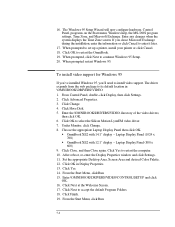
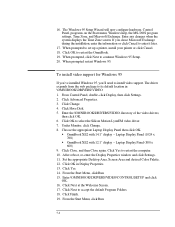
...When prompted, click Next to continue Windows 95 Setup. 20. When prompted restart Windows 95.
To install video support for Windows 95
If you've installed Windows 95, you'll need to install video support. The driver expands from the web package to its default location in \OMNIBOOK\DRIVERS\VIDEO. 1. From Control Panel, double-click Display, then click Settings. 2. Click Advanced Properties. 3. Click...
HP OmniBook XE Series - Corporate Evaluators Guide - Page 61


... Control Panel, double-click System, then click Device Manager. 2. Double-click CD-ROM drive. 3. Select the CD-ROM driver displayed, then click Properties. 4. Click Settings, then uncheck Auto Insert Notification. 5. Click OK to close the CD-ROM Properties window. 6. Click OK to close the System Properties window. 7. Click Yes to restart Windows 95.
To install touch pad support
If you've installed...
HP OmniBook XE Series - Corporate Evaluators Guide - Page 66
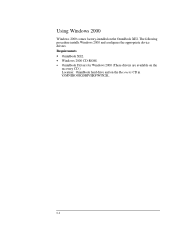
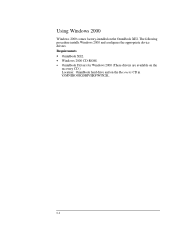
Using Windows 2000
Windows 2000 comes factory-installed on the OmniBook XE2. The following procedure installs Windows 2000 and configures the appropriate device drivers. Requirements • OmniBook XE2. • Windows 2000 CD-ROM. • OmniBook Drivers for Windows 2000 (These drivers are available on the
recovery CD.) Location: OmniBook hard drive and on the Recovery CD in \OMNIBOOK\DRIVERS\...
HP OmniBook XE Series - Corporate Evaluators Guide - Page 69
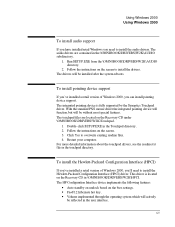
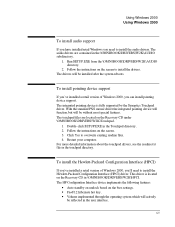
...Configuration Interface (HPCI)
If you've installed a retail version of Windows 2000, you'll need to install the Hewlett-Packard Configuration Interface (HPCI) driver. This driver is located on the Recovery CD in \OMNIBOOK\DRIVERS\W2K\HPCI. The HP Configuration Interface device implements the following features:
• Auto standby on undock based on the bios settings. • Fn+F12 hibernate hot...
HP OmniBook XE Series - Corporate Evaluators Guide - Page 75
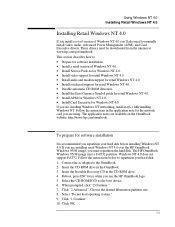
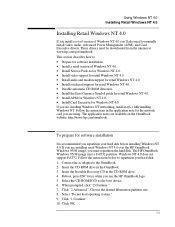
...also need to manually install video, audio, Advanced Power Management (APM), and Card Executive drivers. These drivers must be downloaded from the internet at www.hp.com/go/omnibook. This section describes how to • Prepare for software installation. • Install a retail version of Windows NT 4.0. • Install Service Pack 4a for Windows NT 4.0. • Install video support for retail...
HP OmniBook XE Series - Corporate Evaluators Guide - Page 84


...; OmniBook XE2 with Windows NT 4.0 installed. ♦ 3Com 3C589D EtherLink III PC Card. ♦ Windows NT 4.0 CD-ROM.
Resources
♦ Interrupt: 11
♦ I/O: 0x1000
♦ Memory 0xD4000
Note
These procedures assume Phoenix Card Executive is installed and Windows
NT Networking is not.
For more information on installing PC Cards in Windows NT, visit our web site: www.hp.com/omnibook...
HP OmniBook XE Series - Corporate Evaluators Guide - Page 85


...Windows NT 4.0 Installing Cards
If you receive a network error in the Event log you must re-install Windows NT 4.0 Service Pack 4a.
To install a 3Com 3C575 Fast EtherLink XL CardBus PC Card
Requirements ♦ OmniBook XE2 with Windows NT 4.0 installed. ♦ Windows NT CD-ROM. ♦ 3Com 3C575 Fast EtherLink XL CardBus PC Card. ♦ 3Com 3C575 Fast EtherLink XL CardBus PC Card Driver Disk...
HP OmniBook XE Series - Corporate Evaluators Guide - Page 96


...See the second topic below for a listing of contacts.
To find Electronic Support Services
World Wide Web
Download technical information, drivers and software from the HP OmniBook website: http://www.hp.com/omnibook
HP First (Fax Service)
800-333-1917 (North America) 208-344-4809 (Outside North America)
HP Bulletin Board Services (BBS)
North America
(208)344-1691
Austria/Germany
(1)865.8799...
HP OmniBook XE Series - Corporate Evaluators Guide - Page 104
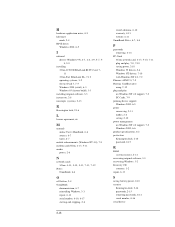
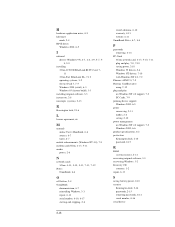
...12 plug-and-play
no Windows NT 4.0 support, 7-2 PC Cards, 7-9 pointing device support Windows 2000, 6-5 power conserving, 2-11 modes, 2-8 saving, 2-10 power management no Windows NT 4.0 support, 7-2 Windows 2000, 6-6 product specifications, 8-2 protection Kensington lock, 2-16 password, 2-15
R
RAM system resource, 2-14
recovering original software, 3-3 recovering Windows, 3-2 Recovery CD
contents...
HP OmniBook XE2 Notebook PC - Setup Guide - Page 4
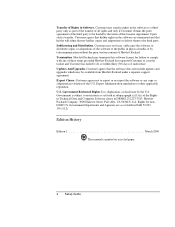
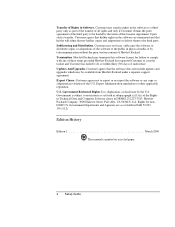
... so within thirty (30) days of such notice. Updates And Upgrades. Customer agrees that the software does not include updates and upgrades which may be available from Hewlett-Packard under a separate support agreement. Export Clause. Customer agrees not to export or re-export the software or any copy or adaptation in violation of the U.S. Export Administration regulations or other...
HP OmniBook XE2 Notebook PC - Setup Guide - Page 78
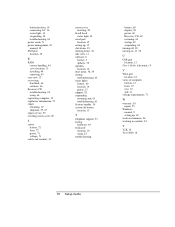
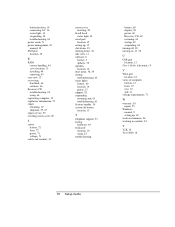
..., 71 power management, 38 manual, 38 PS/2 port location, 12
R
RAM correct handling, 44 cover location, 13 installing, 44 removing, 45
rear view, 12 recovering
hard disk, 66 software, 66 Recovery CD troubleshooting, 62 using, 66 registering computer, 19 regulatory information, 73 repair obtaining, 67 shipment, 55, 67 repair service, 55 resetting screen saver, 20
S
safety battery, 72 laser, 72 power...
