HP OmniBook xe3-gd - Notebook PC driver and firmware
Drivers and firmware downloads for this Hewlett-Packard item
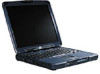
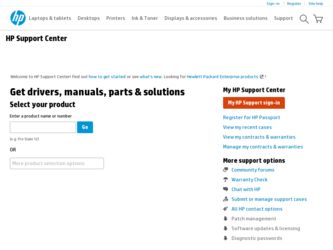
Related HP OmniBook xe3-gd Manual Pages
Download the free PDF manual for HP OmniBook xe3-gd and other HP manuals at ManualOwl.com
End User License Agreement - Page 1


... the HP Product.
RIGHTS IN THE SOFTWARE
the right to distribute the Software
PRODUCT ARE OFFERED ONLY Product. You may load the Software
ON THE CONDITION THAT YOU Product into Your Computer's
AGREE TO ALL TERMS AND
temporary memory (RAM) for
CONDITIONS OF THIS EULA. BY purposes of using the Software
INSTALLING, COPYING,
Product.
DOWNLOADING, OR
b. Storage. You may copy the
OTHERWISE...
End User License Agreement - Page 2


entirely by the terms and conditions of such license.
f. Recovery Solution. Any software recovery solution provided with/for your HP Product, whether in the form of a hard disk drive-based solution, an external media-based recovery solution (e.g. floppy disk, CD or DVD) or an equivalent solution delivered in any other form, may only be used for restoring the hard...
HP Omnibook XE3 and Pavilion N5400, XH Series Notebook PC's - Most Recent Information - Page 1
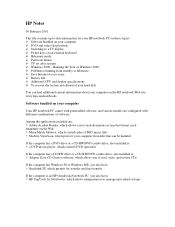
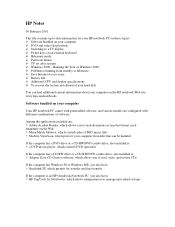
... of Windows 2000 ½ Problems resuming from standby or hibernate ½ Easy Internet Access issue ½ Battery life ½ Additional CPU and display specifications ½ To recover the factory installation of your hard disk
You can find additional current information about your computer on the HP notebook Web site, www.hp.com/notebooks.
Software bundled on your computer
Your HP notebook PC...
HP Omnibook XE3 and Pavilion N5400, XH Series Notebook PC's - Most Recent Information - Page 2
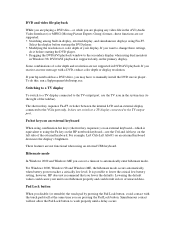
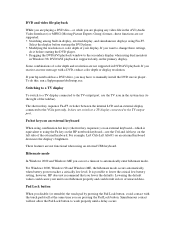
... depth and resolution are not supported in DVD/AVI playback. If you receive an error message with a DVD, reduce color depth or display resolution.
If your hp notebook has a DVD drive, you may have to manually install the DVD movie player. To do this, run c:\hp\programs\dvd\setup.exe.
Switching to a TV display
To switch to a TV display connected to the TV output port, use the TV icon in...
HP Omnibook XE3 and Pavilion N5400, XH Series Notebook PC's - Most Recent Information - Page 3
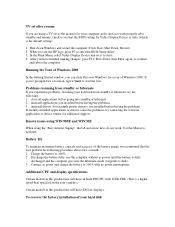
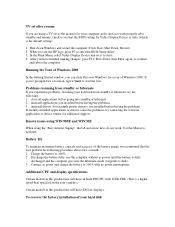
... using a TV set as the monitor for your computer and it does not work properly after standby and resume, check to see that the BIOS setting for Video Display Device is Auto (which is the default setting):
1. Shut down Windows and restart the computer (Click Start, Shut Down, Restart). 2. When you see the HP logo, press F2 to enter the BIOS Setup utility...
HP Omnibook XE3 and Pavilion N5400, XH Series Notebook PC's - Most Recent Information - Page 4
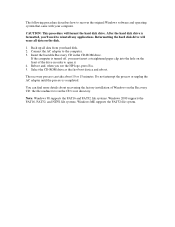
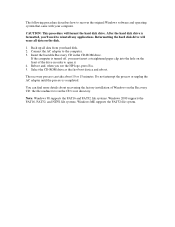
... see the HP logo, press Esc. 5. Select the CD-ROM drive as the first boot device and reboot.
The recovery process can take about 10 or 15 minutes. Do not interrupt the process or unplug the AC adapter until the process is completed.
You can find more details about recovering the factory installation of Windows on the Recovery CD: the...
Windows XP Comparison Guide - Page 1
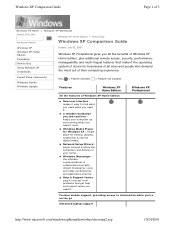
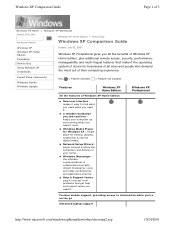
... & storing digital media.
n Network Setup Wizard easily connect & share the computers and devices in your home.
n Windows Messenger - the ultimate communications & collaboration tool with instant messaging, voice and video conferencing, and application sharing.
n Help & Support Center easy to recover from problems and get help and support when you need it.
Premier mobile support, providing access...
Windows XP Comparison Guide - Page 3
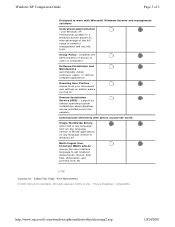
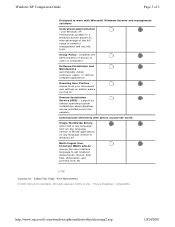
... of users or computers.
Software Installation and Maintenance - automatically install, configure, repair, or remove software applications.
Roaming User Profiles access to all your documents and settings no matter where you log on.
Remote Installation Service (RIS) - support for remote operating system installations where desktops can be installed across the network.
Communicate efficiently with...
HP Pavilion Notebook - Startup Guide - Page 3
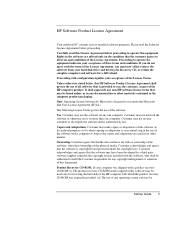
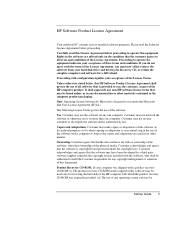
... responsible for any copyright infringement or violation of this Agreement.
Product Recovery CD-ROM. If your computer was shipped with a product recovery CD-ROM: (i) The product recovery CD-ROM and/or support utility software may be used only for restoring the hard disk of the HP computer with which the product recovery CD-ROM was originally provided. (ii) The use of any operating system...
HP Pavilion Notebook - Startup Guide - Page 4
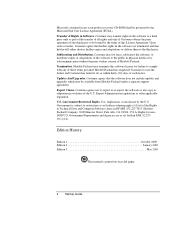
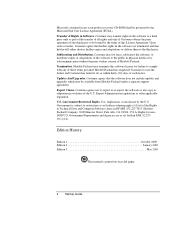
... so within thirty (30) days of such notice. Updates And Upgrades. Customer agrees that the software does not include updates and upgrades which may be available from Hewlett-Packard under a separate support agreement. Export Clause. Customer agrees not to export or re-export the software or any copy or adaptation in violation of the U.S. Export Administration regulations or other...
HP Pavilion Notebook - Startup Guide - Page 5


... install the battery 16 To connect AC power 17 To connect a phone line 18 To turn on the computer 19 To set up Windows 19 To register your computer 20 To reset your computer 21
Using Your Computer ...23 Operating the Computer 24 To use the Fn hot keys 24 To use the touch pad 25 Working in Comfort with a Notebook PC...
HP Pavilion Notebook - Startup Guide - Page 6


... Statement 42 Getting Support for Your HP Notebook PC 44 To use the Reference Guide 44 To get help from the HP notebook website 44 To call HP for Service and Support 45 Obtaining Repair Service 48 To receive warranty repair service 48 To prepare your computer for shipment 48
Solving Problems with Your Computer 51 Troubleshooting Techniques 52 Display problems 52 Power and battery...
HP Pavilion Notebook - Startup Guide - Page 8


... AC adapter and power cord • Quick Start sheet • HP notebook PC Startup Guide • Recovery CD (or CDs), used to restore Windows and all software included with your
computer • Microsoft Windows manual (Windows 98, Windows Millennium Edition [ME] or
Windows 2000) • telephone cord (if your computer has a built-in modem)
Software bundled on your computer
Your HP notebook PC...
HP Pavilion Notebook - Startup Guide - Page 44
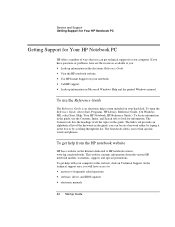
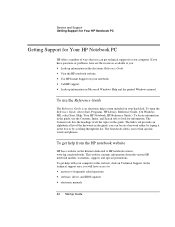
....hp.com/notebooks. This website contains information about the various HP notebook models, warranties, support, and special promotions. To get help with your computer at this website, click on Technical Support. In the technical support area, you will have access to: • answers to frequently asked questions • software, driver, and BIOS updates • electronic manuals
44 Startup Guide
HP Pavilion Notebook - Startup Guide - Page 45
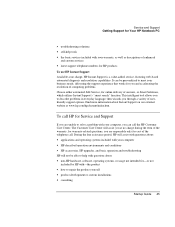
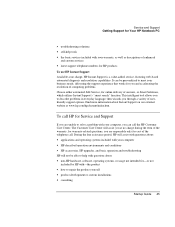
...for Your HP Notebook PC
• troubleshooting solutions • self-help tools • the basic services included with your warranty, as well as descriptions of enhanced
and custom services • latest support telephone numbers for HP products To use HP Instant Support Available at no charge, HP Instant Support is a value-added service, featuring web-based automated diagnosis and resolution...
HP Pavilion Notebook - Startup Guide - Page 56


... resume after being on standby • In Windows, the computer can take a minute or longer to resume when a network card
is installed. While the operating system is loading drivers and checking hardware and network connections, you will see a blinking cursor on your display. As soon as the hardware has been reinitialized, the Windows desktop will appear. If the operating system hangs...
HP Pavilion Notebook - Startup Guide - Page 59


... the HP notebook-specific Windows drivers to configure your custom system. You can find drivers: • On the hard drive under c:\hp\drivers. • On the Recovery CD, under \hp\drivers. • On the HP notebook website at www.hp.com/notebooks. This website contains the
latest updates of software drivers for your computer.
CAUTION
To recover the factory installation of your hard disk
The...
HP Pavilion Notebook - Startup Guide - Page 62
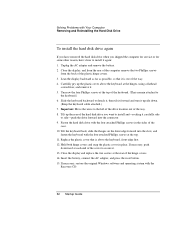
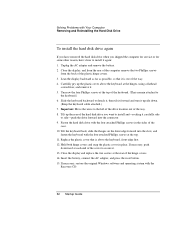
... with Your Computer Removing and Reinstalling the Hard Disk Drive
To install the hard disk drive again
If you have removed the hard disk drive when you shipped the computer for service or for some other reason, here's how to install it again: 1. Unplug the AC adapter and remove the battery. 2. Close the display, and from the rear of the computer remove the two...
HP Pavilion Notebook - Startup Guide - Page 73
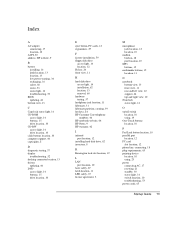
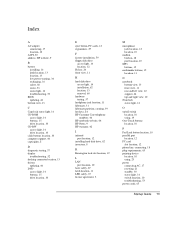
... CD-ROM
access light, 14 buttons, 15 drive location, 10 CD-RW access light, 14 drive location, 10 click buttons location, 10 computer support, 44 copyrights, 2
D diagnostic testing, 57 display
troubleshooting, 52 docking connector location, 13 drivers
updating, 44 DVD
access light, 14 buttons, 15 drive location, 10
E
eject button, PC cards, 12 ergonomics, 27
F
factory installation, 59 floppy disk...
HP Pavilion Notebook - Startup Guide - Page 74
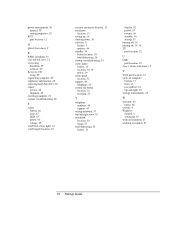
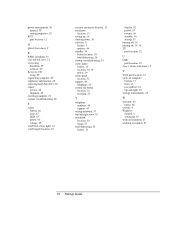
...30 manual, 30 setting properties, 32
PS/2 port location, 12
Q
Quick Start sheet, 9
R
RAM, installing, 36 rear and left view, 12 recovering
hard disk, 59 software, 59 Recovery CD using, 59 registering computer, 20 regulatory information, 68 removing hard disk drive, 60 repair service, 48 shipment, 48 resetting computer, 21 resume, troubleshooting, 56
S
safety battery, 66 laser, 67 LED, 67 power, 65...
