HP OmniBook xe3-gf - Notebook PC driver and firmware
Drivers and firmware downloads for this Hewlett-Packard item

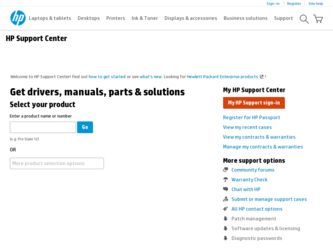
Related HP OmniBook xe3-gf Manual Pages
Download the free PDF manual for HP OmniBook xe3-gf and other HP manuals at ManualOwl.com
HP Omnibook Notebook PC XE3-GF - Reference Guide - Page 4
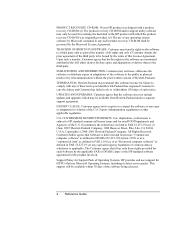
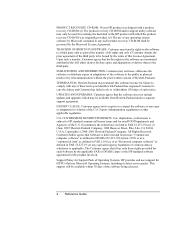
... software does not include updates and upgrades which may be available from Hewlett-Packard under a separate support agreement.
EXPORT CLAUSE. Customer agrees not to export or re-export the software or any copy or adaptation in violation of the U.S. Export Administration regulations or other applicable regulation.
U.S. GOVERNMENT RESTRICTED RIGHTS. Use, duplication, or disclosure is subject to HP...
HP Omnibook Notebook PC XE3-GF - Reference Guide - Page 151
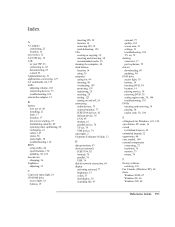
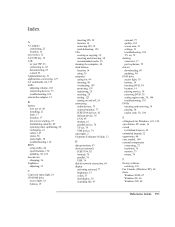
... Guide, 13
D
data protection, 47 devices (external)
IEEE1394, 82 infrared, 76 parallel, 74 USB, 74 dial-in network connection, 64 display activating external, 77 brightness, 33 colors, 33 dual display, 78 extending life, 47
external, 77 quality, 105 screen area, 33 settings, 33 troubleshooting, 104 TV set, 79 docking connector, 17 port replicator, 72 drivers downloading, 89 updating, 94 DVD drive...
HP Omnibook Notebook PC XE3-GF - Startup Guide - Page 4


... software does not include updates and upgrades which may be available from Hewlett-Packard under a separate support agreement.
EXPORT CLAUSE. Customer agrees not to export or re-export the software or any copy or adaptation in violation of the U.S. Export Administration regulations or other applicable regulation.
U.S. GOVERNMENT RESTRICTED RIGHTS. Use, duplication, or disclosure is subject to HP...
HP Omnibook XE3-GF - Corporate Evaluators Guide - Edition 4 - Page 4
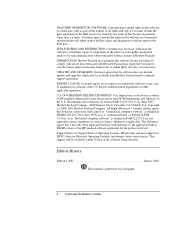
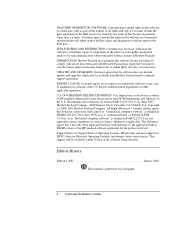
... agreement for the product involved. Support Policy for Support Pack of Operating Systems. HP provides end user support for HP PCs that use Microsoft Operating Systems, including its latest service packs. This support will be available within 30 days of the software being released.
Edition History
Edition 4 (GF January 2002
This manual is printed on recycled paper.
4 Corporate Evaluator's Guide
HP Omnibook XE3-GF - Corporate Evaluators Guide - Edition 4 - Page 7


...software installation 95 To install retail Windows XP 96 To install video support 97 To install audio support 98 To install modem support 98 To install integrated LAN support 98 To install wireless LAN support 99 To install the HP Display Settings and Configuration Interface (HPCI) utility... 99 To install touchpad support 100 To install support for the USB-to-serial dongle 100 To install...
HP Omnibook XE3-GF - Corporate Evaluators Guide - Edition 4 - Page 95


... BIOS Version in the upper left corner. You can download the latest HP notebook BIOS from http://www.hp.com.
To prepare for software installation
HP recommends that you repartition and format your hard disk before installing retail Windows XP. This will delete all content on the HDD so make sure you have a backup of your data and SW before continuing. Follow the instructions...
HP Omnibook XE3-GF - Corporate Evaluators Guide - Edition 4 - Page 98
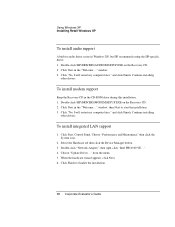
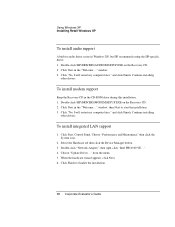
...To install modem support
Keep the Recovery CD in the CD-ROM drive during this installation. 1. Double-click \HP\DRIVERS\MODEM\SETUP.EXE on the Recovery CD. 2. Click Next in the "Welcome..." window, then Next to start the installation. 3. Click "No, I will restart my computer later." and click Finish. Continue installing
other drivers.
To install integrated LAN support
1. Click Start, Control Panel...
HP Omnibook XE3-GF - Corporate Evaluators Guide - Edition 4 - Page 99


Using Windows XP Installing Retail Windows XP
To install wireless LAN support
Some models of this HP notebook have built-in wireless LAN. The driver is located on the Recovery CD in the HP\DRIVERS\WIRELESS directory. In addition to this driver it is also necessary to install the HP Display Settings and Configuration Interface applet (version 1.11 or later). The applet provides the support for the ...
HP Omnibook XE3-GF - Corporate Evaluators Guide - Edition 4 - Page 100
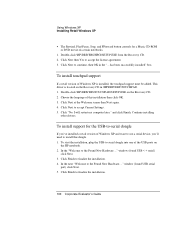
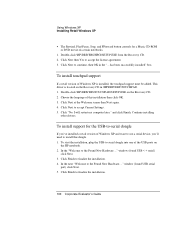
... Current Settings. 5. Click "No, I will restart my computer later." and click Finish. Continue installing
other drivers.
To install support for the USB-to-serial dongle
If you've installed a retail version of Windows XP and want to use a serial device, you'll need to install this dongle. 1. To start the installation, plug the USB-to-serial dongle into one of the USB ports on
the HP notebook. 2. In...
HP Omnibook XE3-GF - Corporate Evaluators Guide - Edition 4 - Page 101


... the front of your HP notebook. 1. Double-click \HP\DRIVERS\ONETOUCH\SETUP.EXE from the Recovery CD. The installation is silent, but a reboot is needed before the OneTouch buttons will work.
To install the Desktop Zoom utility
The Desktop Zoom utility allows you to easily adjust selected settings of your Windows desktop to make items like desktop icons and Window titles larger and easier to...
HP Omnibook XE3-GF - Corporate Evaluators Guide - Edition 4 - Page 105


... BIOS Version in the upper left corner. You can download the latest HP notebook BIOS from http://www.hp.com.
To prepare for software installation
HP recommends that you repartition and format your hard disk before installing retail Windows 2000. This will delete all content on the HDD so make sure you have a backup of your data and SW before continuing. Follow the instructions...
HP Omnibook XE3-GF - Corporate Evaluators Guide - Edition 4 - Page 106
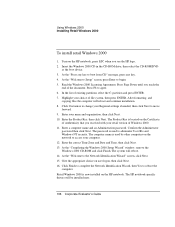
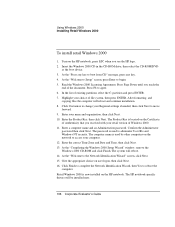
... reboot. 14. At the "Welcome to the Network Identification Wizard" screen, click Next. 15. Give the appropriate choice on user logon, then click Next. 16. Click Finish to complete the Network Identification Wizard, then Yes to reboot the computer. Retail Windows 2000 is now installed on the HP notebook. The HP notebook-specific drivers will be installed next.
106 Corporate Evaluator's Guide
HP Omnibook XE3-GF - Corporate Evaluators Guide - Edition 4 - Page 107


... in the "Welcome to the InstallShield..." window. 3. Click Yes to accept the license agreement. 4. Remove the Recovery CD and click Finish to complete the setup and reboot the HP
notebook. Adjust your display settings as necessary after rebooting.
To install audio support
The driver is located on the Recovery CD in \HP\DRIVERS\AUDIO. 1. Double-click \HP\DRIVERS\AUDIO\ESSETUP.EXE. 2. Click Next on...
HP Omnibook XE3-GF - Corporate Evaluators Guide - Edition 4 - Page 108


... 2000 Installing Retail Windows 2000
To install modem support
The driver is located on the Recovery CD in \HP\DRIVERS\MODEM. 1. Double-click \HP\DRIVERS\MODEM\SETUP.EXE. 2. Click Next on the "Welcome..." screen, then Next again. 3. Click "No, I will restart my computer later." and click Finish. Continue installing
other drivers.
To install integrated LAN support
1. Go to Start, Settings, Control...
HP Omnibook XE3-GF - Corporate Evaluators Guide - Edition 4 - Page 109


...license agreement. 3. Click "No, I will restart my computer later." and click Finish. Continue installing
other drivers.
To install infrared support
1. Remove the Recovery CD, reboot the computer, and press F2 during boot to enter the BIOS setup.
2. Use the arrow keys to go to "System Devices" then highlight the "Infrared Port". 3. Set the infrared port to "Enabled", and the Mode to "FIR". 4. Save...
HP Omnibook XE3-GF - Corporate Evaluators Guide - Edition 4 - Page 110


Using Windows 2000 Installing Retail Windows 2000
To install the USB-to-serial dongle
If you've installed a retail version of Windows 2000 and want to use a serial device, you'll need to install this dongle. This driver is located on the Recovery CD in \HP\DRIVERS\USB2SER. 1. To start the installation, plug the USB-to-serial dongle into one of the USB ports on
the HP notebook. 2. In the "Welcome ...
HP Omnibook XE3-GF - Corporate Evaluators Guide - Edition 4 - Page 111


...software.
To install the OneTouch utility
This utility enables the support for the four OneTouch buttons above the keyboard as well as the multimedia buttons on the front of your notebook. 1. Double-click \HP\DRIVERS\ONETOUCH\SETUP.EXE from the Recovery CD. 2. Click OK to confirm installation. 3. Click No at the "End of Installation" window. (You will reboot the computer later;
continue installing...
HP Omnibook XE3-GF - Corporate Evaluators Guide - Edition 4 - Page 115


... for your HP notebook. To check your BIOS version, do the following: 1. Start the HP notebook. 2. Press F2 to Enter setup when prompted. 3. Check the BIOS Version in the upper left corner. You can download the latest HP notebook BIOS from http://www.hp.com.
To prepare for software installation
HP recommends that you repartition and format your hard disk before installing retail Windows 98 Second...
HP Omnibook XE3-GF - Corporate Evaluators Guide - Edition 4 - Page 119
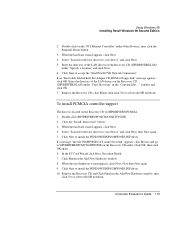
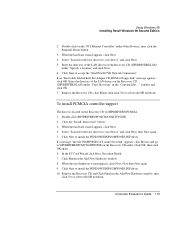
... VE Network Connection". If an "Insert disk labeled Intel Pro Adapter CD-ROM or floppy disk" message appears, click OK. Enter the directory of the LAN drivers on the Recovery CD (\HP\DRIVERS\LAN) under "Copy files from" in the "Copying files..." window and click OK. 7. Remove the Recovery CD, click Finish, then click Yes to reboot the HP notebook.
To install PCMCIA controller support
The driver is...
HP Omnibook XE3-GF - Corporate Evaluators Guide - Edition 4 - Page 185
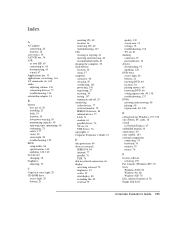
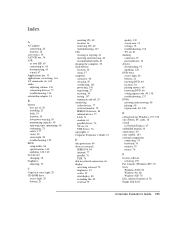
...Guide, 15
D
data protection, 49 devices (external)
IEEE1394, 84 infrared, 77 parallel, 76 USB, 76 dial-in network connection, 66 display activating external, 79 brightness, 35 colors, 35 dual display, 80 extending life, 49 external, 79
quality, 139 screen area, 35 settings, 35 troubleshooting, 138 TV set, 81 docking connector, 19 port replicator, 74 drivers downloading, 91 updating, 128 DVD drive...
