HP OmniBook xt1000-ib - Notebook PC driver and firmware
Drivers and firmware downloads for this Hewlett-Packard item

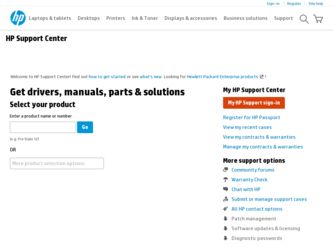
Related HP OmniBook xt1000-ib Manual Pages
Download the free PDF manual for HP OmniBook xt1000-ib and other HP manuals at ManualOwl.com
End User License Agreement - Page 1


... the HP Product.
RIGHTS IN THE SOFTWARE
the right to distribute the Software
PRODUCT ARE OFFERED ONLY Product. You may load the Software
ON THE CONDITION THAT YOU Product into Your Computer's
AGREE TO ALL TERMS AND
temporary memory (RAM) for
CONDITIONS OF THIS EULA. BY purposes of using the Software
INSTALLING, COPYING,
Product.
DOWNLOADING, OR
b. Storage. You may copy the
OTHERWISE...
End User License Agreement - Page 2


entirely by the terms and conditions of such license.
f. Recovery Solution. Any software recovery solution provided with/for your HP Product, whether in the form of a hard disk drive-based solution, an external media-based recovery solution (e.g. floppy disk, CD or DVD) or an equivalent solution delivered in any other form, may only be used for restoring the hard...
HP Pavilion Notebook PC ZT1000 Series - Most Recent Information - Page 4


... add hardware to your notebook, it automatically checks for and installs the new hardware, or the hardware is configured by software on the new hardware's installation CD.
However, if you need to perform a manual hardware scan, use one of the following methods:
> Click Start, Control Panel, Printers and Other Hardware, Add Hardware. Follow the instructions that appear onscreen.
> Click...
HP Pavilion Notebook PC ZT1000 Series and Omnibook Notebook xt1000 series - Reference Guide - Page 4


... for any copyright infringement or violation of this Agreement.
PRODUCT RECOVERY CD-ROM. If your HP product was shipped with a product recovery CD-ROM: (i) The product recovery CD-ROM and/or support utility software may only be used for restoring the hard disk of the HP product with which the product recovery CD-ROM was originally provided. (ii) The use of any operating...
HP Pavilion Notebook PC ZT1000 Series and Omnibook Notebook xt1000 series - Reference Guide - Page 10


... and Updating Software 121
To recover the factory installation of your hard disk 121 To replace damaged Recovery CDs 122 To update the notebook BIOS 122 To update Windows drivers 122
HP Support and Service 123 Getting Assistance for Your Notebook 124 To get help from the web 124 To contact HP for support or service 125 To receive repair service 127 To prepare your notebook for...
HP Pavilion Notebook PC ZT1000 Series and Omnibook Notebook xt1000 series - Reference Guide - Page 12


... (installed). ? ? Plug-in drive module: CD, DVD, CD-RW, or DVD/CD-RW combo. ? ? Weight-saving module for the notebook's drive module bay, to reduce travel weight. ? ? AC adapter and power cord. ? ? Quick Start sheet. ? ? Startup Guide. ? ? Recovery CDs, for restoring Windows and all software included with your notebook. ? ? Microsoft Windows manual. ? ? Phone cord (modem models only). ? ? Modem...
HP Pavilion Notebook PC ZT1000 Series and Omnibook Notebook xt1000 series - Reference Guide - Page 24
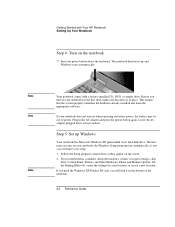
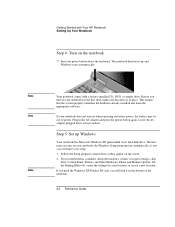
...XP preinstalled on its hard disk drive. The first time you turn on your notebook, the Windows Setup program runs automatically so you can customize your setup. 1. Follow the Setup program's instructions as they appear on the screen. 2. If your notebook has a modem, check the modem's country or region settings: click
Start, Control Panel, Printers and Other Hardware, Phone and Modem Options. On the...
HP Pavilion Notebook PC ZT1000 Series and Omnibook Notebook xt1000 series - Reference Guide - Page 103


.... ? ? Support for the euro symbol requires software available from Microsoft. This software is installed in the factory software, but may not be included with retail Windows. If a special feature on a USB mouse doesn't work ? ? Make sure you installed any drivers included with the mouse. ? ? Restart the notebook, so that it will detect the mouse.
LAN problems
If the built-in network adapter doesn...
HP Pavilion Notebook PC ZT1000 Series and Omnibook Notebook xt1000 series - Reference Guide - Page 114
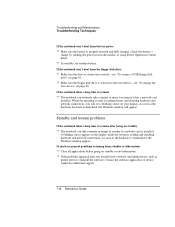
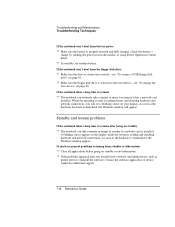
... a USB floppy disk drive" on page 81. ? ? Make sure the floppy disk drive is selected as the boot device- see "To change the boot device" on page 30. If the notebook takes a long time to resume ? ? The notebook can routinely take a minute or more to resume if it has a network card installed. While the operating system is loading drivers and checking hardware and network connections...
HP Pavilion Notebook PC ZT1000 Series and Omnibook Notebook xt1000 series - Reference Guide - Page 121
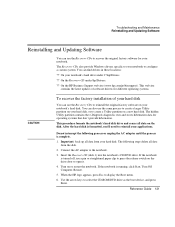
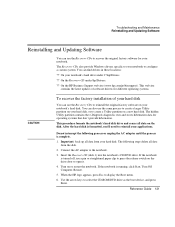
... in these locations: ? ? On your notebook's hard drive under C:\hp\Drivers. ? ? On the Recovery CD under \hp\Drivers. ? ? On the HP Business Support web site (www.hp.com/go/bizsupport). This web site
contains the latest updates of software drivers for different operating systems.
CAUTION
To recover the factory installation of your hard disk
You can use the Recovery CDs to reinstall the original...
HP Pavilion Notebook PC ZT1000 Series and Omnibook Notebook xt1000 series - Reference Guide - Page 122
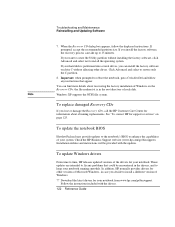
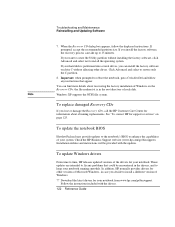
... contact HP for support or service" on page 125.
To update the notebook BIOS
Hewlett-Packard may provide updates to the notebook's BIOS to enhance the capabilities of your system. Check the HP Business Support web site (www.hp.com/go/bizsupport). Installation utilities and instructions will be provided with the updates.
To update Windows drivers
From time to time, HP releases updated versions of...
HP Pavilion Notebook PC ZT1000 Series and Omnibook Notebook xt1000 series - Reference Guide - Page 151
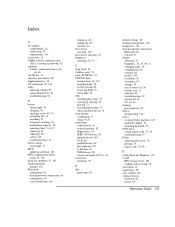
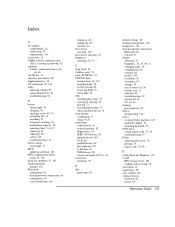
... connecting audio devices, 81 external monitor, 82 floppy drive, 81 IEEE 1394 devices, 86 infrared devices, 84 LAN, 60 parallel device, 80 port replicator, 85 to Internet, 56 USB devices, 80 wireless network (802.11), 61 connectors notebook, 79
D
data protecting, 44
default settings, 28 desktop management, 120 diagnostics, 116 dial-up network connections
Bluetooth, 66 to LAN, 57 display adjusting...
HP Pavilion Notebook PC ZT1000 Series and Omnibook Notebook xt1000 series - Startup Guide - Page 4


... for any copyright infringement or violation of this Agreement.
PRODUCT RECOVERY CD-ROM. If your HP product was shipped with a product recovery CD-ROM: (i) The product recovery CD-ROM and/or support utility software may only be used for restoring the hard disk of the HP product with which the product recovery CD-ROM was originally provided. (ii) The use of any operating...
HP Pavilion Notebook PC ZT1000 Series and Omnibook Notebook xt1000 series - Startup Guide - Page 53
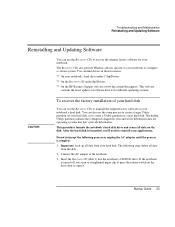
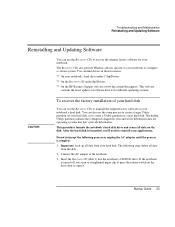
... in these locations: ? ? On your notebook's hard drive under C:\hp\Drivers. ? ? On the Recovery CD under \hp\Drivers. ? ? On the HP Business Support web site (www.hp.com/go/bizsupport). This web site
contains the latest updates of software drivers for different operating systems.
CAUTION
To recover the factory installation of your hard disk
You can use the Recovery CDs to reinstall the original...
HP Pavilion Notebook PC ZT1000 Series and Omnibook Notebook xt1000 series - Startup Guide - Page 54


...your hard disk is partitioned into several drives, you can install the factory software on drive C without affecting other drives. Click Advanced and select to restore only the C partition. 8. Important: when prompted to reboot the notebook, press Ctrl+Alt+Del and follow any instructions that appear. You can find more details about recovering the factory installation of Windows on the Recovery CDs...
HP Pavilion Notebook zt1000, xz100 and Omnibook xt1000 Series PCs - Troubleshooting and Self-Repair Guide - Page 3


...Audio Problems ...15 CD and DVD Problems ...16 Display Problems...17 Floppy Disk Drive Problems 19 Hard Disk Drive Problems ...19 Heat Problems ...20 Infrared Problems ...20 Keyboard and Pointing Device Problems 20 LAN Problems...21 Memory Problems ...22 Modem Problems...22 One-Touch Button Problems 24 Parallel and USB Problems ...25 PC Card (PCMCIA) Problems 26 Performance Problems...26 Power...
HP Pavilion Notebook zt1000, xz100 and Omnibook xt1000 Series PCs - Troubleshooting and Self-Repair Guide - Page 21


... software available from Microsoft. This software is installed in the factory software, but may not be included with retail Windows.
If a special feature on a USB mouse doesn't work • Make sure you installed any drivers included with the mouse. • Restart the notebook, so that it will detect the mouse.
LAN Problems
If the built-in network adapter doesn't connect to the LAN...
HP Pavilion Notebook zt1000, xz100 and Omnibook xt1000 Series PCs - Troubleshooting and Self-Repair Guide - Page 30


... floppy disk drive is selected as the boot device-see "Changing the Boot Device" on page 11.
If the notebook takes a long time to resume • The notebook can routinely take a minute or more to resume if it has a network card installed. While the operating system is loading drivers and checking hardware and network connections, you will see a blinking cursor on your display...
HP Pavilion Notebook zt1000, xz100 and Omnibook xt1000 Series PCs - Troubleshooting and Self-Repair Guide - Page 35


...'s hard drive under C:\hp\drivers. • On the Recovery CDs under \hp\drivers. • On the HP Business Support web site (www.hp.com/go/bizsupport). This web site contains the
latest updates of software drivers for different operating systems.
Recovering the Factory Software Installation
You can use the Recovery CDs to reinstall the original factory software on your notebook's hard disk. You...
HP Pavilion Notebook zt1000, xz100 and Omnibook xt1000 Series PCs - Troubleshooting and Self-Repair Guide - Page 36


... provides drivers for other versions of Microsoft Windows, in case you decide to install a different version of Windows. • Download the latest drivers for your notebook from the HP Business Support web site
(www.hp.com/go/bizsupport). Follow the instructions included with the drivers.
36 Reinstalling and Updating Software
zt1100/xz100 and xt1000 Series Troubleshooting and Self-Repair Guide
