HP P1006 - LaserJet B/W Laser Printer driver and firmware
Drivers and firmware downloads for this Hewlett-Packard item

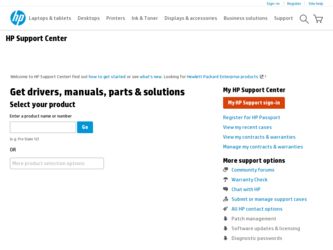
Related HP P1006 Manual Pages
Download the free PDF manual for HP P1006 and other HP manuals at ManualOwl.com
HP LaserJet P1000 and P1500 Series - Software Technical Reference - Page 5
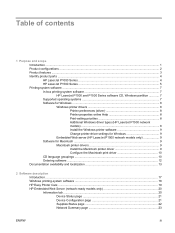
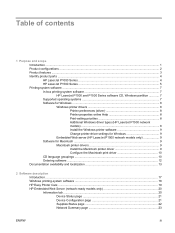
... Windows partition 7 Supported operating systems 7 Software for Windows ...8 Windows printer drivers 8 Printer preferences (driver 8 Printer properties online Help 8 Print-setting priorities 8 Additional Windows driver types (HP LaserJet P1500 network models 8 Install the Windows printer software 9 Change printer-driver settings for Windows 9 Embedded Web server (HP LaserJet P1500 network...
HP LaserJet P1000 and P1500 Series - Software Technical Reference - Page 6
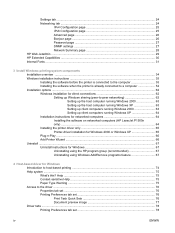
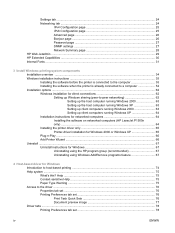
... 2000 63 Setting up the host computer running Windows XP 63 Setting up client computers running Windows 2000 63 Setting up client computers running Windows XP 64 Installation instructions for networked computers 64 Installing the software on networked computers (HP LaserJet P1505n only) ...64 Installing the printer driver only 65 Printer-driver installation for Windows 2000 or Windows XP 65...
HP LaserJet P1000 and P1500 Series - Software Technical Reference - Page 21
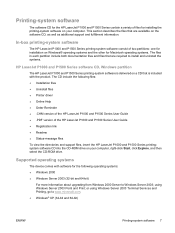
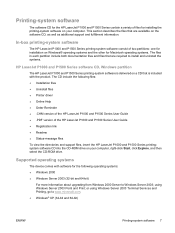
... version of the HP LaserJet P1000 and P1500 Series User Guide ● Registration link ● Readme ● Status-message files
To view the directories and support files, insert the HP LaserJet P1000 and P1500 Series printingsystem software CD into the CD-ROM drive on your computer, right-click Start, click Explore, and then select the CD-ROM drive.
Supported operating systems
The device comes...
HP LaserJet P1000 and P1500 Series - Software Technical Reference - Page 22
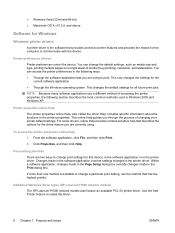
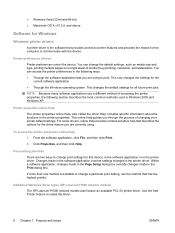
... changes made in the Print dialog box.
If more than one method is available to change a particular print setting, use the method that has the highest priority.
Additional Windows driver types (HP LaserJet P1500 network models)
The HP LaserJet P1500 network models also feature an available PCL 5e printer driver. Use the Add Printer feature to install the driver.
8 Chapter 1 Purpose and scope
ENWW
HP LaserJet P1000 and P1500 Series - Software Technical Reference - Page 23
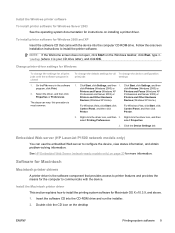
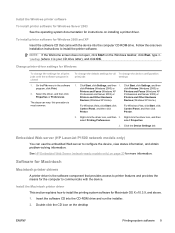
... install printer software for Windows 2000 and XP
Insert the software CD that came with the device into the computer CD-ROM drive. Follow the onscreen installation instructions to install the printer software.
NOTE: If the Welcome screen does not open, click Start on the Windows taskbar, click Run, type Z: \setup (where Z is your CD drive letter), and click OK.
Change printer-driver settings for...
HP LaserJet P1000 and P1500 Series - Software Technical Reference - Page 26
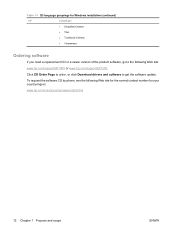
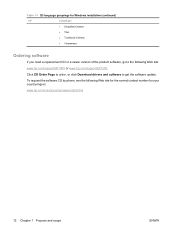
...; Traditional Chinese
● Vietnamese
Ordering software
If you need a replacement CD or a newer version of the product software, go to the following Web site: www.hp.com/support/ljP1000 or www.hp.com/support/ljP1500. Click CD Order Page to order, or click Download drivers and software to get the software update. To request the software CD by phone, see the following Web site...
HP LaserJet P1000 and P1500 Series - Software Technical Reference - Page 32
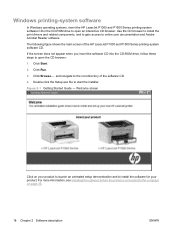
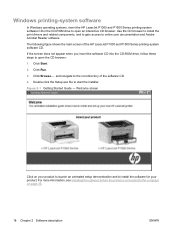
Windows printing-system software
In Windows operating systems, insert the HP LaserJet P1000 and P1500 Series printing-system software CD in the CD-ROM drive to open an interactive CD browser. Use the CD browser to install the print drivers and related components, and to gain access to online user documentation and Adobe Acrobat Reader software.
The following figure shows the main screen...
HP LaserJet P1000 and P1500 Series - Software Technical Reference - Page 47


... chapter covers information about the HP LaserJet P1000 and P1500 Series printingsystem software for Windows. For information about Macintosh installations, see Macintosh software and utilities on page 103. This chapter provides information about the following topics: ● Installation overview ● Windows installation instructions ● Installation options ● Uninstall
ENWW
33
HP LaserJet P1000 and P1500 Series - Software Technical Reference - Page 49
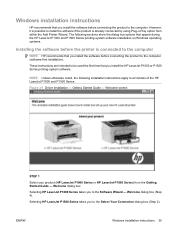
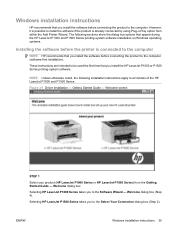
... product to the computer (software-first installation).
These instructions are intended to be used the first time that you install the HP LaserJet P1000 or P1500 Series printing-system software.
NOTE: Unless otherwise noted, the following installation instructions apply to all models of the HP LaserJet P1000 and P1500 Series.
Figure 3-1 Driver Installation - Getting Started Guide - Welcome screen...
HP LaserJet P1000 and P1500 Series - Software Technical Reference - Page 76
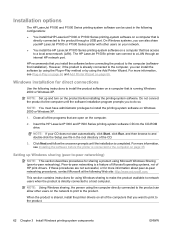
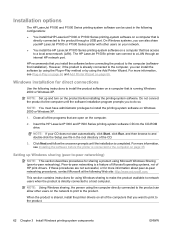
... a USB port. On Windows systems, you can also share yourHP LaserJet P1000 or P1500 Series printer with other users on your network.
● You install the HP LaserJet P1500 Series printing-system software on a computer that has access to a local area network (LAN). The HP LaserJet P1505n printer can connect to a LAN through an internal HP network port.
HP recommends that you install the software...
HP LaserJet P1000 and P1500 Series - Software Technical Reference - Page 79
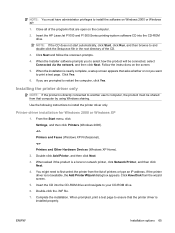
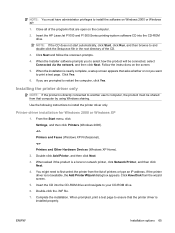
... privileges to install the software on Windows 2000 or Windows XP.
1. Close all of the programs that are open on the computer.
2. Insert the HP LaserJet P1000 and P1500 Series printing-system software CD into the CD-ROM drive.
NOTE: If the CD does not start automatically, click Start, click Run, and then browse to and double-click the Setup.exe...
HP LaserJet P1000 and P1500 Series - Software Technical Reference - Page 81


... the software from Windows 2000 or Windows XP, you must log on with administrator privileges.
1. Close all of the programs that are open on the computer.
2. Click Start, click All Programs, select HP, select either HP LaserJet P1000 Series or HP LaserJet P1500 Series, and then click either Uninstall HP LaserJet P1000 Series or Uninstall HP LaserJet P1500 Series.
3. The Welcome to the HP LaserJet...
HP LaserJet P1000 and P1500 Series - Software Technical Reference - Page 152
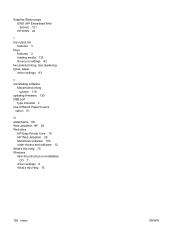
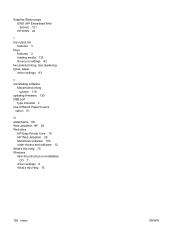
..., paper driver settings 83
U uninstalling software
Macintosh printing system 118
updating firmware 130 USB port
type included 3 Use Different Paper/Covers
option 81
W watermarks 88 Web Jetadmin, HP 29 Web sites
HP Easy Printer Care 19 HP Web Jetadmin 29 Macintosh software 105 order drivers and software 12 What's this Help 75 Windows directory structure on installation
CD 7 driver settings 9 What...
HP LaserJet P1000 and P1500 Series - User Guide - Page 5


... ...14 USB connections ...14 Network connections (HP LaserJet P1500 network models only 14 Connect the device to the network 14 Install the software for the network device 15 Software for Windows ...16 Windows printer drivers ...16 Printer preferences (driver 16 Printer properties online Help 16 Print-setting priorities 16 Additional Windows driver types (HP LaserJet P1500 network models 16...
HP LaserJet P1000 and P1500 Series - User Guide - Page 21


... software
For proper device setup and access to the full range of device features, full installation of the provided software is required. Following sections describe the software that is provided with your product: ● Supported operating systems ● Supported network systems (HP LaserJet P1500 network models only) ● Device connections ● Software for Windows ● Software...
HP LaserJet P1000 and P1500 Series - User Guide - Page 25
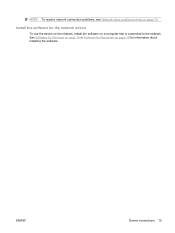
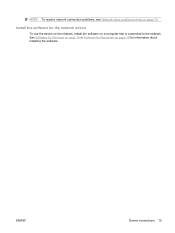
NOTE: To resolve network connection problems, see Network-setup problem-solving on page 79.
Install the software for the network device
To use the device on the network, install the software on a computer that is connected to the network. See Software for Windows on page 16 or Software for Macintosh on page 18 for information about installing the software.
ENWW
Device connections 15
HP LaserJet P1000 and P1500 Series - User Guide - Page 26
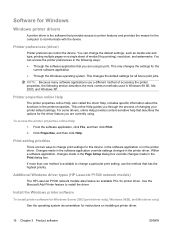
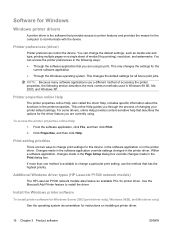
... print setting, use the method that has the highest priority.
Additional Windows driver types (HP LaserJet P1500 network models)
The HP LaserJet P1500 network models also feature an available PCL 5e printer driver. Use the Microsoft Add Printer feature to install the driver.
Install the Windows printer software
To install printer software for Windows Server 2003 (print driver only), Windows 98SE...
HP LaserJet P1000 and P1500 Series - User Guide - Page 27


... printer software for Windows 2000 and XP
Insert the software CD that came with the device into the computer CD-ROM drive. Follow the onscreen installation instructions to install the printer software.
NOTE: If the Welcome screen does not open, click Start on the Windows taskbar, click Run, type Z: \setup (where Z is your CD drive letter), and click OK.
Change printer-driver settings for Windows...
HP LaserJet P1000 and P1500 Series - User Guide - Page 98
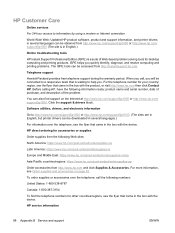
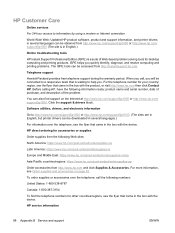
HP Customer Care
Online services For 24-hour access to information by using a modem or Internet connection
World Wide Web: Updated HP product software, product and support information, and printer drivers in several languages can be obtained from http://www.hp.com/support/ljp1000 or http://www.hp.com/ support/ljp1500 (The site is in English.)
Online troubleshooting tools
HP Instant Support ...
HP LaserJet P1005, P1006, P1007, and P1008 Series Printers - Windows 98/ME/NT Support - Page 1
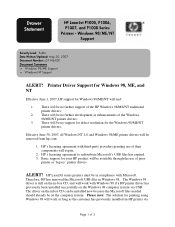
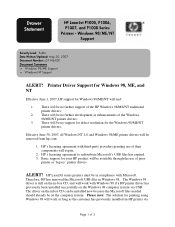
...
HP LaserJet P1005, P1006, P1007, and P1008 Series Printers - Windows 98/ME/NT
Support
Security Level: Public Date Written/Updated: May 30, 2007 Document Number: c01146100 Document Summary
Windows 98/ME Support Windows NT Support
ALERT! Printer Driver Support for Windows 98, ME, and NT
Effective June 1, 2007, HP support for Windows 98/ME/NT will end:
1. There will be no further support of the HP...
