HP P2035 - LaserJet B/W Laser Printer driver and firmware
Drivers and firmware downloads for this Hewlett-Packard item

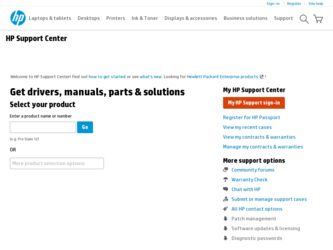
Related HP P2035 Manual Pages
Download the free PDF manual for HP P2035 and other HP manuals at ManualOwl.com
HP Universal Print Driver for Windows, Version 4.1 - Technical Frequently Asked Questions (FAQ) - Page 3


... lists from Web Jetadmin 10.0 to the HP MPA software 4
Managed Print Policies ...5 What are Managed Print Policies (MPPs 5
Installation ...5 Can I upgrade to a new version of the Universal Print Driver without having to install the driver on every PC?...5 When I installed the Microsoft Hot Fixes, I got the error message, "Unable to Install Printer. Operation could not be completed." ...5
Cluster...
HP Universal Print Driver for Windows, Version 4.1 - Technical Frequently Asked Questions (FAQ) - Page 9


... PC due to the way Windows works. If you do not use a software management application, then you will have to upgrade manually or ask users to run the Universal Print Driver installer from a shared location.
When I installed the Microsoft Hot Fixes, I got the error message, "Unable to Install Printer. Operation could not be completed."
Recently hp updated and released to the web...
HP Universal Print Driver for Windows, Version 4.1 - Technical Frequently Asked Questions (FAQ) - Page 11


... Print Driver supports SNMPv1 and v2. SNMPv3 is not supported.
Reported defects resolved with Universal Print Driver 4.4.2
Job storage/secure printing issues
• The HP Color LaserJet 5550 does not use the client's username as default. • Navigating to Printing Shortcuts resets the Job Storage options.
Installation issues
• Errors when installing/updating. • Installation fails...
HP Printers - Supported Citrix Presentation Server environments - Page 12


... for and use printers on the network from the HP Universal Print Driver queue. The Windows operating system limits a print queue to one port at a time. Multiple users will compete for the single port bound to the HP Universal Print Driver queue if installed in dynamic mode. As a result, dynamic mode installation of the HP Universal Print Driver is not supported in Citrix and...
HP LaserJet P2030 Series - Software Technical Reference - Page 5


...14 Interface ports ...15 Model and serial-number label location 16
2 Windows software description Introduction ...17 Windows printing-system software ...18 Printing system and installer 18 HP LaserJet P2030 Series printing-system software CD for MS Windows systems ...18 HP LaserJet P2030 Series Animated Getting Started Guide 18 Installer features 19 HP LaserJet P2030 Series print drivers 20...
HP LaserJet P2030 Series - Software Technical Reference - Page 6


... 48 Windows installation for computers on a network 49 Install the print drivers using the Add-Printer Wizard or a Plug-and-Play Installation ........ 49 Detailed Windows installation instructions 50 Printing-system software installation for Windows 50 USB installation dialog-box options for Windows 50 Network installation dialog box options for Windows 63 Set a default printer ...84...
HP LaserJet P2030 Series - Software Technical Reference - Page 10


... Upgrading Windows 150 Other Applications 150 ISSUES FIXED 150
III. INSTALLATION INSTRUCTIONS 150 INSTALLING SOFTWARE ON WINDOWS 2000, XP, AND SERVER 2003 ...150 Printing-system installation from a CD-ROM 150 INSTALLING VIA ADD PRINTER 150 WinXP APW Install 151 PRINTING WITH PCL5E 151 PRINTING WITH XPS 152 UNINSTALLER 152
IV. TECHNICAL ASSISTANCE 152 CUSTOMER SUPPORT 152 WEB ...152 HP...
HP LaserJet P2030 Series - Software Technical Reference - Page 17


... overview
Chapter
Content
Chapter 1, Document and product basics This chapter contains basic information about the product and its software: ● Overview of the product ● Software availability ● Software documentation
Chapter 2, Windows software description This chapter provides an overview of the printing-system software installer and print drivers.
ENWW
Purpose and scope 1
HP LaserJet P2030 Series - Software Technical Reference - Page 34
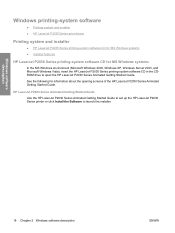
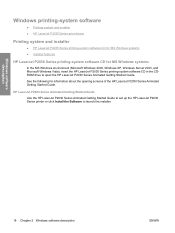
... drive to open the HP LaserJet P2030 Series Animated Getting Started Guide.
See the following for information about the opening screens of the HP LaserJet P2030 Series Animated Getting Started Guide.
HP LaserJet P2030 Series Animated Getting Started Guide Use the HP LaserJet P2030 Series Animated Getting Started Guide to set up the HP LaserJet P2030 Series printer or click Install the Software...
HP LaserJet P2030 Series - Software Technical Reference - Page 36
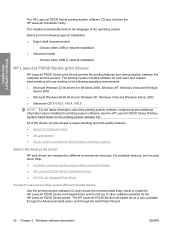
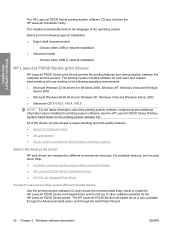
... USB or network installation.
HP LaserJet P2030 Series print drivers
HP LaserJet P2030 Series print drivers provide the printing features and communication between the computer and the product. The printing system includes software for end users and network administrators who are working in the following operating environments: ● Microsoft Windows 32-bit drivers for Windows 2000, Windows...
HP LaserJet P2030 Series - Software Technical Reference - Page 37
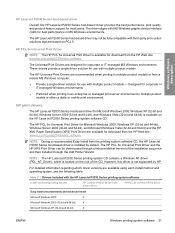
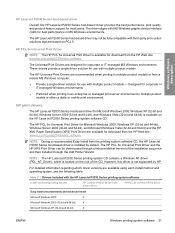
...the HP XPS Print Driver can be downloaded through a link provided at the end of the installation sequence and then installed through the Add Printer Wizard.
NOTE: The HP LaserJet P2030 Series printing-system CD contains a Windows NT driver (PCL_NT_Driver), which is located on the root of the CD. However, this driver is not supported by HP.
For detailed information regarding which driver versions...
HP LaserJet P2030 Series - Software Technical Reference - Page 38
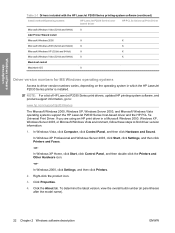
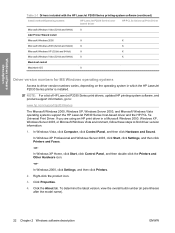
...X
Driver version numbers for MS Windows operating systems
Access to driver version numbers varies, depending on the operating system in which the HP LaserJet P2030 Series printer is installed.
NOTE: For a list of HP LaserJet P2030 Series print drivers, updated HP printing-system software, and product-support information, go to:
www.hp.com/support/ljp2030series
The Microsoft Windows 2000, Windows...
HP LaserJet P2030 Series - Software Technical Reference - Page 57


...If the computer is running a 64-bit Windows operating system, install the corresponding 64-bit print driver. For instructions, see Detailed Windows installation instructions on page 50. ● Supported operating systems for Windows ● Installation overview ● Windows software installation options ● Detailed Windows installation instructions ● Uninstall the software
Install...
HP LaserJet P2030 Series - Software Technical Reference - Page 64
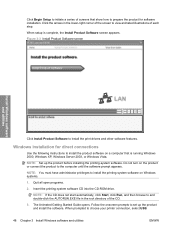
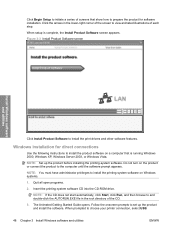
...appears.
Figure 3-3 Install Product Software screen
Install Windows software and utilities
Click Install Product Software to install the print drivers and other software features.
Windows installation for direct connections
Use the following instructions to install the product software on a computer that is running Windows 2000, Windows XP, Windows Server 2003, or Windows Vista.
NOTE: Set up the...
HP LaserJet P2030 Series - Software Technical Reference - Page 162


...Other products are connected Disconnect the other products
to the USB port.
and try again to print.
There is a port driver problem in Microsoft Windows.
Uninstall and then reinstall the product software. Verify that you are using the correct installation procedure and the correct port setting.
If the error persists, contact HP Customer Contact Center.
146 Chapter 6 Engineering details
ENWW
HP LaserJet P2030 Series - Software Technical Reference - Page 164


...install drivers for each device. The printing-system software CD-ROM that came with your device includes the following Windows drivers: ● HP LaserJet P2030 Series Host-based print driver Some drivers for this device are available for download from the Internet. These drivers are: ● HP LaserJet P2030 Series PCL5 UPD print driver ● HP LaserJet P2030 Series XPS print driver Software...
HP LaserJet P2030 Series - Software Technical Reference - Page 166
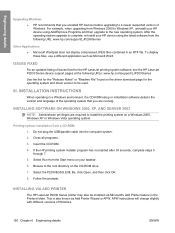
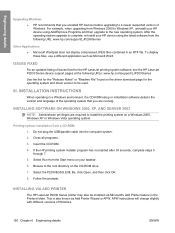
...the HP LaserJet printing system software, see the HP LaserJet P2030 Series device support pages at the following URLs: www.hp.com/support/LJP2030series
Use the link for the "Release Notes" or "Readme File" found on the driver download page for the operating system and driver version to be used.
III. INSTALLATION INSTRUCTIONS
When operating in a Windows environment, the CD-ROM setup or installation...
HP LaserJet P2030 Series - Software Technical Reference - Page 173
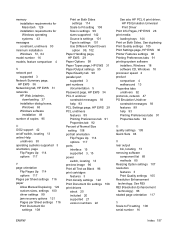
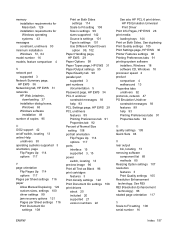
... 20 supported 21 version numbers 22
See also HP PCL 6 print driver; HP PS Emulation Universal Print Driver
Print Info Pages, HP EWS 28 print media
loading trays 144 Print on Both Sides. See duplexing Print Quality settings 105 Print Settings page, HP EWS 30 Printer Features settings 96 Printing Preferences tabs 91 printing-system software
installers, Windows 18 software CD, Windows 18 processor...
HP LaserJet P2030 Series - User Guide - Page 25
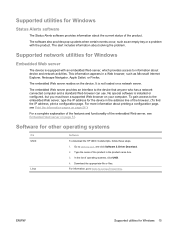
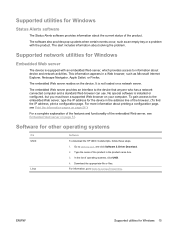
... loaded on a network server.
The embedded Web server provides an interface to the device that anyone who has a networkconnected computer and a standard Web browser can use. No special software is installed or configured, but you must have a supported Web browser on your computer. To gain access to the embedded Web server, type the IP address for the device in the address...
HP LaserJet P2030 Series - User Guide - Page 124
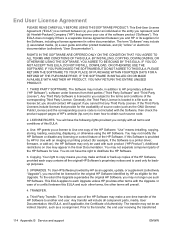
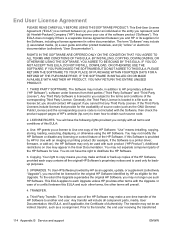
...of the HP Software. "Use" means installing, copying, storing, loading, executing, displaying, or otherwise using the HP Software. You may not modify the HP Software or disable any licensing or control feature of the HP Software. If this Software is provided by HP for Use with an imaging or printing product (for example, if the Software is a printer driver, firmware, or add-on), the HP Software may...
