HP Pavilion 9800 - Desktop PC driver and firmware
Drivers and firmware downloads for this Hewlett-Packard item

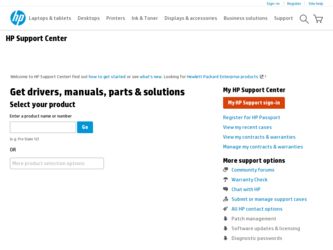
Related HP Pavilion 9800 Manual Pages
Download the free PDF manual for HP Pavilion 9800 and other HP manuals at ManualOwl.com
End User License Agreement - Page 1


... the HP Product.
RIGHTS IN THE SOFTWARE
the right to distribute the Software
PRODUCT ARE OFFERED ONLY Product. You may load the Software
ON THE CONDITION THAT YOU Product into Your Computer's
AGREE TO ALL TERMS AND
temporary memory (RAM) for
CONDITIONS OF THIS EULA. BY purposes of using the Software
INSTALLING, COPYING,
Product.
DOWNLOADING, OR
b. Storage. You may copy the
OTHERWISE...
End User License Agreement - Page 2


entirely by the terms and conditions of such license.
f. Recovery Solution. Any software recovery solution provided with/for your HP Product, whether in the form of a hard disk drive-based solution, an external media-based recovery solution (e.g. floppy disk, CD or DVD) or an equivalent solution delivered in any other form, may only be used for restoring the hard...
HP Pavilion PC's - (English) Philips CDD-4801 CD-RW User's Manual - Page 18
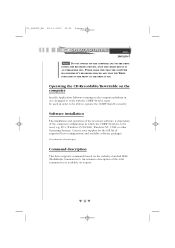
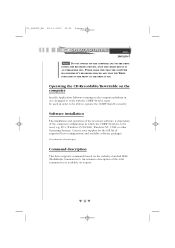
... CDRW 8x4x32 is to be used, e.g. PC's, Windows 95/98/2000, Windows NT, UNIX or other Operating Systems. Contact your supplier for the full list of supported host configurations and available software packages.
All trademarks acknowledged.
Command description
This drive supports commands based on the industry standard MMC (MultiMedia Command set). An extensive description of the total command...
HP Pavilion PC's - (English) TEAC CD-W58E CD-Rewritable Drive Information - Page 6
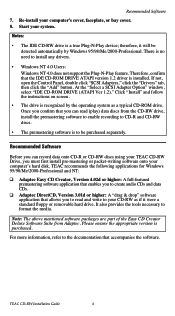
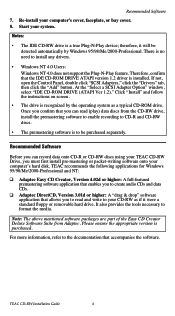
...-N-Play device; therefore, it will be detected automatically by Windows 95/98/Me/2000-Professional. There is no need to install any drivers.
• Windows NT 4.0 Users: Windows NT 4.0 does not support the Plug-N-Play feature. Therefore, confirm that the IDE CD-ROM DRIVE ATAPI version 1.2 driver is installed. If not, open the Control Panel, double click "SCSI Adapters," click the "Drivers" tab...
HP Pavilion Desktop PC - V.92 Modem Cheetah2 - (English) User's Guide - Page 7
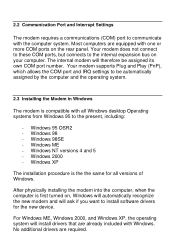
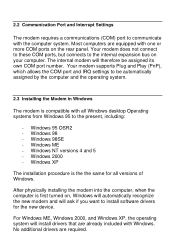
... Windows 98 - Windows 98SE - Windows ME - Windows NT versions 4 and 5 - Windows 2000 - Windows XP
The installation procedure is the the same for all versions of Windows.
After physically installing the modem into the computer, when the computer is first turned on, Windows will automatically recognize the new modem and will ask if you want to install software drivers for the new device.
For Windows...
HP Pavilion Desktop PC - V.92 Modem Cheetah2 - (English) User's Guide - Page 8
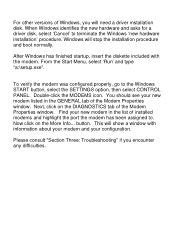
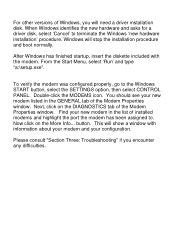
For other versions of Windows, you will need a driver installation disk. When Windows identifies the new hardware and asks for a driver disk, select 'Cancel' to terminate the Windows 'new hardware installation' procedure. Windows will stop the installation procedure and boot normally.
After Windows has finished startup, insert the diskette included with the modem. From the Start Menu, select 'Run'...
HP Pavilion Desktop PCs - V.92 Modem Cheetah2 - (English) Data Sheet - Page 2


... Phone jacks
Diagnostics:
CCITT V.54 Loopback tests: - Local analog - Local analog with self-test - Local digital - Remote digital Loopback - Remote digital with self-test
Flow Control:
XON/XOFF; CTS/RTS (Hardware & Software)
Error Correction & Data Compression:
MNP® 2-4; V.42; LAPM; MNP 4; V.42bis, MNP 5
DTE Speeds:
115,200bps
Software Compatibility:
Windows 9x, XP, ME, NT 4.0
Command Sets...
HP Pavilion PC's - (English) 1394U User's Manual - Page 6


... setup. You will be instructed to reboot your computer.
12. After rebooting, click on the Device Manager tab in System Properties, which you access from the Windows Control Panel. You should see an entry for the driver you installed under the 1394 Bus Controller item. If the driver is not listed, please go back to Step 1 and reinstall the card.
The Windows 98 installation...
HP Pavilion PCs - Important Web Updates (English) - Page 7


... choosing the title in the My Software
Programs folder (located on the desktop) or by selecting the title on the Programs menu.
Playing Music CDs
The HP Pavilion home PC includes MusicMatch Jukebox. This software lets you play music CDs, record digital music files, create music CDs on a CD-Writer drive, organise your digital music into libraries, and listen to...
HP Pavilion PCs - Important Web Updates (English) - Page 27


... (such as www.hp.com) in the Address field. 5. Click OK.
Visiting the HP Web Site
HP has a Web site on the Internet dedicated to its home products line. This site includes the following:
q Information about HP Pavilions and related HP accessories q Technical specifications for each HP Pavilion model q Software and driver updates you can download q Tips for using the HP Pavilion To go to this...
HP Pavilion Desktop PCs - PCI 56K Modem Aztech - (English) User's Guide - Page 16


Chapter 4 — Installing the Modem Drivers
2
Select the ‘Specify a location’ option. Browse to the ‘Winme’ directory on the CD-ROM where the drivers can be found. Click Next.
3 Windows will prompt that the drivers have been found. Click Next to install.
4
Click Finish.
16
HP Pavilion Desktop PCs - PCI 56K Modem Aztech - (English) User's Guide - Page 18


... from the MSP3880-W card) Power on your computer to start Windows® 98. Windows® 98 will detect the newly-installed modem and an Add New Hardware Wizard window will appear.
1
Place your Installation CD into the CD-ROM drive. Click Next.
The next window prompt will ask for your modem drivers.
2
Click the option ‘Search for the best driver for your device (Recommended)’...
HP Pavilion Desktop PCs - PCI 56K Modem Aztech - (English) User's Guide - Page 21


...; Installing the Modem Drivers
4.3 For Windows® 95
(The following screen shots are taken from the MSP3880-W modem card) Power on your computer to start Windows® 95. Windows® 95 will detect the newly installed modem and an Update Device Driver Wizard window will appear.
1
Place your Installation CD into your CD-ROM drive. Click Next.
Click Other
2
Locations... to direct
Windows...
HP Pavilion Desktop PCs - PCI 56K Modem Aztech - (English) User's Guide - Page 23


...; Installing the Modem Drivers
The Copying Files... window will appear.
6
Browse to the Win9x folder on your CD-ROM and click OK.
You may be prompted to select the country that you are currently in.
Restart your system, if prompted.
This completes the installation of the modem drivers in Windows® 95. Proceed to the next chapter to test your modem...
HP Pavilion Desktop PCs - PCI 56K Modem Aztech - (English) User's Guide - Page 24


... 2000
(The following screen shots are taken from the MSP3880-W card) Power on your computer to start Windows® 2000. Windows will detect the newlyinstalled modem card and a Found New Hardware Wizard window will appear.
1
Place your Installation CD into the CD-ROM drive. Click Next.
2
Click the option ‘Search for a suitable driver for my device (Recommended)’. Then click Next.
24
HP Pavilion Desktop PCs - PCI 56K Modem Aztech - (English) User's Guide - Page 27
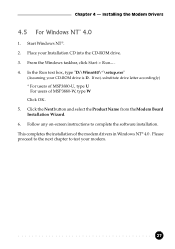
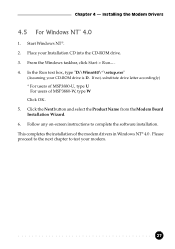
...\*\setup.exe"
(Assuming your CD-ROM drive is D. If not, substitute drive letter accordingly) * For users of MSP3880-U, type U
For users of MSP3880-W, type W Click OK. 5. Click the Nextbutton and select the Product Name from theModem Board Installation Wizard. 6. Follow any on-screen instructions to complete the software installation. This completes the installation of the modem drivers in Windows...
HP Pavilion Desktop PCs - PCI 56K Modem Aztech - (English) User's Guide - Page 39
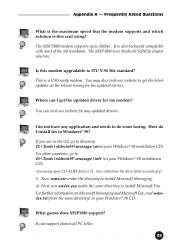
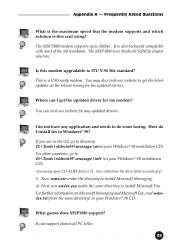
... updated drivers.
I do not have any application and needs to do some faxing. How do I install fax in Windows® 98? If you are in the US, go to directory D:\Tools\oldwin95\message\us(in your Windows® 98 installation CD) For other countries, go to D:\Tools\oldwin95\message\intl (in your Windows® 98 installation CD) (Assuming your CD-ROM drive...
HP Pavilion Desktop PCs - PCI 56K Modem Aztech - (English) User's Guide - Page 43
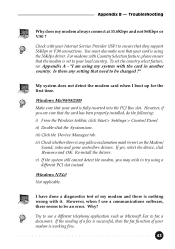
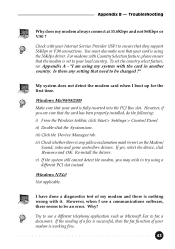
... the card has been properly installed, do the following: i) From the Windows taskbar, click Start > Settings > Control Panel. ii) Double-click the System icon. iii) Click the Device Manager tab. iv) Check whether there is any yellow exclamation mark (error) on the Modem/
Sound, video and game controllers devices. If yes, select the device, click Remove and OK. Re-install the drivers. v) If...
HP Pavilion Desktop PCs - PCI 56K Modem Aztech - (English) User's Guide - Page 44
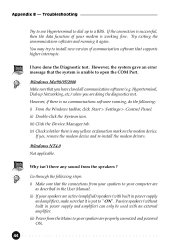
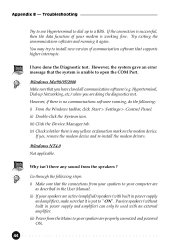
.... However, if there is no communications software running, do the following: i) From the Windows taskbar, click Start > Settings > Control Panel. ii) Double-click the System icon. iii) Click the Device Manager tab. iv) Check whether there is any yellow exclamation mark on the modem device.
If yes, remove the modem device and re-install the modem drivers.
Windows NT4.0 Not applicable.
Why isn...

