HP Pavilion Elite HPE-100 - Desktop PC driver and firmware
Drivers and firmware downloads for this Hewlett-Packard item

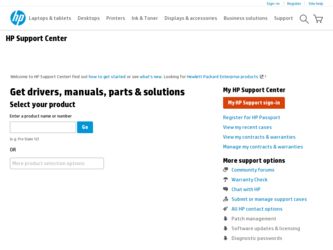
Related HP Pavilion Elite HPE-100 Manual Pages
Download the free PDF manual for HP Pavilion Elite HPE-100 and other HP manuals at ManualOwl.com
Limited Warranty and Support Guide - Page 8
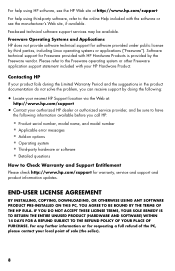
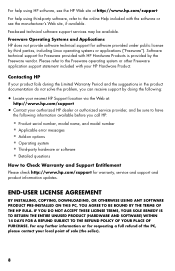
...; Operating system • Third-party hardware or software • Detailed questions
How to Check Warranty and Support Entitlement
Please check http://www.hp.com/support for warranty, service and support and product information updates.
END-USER LICENSE AGREEMENT
BY INSTALLING, COPYING, DOWNLOADING, OR OTHERWISE USING ANY SOFTWARE PRODUCT PRE-INSTALLED ON THIS PC, YOU AGREE TO BE BOUND BY THE...
Limited Warranty and Support Guide - Refurbished - Page 9
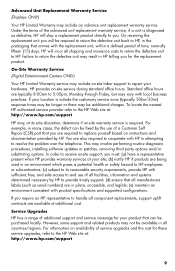
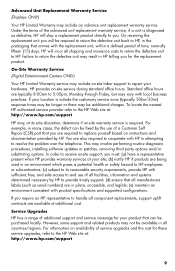
...the problem over the telephone. This may involve performing routine diagnostic procedures, installing software updates or patches, removing third party options and/or substituting options. In order to receive onsite support, you must: (a) have a representative present when HP provides warranty services at your site; (b) notify HP if products are being used in an environment which poses a potential...
User Guide - Page 21
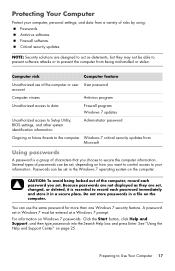
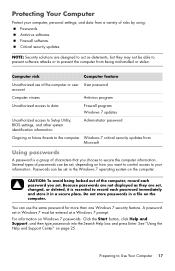
...may not be able to prevent software attacks or to prevent the computer from being mishandled or stolen.
Computer risk
Computer feature
Unauthorized use of the computer or user User password account
Computer viruses
Antivirus program
Unauthorized access to data
Firewall program Windows 7 updates
Unauthorized access to Setup Utility, BIOS settings, and other system identification information...
User Guide - Page 22
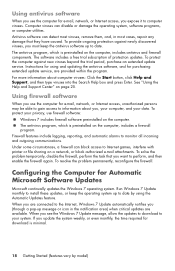
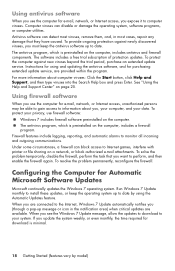
... purchasing extended update service, are provided within the program. For more information about computer viruses: Click the Start button, click Help and Support, and then type viruses into the Search Help box and press Enter. See "Using the Help and Support Center" on page 25.
Using firewall software
When you use the computer for e-mail, network, or Internet access...
User Guide - Page 23
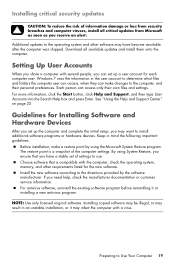
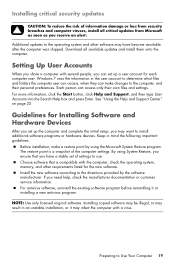
... soon as you receive an alert.
Additional updates to the operating system and other software may have become available after the computer was shipped. Download all available updates and install them onto the computer.
Setting Up User Accounts
When you share a computer with several people, you can set up a user account for each computer user. Windows 7 uses the information in the user...
User Guide - Page 44


...)
Symptom
Possible solution
I cannot create (record) a disc. (continued)
If you are on a network, copy the files from a network drive to your hard disk drive first, and then record them to disc.
Close all programs and windows, and then restart your computer.
I cannot play a DVD movie on a DVD player.
Your DVD player cannot play video files that were recorded onto the DVD as data...
User Guide - Page 45


... work.
Possible solution
Install the device driver from the CD provided with the device, or download and install the driver from the device manufacturer Web site.
You may need an updated driver for Windows 7. Contact the device vendor directly for an update.
For Hewlett-Packard peripheral devices, visit the HP Web site at http://www.hp.com/support
Ensure that all cables are properly and securely...
User Guide - Page 50
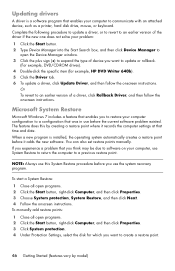
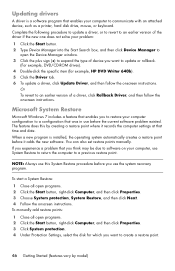
Updating drivers
A driver is a software program that enables your computer to communicate with an attached device, such as a printer, hard disk drive, mouse, or keyboard. Complete the following procedure to update a driver, or to revert to an earlier version of the driver if the new one does not solve your problem:
1 Click the Start button. 2 Type Device Manager into the Start Search box, and then...
User Guide - Page 52
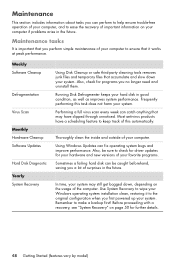
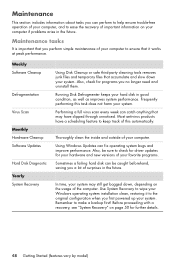
... check for driver updates for your hardware and new versions of your favorite programs.
Sometimes a failing hard disk can be caught beforehand, saving you a lot of surprises in the future.
In time, your system may still get bogged down, depending on the usage of the computer. Use System Recovery to wipe your Windows operating system installation clean, restoring...
User Guide - Page 55
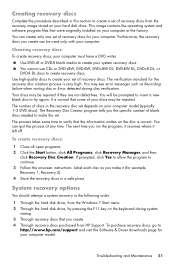
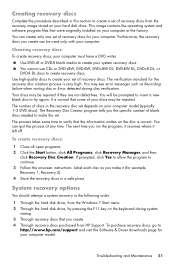
... Through the hard disk drive, from the Windows 7 Start menu. 2 Through the hard disk drive, by pressing the F11 key on the keyboard during system
startup. 3 Through recovery discs that you create. 4 Through recovery discs purchased from HP Support. To purchase recovery discs, go to
http://www.hp.com/support and visit the Software & Driver downloads page for your computer model.
Troubleshooting and...
User Guide - Page 61


..., 50
T
television see TV
transferring information to your new computer 20
troubleshooting audio 36 CD/DVD drive 38-40 hardware installation 41-42 Internet connection 37-38 keyboard (wired) 32 keyboard (wireless) 33-35 memory card reader 44 monitor 31 mouse (wired) 32 mouse (wireless) 33-35 power 31 remote control 44 speakers 36 startup 30 system performance 42 video 40 wireless devices 43
turning...
Getting Started - Page 21
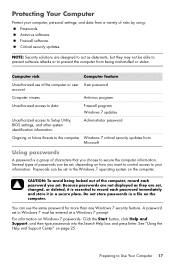
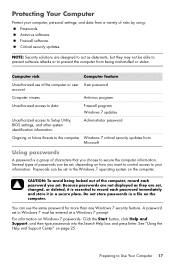
...may not be able to prevent software attacks or to prevent the computer from being mishandled or stolen.
Computer risk
Computer feature
Unauthorized use of the computer or user User password account
Computer viruses
Antivirus program
Unauthorized access to data
Firewall program Windows 7 updates
Unauthorized access to Setup Utility, BIOS settings, and other system identification information...
Getting Started - Page 22
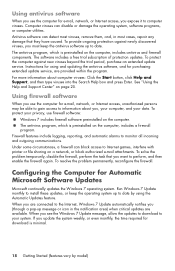
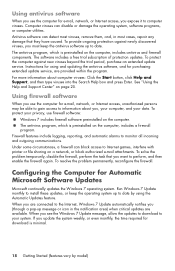
... purchasing extended update service, are provided within the program. For more information about computer viruses: Click the Start button, click Help and Support, and then type viruses into the Search Help box and press Enter. See "Using the Help and Support Center" on page 25.
Using firewall software
When you use the computer for e-mail, network, or Internet access...
Getting Started - Page 23
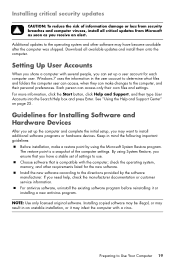
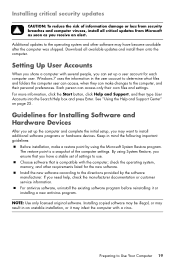
... soon as you receive an alert.
Additional updates to the operating system and other software may have become available after the computer was shipped. Download all available updates and install them onto the computer.
Setting Up User Accounts
When you share a computer with several people, you can set up a user account for each computer user. Windows 7 uses the information in the user...
Getting Started - Page 44


...)
Symptom
Possible solution
I cannot create (record) a disc. (continued)
If you are on a network, copy the files from a network drive to your hard disk drive first, and then record them to disc.
Close all programs and windows, and then restart your computer.
I cannot play a DVD movie on a DVD player.
Your DVD player cannot play video files that were recorded onto the DVD as data...
Getting Started - Page 45


... work.
Possible solution
Install the device driver from the CD provided with the device, or download and install the driver from the device manufacturer Web site.
You may need an updated driver for Windows 7. Contact the device vendor directly for an update.
For Hewlett-Packard peripheral devices, visit the HP Web site at http://www.hp.com/support
Ensure that all cables are properly and securely...
Getting Started - Page 50
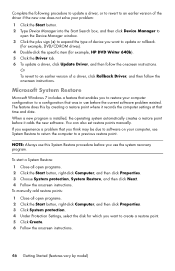
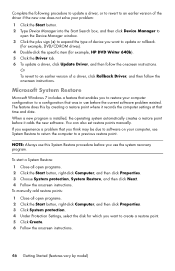
...the Device Manager window. 3 Click the plus sign (+) to expand the type of device you want to update or rollback.
(For example, DVD/CD-ROM drives). 4 Double-click the specific item (for example, HP DVD Writer 640b). 5 Click the Driver tab. 6 To update a driver, click Update Driver, and then follow the onscreen instructions.
Or To revert to an earlier version of a driver, click Rollback Driver, and...
Getting Started - Page 52


... check for driver updates for your hardware and new versions of your favorite programs.
Sometimes a failing hard disk can be caught beforehand, saving you a lot of surprises in the future.
In time, your system may still get bogged down, depending on the usage of the computer. Use System Recovery to wipe your Windows operating system installation clean, restoring...
Getting Started - Page 55
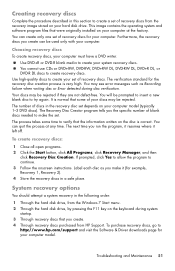
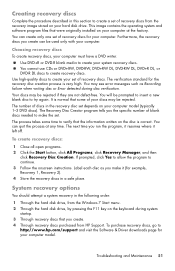
... Through the hard disk drive, from the Windows 7 Start menu. 2 Through the hard disk drive, by pressing the F11 key on the keyboard during system
startup. 3 Through recovery discs that you create. 4 Through recovery discs purchased from HP Support. To purchase recovery discs, go to
http://www.hp.com/support and visit the Software & Driver downloads page for your computer model.
Troubleshooting and...
Getting Started - Page 61


..., 50
T
television see TV
transferring information to your new computer 20
troubleshooting audio 36 CD/DVD drive 38-40 hardware installation 41-42 Internet connection 37-38 keyboard (wired) 32 keyboard (wireless) 33-35 memory card reader 44 monitor 31 mouse (wired) 32 mouse (wireless) 33-35 power 31 remote control 44 speakers 36 startup 30 system performance 42 video 40 wireless devices 43
turning...
