HP Pavilion Media Center m8000 - Desktop PC driver and firmware
Drivers and firmware downloads for this Hewlett-Packard item

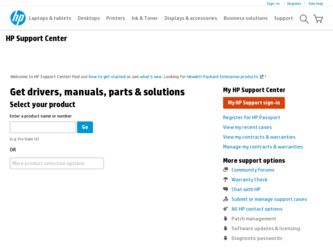
Related HP Pavilion Media Center m8000 Manual Pages
Download the free PDF manual for HP Pavilion Media Center m8000 and other HP manuals at ManualOwl.com
Limited Warranty and Support Guide (Refurbished Desktops) - Page 5


... these service upgrades, refer to the HP Web site at: http://www.hp.com/support
Options and Software Limited Warranties
The Limited Warranty terms and conditions for most HP-branded options (HP Options) are as set forth in the Limited Warranty applicable to the HP Option and are included in the HP Option product packaging. If your HP Option is installed in an HP...
Limited Warranty and Support Guide (Refurbished Desktops) - Page 7
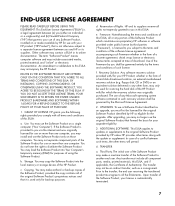
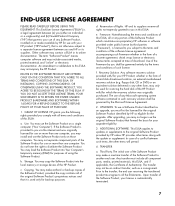
... the right to distribute the Software Product. You may load the Software Product into Your Computer's temporary memory (RAM) for purposes of using the Software Product.
b. Storage. You may copy the Software Product into the local memory or storage device of the HP Product.
c. Copying. You may make archival or back-up copies of the Software Product, provided the copy contains all of the original...
Limited Warranty and Support Guide (Refurbished Desktops) - Page 14


...: http://subscription.support.hp.com
Where to Get Help
Follow these steps when you need help
1 Check the setup poster and product documentation for help with setting up and using your computer.
2 Use the Help and Support Center for help with hardware and software questions. Click the Windows Start Button, and then click Help and Support. The Help and Support Center provides useful...
Start Here Guide - Page 20
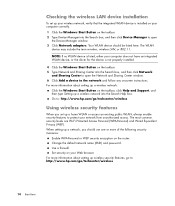
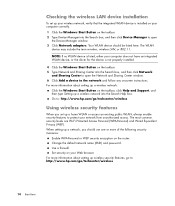
...the Device Manager window. 3 Click Network adapters. Your WLAN device should be listed here. The WLAN
device may include the term wireless, wireless LAN, or 802.11.
NOTE: If no WLAN device is listed, either your computer does not have an integrated WLAN device, or the driver for the device is not properly installed.
4 Click the Windows Start Button on the taskbar. 5 Type Network and Sharing Center...
Start Here Guide - Page 65


... Support and Drivers. 4 Click See support and troubleshooting information, enter the model number
of your computer, and then click Search . 5 Click Manuals. 6 Locate the manual you want, and then do one of the following:
Click the title to display the file in Adobe Acrobat Reader (which you can download from the Manuals page if it is not currently installed on your computer...
Getting Started Guide - Page 11
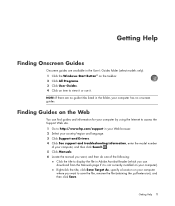
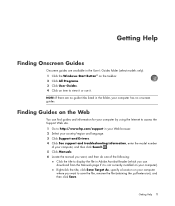
... Support and Drivers. 4 Click See support and troubleshooting information, enter the model number
of your computer, and then click Search . 5 Click Manuals. 6 Locate the manual you want, and then do one of the following:
Click the title to display the file in Adobe Acrobat Reader (which you can download from the Manuals page if it is not currently installed on your computer...
Getting Started Guide - Page 16


...
Security feature
Unauthorized use of the computer or user account
User password
Computer viruses
Norton Internet Security software (antivirus program)
Unauthorized access to data
Norton Internet Security software (firewall program)
Windows Vista™ updates
Unauthorized access to Setup Administrator password Utility, BIOS settings, and other system identification information
Ongoing...
Getting Started Guide - Page 17


... software, and for purchasing extended update service, are provided within the program.
To open and access Norton Internet Security:
1 Click the Windows Start Button on the taskbar.
2 Click All Programs.
3 Click Norton Internet Security, and then click Norton Internet Security again.
For more information about computer viruses, type viruses into the Search box in the Help and Support Center...
Getting Started Guide - Page 18


...to the operating system and other software may have become available after the computer was shipped. Download all available updates and install them onto your computer. To get the latest updates for your computer, click the Windows Start Button on the taskbar, click Help and Support, and then click Software, drivers, and BIOS updates. Updates to Microsoft Windows Vista and other Microsoft programs...
Getting Started Guide - Page 24
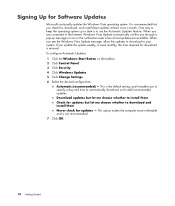
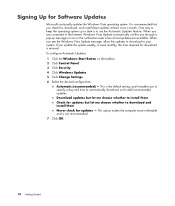
... on the taskbar. 2 Click Control Panel. 3 Click Security. 4 Click Windows Updates. 5 Click Change Settings. 6 Select the desired configuration:
Automatic (recommended) - This is the default setting, and it enables you to specify a day and time to automatically download and install recommended updates. Download updates but let me choose whether to install them Check for updates but let me choose...
Getting Started Guide - Page 25
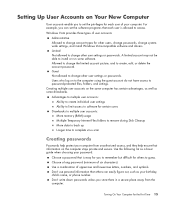
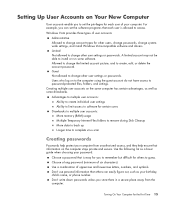
... user accounts:
Ability to create individual user settings Ability to limit access to software for certain users Drawbacks to multiple user accounts: More memory (RAM) usage Multiple Temporary Internet Files folders to remove during Disk Cleanup More data to back up Longer time to complete virus scan
Creating passwords
Passwords help protect your computer from unauthorized access, and they help...
Getting Started Guide - Page 46
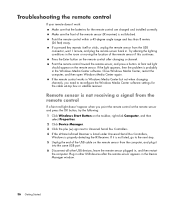
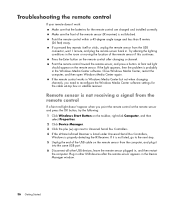
... to Universal Serial Bus Controllers. 4 If the eHome Infrared Receiver is listed under Universal Serial Bus Controllers,
Windows is properly detecting the IR Receiver. If it is not listed, go to the next step. 5 Unplug the end of the USB cable on the remote sensor from the computer, and plug it
into the same USB port. 6 Disconnect all other USB devices, leave the remote sensor plugged...
Getting Started Guide - Page 58


... desktop. Comparison-shop using the convenient shopping search engine. Get HP software and driver updates. Get important messages from HP. Access PC Health and Security and PC Help tools.
Import audio, video, and other media files from videotape, audiotape, Web cameras, or television broadcasts. Record audio and video files to create a video project that becomes a Microsoft Windows Media source...
Getting Started Guide - Page 80


.... 3 Install the software and drivers. Refer to the HP Media Drive documentation for more information.
Locating the Drive and Assigning a Drive Letter
When you plug the drive into an USB 2.0 connector or insert it into an HP Media Drive bay, the operating system automatically assigns a letter to the hard disk drive. The assigned letter depends on other storage devices connected to your computer. To...
Getting Started Guide - Page 83


... computer is turned on, unplug the USB cable. Wait 10 seconds, and then
reconnect the USB cable. 4 See if the computer is recognizing the USB port you are using by checking in the
Device Manager window. See the documentation that came with your computer for more information.
Data transfer rate seems slow with my USB 2.0 adapter card
Your HP Media Drive operates as fast as the host adapter card...
Getting Started Guide - Page 181


... on your HP computer onto another non-Windows Media Center computer, the computer must have the following items installed:
Windows Vista operating system or Windows XP operating system. Windows XP Service Pack 1 (only needed for Windows XP) Windows Media Player 9 or later. Software to play DVDs. The audio and video codec file, which allows Windows Media Player to play recorded TV programs (.dvr...
Getting Started Guide - Page 189
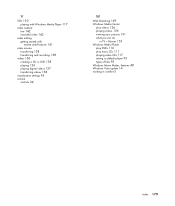
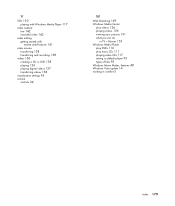
...
videos 136 creating a CD or DVD 138 playing 136 playing digital videos 137 transferring videos 138
visualization settings 95 volume
controls 24
W
Web Streaming 149 Windows Media Center
play videos 136 playing videos 136 viewing your pictures 131
what you can do in TV + Movies 153
Windows Media Player play DVDs 116 play music CDs 111 playing video CDs 117...
PC Troubleshooting and Maintenance Guide - Page 16


...Hard disk drive error message Press the Help ? button on the keyboard to open the Help and Support Center,
displays.
or refer to the Limited Warranty and Support Guide to contact Support.
A
Hardware Installation
Symptom
A new device is not recognized as part of the system.
Possible solution
Install the device driver from the CD provided with the device, or download and install the driver from...
PC Troubleshooting and Maintenance Guide - Page 17


...
Restart the computer, and follow the instructions for accepting the changes.
Deselect the automatic settings in the operating system for the card, and choose a basic configuration that doesn't cause a resource conflict.
You can also reconfigure or disable devices to resolve the resource conflict.
You must be logged in with administrative privileges to install or uninstall a device driver. If...
PC Troubleshooting and Maintenance Guide - Page 31


.... Through recovery discs purchased from HP Support. To purchase recovery discs, go to http://www.hp.com/support and visit the Software & Driver downloads page for your computer model.
Running System Recovery from the Hard Disk Drive
Choose one of the following procedures to reinstall the software from the recovery image on your hard disk drive:
Starting System Recovery from the Windows Vista Start...
