HP Pavilion TouchSmart 14z-f000 driver and firmware
Drivers and firmware downloads for this Hewlett-Packard item


Related HP Pavilion TouchSmart 14z-f000 Manual Pages
Download the free PDF manual for HP Pavilion TouchSmart 14z-f000 and other HP manuals at ManualOwl.com
HP Notebook Hard Drives & Solid State Drives Identifying, Preventing, Diagnosing and Recovering from Drive Failures Care and Mai - Page 1


... Recovering from Drive Failures 2 Introduction ...2 Symptoms of Hard Drive (HDD) Performance Issues 2 Hard Drive / Solid State Drive Troubleshooting Flowchart 4 Hard Drive & Solid State Drive Diagnostics 5 Advanced Diagnostics - Unified Extensible Firmware Interface (UEFI 5 HP 3D Drive Guard ...5 Firmware & Product Updates ...6 Intel Matrix Storage Technology driver 6 Installing SATA drivers...
HP Notebook Hard Drives & Solid State Drives Identifying, Preventing, Diagnosing and Recovering from Drive Failures Care and Mai - Page 2


... reading or writing data)
Shock events may cause different error messages to be displayed such as "Non-system disk" or "No boot device".
Software issues Some hard drive performance problems appear to mimic hard drive failure, but may actually be caused by software issues. These software issues include (but are not limited to): File corruption File fragmentation...
HP Notebook Hard Drives & Solid State Drives Identifying, Preventing, Diagnosing and Recovering from Drive Failures Care and Mai - Page 3
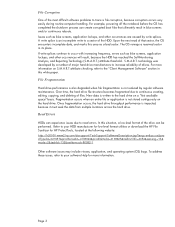
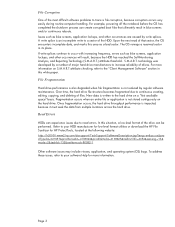
...most difficult software problems to trace is file corruption, because corruption occurs very easily during routine computer handling. For example, powering off the...drive.
Read Errors
HDDs can experience issues due to read errors. In this situation, a low-level format of the drive can be performed. Refer to your HDD manufacturer for low-level format utilities or download the HP File Sanitizer for HP...
HP Notebook Hard Drives & Solid State Drives Identifying, Preventing, Diagnosing and Recovering from Drive Failures Care and Mai - Page 4


... Diagnostics?
YES
Does the drive fail the Diagnostic test?
NO
Extensive/Long Diagnostic Test will run
YES
Does the drive fail the
Diagnostic test?
NO
Verify Intel Matrix Storage and 3D Drive Guard drivers are installed on
image and latest firmware for product model installed
Drive does not need to be Replaced (look to OS,
Software, or other hardware problems...
HP Notebook Hard Drives & Solid State Drives Identifying, Preventing, Diagnosing and Recovering from Drive Failures Care and Mai - Page 5


... of damage. Download the latest HP 3D Drive Guard driver under the Solutions section from the "Download Drivers & Software" website for your product and OS: http://www8.hp.com/us/en/support-drivers.html
Note: The 3D Drive Guard is not needed for SSD drives, but it does not harm or in any way damage an SSD if installed.
Firmware & Product Updates
It is important...
HP Notebook Hard Drives & Solid State Drives Identifying, Preventing, Diagnosing and Recovering from Drive Failures Care and Mai - Page 6


... Serial ATA hard disk drives. Updates to the Intel Matrix Storage Manager driver are released to address known issues. The latest device driver versions address multiple known issues that could affect hard disk drive performance and reliability. To download the latest version of the Intel Matrix Storage Technology driver: http://www8.hp.com/us/en/support-drivers.html
Installing SATA drivers
SATA...
HP Notebook Hard Drives & Solid State Drives Identifying, Preventing, Diagnosing and Recovering from Drive Failures Care and Mai - Page 7


... is important to have the latest BIOS, firmware, and driver enhancements for your computer. Check www.hp.com for the latest releases.
Install and maintain a virus protection program to prevent failures due to viruses. Whenever possible, adjust the power management settings (power schemes) in the Control Panel to
permit the hard drive to turn off when it is unused...
HP Notebook Hard Drives & Solid State Drives Identifying, Preventing, Diagnosing and Recovering from Drive Failures Care and Mai - Page 8
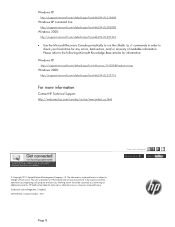
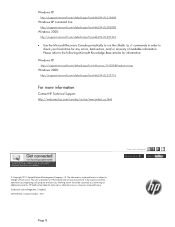
... drive for any errors, bad sectors, and/or recovery of readable information. Please refer to the following Microsoft Knowledge Base articles for information:
Windows XP
http://support.microsoft.com/default.aspx?scid=kb;en-us;314058&Product=winxp
Windows 2000:
http://support.microsoft.com/default.aspx?scid=kb;EN-US;229716
For more information
Contact HP Technical Support: http://welcome.hp...
Regulatory, Safety and Environmental Notices User Guide - Page 2


... is subject to change without notice. The only warranties for HP products and services are set forth in the express warranty statements accompanying such products and services. Nothing herein should be construed as constituting an additional warranty. HP shall not be liable for technical or editorial errors or omissions contained herein.
Seventh Edition: August 2013
First...
Regulatory, Safety and Environmental Notices User Guide - Page 7


... 26 Norway and Sweden: Cable grounding notice for products with a TV tuner 26
4 Safety notices for desktops, thin clients and personal workstations 27 Important safety information ...27 Installation conditions ...27 Battery replacement notice ...28 Headset and earphone volume level notice 28 Laser safety ...29 Power supply and power cord set requirements 29 Power supply class I grounding...
Regulatory, Safety and Environmental Notices User Guide - Page 9
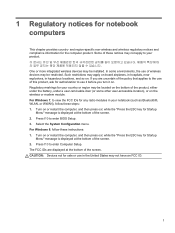
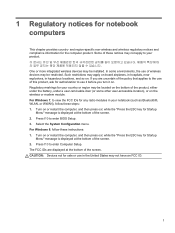
... enter BIOS Setup. 3. Select the System Configuration menu. For Windows 8, follow these instructions: 1. Turn on or restart the computer, and then press esc while the "Press the ESC key for Startup
Menu" message is displayed at the bottom of the screen. 2. Press f10 to enter Computer Setup. The FCC IDs are displayed at the bottom of the screen. CAUTION: Devices...
Regulatory, Safety and Environmental Notices User Guide - Page 10
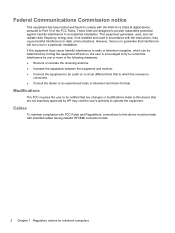
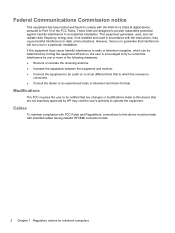
... the dealer or an experienced radio or television technician for help.
Modifications
The FCC requires the user to be notified that any changes or modifications made to this device that are not expressly approved by HP may void the user's authority to operate the equipment.
Cables
To maintain compliance with FCC Rules and Regulations...
Regulatory, Safety and Environmental Notices User Guide - Page 17
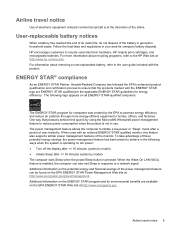
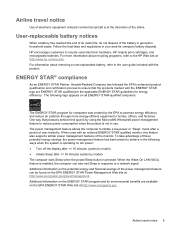
...recycling programs, refer to the HP Web site at http://www.hp.com/recycle. For information about removing a user-replaceable battery, refer to the user guide included with the product.
...using the Microsoft® Windows® power management feature to reduce power consumption when the product is not in use. The power management feature allows the computer to initiate a low-power or "Sleep" mode ...
Regulatory, Safety and Environmental Notices User Guide - Page 18
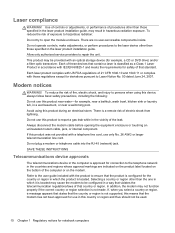
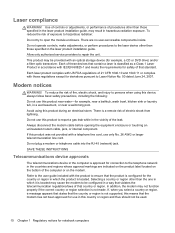
... are no user-serviceable components inside. Do not operate controls, make adjustments, or perform procedures to the laser device other than those specified in the laser product installation guide. Allow only authorized service providers to repair the unit.
This product may be provided with an optical storage device (for example, a CD or DVD drive) and/or a fiber optic transceiver. Each of...
Regulatory, Safety and Environmental Notices User Guide - Page 19
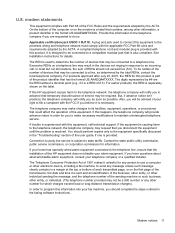
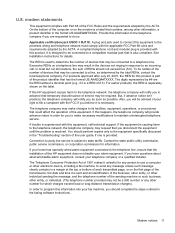
... line, ensure that the installation of this HP equipment does not disable your alarm equipment. If you have questions about what will disable alarm equipment, consult your telephone company or a qualified installer.
The Telephone Consumer Protection Act of 1991 makes it unlawful for any person to use a computer or other electronic device, including a fax machine, to send...
Regulatory, Safety and Environmental Notices User Guide - Page 20
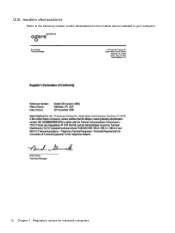
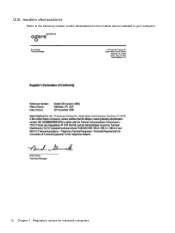
U.S. modem declarations
Refer to the following modem vendor declarations for the modem device installed in your computer:
12 Chapter 1 Regulatory notices for notebook computers
Regulatory, Safety and Environmental Notices User Guide - Page 23
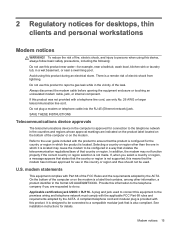
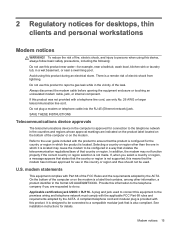
... telephone cable into the RJ-45 (Ethernet network) jack.
SAVE THESE INSTRUCTIONS
Telecommunications device approvals
The telecommunications device in the computer is approved for connection to the telephone network in the countries and regions whose approval markings are indicated on the product label located on the bottom of the computer or on the modem.
Refer to the user guide included with...
Regulatory, Safety and Environmental Notices User Guide - Page 24
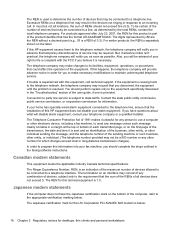
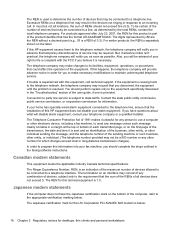
... line, ensure that the installation of this HP equipment does not disable your alarm equipment. If you have questions about what will disable alarm equipment, consult your telephone company or a qualified installer.
The Telephone Consumer Protection Act of 1991 makes it unlawful for any person to use a computer or other electronic device, including a fax machine, to send...
Regulatory, Safety and Environmental Notices User Guide - Page 26
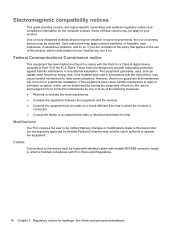
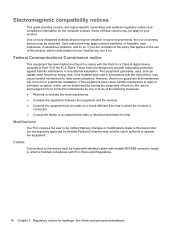
Electromagnetic compatibility notices
This guide provides country- and region-specific nonwireless and wireless regulatory notices and compliance information for the computer product. Some of these notices may not apply to your product. One or more integrated wireless devices may be installed. In some environments, the use of wireless devices may be restricted. Such restrictions may apply onboard ...
Regulatory, Safety and Environmental Notices User Guide - Page 50
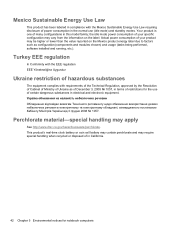
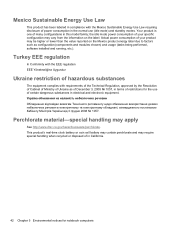
...on the label. Actual power consumption of your product may be higher or lower than the value reported on the Mexico product energy label due to factors such as configuration (components and modules chosen) and usage (tasks being performed, software installed and running, etc.).... special handling when recycled or disposed of in California.
42 Chapter 5 Environmental notices for notebook computers
