HP Pavilion dm1-3000 - Entertainment Notebook PC driver and firmware
Drivers and firmware downloads for this Hewlett-Packard item

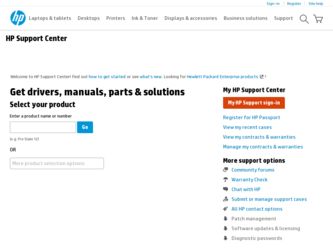
Related HP Pavilion dm1-3000 Manual Pages
Download the free PDF manual for HP Pavilion dm1-3000 and other HP manuals at ManualOwl.com
End User License Agreement - Page 1


... via the internet and was originally licensed for use on more than one computer, you may install and use the Software Product only on those computers. You may not separate component parts of the Software Product for use on more than one computer. You do not have
Software Product into the local memory or storage device of the HP Product.
c. Copying. You may...
End User License Agreement - Page 2


entirely by the terms and conditions of such license.
f. Recovery Solution. Any software recovery solution provided with/for your HP Product, whether in the form of a hard disk drive-based solution, an external media-based recovery solution (e.g. floppy disk, CD or DVD) or an equivalent solution delivered in any other form, may only be used for restoring the hard...
Resolving Start Up and No Boot Problems Checklist - Page 2


...: Computer displays a blue screen or continually restarts
Trying to restart the PC after an error message can usually bypass the error and the PC can run in Safe mode to install an update or patch.
Search www.microsoft.com for terms in error message Search www.hp.com for terms in error message Boot to BIOS Diagnostics (f10) and run memory and hard drive...
HP Pavilion dm1 Notebook PC - Maintenance and Service Guide - Page 9


1 Product description
Category Product name Processor Chipset Graphics
Panel Memory
Sold-state drive
ENWW
Description HP Pavilion dm1 AMD E350 1.6-GHz, 1MB L2 cache,1333-MHz front-side bus (FSB), Dual Core 18W
AMD A50M Fusion Controller Hub Universal Memory Architecture (UMA) graphics integrated with shared video memory: ● up to 372MB for =1024MB system RAM ● up to 948MB for >=2048MB...
HP Pavilion dm1 Notebook PC - Maintenance and Service Guide - Page 85
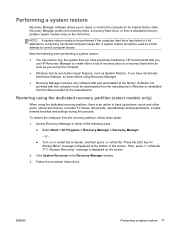
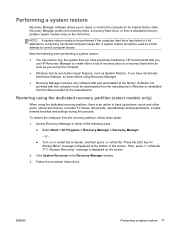
... a set of recovery discs or a recovery flash drive as soon as you set up the computer.
● Windows has its own built-in repair features, such as System Restore. If you have not already tried these features, try them before using Recovery Manager.
● Recovery Manager restores only software that was preinstalled at the factory. Software not provided with this computer must be downloaded...
HP Pavilion dm1 Notebook PC - Maintenance and Service Guide - Page 88
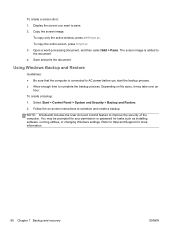
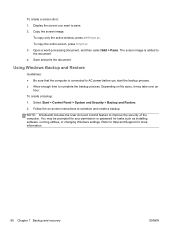
... and Restore.
2. Follow the on-screen instructions to schedule and create a backup.
NOTE: Windows® includes the User Account Control feature to improve the security of the computer. You may be prompted for your permission or password for tasks such as installing software, running utilities, or changing Windows settings. Refer to Help and Support for more information.
80 Chapter 7 Backup...
Getting Started HP Notebook - Windows 7 - Page 2


... for technical or editorial errors or omissions contained herein.
First Edition: January 2011
Document Part Number: 631538-001
Product notice
This guide describes features that are common to most models. Some features may not be available on your computer.
Software terms
By installing, copying, downloading, or otherwise using any software product preinstalled on this computer, you agree to be...
Getting Started HP Notebook - Windows 7 - Page 6


... or removing the battery ...34 Replacing or upgrading the hard drive 36 Removing the hard drive ...36 Installing a hard drive ...38 Adding or replacing memory modules 40 Removing or installing the RJ45 cover 44 Updating programs and drivers ...45 Routine care ...46 Cleaning the display ...46 Cleaning the TouchPad and keyboard 46
7 Backup and recovery Restore ...48 Creating restore media ...48...
Getting Started HP Notebook - Windows 7 - Page 9


... the Internet-Set up your wired or wireless network so that you can connect to the Internet. For more information, refer to Networking on page 23. ● Update your antivirus software-Protect your computer from damage caused by viruses. The software is preinstalled on the computer and includes a limited subscription for free updates. For more information, refer to the HP Notebook Reference Guide...
Getting Started HP Notebook - Windows 7 - Page 11


...http://www.hp.com/ergo.
Worldwide Telephone Numbers booklet
HP support telephone numbers
This booklet is provided with your computer.
HP Web site
To access this Web site, go to http://www.hp.com/ support.
● Support information ● Ordering parts and finding additional help ● Software, driver, and BIOS (Setup Utility) updates ● Accessories available for the device
Finding...
Getting Started HP Notebook - Windows 7 - Page 42


... battery ● Replacing or upgrading the hard drive ● Adding or replacing memory modules ● Removing or installing the RJ45 cover ● Updating programs and drivers ● Routine care
Inserting or removing the battery
NOTE: For additional information on using the battery, refer to the HP Notebook Reference Guide. To insert the battery: 1. Turn the computer upside down on a flat...
Getting Started HP Notebook - Windows 7 - Page 53


Updating programs and drivers
HP recommends that you update your programs and drivers on a regular basis with the latest versions. Go to http://www.hp.com/support to download the latest versions. You can also register to receive automatic update notifications when they become available.
Updating programs and drivers 45
HP Notebook Reference Guide - Windows 7 - Page 8


... to open 46
Slot load ...47 Sharing optical drives ...48 Using RAID (select models only) ...48
7 Security ...49 Protecting the computer ...49 Using passwords ...49 Setting passwords in Windows 50 Setting passwords in Setup Utility 50 Managing an administrator password 51 Entering an administrator password 51 Managing a power-on password 51 Entering a power-on password 51 Using antivirus...
HP Notebook Reference Guide - Windows 7 - Page 40


... Cards and 12-V PC Cards are not supported.
Configuring a PC Card
To reduce the risk of loss of support for other PC Cards during configuration, install only the software required for the device. If you are instructed by the PC Card manufacturer to install device drivers: ● Install only the device drivers for your operating system. ● Do not install other software, such as card services...
HP Notebook Reference Guide - Windows 7 - Page 42
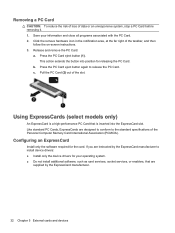
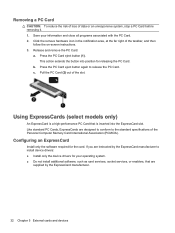
... of the Personal Computer Memory Card International Association (PCMCIA).
Configuring an ExpressCard
Install only the software required for the card. If you are instructed by the ExpressCard manufacturer to install device drivers: ● Install only the device drivers for your operating system. ● Do not install additional software, such as card services, socket services, or enablers, that...
HP Notebook Reference Guide - Windows 7 - Page 62


...: ● Host-based firewalls-Software that protects only the computer it is installed on. ● Network-based firewalls-Installed between your DSL or cable modem and your home network to
protect all the computers on the network.
When a firewall is installed on a system, all data sent to and from the system is monitored and compared with a set of user-defined security criteria...
HP Notebook Reference Guide - Windows 7 - Page 67


... any device, cable, or cord. 1. Access the page on the HP Web site that provides software for your computer:
Windows 7-Select Start > Help and Support > Maintain. Windows XP-Select Start > Help and Support, and then select the software and drivers update. 2. Follow the on-screen instructions to identify your computer and access the BIOS update you want to download. 3. At the download area...
HP Notebook Reference Guide - Windows 7 - Page 68


... the screen after the download is complete. If no instructions are displayed, follow these steps: 1. Windows 7-Open Windows Explorer by selecting Start > Computer.
Windows XP-Open Windows Explorer by selecting Start > My Computer. 2. Double-click your hard drive designation. The hard drive designation is typically Local Disk (C:). 3. Using the hard drive path you recorded earlier, open the folder...
HP Notebook Reference Guide - Windows 7 - Page 72


... BIOS determining version 57 downloading an update 57 updating 57 Bluetooth device 2, 8 buttons media 14 power 20
volume 14 wireless 3
C cables
1394 37 eSATA 38 USB 36 CardBus PC Cards 30 checking audio functions 15 computer, traveling 26, 59 configuring audio for HDMI 18 configuring ExpressCards 32 configuring PC Cards 30 connecting to a wired network 9 connecting to an existing wireless network...
HP Notebook Reference Guide - Windows 7 - Page 73


...computer 49 protecting your wireless network 6
N network cable, connecting 12 network icon 2
O operating system controls 5 optical disc
inserting 45 removing 46 optical drive 39 optional external devices, using 39
P passwords
set in Setup Utility 50 set in Windows 50 PC Cards configuring 30 description 30 inserting 30 removing 32 removing insert 31 software and drivers 30 supported types 30 ports...
