HP Pavilion n5000 - Notebook PC driver and firmware
Drivers and firmware downloads for this Hewlett-Packard item

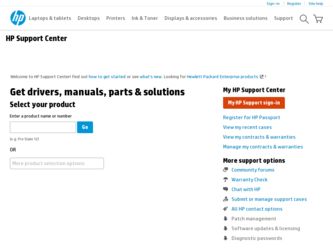
Related HP Pavilion n5000 Manual Pages
Download the free PDF manual for HP Pavilion n5000 and other HP manuals at ManualOwl.com
HP Omnibook XE3 and Pavilion N5400, XH Series Notebook PC's - Most Recent Information - Page 3
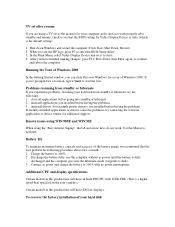
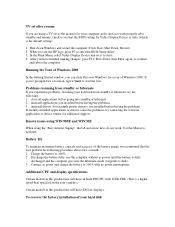
... using a TV set as the monitor for your computer and it does not work properly after standby and resume, check to see that the BIOS setting for Video Display Device is Auto (which is the default setting):
1. Shut down Windows and restart the computer (Click Start, Shut Down, Restart). 2. When you see the HP logo, press F2 to enter the BIOS Setup utility...
HP Pavilion Notebook - Reference Guide - Page 4
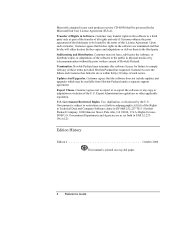
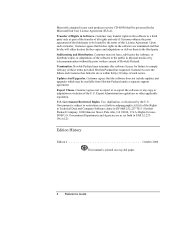
... so within thirty (30) days of such notice. Updates And Upgrades. Customer agrees that the software does not include updates and upgrades which may be available from Hewlett-Packard under a separate support agreement. Export Clause. Customer agrees not to export or re-export the software or any copy or adaptation in violation of the U.S. Export Administration regulations or other...
HP Pavilion Notebook - Reference Guide - Page 7


Installing RAM modules 83 Removing RAM modules 85 Expanding the hibernate partition 86 Updating Windows Drivers 87
To download the latest Windows drivers 87 To locate Windows drivers on your system 87 To use digitally signed drivers in Windows 98 and Windows ME 87
Service and Support...89 Hewlett-Packard Limited Warranty Statement 90 Getting Support for Your HP Notebook PC 92 To use the ...
HP Pavilion Notebook - Reference Guide - Page 58


... sending and receiving faxes (for Windows 98 and Windows ME)
= Fax, for sending and receiving faxes (for Windows 2000)
Selected models of the HP notebook PC include a built-in high-speed V.90 modem. This modem allows you to connect to any Internet Service Provider (ISP) that has V.90 interoperable modems. Check with your ISP for a list of telephone numbers that support V.90.
Note that...
HP Pavilion Notebook - Reference Guide - Page 87
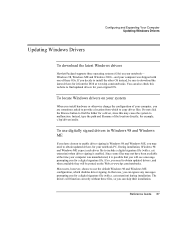
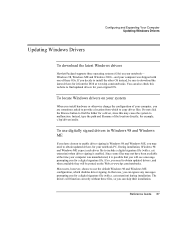
...filename of the location directly; for example, c:\hp\drivers\audio.
To use digitally signed drivers in Windows 98 and Windows ME
If you have chosen to enable driver signing in Windows 98 and Windows ME, you may need to obtain updated drivers for your notebook PC. During installation, Windows 98 and Windows ME expect each driver file to include a digital signature file (with a .cat extension) when...
HP Pavilion Notebook - Reference Guide - Page 118
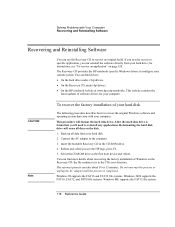
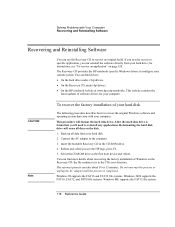
...HP notebook-specific Windows drivers to configure your custom system. You can find drivers: = On the hard drive under c:\hp\drivers. = On the Recovery CD, under \hp\drivers. = On the HP notebook website at www.hp.com/notebooks. This website contains the
latest updates of software drivers for your computer.
CAUTION Note
To recover the factory installation of your hard disk...
HP Pavilion Notebook - Reference Guide - Page 151


... the notebook, 46
click buttons location, 12 computer support, 92 configuring
BIOS, 82 modem, 61 connecting audio devices, 73 external monitor, 75 infrared device, 74 LAN, 66 modem, 58 parallel device, 71 TV set, 76 USB device, 72 copyrights, 2
D
data protection, 45 devices (external)
infrared, 74 parallel, 71 USB, 72 diagnostic testing, 116 dial-in network connection, 61 digitally signed drivers...
HP Pavilion Notebook - Reference Guide - Page 153
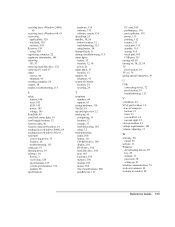
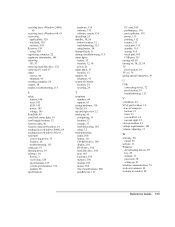
..., 105 using, 32 troubleshooting audio, 100 battery, 111 CD-ROM drive, 100 display, 101 DVD drive, 102 hard disk drive, 104 heat, 105 keyboard, 105 memory, 106 modem, 106 mouse, 105 One-Touch buttons, 108 parallel port, 113
PC card, 109 performance, 110 port replicator, 110 power, 111 printing, 112 resume, 115 serial port, 113 standby, 115 startup, 114 touch pad, 105 USB port, 113 turning off, 50...
HP Pavilion Notebook - Startup Guide - Page 73
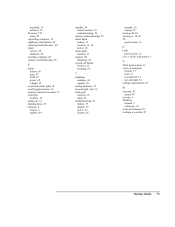
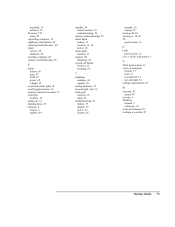
... battery, 53 display, 52 power, 53 resume, 56
standby, 56 startup, 55 turning off, 30 turning on, 18, 30 TV port location, 12
USB port location, 12
User's Guide (electronic), 9
VGA port location, 12 views of computer
bottom, 13 front, 11 rear and left, 12 top and right, 10 voltage requirements, 65
warranty, 42 repair, 48
website, 9 Windows
manual, 9 setting up, 18 work...
HP Pavilion Notebook N5400 and XH500 Series PC's - Reference Guide - Page 4
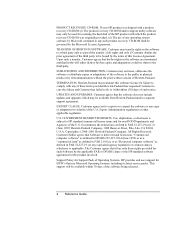
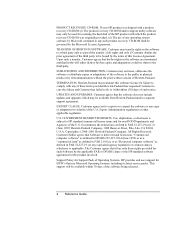
... software does not include updates and upgrades which may be available from Hewlett-Packard under a separate support agreement.
EXPORT CLAUSE. Customer agrees not to export or re-export the software or any copy or adaptation in violation of the U.S. Export Administration regulations or other applicable regulation.
U.S. GOVERNMENT RESTRICTED RIGHTS. Use, duplication, or disclosure is subject to HP...
HP Pavilion Notebook N5400 and XH500 Series PC's - Reference Guide - Page 8


... device 68 To connect an external keyboard or PS/2 mouse 68 To connect a USB device 68 To connect audio devices 69 To use an external monitor 69 To use a TV set as monitor 71
Configuring and Expanding Your Computer 73 Using the BIOS Setup Utility 74 Installing RAM Modules 75 Removing RAM Modules 76 Updating Windows Drivers 77 To download the latest Windows drivers 77
8 Reference Guide
HP Pavilion Notebook N5400 and XH500 Series PC's - Reference Guide - Page 77


... your computer. These updates are intended to fix any problems that could be encountered in the drivers, and to keep your computer running smoothly. In addition, HP normally provides drivers for other versions of Microsoft Windows, in case you decide to install a different version of Windows. • Download the latest drivers for your computer from www.hp.com/go/support. Follow the instructions...
HP Pavilion Notebook N5400 and XH500 Series PC's - Reference Guide - Page 113


... the HP notebook-specific Windows drivers to configure your custom system. You can find drivers: • On the hard drive under c:\hp\drivers. • On the Recovery CD, under \hp\drivers. • On the HP notebook web site at www.hp.com/notebooks. This web site contains the
latest updates of software drivers for your computer.
CAUTION
To recover the factory installation of your hard disk
The...
HP Pavilion Notebook N5400 and XH500 Series PC's - Reference Guide - Page 114
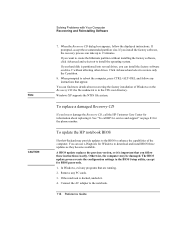
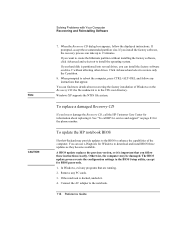
...service and support" on page 83 for the phone number.
To update the HP notebook BIOS
Hewlett-Packard may provide updates to the BIOS to enhance the capabilities of the computer. You can use e-Diagtools for Windows to download and install BIOS these updates as they become available. A BIOS update replaces the previous version, so it is important that you follow these instructions exactly. Otherwise...
HP Pavilion Notebook N5400 and XH500 Series PC's - Reference Guide - Page 115
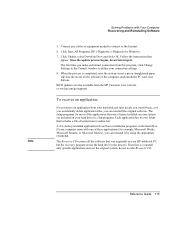
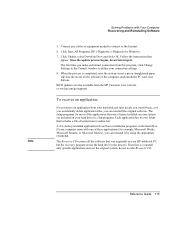
... instructions (readme.txt). A few factory-installed applications do not have installation programs on the hard drive. If your computer came with one of these applications (for example, Microsoft Works, Microsoft Encarta, or Microsoft Money), you can reinstall it by using the appropriate CD-ROM. The Recovery CD restores all the software that was originally on your HP notebook PC, but the recovery...
HP Pavilion Notebook N5400 and XH500 Series PC's - Reference Guide - Page 139


...the notebook, 47 click buttons location, 14 using, 34 computer overheating, 95 protecting, 95 testing, 111 configuring BIOS, 74 modem, 62 connecting audio devices, 69 external monitor, 69 LAN, 65 modem, 59 parallel device, 68 TV set, 71 USB device, 68 copyrights, 2
D
data protection, 46 Desktop Zoom, 33 devices (external)
parallel, 68 USB, 68 diagnostics, 111 dial-in network connection, 62 display...
HP Pavilion Notebook N5400 and XH500 Series PC's - Reference Guide - Page 141
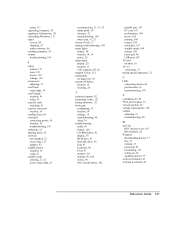
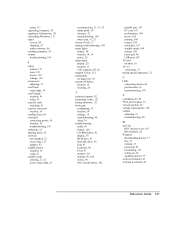
... 34 troubleshooting audio, 90 battery, 105 CD-ROM drive, 91 display, 93 DVD drive, 91 hard disk drive, 95 heat, 95 keyboard, 96 LAN, 97 memory, 98 modem, 99, 100 mouse, 96 One-Touch buttons, 102
parallel port, 107 PC card, 103 performance, 104 power, 105 printing, 106 resume, 109 serial port, 107 standby mode, 109 startup, 108 touch pad, 96 USB port, 107 TV port location, 16 TV set connecting, 71...
HP Pavilion Notebook N5400 and XH500 Series PC's - Startup Guide - Page 4


... software does not include updates and upgrades which may be available from Hewlett-Packard under a separate support agreement.
EXPORT CLAUSE. Customer agrees not to export or re-export the software or any copy or adaptation in violation of the U.S. Export Administration regulations or other applicable regulation.
U.S. GOVERNMENT RESTRICTED RIGHTS. Use, duplication, or disclosure is subject to HP...
HP Pavilion Notebook N5400 and XH500 Series PC's - Startup Guide - Page 56
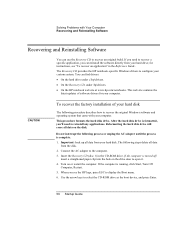
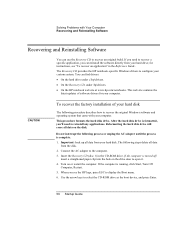
... the HP notebook-specific Windows drivers to configure your custom system. You can find drivers: • On the hard drive under c:\hp\drivers. • On the Recovery CD, under \hp\drivers. • On the HP notebook web site at www.hp.com/notebooks. This web site contains the
latest updates of software drivers for your computer.
CAUTION
To recover the factory installation of your hard disk
The...
HP Pavilion Notebook N5400 and XH500 Series PC's - Startup Guide - Page 69


... port
location, 13 PC card
slot location, 13 phone line, connecting, 18 plug requirements, 61 pointing device
location, 11 using, 25 power connecting AC, 17 standby, 30 status light, 15 troubleshooting, 52 power cords, 61 power management manual, 30 power switch location, 11 PS/2 port location, 13
Q Quick Start sheet, 10
R RAM
installing, 36 removing, 37 recovering hard disk, 56 original software...
