HP Pavilion p6-1000 driver and firmware
Drivers and firmware downloads for this Hewlett-Packard item

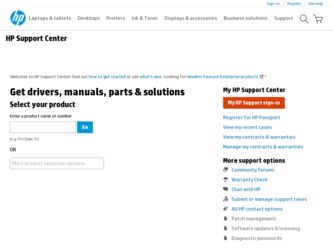
Related HP Pavilion p6-1000 Manual Pages
Download the free PDF manual for HP Pavilion p6-1000 and other HP manuals at ManualOwl.com
Safety and Regulatory Information - Page 5


... set requirements 4 Japanese power cord requirements 5 Pinch hazard ...5
2 Regulatory agency notices 6 Regulatory compliance identification numbers 6 Modem notices ...6 Telecommunications device approvals 6 U.S. modem statements 7 Canadian modem statements 8 Japanese modem statements 8 New Zealand modem statements 9 Voice support 9 TV antenna connectors protection 10 External television...
Safety and Regulatory Information - Page 6


... Modifications 11 Cables ...11 Declaration of conformity for products marked with the FCC logo (United States only 12 Products with wireless LAN devices 12
Australia telecom statement 12 Brazilian notice ...13 Canadian notice ...13 Avis Canadien ...14 European Union regulatory notice 15
Products with 2.4-GHz wireless LAN devices 16 France 16
European telephone network declaration (European...
Safety and Regulatory Information - Page 7
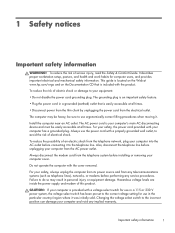
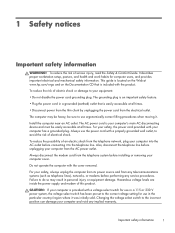
... your computer from the AC power outlet.
Always disconnect the modem cord from the telephone system before installing or removing your computer cover.
Do not operate the computer with the cover removed.
For your safety, always unplug the computer from its power source and from any telecommunications systems (such as telephone lines), networks, or modems before performing any service procedures...
Safety and Regulatory Information - Page 8
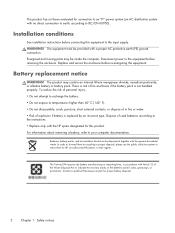
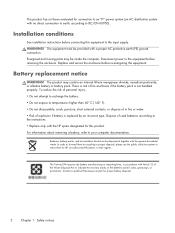
... connection to earth, according to IEC/EN 60950).
Installation conditions
See installation instructions before connecting this equipment to the input supply. WARNING! The equipment must be provided with a proper AC protective earth (PE) ground connection. Energized and moving parts may be inside the computer. Disconnect power to the equipment before removing the enclosure. Replace and...
Safety and Regulatory Information - Page 9
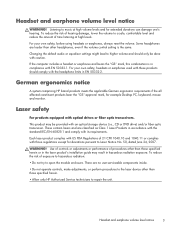
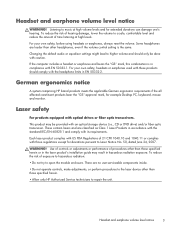
... control setting is the same.
Changing the default audio or equalizer settings might lead to higher volume and should only be done with caution.
If the computer includes...Desktop PC, keyboard, mouse and monitor.
Laser safety
For products equipped with optical drives or fiber optic transceivers.
This product may be provided with an optical storage device (i.e., CD or DVD drive) and/or fiber optic...
Safety and Regulatory Information - Page 11


... For more information on power cord set requirements, contact your authorized HP dealer, reseller, or service provider.
WARNING! Do not use power cords from other products.
Mismatched power cords may result in... evaluation in the country where the power cord set will be installed.
2. The length of the power cord must be between 1.8 m (6 feet) and 3.6 m (12 feet). For a power cord 2.0 m (6.56 feet) ...
Safety and Regulatory Information - Page 13
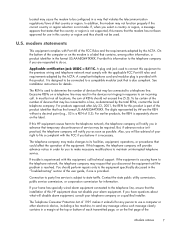
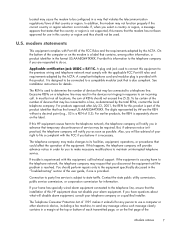
... line, ensure that the installation of this HP equipment does not disable your alarm equipment. If you have questions about what will disable alarm equipment, consult your telephone company or a qualified installer.
The Telephone Consumer Protection Act of 1991 makes it unlawful for any person to use a computer or other electronic device, including a fax machine, to send...
Safety and Regulatory Information - Page 14
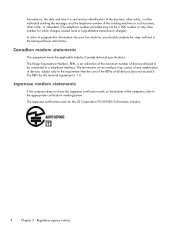
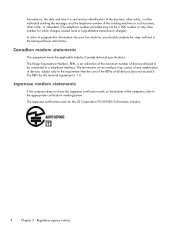
...
In order to program this information into your fax machine, you should complete the steps outlined in the faxing software instructions.
Canadian modem statements
This equipment meets the applicable Industry Canada ...devices, subject only to the requirement that the sum of the RENs of all devices does not exceed 5. The REN for this terminal equipment is 1.0.
Japanese modem statements
If the computer...
Safety and Regulatory Information - Page 17
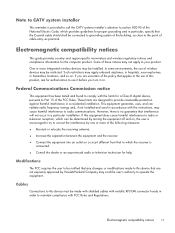
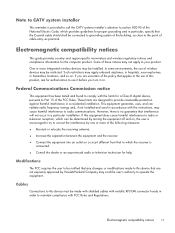
..., as close to the point of cable entry as practical.
Electromagnetic compatibility notices
This guide provides country- and region-specific nonwireless and wireless regulatory notices and compliance information for the computer product. Some of these notices may not apply to your product.
One or more integrated wireless devices may be installed. In some environments, the use of...
Safety and Regulatory Information - Page 18


... interference with and/or damage to this device.
Australia telecom statement
The computer must be connected to the Telecommunication Network through a line cord that meets the requirements of ACA Technical Standard TS008.
WARNING! Modems without integral RJ-11 that are shipped with this computer must be installed only in devices displaying the A-tick.
12 Chapter 2 Regulatory agency notices
Safety and Regulatory Information - Page 25
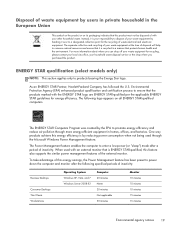
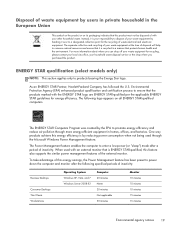
... service or...supports the similar power management features of the external monitor.
To take advantage of this energy savings, the Power Management feature has been preset to power down the computer and monitor after the following specified periods of inactivity:
Business Desktops
Consumer Desktops Thin Clients Workstations
Operating System Windows XP, Vista, and 7 Windows Server 2008 R2
Computer...
