HP Pavilion xg900 - Desktop PC driver and firmware
Drivers and firmware downloads for this Hewlett-Packard item

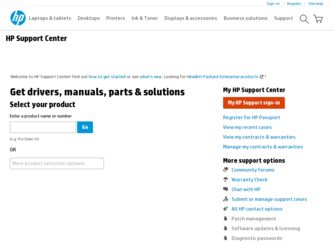
Related HP Pavilion xg900 Manual Pages
Download the free PDF manual for HP Pavilion xg900 and other HP manuals at ManualOwl.com
End User License Agreement - Page 1


... the HP Product.
RIGHTS IN THE SOFTWARE
the right to distribute the Software
PRODUCT ARE OFFERED ONLY Product. You may load the Software
ON THE CONDITION THAT YOU Product into Your Computer's
AGREE TO ALL TERMS AND
temporary memory (RAM) for
CONDITIONS OF THIS EULA. BY purposes of using the Software
INSTALLING, COPYING,
Product.
DOWNLOADING, OR
b. Storage. You may copy the
OTHERWISE...
End User License Agreement - Page 2


entirely by the terms and conditions of such license.
f. Recovery Solution. Any software recovery solution provided with/for your HP Product, whether in the form of a hard disk drive-based solution, an external media-based recovery solution (e.g. floppy disk, CD or DVD) or an equivalent solution delivered in any other form, may only be used for restoring the hard...
End User License Agreement - Page 3


...extent necessary to provide such services.
9. DISCLAIMER OF WARRANTIES. TO THE MAXIMUM EXTENT PERMITTED BY APPLICABLE LAW, HP AND ITS SUPPLIERS PROVIDE THE SOFTWARE PRODUCT "AS IS" ...FAR 12.211 and 12.212, Commercial Computer Software, Computer Software Documentation, and Technical Data for Commercial Items are licensed to the U.S. Government under HP's standard commercial license.
12. COMPLIANCE ...
End User License Agreement - Page 4


... for support services conflict with the terms of this EULA, the terms of this EULA shall control. © 2003 Hewlett-Packard Development Company, L.P. The information contained herein is subject to change without notice. All other product names mentioned herein may be trademarks of their respective companies. The only warranties for HP products and services are set...
Safety and Regulatory Information Desktops, Thin Clients, and Personal Workstations - Page 5


...5 For Use in Norway 5 Power Cord Set Requirements 5 Japanese Power Cord Requirements 5 Pinch Hazard ...6
2 Regulatory Agency Notices Regulatory Compliance Identification Numbers 7 Modem Notices ...7 Telecommunications Device Approvals 7 U.S. Modem Statements ...8 Canadian Modem Statements 9 Japanese Modem Statements 9 New Zealand Modem Statements 9 Voice Support ...10 TV Antenna Connectors...
Safety and Regulatory Information Desktops, Thin Clients, and Personal Workstations - Page 6


... ...12 Cables ...12 Declaration of Conformity for Products Marked with the FCC Logo (United States only) ...13 Products with Wireless LAN Devices 13
Australia Telecom Statement 13 Brazilian Notice ...14 Canadian Notice ...14 Avis Canadien ...15 European Union Regulatory Notice 16
Products with 2.4-GHz Wireless LAN Devices 17 France 17
European Telephone Network Declaration (European...
Safety and Regulatory Information Desktops, Thin Clients, and Personal Workstations - Page 7


... your computer from the AC power outlet.
Always disconnect the modem cord from the telephone system before installing or removing your computer cover.
Do not operate the computer with the cover removed.
For your safety, always unplug the computer from its power source and from any telecommunications systems (such as telephone lines), networks, or modems before performing any service procedures...
Safety and Regulatory Information Desktops, Thin Clients, and Personal Workstations - Page 8
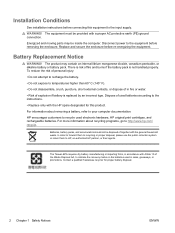
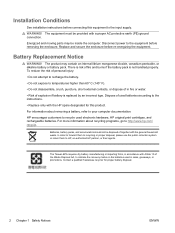
Installation Conditions
See installation instructions before connecting this equipment to the input supply. WARNING! The equipment must be provided with a proper AC protective earth (PE) ground connection. Energized and moving parts may be inside the computer. Disconnect power to the equipment before removing the enclosure. Replace and secure the enclosure before re-energizing the equipment.
...
Safety and Regulatory Information Desktops, Thin Clients, and Personal Workstations - Page 14


... line, ensure that the installation of this HP equipment does not disable your alarm equipment. If you have questions about what will disable alarm equipment, consult your telephone company or a qualified installer.
The Telephone Consumer Protection Act of 1991 makes it unlawful for any person to use a computer or other electronic device, including a fax machine, to send...
HP Pavilion Desktop PCs - Important Web Update - (English) Preventing a Windows XP Critical Error - Page 1
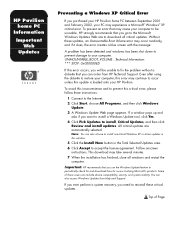
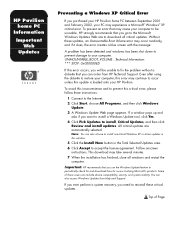
... your computer, this error may continue to occur unless this update is loaded onto your HP Pavilion.
To avoid this inconvenience and to prevent this critical error, please follow these instructions:
1 Connect to the Internet. 2 Click Start, choose All Programs, and then click Windows
Update. 3 A Windows Update Web page appears. If a window pops up and
asks if you want to install a Windows Update...
HP Pavilion Desktop PC - V.92 Modem Cheetah2 - (English) User's Guide - Page 4
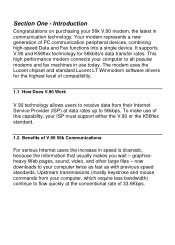
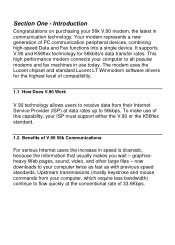
...a new generation of PC communication peripheral devices, combining high-speed Data and Fax functions into a single device. It supports V.90 and K56flex technology for 56kbits/s data transfer rates. This high performance modem connects your computer to all popular modems and fax machines in use today. The modem uses the Lucent chipset and standard Lucent LT Winmodem software drivers for the highest...
HP Pavilion Desktop PC - V.92 Modem Cheetah2 - (English) User's Guide - Page 5
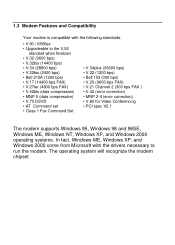
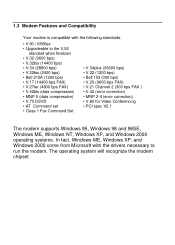
... correction) • MNP 2-4 (error correction) • V.80 for Video Conferencing • PCI spec V2.1
The modem supports Windows 95, Windows 98 and 98SE, Windows ME, Windows NT, Windows XP, and Windows 2000 operating systems. In fact, Windows ME, Windows XP, and Windows 2000 come from Microsoft with the drivers necessary to run the modem. The operating system will recognize the modem chipset
HP Pavilion Desktop PC - V.92 Modem Cheetah2 - (English) User's Guide - Page 7
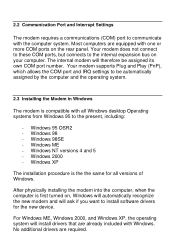
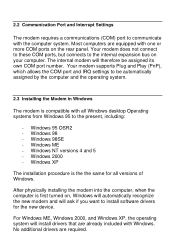
... Windows 98 - Windows 98SE - Windows ME - Windows NT versions 4 and 5 - Windows 2000 - Windows XP
The installation procedure is the the same for all versions of Windows.
After physically installing the modem into the computer, when the computer is first turned on, Windows will automatically recognize the new modem and will ask if you want to install software drivers for the new device.
For Windows...
HP Pavilion Desktop PC - V.92 Modem Cheetah2 - (English) User's Guide - Page 8
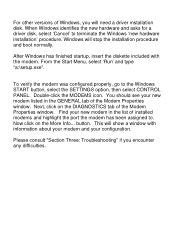
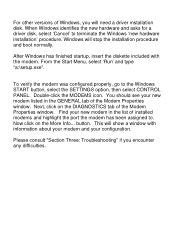
For other versions of Windows, you will need a driver installation disk. When Windows identifies the new hardware and asks for a driver disk, select 'Cancel' to terminate the Windows 'new hardware installation' procedure. Windows will stop the installation procedure and boot normally.
After Windows has finished startup, insert the diskette included with the modem. From the Start Menu, select 'Run'...
HP Pavilion Desktop PC - V.92 Modem Cheetah2 - (English) User's Guide - Page 9
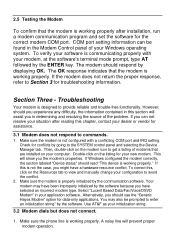
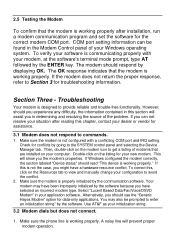
... after installation, run a modem communication program and set the software for the correct modem COM port. COM port setting information can be found in the Modem Control panel of your Windows operating system. To verify your software is communicating properly with your modem, at the software's terminal mode prompt, type AT followed by the ENTER key. The modem should respond by displaying OK...
HP Pavilion Desktop PC - V.92 Modem Cheetah2 - (English) User's Guide - Page 15
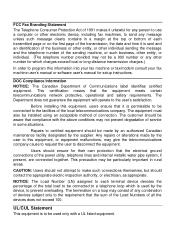
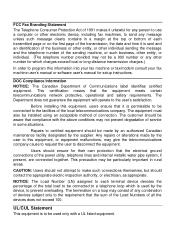
...In order to program this information into your fax machine or fax/modem consult your fax machine user's manual or software user's manual for setup instructions.
DOC Compliance Information NOTICE: The Canadian ...
NOTICE: The Load Number (LN) assigned to each terminal device denotes the percentage of the total load to be connected to a telephone loop which is used by the device, to prevent overloading...
HP Pavilion Desktop PCs - V.92 Modem Cheetah2 - (English) Data Sheet - Page 1


... versions • Supports standard PCI bus interface as well
as the "Low Profile" PCI standard
Internal V.90/V.92 PCI Data/Fax Modem
SMART Modular Technologies PCI Host-Accelerated Modem offers the latest in flexibility and compatibility in a standard form factor modem. Its high level of integration offers a low-cost, high-performance, low-power, full-featured modem utilizing a PC host CPU...
HP Pavilion Desktop PCs - V.92 Modem Cheetah2 - (English) Data Sheet - Page 2


... Phone jacks
Diagnostics:
CCITT V.54 Loopback tests: - Local analog - Local analog with self-test - Local digital - Remote digital Loopback - Remote digital with self-test
Flow Control:
XON/XOFF; CTS/RTS (Hardware & Software)
Error Correction & Data Compression:
MNP® 2-4; V.42; LAPM; MNP 4; V.42bis, MNP 5
DTE Speeds:
115,200bps
Software Compatibility:
Windows 9x, XP, ME, NT 4.0
Command Sets...
HP Pavilion Desktop PCs - (English) Important Web Update For/Freeing Up Space On Your Hard Disk Drive - Page 1
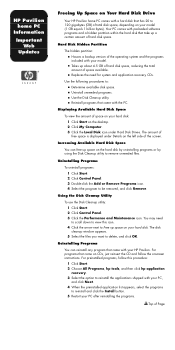
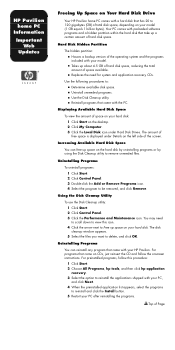
... Disk Drive
Your HP Pavilion home PC comes with a hard disk that has 20 to 120 gigabytes (GB) of total disk space, depending on your model (1 GB equals 1 billion bytes). Your PC comes with preloaded software programs and a hidden partition within the hard disk that take up a certain amount of hard disk space.
Hard Disk Hidden Partition
The hidden partition: s Houses a backup version...
HP Pavilion Desktop PCs - (English) Using MSN Explorer for the First Time - Page 1
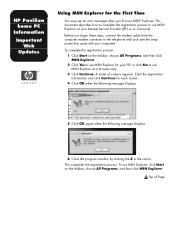
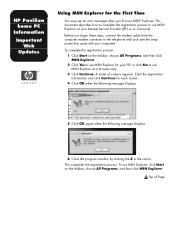
HP Pavilion home PC
Information
Important Web
Updates
Using MSN Explorer for the First Time
You may see an error message when you first use MSN® Explorer. This document describes how to complete the registration process to use MSN Explorer as your Internet Service Provider (ISP) or as a browser.
Before you begin these steps, connect the modem cable from...
