HP Pavilion xt200 - Notebook PC driver and firmware
Drivers and firmware downloads for this Hewlett-Packard item

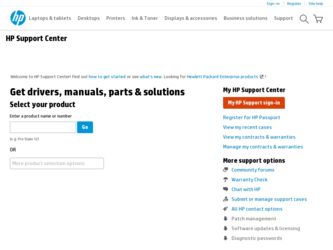
Related HP Pavilion xt200 Manual Pages
Download the free PDF manual for HP Pavilion xt200 and other HP manuals at ManualOwl.com
End User License Agreement - Page 1


... the HP Product.
RIGHTS IN THE SOFTWARE
the right to distribute the Software
PRODUCT ARE OFFERED ONLY Product. You may load the Software
ON THE CONDITION THAT YOU Product into Your Computer's
AGREE TO ALL TERMS AND
temporary memory (RAM) for
CONDITIONS OF THIS EULA. BY purposes of using the Software
INSTALLING, COPYING,
Product.
DOWNLOADING, OR
b. Storage. You may copy the
OTHERWISE...
End User License Agreement - Page 2


entirely by the terms and conditions of such license.
f. Recovery Solution. Any software recovery solution provided with/for your HP Product, whether in the form of a hard disk drive-based solution, an external media-based recovery solution (e.g. floppy disk, CD or DVD) or an equivalent solution delivered in any other form, may only be used for restoring the hard...
HP Notebook Series - Maintenance, Shipping and Travel Guide - Page 3
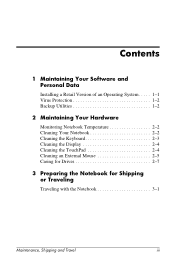
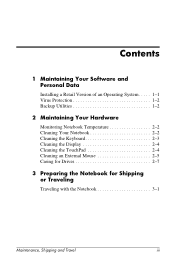
... Your Software and Personal Data
Installing a Retail Version of an Operating System. . . . . 1-1 Virus Protection 1-2 Backup Utilities 1-2
2 Maintaining Your Hardware
Monitoring Notebook Temperature 2-2 Cleaning Your Notebook 2-2 Cleaning the Keyboard 2-3 Cleaning the Display 2-4 Cleaning the TouchPad 2-4 Cleaning an External Mouse 2-5 Caring for Drives 2-7
3 Preparing the Notebook for...
HP Notebook Series - Maintenance, Shipping and Travel Guide - Page 4
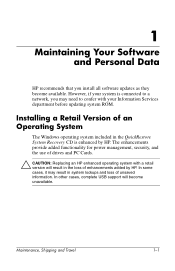
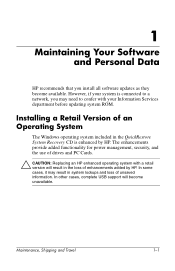
... confer with your Information Services department before updating system ROM.
Installing a Retail Version of an Operating System
The Windows operating system included in the QuickRestore System Recovery CD is enhanced by HP. The enhancements provide added functionality for power management, security, and the use of drives and PC Cards.
Ä CAUTION: Replacing an HP enhanced operating system with...
HP Notebook Series - Maintenance, Shipping and Travel Guide - Page 5
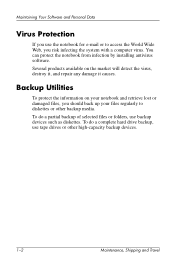
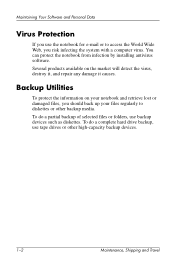
... Personal Data
Virus Protection
If you use the notebook for e-mail or to access the World Wide Web, you risk infecting the system with a computer virus. You can protect the notebook from infection by installing antivirus software. Several products available on the market will detect the virus, destroy it, and repair any damage it causes...
HP Pavilion ze4x00, ze5x00 and specific xt notebook series - Startup Guide - Page 5
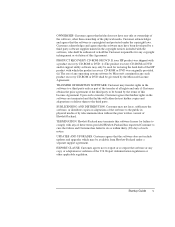
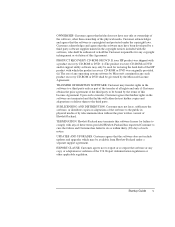
... infringement or violation of this Agreement. PRODUCT RECOVERY CD-ROM OR DVD. If your HP product was shipped with a product recovery CD-ROM or DVD: (i) The product recovery CD-ROM or DVD and/or support utility software may only be used for restoring the hard disk of the HP product with which the product recovery CD-ROM or DVD was originally provided. (ii...
HP Pavilion ze4x00, ze5x00 and specific xt notebook series - Startup Guide - Page 8


Troubleshooting and Maintenance 27 Troubleshooting Your Notebook 28 Display problems 28 Hard drive problems 29 Keyboard and pointing device problems 29 Performance problems 30 Power and battery problems 30 Startup problems 31 Configuring Your Notebook 32 To run the BIOS Setup utility 32 Reinstalling and Updating Software 33
Index ...35
viii Startup Guide
HP Pavilion ze4x00, ze5x00 and specific xt notebook series - Startup Guide - Page 40


... the entire original contents of your hard drive: • QuickRestore System Recovery CD, included with your notebook, allows you to
restore your hard drive to its original factory contents. • Application Recovery utility allows you to restore or install one or more
applications at a time. Select Start > Software Setup, then follow the installation wizard on the screen.
Startup Guide 33
HP Pavilion & Compaq Presario Notebook PC - Service Manual - Page 6
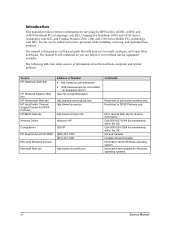
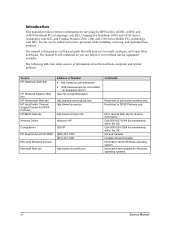
... for servicing the HP Pavilion ze5200, ze4200, and ze4100 Notebook PCs (technology code KE), Compaq Evo Notebook 1050v and 1010v Series (technology code KE), and Compaq Presario 2500, 2100, and 1100 Series Mobile PCs (technology code KE). It is for use by authorized service personnel while installing, servicing, and repairing these products.
The manual is designed as a self-paced guide that...
HP Pavilion & Compaq Presario Notebook PC - Service Manual - Page 66


...new display. 1. Download the notebook Series service package from the Partnership Web site (see page vi),
and create a Service Utilities floppy disk as described in the package's Readme file. 2. Plug in an AC adapter. 3. Insert the Service Utilities floppy disk in the floppy drive. If the unit has no internal floppy drive,
connect a USB floppy drive. 4. Turn on the notebook. 5. When you see the HP...
HP Pavilion & Compaq Presario Notebook PC - Service Manual - Page 70
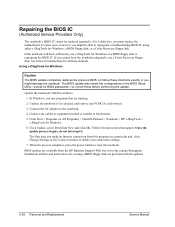
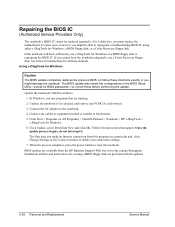
..., click Change Settings in the Connect window to define your connection settings.
7. When the process completes, press the power button to reset the notebook.
BIOS updates are available from the HP Business Support Web site (www.hp.com/go/bizsupport). Installation utilities and instructions for creating a BIOS floppy disk are provided with the updates.
2-36 Removal and Replacement
Service Manual
HP Pavilion & Compaq Presario Notebook PC - Service Manual - Page 82
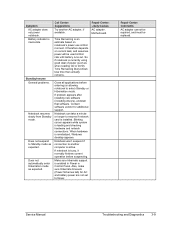
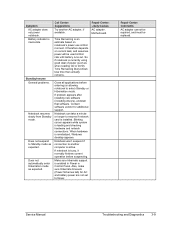
... new software (including drivers), uninstall that software. Contact software vendor for additional support.
Notebook can take a minute or longer to resume if network card is installed. Blinking cursor appears while system is loading and checking hardware and network connections. When hardware is reinitialized, Windows desktop appears.
Notebook won't suspend if connection to another computer is...
HP Pavilion & Compaq Presario Notebook PC - Service Manual - Page 84
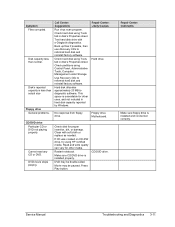
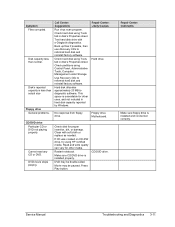
... sheet.
Check partitions using Control Panel, Administrative Tools, Computer Management under Storage. Use Recovery CDs to reformat hard disk and reinstall factory software.
Hard disk allocates approximately 20 MB to diagnostic software. This space is unavailable for other uses, and not included in hard disk capacity reported by Windows.
No response from floppy drive.
Repair Center: Likely Causes...
HP Pavilion & Compaq Presario Notebook PC - Service Manual - Page 86
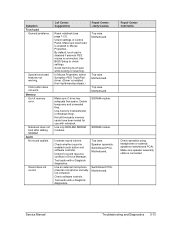
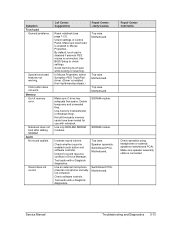
... Properties, select Synaptics PS/2 TouchPad driver. (Driver is installed from \hp\drivers\touchpad.)
Top case. Motherboard.
Top case. Motherboard. Top case. Motherboard.
Make sure C drive has adequate free space. Delete temporary and unneeded files.
Use memory troubleshooter in Windows Help.
Not all third-party memory cards have been tested for use with notebook.
Use only DDR-266 SDRAM modules...
HP Pavilion & Compaq Presario Notebook PC - Service Manual - Page 88
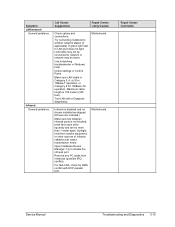
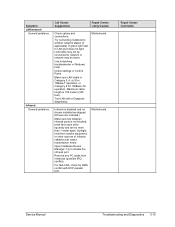
... 1 meter apart. Sunlight, heat from nearby equipment, or other sources of infrared radiation can cause transmission errors.
Open Hardware Device Manager. Try to enable the infrared port.
Remove any PC cards from notebook (possible IRQ conflict).
For fast-IrDA, check for DMA conflict with ECP parallel port.
Motherboard.
Repair Center: Comments
Service Manual
Troubleshooting and Diagnostics 3-15
HP Pavilion & Compaq Presario Notebook PC - Service Manual - Page 91


.... The notebook reboots when you exit the program so drivers can be loaded. Updating e-Diagtools
You can download the latest version of e-Diagtools using e-Diagtools for Windows. Running e-Diagtools
The following procedure describes how to run e-Diagtools. The individual steps might differ slightly for different versions of e-Diagtools.
1. Click Start > Turn Off Computer (or Shut Down), Restart...
HP Pavilion & Compaq Presario Notebook PC - Service Manual - Page 92


... Quiet Boot is enabled in BIOS Setup (the default setting), press Esc during boot to see POST messages.
When the notebook boots, its system BIOS runs a series of initialization routines and diagnostic tests called POST (Power-On Self-Test). The BIOS will not boot the notebook's operating system if the system memory, CPU, DMA, or interrupt controller fails the POST diagnostic...
HP Pavilion & Compaq Presario Notebook PC - Service Manual - Page 99
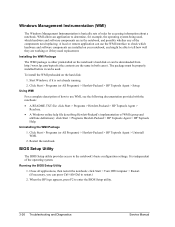
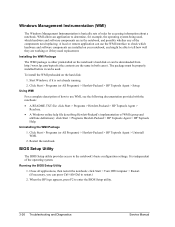
... to the notebook's basic configuration settings. It is independent of the operating system.
Running the BIOS Setup Utility
1. Close all applications, then restart the notebook: click Start > Turn Off Computer > Restart. (If necessary, you can press Ctrl+Alt+Del to restart.)
2. When the HP logo appears, press F2 to enter the BIOS Setup utility.
3-26 Troubleshooting and Diagnostics
Service Manual
HP Pavilion & Compaq Presario Notebook PC - Service Manual - Page 101
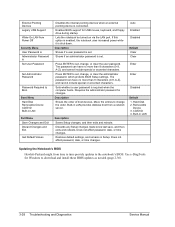
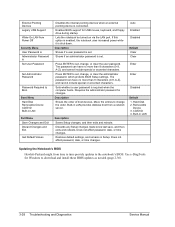
.... Does not affect password, date, or time changes.
Enter
Enter
Disabled
Default 1. Hard Disk 2. Removable
Device 3. CD/DVD 4. Built-in LAN
Updating the Notebook's BIOS
Hewlett-Packard might from time to time provide updates to the notebook's BIOS. Use e-DiagTools for Windows to download and install these BIOS updates as needed (page 2-36).
3-28 Troubleshooting and Diagnostics
Service Manual
HP Pavilion Notebook PC - Worldwide Limited Warranty and Technical Support - Page 4


... Find More Information
The following table lists other sources of information about your computer and related products.
Source
Description and Location
Startup Guide Reference Guide Microsoft Windows manual Service Telephone Numbers
This printed manual introduces your computer. It also contains setup instructions, basic operation guidelines, and troubleshooting information.
The full Reference...
