HP Pavilion zd7000 - Notebook PC driver and firmware
Drivers and firmware downloads for this Hewlett-Packard item

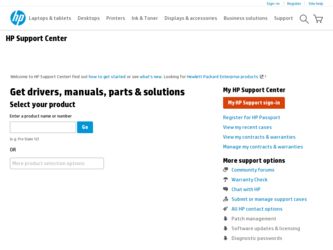
Related HP Pavilion zd7000 Manual Pages
Download the free PDF manual for HP Pavilion zd7000 and other HP manuals at ManualOwl.com
Startup and Reference Guide - Page 13


...security From the Internet Explorer menu
settings in Microsoft Internet
bar, select Tools > Internet
Explorer.
Options > Security.
3.
Install Microsoft Windows updates http://windowsupdate.microsoft.com
by downloading the updates as
they become available.
4.
Install the Microsoft Internet
Connection Firewall or an
equivalent firewall.
Refer to the Help and Support Center. Select Start...
Startup and Reference Guide - Page 86
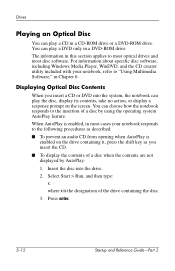
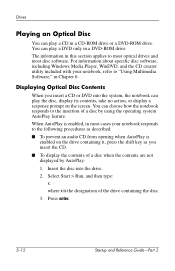
...in a CD-ROM drive or a DVD-ROM drive. You can play a DVD only in a DVD-ROM drive. The information in this section applies to most optical drives and most disc software. For information about specific disc software, including Windows Media Player, WinDVD, and the CD creator utility included with your notebook, refer to "Using Multimedia Software," in Chapter 6.
Displaying Optical Disc Contents
When...
Startup and Reference Guide - Page 119
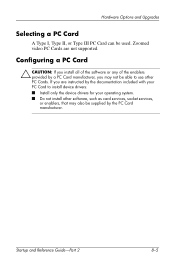
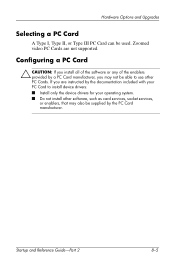
... and Upgrades
Selecting a PC Card
A Type I, Type II, or Type III PC Card can be used. Zoomed video PC Cards are not supported.
Configuring a PC Card
Ä CAUTION: If you install all of the software or any of the enablers provided by a PC Card manufacturer, you may not be able to use other PC Cards. If you are instructed by the documentation included with your PC Card to install device drivers...
Startup and Reference Guide - Page 135
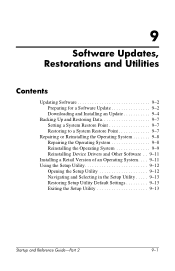
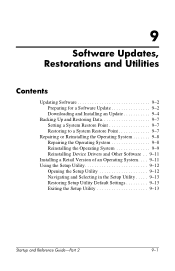
... for a Software Update 9-2 Downloading and Installing an Update 9-4
Backing Up and Restoring Data 9-7 Setting a System Restore Point 9-7 Restoring to a System Restore Point 9-7
Repairing or Reinstalling the Operating System 9-8 Repairing the Operating System 9-8 Reinstalling the Operating System 9-9 Reinstalling Device Drivers and Other Software . . 9-11
Installing a Retail Version of an...
Startup and Reference Guide - Page 136
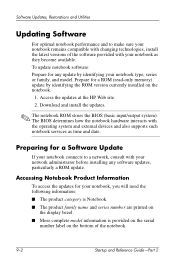
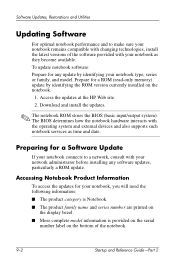
... for a ROM (read-only memory) update by identifying the ROM version currently installed on the notebook.
1. Access the updates at the HP Web site. 2. Download and install the updates.
✎ The notebook ROM stores the BIOS (basic input/output system). The BIOS determines how the notebook hardware interacts with the operating system and external devices and also supports such notebook services as...
Startup and Reference Guide - Page 139
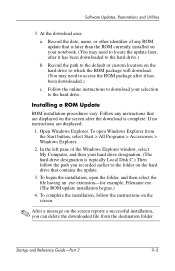
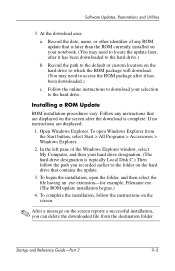
... the Windows Explorer window, select My Computer, and then your hard drive designation. (The hard drive designation is typically Local Disk C.) Then follow the path you recorded earlier to the folder on the hard drive that contains the update.
3. To begin the installation, open the folder, and then select the file having an .exe extension-for example, Filename.exe. (The ROM update installation...
Startup and Reference Guide - Page 140
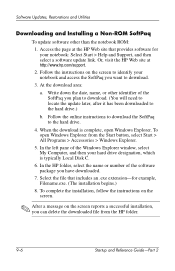
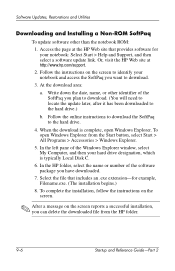
Software Updates, Restorations and Utilities
Downloading and Installing a Non-ROM SoftPaq
To update software other than the notebook ROM:
1. Access the page at the HP Web site that provides software for your notebook: Select Start > Help and Support, and then select a software update link. Or, visit the HP Web site at http://www.hp.com/support.
2. Follow the instructions on the screen to identify ...
Startup and Reference Guide - Page 144
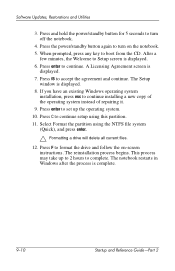
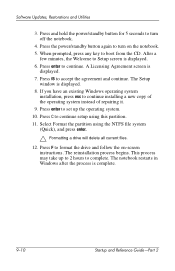
... power/standby button again to turn on the notebook. 5. When prompted, press any key to boot from the CD. After a
few minutes, the Welcome to Setup screen is displayed. 6. Press enter to continue. A Licensing Agreement screen is
displayed. 7. Press f8 to accept the agreement and continue. The Setup
window is displayed. 8. If you have an existing Windows operating system
installation...
Startup and Reference Guide - Page 145
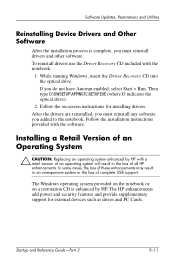
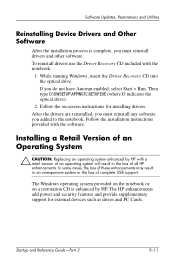
Software Updates, Restorations and Utilities
Reinstalling Device Drivers and Other Software
After the installation process is complete, you must reinstall drivers and other software. To reinstall drivers use the Driver Recovery CD included with the notebook:
1. While running Windows, insert the Driver Recovery CD into the optical drive. If you do not have Autorun enabled, select Start > Run. Then ...
Startup and Reference Guide - Page 161


... password 4-15
serial number 1-13, 2-15, 9-2
series, notebook 9-2 setting up the notebook 1-2 Setup utility 9-12 shortcut keys 3-3 shutdown procedures 4-9
sleep button 3-7, 4-13
sleep. See Standby slots
Digital Media 2-12 memory 8-12 PC Card 2-12 SD Card 8-8 security cable 2-8 socket services, PC Card 8-5 SoftPaq described 9-4 downloading and installing 9-6 software AutoPlay 5-12 basic, installing...
HP Notebook Series - Troubleshooting - Page 13
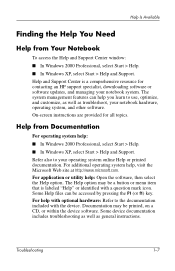
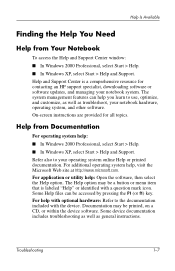
... an HP support specialist, downloading software or software updates, and managing your notebook system. The system management features can help you learn to use, optimize, and customize, as well as troubleshoot, your notebook hardware, operating system, and other software. On-screen instructions are provided for all topics.
Help from Documentation
For operating system help: ■ In Windows 2000...
Compaq and HP Notebook PC Series - Using a Wireless LAN Adapter - Page 2
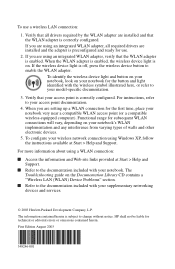
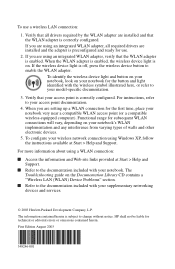
...network connection using Windows XP, follow the instructions available at Start > Help and Support.
For more information about using a WLAN connection:
■ Access the information and Web site links provided at Start > Help and Support.
■ Refer to the documentation included with your notebook. The Troubleshooting guide on the Documentation Library CD contains a "Wireless LAN (WLAN) Device...
Compaq and HP Notebook Series - Using a Wireless LAN Adapter - Page 2
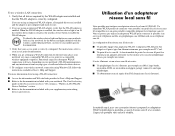
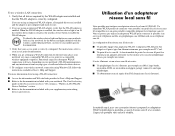
...network connection using Windows XP, follow the instructions available at Start > Help and Support.
For more information about using a WLAN connection:
■ Access the information and Web site links provided at Start > Help and Support. ■ Refer to the documentation included with your notebook. The Troubleshooting
guide on the Documentation Library CD contains a "Wireless LAN (WLAN) Device...
HP Pavilion zd7000 notebook series PC - Startup and Reference Guide HP Notebook Series - Page 16


... Restore. I Improve performance of your hard drive and battery pack. I Download the latest drivers, utilities, software updates, and
product documentation for your notebook. I Use Tools to view notebook information and diagnose
problems. I Keep your notebook up-to-date using Windows Update. I Find compatible hardware and software. To access the online Help and Support Center:
1. Press the fn+f1...
HP Pavilion zd7000 notebook series PC - Startup and Reference Guide HP Notebook Series - Page 92


... information in this section applies to most optical drives and most disc software. For information about specific disc software, including Windows Media Player, WinDVD, and Easy CD Creator, refer to "Using Multimedia Software" in chapter 6.
Displaying Optical Disc Contents
When you insert a CD or DVD into the system, the notebook can play the medium, display its contents, take no action, or...
HP Pavilion zd7000 notebook series PC - Startup and Reference Guide HP Notebook Series - Page 105


...you insert a DVD that contains a non-HP player program, you are prompted to install that non-HP player program. If you prefer to use WinDVD, decline the non-HP player installation, close the installation window, and re-install WinDVD. To re-install WinDVD:
1. Select Start > All Programs > Software Setup. A setup wizard loads, and a list of applications is displayed.
2. Select WinDVD and follow the...
HP Pavilion zd7000 notebook series PC - Startup and Reference Guide HP Notebook Series - Page 144


... for a ROM (read-only memory) update by identifying the ROM version currently installed on the notebook.
1. Access the updates at the HP Web site. 2. Download and install the updates.
✎ The notebook ROM stores the BIOS (basic input-output system). The BIOS determines how the notebook hardware interacts with the operating system and external devices and also supports such notebook services as...
HP Pavilion zd7000 notebook series PC - Startup and Reference Guide HP Notebook Series - Page 147


... of the Windows Explorer window, select My Computer > your hard drive designation. (The hard drive designation is typically Local Disk C.) Then follow the path you recorded earlier to the folder on your hard drive containing the update.
3. To begin the installation, open the folder, then double-click the file with an .exe extension, for example, Filename.exe. (The ROM update installation begins...
Compaq and HP Notebook PC Series - Using a Wireless LAN Adapter - English - Page 4
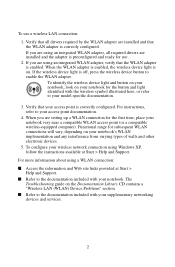
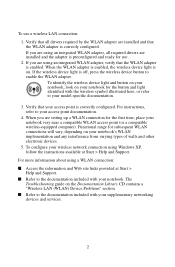
... wireless network connection using Windows XP, follow the instructions available at Start > Help and Support.
For more information about using a WLAN connection:
Q Access the information and Web site links provided at Start > Help and Support.
Q Refer to the documentation included with your notebook. The Troubleshooting guide on the Documentation Library CD contains a "Wireless LAN (WLAN) Device...
HP Pavilion zd7000 notebook series PC - Using a Wireless LAN Adapter - Page 4
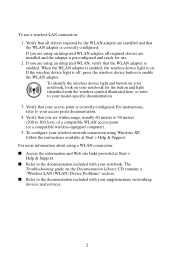
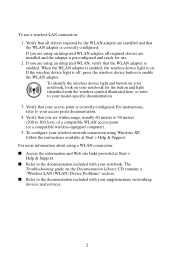
... network connection using Windows XP, follow the instructions available at Start > Help & Support.
For more information about using a WLAN connection: ■ Access the information and Web site links provided at Start >
Help & Support. ■ Refer to the documentation included with your notebook. The
Troubleshooting guide on the Documentation Library CD contains a "Wireless LAN (WLAN) Device...
