HP Pavilion ze1000 - Notebook PC driver and firmware
Drivers and firmware downloads for this Hewlett-Packard item

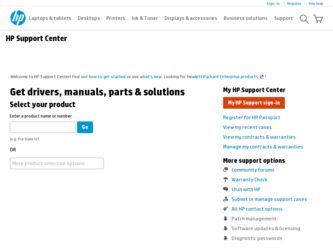
Related HP Pavilion ze1000 Manual Pages
Download the free PDF manual for HP Pavilion ze1000 and other HP manuals at ManualOwl.com
HP Pavilion Notebook zt1000, xz100 and Omnibook xt1000 Series PCs - Troubleshooting and Self-Repair Guide - Page 36


... provides drivers for other versions of Microsoft Windows, in case you decide to install a different version of Windows. • Download the latest drivers for your notebook from the HP Business Support web site
(www.hp.com/go/bizsupport). Follow the instructions included with the drivers.
36 Reinstalling and Updating Software
zt1100/xz100 and xt1000 Series Troubleshooting and Self-Repair Guide
Hardware-Software Guide - Page 27
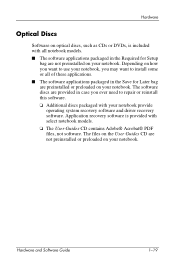
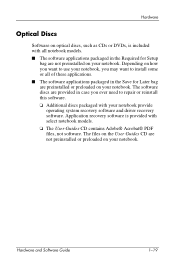
... are preinstalled or preloaded on your notebook. The software discs are provided in case you ever need to repair or reinstall this software.
❏ Additional discs packaged with your notebook provide operating system recovery software and driver recovery software. Application recovery software is provided with select notebook models.
❏ The User Guides CD contains Adobe® Acrobat®...
Hardware-Software Guide - Page 122
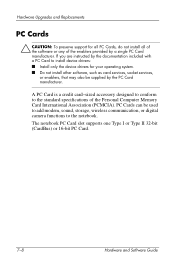
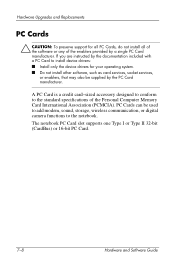
...a credit card-sized accessory designed to conform to the standard specifications of the Personal Computer Memory Card International Association (PCMCIA). PC Cards can be used to add modem, sound, storage, wireless communication, or digital camera functions to the notebook. The notebook PC Card slot supports one Type I or Type II 32-bit (CardBus) or 16-bit PC Card.
7-8
Hardware and Software Guide
Hardware-Software Guide - Page 141
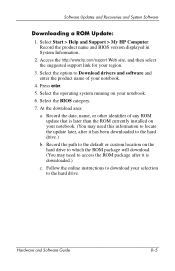
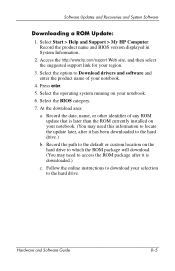
... and Recoveries and System Software
Downloading a ROM Update:
1. Select Start > Help and Support > My HP Computer. Record the product name and BIOS version displayed in System Information.
2. Access the http://www.hp.com/support Web site, and then select the suggested support link for your region.
3. Select the option to Download drivers and software and enter the product name of your notebook...
Hardware-Software Guide - Page 142
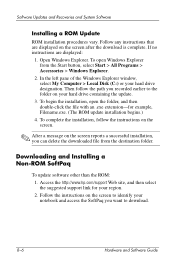
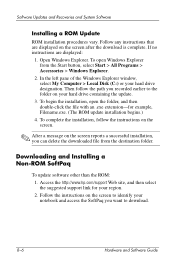
... can delete the downloaded file from the destination folder.
Downloading and Installing a Non-ROM SoftPaq
To update software other than the ROM: 1. Access the http://www.hp.com/support Web site, and then select the suggested support link for your region. 2. Follow the instructions on the screen to identify your notebook and access the SoftPaq you want to download.
8-6
Hardware and Software Guide
HP Pavilion Notebook PC ZE1000 and XF100 Series - Reference Guide - Page 5


... software does not include updates and upgrades which may be available from Hewlett-Packard under a separate support agreement.
EXPORT CLAUSE. Customer agrees not to export or re-export the software or any copy or adaptation in violation of the U.S. Export Administration regulations or other applicable regulation.
U.S. GOVERNMENT RESTRICTED RIGHTS. Use, duplication, or disclosure is subject to HP...
HP Pavilion Notebook PC ZE1000 and XF100 Series - Reference Guide - Page 103


... in the drivers, and to keep your notebook running smoothly. In addition, HP normally provides drivers for other versions of Microsoft Windows, in case you decide to install a different version of Windows. • Download the latest drivers for your notebook from the HP Business Support web site
(www.hp.com/go/bizsupport). Follow the instructions included with the drivers.
Reference Guide 103
HP Pavilion Notebook PC ZE1000 and XF100 Series - Reference Guide - Page 129
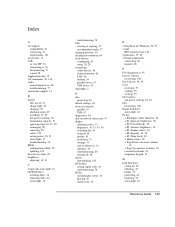
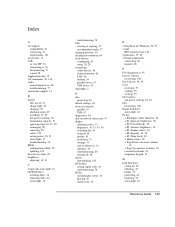
... or copying, 37 recommended media, 37 charging batteries, 50 cleaning the notebook, 44 click buttons configuring, 29 using, 28, 29 connecting audio devices, 68 external monitor, 68 LAN, 60 modem, 54 parallel device, 67 USB device, 67 copyrights, 2
D
data protecting, 43
default settings, 26 devices (external)
parallel, 67 USB, 67 diagnostics, 96 dial-in network connection, 57 display adjusting...
HP Pavilion Notebook PC ZE1000 and XF100 Series - Startup Guide - Page 5


... software does not include updates and upgrades which may be available from Hewlett-Packard under a separate support agreement.
EXPORT CLAUSE. Customer agrees not to export or re-export the software or any copy or adaptation in violation of the U.S. Export Administration regulations or other applicable regulation.
U.S. GOVERNMENT RESTRICTED RIGHTS. Use, duplication, or disclosure is subject to HP...
HP Pavilion Notebook PC ZE1000 Series - Reference Guide - Page 5


... software does not include updates and upgrades which may be available from Hewlett-Packard under a separate support agreement.
EXPORT CLAUSE. Customer agrees not to export or re-export the software or any copy or adaptation in violation of the U.S. Export Administration regulations or other applicable regulation.
U.S. GOVERNMENT RESTRICTED RIGHTS. Use, duplication, or disclosure is subject to HP...
HP Pavilion Notebook PC ZE1000 Series - Reference Guide - Page 102
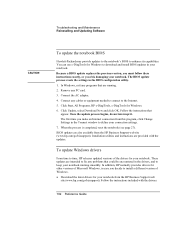
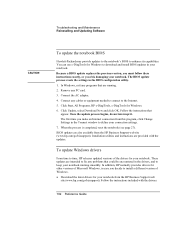
... Windows to download and install BIOS updates in your notebook. Because a BIOS update replaces the previous version, you must follow these instructions exactly, or you risk damaging your notebook. The BIOS update process resets the settings in the BIOS configuration utility. 1. In Windows, exit any programs that are running. 2. Remove any PC card. 3. Connect the AC adapter. 4. Connect any cables...
HP Pavilion Notebook PC ZE1000 Series - Reference Guide - Page 127
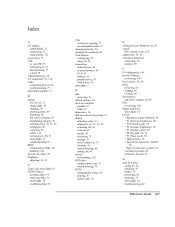
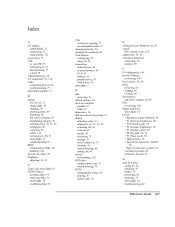
... or copying, 37 recommended media, 37
charging batteries, 50 cleaning the notebook, 44 click buttons
configuring, 29 using, 28, 29 connecting audio devices, 68 external monitor, 69 LAN, 61 modem, 54 parallel device, 67 USB device, 67 copyrights, 2
D
data protecting, 43
default settings, 26 devices (external)
parallel, 67 USB, 67 diagnostics, 96 dial-in network connection, 57 display adjusting...
HP Pavilion Notebook PC ZE1000 Series - Startup Guide - Page 5


... software does not include updates and upgrades which may be available from Hewlett-Packard under a separate support agreement.
EXPORT CLAUSE. Customer agrees not to export or re-export the software or any copy or adaptation in violation of the U.S. Export Administration regulations or other applicable regulation.
U.S. GOVERNMENT RESTRICTED RIGHTS. Use, duplication, or disclosure is subject to HP...
HP Pavilion Notebook PC ze1200 and xf300 Series - Reference Guide - Page 5


... software does not include updates and upgrades which may be available from Hewlett-Packard under a separate support agreement.
EXPORT CLAUSE. Customer agrees not to export or re-export the software or any copy or adaptation in violation of the U.S. Export Administration regulations or other applicable regulation.
U.S. GOVERNMENT RESTRICTED RIGHTS. Use, duplication, or disclosure is subject to HP...
HP Pavilion Notebook PC ze1200 and xf300 Series - Startup Guide - Page 5


... software does not include updates and upgrades which may be available from Hewlett-Packard under a separate support agreement.
EXPORT CLAUSE. Customer agrees not to export or re-export the software or any copy or adaptation in violation of the U.S. Export Administration regulations or other applicable regulation.
U.S. GOVERNMENT RESTRICTED RIGHTS. Use, duplication, or disclosure is subject to HP...
HP Pavilion Notebook PC ze1200 and xf300 Series - Startup Guide - Page 107


... in the drivers, and to keep your notebook running smoothly. In addition, HP normally provides drivers for other versions of Microsoft Windows, in case you decide to install a different version of Windows. • Download the latest drivers for your notebook from the HP Business Support web site
(www.hp.com/go/bizsupport). Follow the instructions included with the drivers.
Reference Guide 107
HP Pavilion Notebook PC ze1200 and xf300 Series - Startup Guide - Page 133


... the notebook, 46 click buttons configuring, 31 using, 30, 31 clicking items, 31 configuring touch pad, 31 connecting audio devices, 71 external monitor, 72 floppy drive, 70 LAN, 63 modem, 56 parallel device, 69 USB device, 69 copyrights, 2 cursor (pointer), 31
D
data protecting, 45
default settings, 28 devices (external)
parallel, 69 USB, 69 diagnostics, 100 dial-in network connection, 59 display...
HP Pavilion Notebook ZE1000 & XF100 Series PCs - Troubleshooting and Self-Repair Guide - Page 30
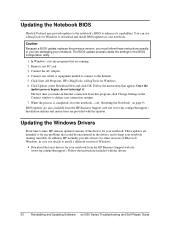
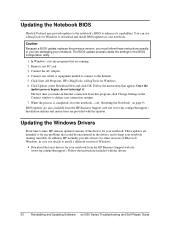
..., HP normally provides drivers for other versions of Microsoft Windows, in case you decide to install a different version of Windows.
• Download the latest drivers for your notebook from the HP Business Support web site (www.hp.com/go/bizsupport). Follow the instructions included with the drivers.
30 Reinstalling and Updating Software ze1000 Series Troubleshooting and Self-Repair Guide
HP Pavilion ze1200 and xf300 Series Notebook PCs - Troubleshooting and Self-Repair Guide - Page 3


... the BIOS ID using the BIOS configuration utility, or by pressing Esc during the boot process when the HP logo appears.
This manual contains service information for products with the following technology code.
Technology code JB
Product name
Pavilion ze1200/xf300 series.
Details
AMD based platform with VIA chipset and integrated graphics.
ze1000 Series Troubleshooting and Self-Repair Guide...
HP Pavilion ze1200 and xf300 Series Notebook PCs - Troubleshooting and Self-Repair Guide - Page 28


... the support ticket, or press F3 to exit.
e-DiagTools for Windows can update the version of e-DiagTools on your notebook's hard disk. In e- DiagTools for Windows, use the e-DiagTools menu.
If you have trouble running e-DiagTools from the hard disk, you can also run it from the Recovery CD or DVD. Boot from disk 1 and select the diagnostics option.
Using the BIOS...
